Unlocking the Potential of PeepSo Core Email Digest
The PeepSo Core Email Digest feature is a powerful tool for keeping users engaged and informed, allowing website administrators to streamline communication efficiently. This capability not only enhances user experience but also fosters a sense of community interaction in any platform that utilizes PeepSo, a popular social networking plugin for WordPress.
Understanding the Key Features of PeepSo Core Email Digest
The Email Digest configuration is located in the admin panel, guiding users through a variety of customizable options to tailor email communications according to the needs of their community. Let’s take a deeper look at the components of this feature.
Email Configuration Settings
-
Send Email Digest Emails: This option enables or disables the feature, giving you control over whether users will receive periodic digests of website activity.
-
Targeting Inactive Users: You have the ability to choose a specific duration—measured in days—of inactivity before users receive their email digest. This ensures that those who haven’t interacted with the website for a while still get updates, prompting them to return and engage.
-
Frequency of Email Digests: Customization is key. You can select how often the email digests are sent—be it daily, weekly, biweekly, or monthly. This flexibility allows site administrators to match the digest frequency with the expected engagement level of their community.
-
Batch Sending: Emails are not sent out all at once; instead, they are dispatched in batches. Administrators can set up specific days and times for the emails to go out. This feature can enhance deliverability and ensure that users receive communications at optimal times.
-
Cron Job Activation: Enabling cron jobs for email digest creation is highly recommended. This server-side task automates the process of creating and sending out emails, making management seamless and efficient.
-
Batch Size: Administrators can determine how many emails are generated per batch by setting a specific limit. This helps to balance user experience with server load.
Content Customization
The content panel allows a wealth of options to curate the exact message sent to users:
-
Email Digest Title: Customize the title to something catchy that resonates with your community, ensuring that recipients are intrigued to open it.
-
Use of Images: Engaging visuals can enhance user experience. Administrators can enable the option to include images in digest emails, making them more appealing and informative.
-
Post Inclusion Count: You can choose how many posts should be included in each email. Limiting the number of posts ensures that information is concise and digestible for users.
-
Sending Under Specific Conditions: An important setting stipulates that even if there are fewer posts available, an email will not be dispatched unless there is at least one new post to inform users about. This keeps the content relevant and maintains user interest.
-
Highlighting Popular Content: You have the option to showcase the most-liked and most-commented posts from a specified period in the digest emails. These features help to draw attention to popular community interactions, promoting further engagement.
-
Handling Duplicate Posts: Enabling this feature means a post that is both liked and commented on could appear multiple times, ensuring it garners the attention it deserves.
-
Post Length Limitation: You can limit the number of characters displayed for each post in the digest, which can make the email cleaner and easier to read.
User Engagement Management
The usability of the Email Digest also extends to how the platform interacts with its users:
-
Default Subscriptions for New Users: New members can automatically be subscribed to the Email Digest, ensuring they receive updates about community activities right from the start, which can enhance retention rates.
-
Role-Specific Email Delivery: It’s possible to set specific user roles that will receive email digests. Whether you’d like to target community members, community administrators, or both, this versatility in communication ensures that the right information reaches the right people.
Why Email Digests Matter
Using PeepSo Core Email Digest is not just about automation; it’s about retaining engagement and fostering connections within your community. Email digests serve to remind users of what’s happening on the site, encourage participation in discussions, and often lead users back to the platform.
-
Re-engagement: For users who have been inactive, receiving regular updates can act as a gentle nudge to return and participate. For example, if a user hasn’t logged in for over a week, their email digest might highlight a hot new discussion or a post that received substantial traction, drawing them back in.
-
Content Visibility: Community members are often overwhelmed with information online, and curated content delivered directly to their inboxes can help lessen this load. Regular summaries ensure that members don’t miss vital information or discussions that are relevant to their interests.
-
Building Community: Highlighting key activities within the community—like popular posts—fosters a sense of belonging and excitement. Users feel that they are part of something vibrant and active, which encourages them to contribute more.
-
Feedback and Improvement: Regular interactions through email can also provide avenues for feedback. If certain types of content receive more clicks or interactions, website administrators can analyze this data to tailor future communications and understand member preferences better.
-
Creating Value: Consistently providing users with updated, relevant content adds value to their experience and can contribute positively to retention rates and community growth. By ensuring that every email digest is purposeful and engaging, you cultivate a satisfied audience that sees real benefit from their membership.
With the PeepSo Core Email Digest, you aren’t merely sending out communication; you’re crafting a narrative wrapped around user interests and community engagement, ensuring that every email feels personalized and timely. This can significantly impact how members perceive their presence on your platform, fostering a greater sense of loyalty and participation.
In an era where attention spans are notoriously short, using the capabilities of PeepSo Core Email Digest could very well be the key to keeping your community vibrant and engaged. By tailoring communications effectively, you ensure that your audience remains interested and continues to interact with the platform. Ultimately, it’s a smart and strategic way to harness communication for the benefit of your community and its members, making it an essential feature for any site utilizing PeepSo.
PeepSo Core: Email Digest: Download for Free on OrangoGPL
You see, downloading PeepSo Core: Email Digest for Free is feasible and one hundred percent legal.
Truly, even downloading a cracked PeepSo Core: Email Digest is law-abiding, because the license it is distributed under is the General Public License, and this license allows anyone its resale.
Thus, there’s no cause to worry: If you are looking to buy PeepSo Core: Email Digest cheaply or, directly, to download PeepSo Core: Email Digest Plugins nulled to obtain it one hundred percent free, now, it’s possible legally.
Download PeepSo Core: Email Digest GPL: The choice for entrepreneurs starting out
Call it whatever you want: Discounts for PeepSo Core: Email Digest Plugins, download PeepSo Core: Email Digest Plugins GPL, download PeepSo Core: Email Digest without license or download PeepSo Core: Email Digest nulled.
It is something one hundred percent legal and something more than necessary for any entrepreneur starting out.
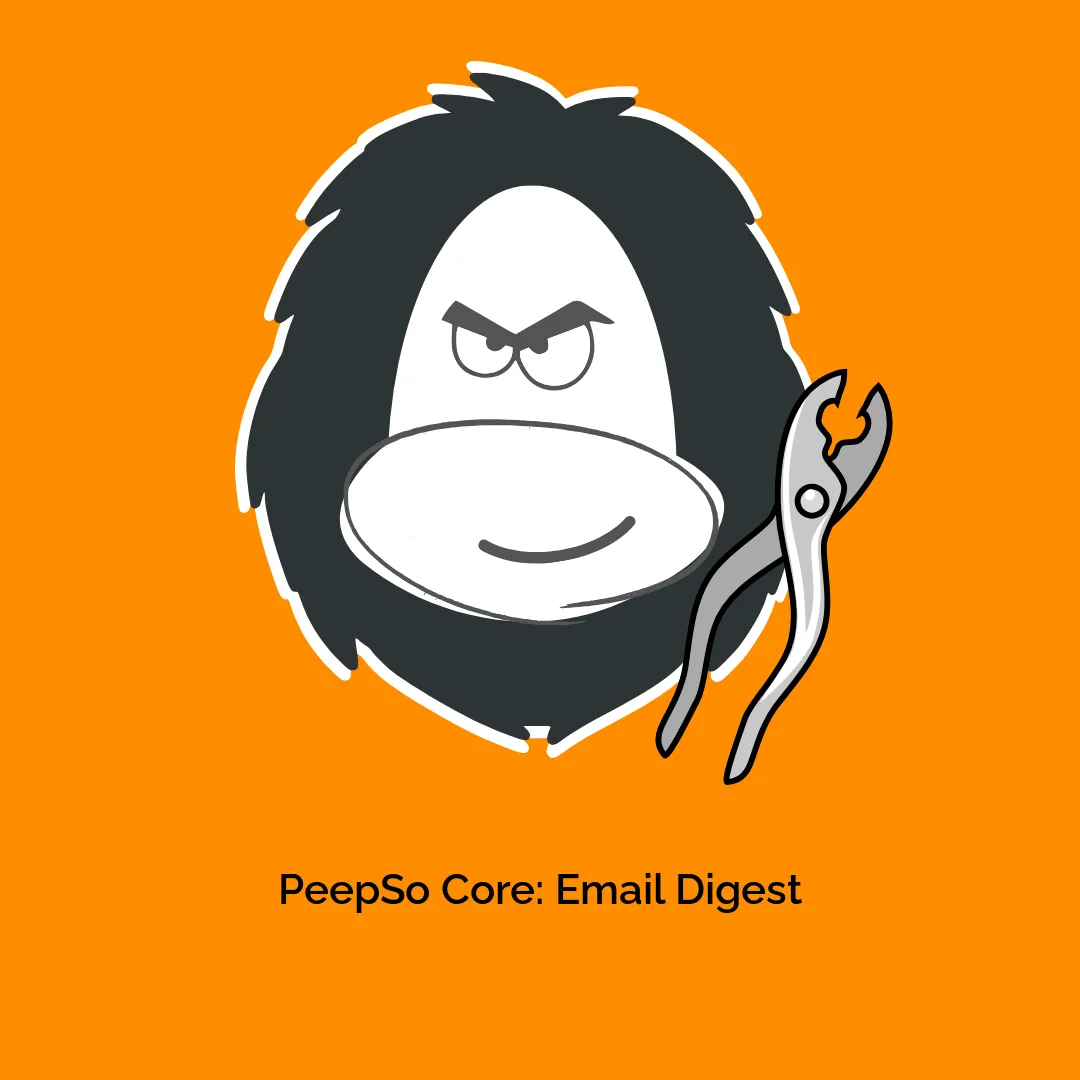




Reviews
There are no reviews yet.