WPSyncSheets For WooCommerce: Seamless Data Management for Your Online Store
Managing an online store can often feel overwhelming, especially when it comes to handling data effectively. This is where WPSyncSheets For WooCommerce comes into play, offering a robust solution for exporting and synchronizing your e-commerce data with Google Sheets. This powerful plugin allows you to effortlessly transfer products, orders, customers, and coupons from WooCommerce to Google Sheets, creating a user-friendly environment for analysis, reporting, and data management.
Streamlined Data Synchronization
One of the standout features of WPSyncSheets For WooCommerce is its ability to streamline data management through a simple ‘Click to Sync’ functionality. This feature allows you to transfer important data like product details, order information, customer contacts, and coupon codes into organized sheets within a Google Sheets document. With this intuitive setup, you can easily back up crucial information, migrate data between different websites, or simply share insights with your teammates or stakeholders for informed decision-making.
Organizing Your Data
When data is exported using WPSyncSheets For WooCommerce, it is meticulously organized into distinct sheets for orders, products, customers, and coupons. This organization simplifies navigation and provides a clear overview of the various types of data at your disposal. For instance, you can access customer data separately from product information, facilitating a more effective review process. Unlike other data synchronization tools, WPSyncSheets offers flexibility in customizing sheet headers to suit your specific requirements, ensuring that the layout matches your data-handling style.
Real-Time Data Updates
One of the biggest headaches for e-commerce store owners is keeping their data updated. Manual updates can lead to inconsistencies and errors that can jeopardize your business operations. Fortunately, WPSyncSheets For WooCommerce eliminates the need for tedious manual interventions by automatically updating your data in real time. This means that as new orders come in or changes are made to customer details, your Google Sheets are updated instantly, reflecting the latest information without any fuss.
Feature Overview
WPSyncSheets For WooCommerce is packed with features that cater to a variety of data export needs:
-
Export Orders: Allows you to effortlessly export all WooCommerce orders to Google Sheets, complete with order status and details.
-
Product Export: Not only can you export products, but you can also handle different types of products, including simple, variable, grouped, and affiliate products.
-
Customer Exports: Easily manage customer data by exporting it to Google Sheets for better data handling and analysis.
-
Bulk Export Capabilities: Need to export a large volume of data? With WPSyncSheets, you can bulk export orders, products, coupons, and customer data, significantly speeding up your workflow.
-
Compatibility: The plugin is compatible with various WooCommerce and WordPress versions, ensuring seamless performance and data integrity.
Easy Setup and Integration
Setting up WPSyncSheets For WooCommerce is straightforward. Once you install the plugin, it requires a quick API integration with your Google Drive. You’ll need to generate a Client ID, Client Secret Key, and Client Token from your Google Cloud Platform account to authorize the plugin. This might sound a bit technical, but the plugin’s interface is user-friendly, making the entire process accessible even for those who aren’t tech-savvy.
After you’re connected, you can navigate to the Order Settings or Product Settings page within the plugin interface and select the data types you wish to export, making the process simple and intuitive.
Importing Data with WPSyncSheets
While the primary function of WPSyncSheets For WooCommerce is exporting, the Pro version offers additional features that include importing data back into WooCommerce from Google Sheets. This is particularly useful for situations where bulk updates or modifications are required for products, orders, customers, and coupons. By utilizing sample Google Sheets generated from the plugin, users can easily update their WooCommerce data and import changes, making for an efficient workflow.
Comprehensive Reporting and Analysis
With your WooCommerce data organized in Google Sheets, the potential for data analysis becomes vast. For instance, you can create pivot tables, generate charts, and perform various analytical assessments that can highlight trends in sales, customer behavior, and overall store performance. This kind of granular reporting can aid in strategic decision-making and help to drive your business forward.
Additionally, with features like scheduled exports, you can automate the process, ensuring that your data in Google Sheets is always up-to-date.
User-Friendly Experience
Not only does the WPSyncSheets For WooCommerce plugin boast a wealth of features, but it’s also designed with user experience in mind. The interface is clean and manageable, giving even the least tech-savvy users the confidence to utilize its full potential. Extensive documentation and responsive support further enhance the user experience, ensuring that assistance is readily available when needed.
Scalability and Compatibility
For businesses using multiple plugins, it’s crucial to have a solution that integrates smoothly without conflicts. WPSyncSheets For WooCommerce is compatible with over 45 popular WooCommerce and WordPress plugins, making it a versatile addition to your toolset. Whether you’re running a single store or managing a network of multisite configurations, this plugin adapts to your needs without skipping a beat.
Advanced Features in Pro Version
If you find yourself needing more advanced functionality, WPSyncSheets For WooCommerce Pro lays down an array of features tailored for power users:
- Import Functionality: You can import orders, products, coupons, and customers back into WooCommerce from Google Sheets.
- Scheduling Options: Schedule automatic imports and exports to save time and eliminate manual tasks.
- Field Mapping: Auto field mapping helps to simplify the process of importing data into WooCommerce.
- Visual Graphs: The Pro version allows you to generate visual graphs in Google Sheets to better depict data for stakeholders.
This enhanced toolkit empowers business owners to manage their data with precision while reducing the administrative burden that often accompanies data handling.
Real-World Applications and Use Cases
Consider a small online clothing store utilizing WPSyncSheets For WooCommerce. With the plugin’s ability to export sales data into Google Sheets, the owner can track product performance, monitor high-selling items, and analyze customer purchasing behaviors. They could even set up automatic updates to maintain real-time data without needing to log into their store manually each time.
In a larger organization, the analytics team might use the plugin to assess marketing campaign effectiveness, examining how different promotions affect sales and customer engagement. By seamlessly compiling data points into one manageable sheet, decisions can be based on credible data rather than hunches or guesses.
Final Thoughts
WPSyncSheets For WooCommerce is not just a plugin; it’s an essential tool for anyone serious about e-commerce management. It simplifies complex processes, making it easy to understand your store’s dynamics and enhancing data integrity through real-time updates. With its plethora of features designed for both novices and seasoned users, the plugin stands out as a valuable asset for any WooCommerce store looking to optimize its operations.
Whether you’re just starting out or have been in the game for years, the efficiency and reliability of WPSyncSheets For WooCommerce will give you the peace of mind you need to focus on growing your business and delighting your customers. By facilitating a smooth workflow between WooCommerce and Google Sheets, this plugin empowers you to leverage data more effectively, leading to better strategies and successful campaigns. If you haven’t yet explored its capabilities, now is the time to consider integrating WPSyncSheets For WooCommerce into your data management processes.
WPSyncSheets For WooCommerce: Download it for Free
Certainly, downloading WPSyncSheets For WooCommerce Plugins for free on OrangoGPL is entirely possible and legitimate.
Truly, even downloading a cracked WPSyncSheets For WooCommerce is law-abiding, and this is because it uses a license is GPL (General Public License), and this license allows anyone its free modification.
This way, there’s no cause to worry: If you are looking to buy WPSyncSheets For WooCommerce cheaply or, directly, to download WPSyncSheets For WooCommerce Plugins nulled and, this way, have it one hundred percent free, on OrangoGPL, it’s possible legitimately.
WPSyncSheets For WooCommerce GPL: A great choice for entrepreneurs just starting
It’s irrelevant what you call it: WPSyncSheets For WooCommerce Plugins offers, download WPSyncSheets For WooCommerce Plugins GPL, download WPSyncSheets For WooCommerce without license or download WPSyncSheets For WooCommerce Plugins cracked.
It is something completely law-abiding and something essential for every beginner entrepreneur.
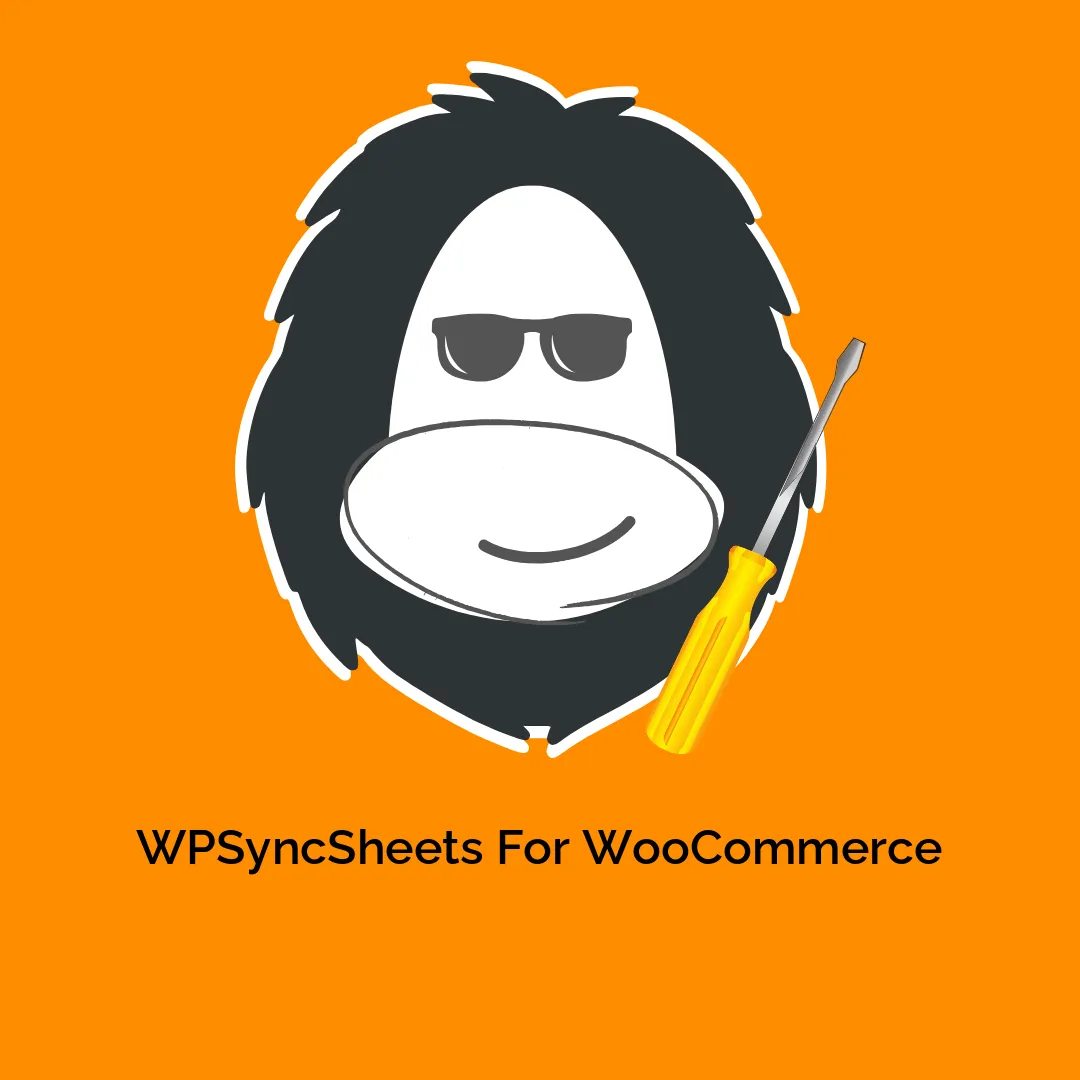




Reviews
There are no reviews yet.