Enhancing WooCommerce with WPRS: A Comprehensive Guide
E-commerce has burgeoned in recent years, causing businesses to reevaluate their online strategies. To remain competitive in the digital marketplace, companies need to not only attract traffic to their websites but also convert visitors into paying customers. One effective approach is to utilize plugins that enhance functionality and foster customer engagement. Among these plugins, WPRS Submit stands out, especially when integrated with WooCommerce.
The Importance of Customer Reviews in E-commerce
In today’s consumer landscape, buyers often rely heavily on reviews before making purchasing decisions. Approximately 72% of consumers say positive reviews make them trust a business more. Reviews can significantly influence the spending habits of potential customers, creating a cycle where satisfied customers help sway the purchase decisions of others. Integrating a reliable review system can thus be a game-changer for e-commerce platforms.
What is WPRS Submit?
WPRS Submit is a powerful add-on designed to enhance the functionality of WooCommerce stores by enabling seamless integration of customer reviews. This plugin goes beyond standard review capabilities, allowing for richer engagement features, which can lead to increased conversions and customer loyalty. By using WPRS Submit, businesses can significantly enrich their customer feedback mechanisms.
Key Features of WPRS Submit
-
Simplified Review Submission: One of the standout features of WPRS Submit is its user-friendly interface that simplifies the review submission process. Customers can quickly leave feedback without cumbersome processes, encouraging more submissions and interactions.
-
Rich Snippet Integration: WPRS Submit is crafted to work seamlessly with WPRichSnippets. This integration allows businesses to display star ratings and product review summaries directly within search engine results, enhancing visibility and click-through rates.
-
Customization Options: The plugin offers extensive customization options, allowing businesses to tailor the review forms to match their branding and meet their specific needs. This includes setting fields such as product ratings, feedback categories, and even photo uploads from customers.
-
Moderation Controls: Businesses have the ability to moderate the reviews submitted through WPRS Submit. This ensures that only authentic and relevant reviews are showcased, fostering a trustworthy reputation. Admins can approve, reject, or edit reviews as needed, maintaining control over the content displayed.
-
Analytics and Reporting: Understanding the sentiment of your customer base is crucial. WPRS Submit includes built-in analytics features that allow you to track review trends, gaining insights into customer satisfaction, product performance, and areas needing improvement.
-
Compatibility with WooCommerce: As an add-on specifically designed for WooCommerce, WPRS Submit seamlessly integrates into existing WooCommerce stores, ensuring that setup is straightforward and hassle-free.
Benefits of Using WPRS Submit with WooCommerce
Utilizing WPRS Submit in conjunction with your WooCommerce store can yield a multitude of benefits. Here are a few ways it can impact your business:
-
Increased Conversion Rates: Positive reviews significantly boost buyer confidence and therefore conversion rates. With WPRS Submit, the likelihood of gathering more customer reviews increases, leading to greater sales potential.
-
Enhanced Customer Engagement: Engaging customers effectively can lead to repeat business. With features that encourage feedback, businesses can create a community around their products, fostering loyalty.
-
SEO Boost: WPRS Submit’s integration with rich snippets can enhance a website’s search engine visibility. Showing aggregate star ratings in search results can directly impact click-through rates.
-
Improved Product Insights: The analytics features of WPRS Submit provide invaluable data on customer sentiment. Understanding this information enables businesses to make informed decisions about product offerings and improvements.
Implementation of WPRS Submit in Your E-commerce Strategy
Implementing WPRS Submit is a strategic maneuver for businesses looking to enhance their e-commerce platforms. Here’s a step-by-step guide to integrating WPRS Submit into your WooCommerce store:
-
Install the Plugin: Begin by acquiring WPRS Submit and installing it on your WordPress/WooCommerce setup. The installation process is straightforward and can typically be accomplished through the WordPress dashboard.
-
Configure Settings: Once installed, navigate to the plugin settings. Customize the appearance of the review forms, set moderation preferences, and ensure that everything aligns with your business’s branding.
-
Promote Reviews: Encourage customers to leave reviews after purchases. This can be achieved through email follow-ups, in-store promotions, or during check-out.
-
Monitor Submissions: Regularly check incoming reviews through the plugin’s moderation panel. Engage with customers by responding to reviews or addressing concerns that may arise.
-
Analyze Data: Utilize the analytics reported by WPRS Submit to gain insights. Look for trends in customer satisfaction and alertness regarding product performance.
-
Iterate and Improve: Use the feedback gathered to iterate on the products offered and the customer service experience. Customer insights are valuable for driving tailored improvements.
Case Studies of Success
To illustrate the power of WPRS Submit, consider the case of an online electronics retailer. After integrating the plugin, the retailer saw a 30% increase in reviews within the first month. This surge in customer engagement resulted not only in improved sales but also in a notable enhancement in brand trust, evidenced by a significant reduction in return rates.
In another example, a fashion retailer used WPRS Submit to gather visual reviews from customers. By showcasing customer photographs alongside reviews, they effectively highlighted product authenticity, leading to an uptick in conversion rates and decreased bounce rates.
Conclusion
Integrating WPRS Submit into your WooCommerce store is an invaluable strategy for enhancing customer engagement and boosting conversions. With its robust features like simplified review submission, customization options, and rich snippet integration, WPRS Submit empowers businesses to harness the power of customer feedback effectively. Utilizing this tool can lead not only to increased sales but also to fostering a trustworthy online reputation. By centering the customer experience around engagement and feedback, businesses position themselves to thrive in the ever-competitive e-commerce landscape. Enhance your WooCommerce store with WPRS Submit and start reaping the benefits of a more interactive and customer-centric approach today.
WPRS Submit: Download for Free on OrangoGPL
Certainly, is completely viable and legitimate.
Moreover, even downloading a cracked WPRS Submit is law-abiding, because the license it is distributed under is the General Public License, and this license permits its free modification, distribution, and resale.
Therefore, there’s no cause to worry: If you wanted to buy WPRS Submit cheaply or, directly, to download WPRS Submit Plugins nulled and, thus, have it completely free, now, it’s possible legally and easily.
Download WPRS Submit GPL: A great way for entrepreneurs at the start of their journey
Call it whatever you want: Discounts for WPRS Submit Plugins, download WPRS Submit Plugins GPL, download WPRS Submit without license or download WPRS Submit nulled.
It is something absolutely legitimate and something essential for every entrepreneur at the start of their journey.
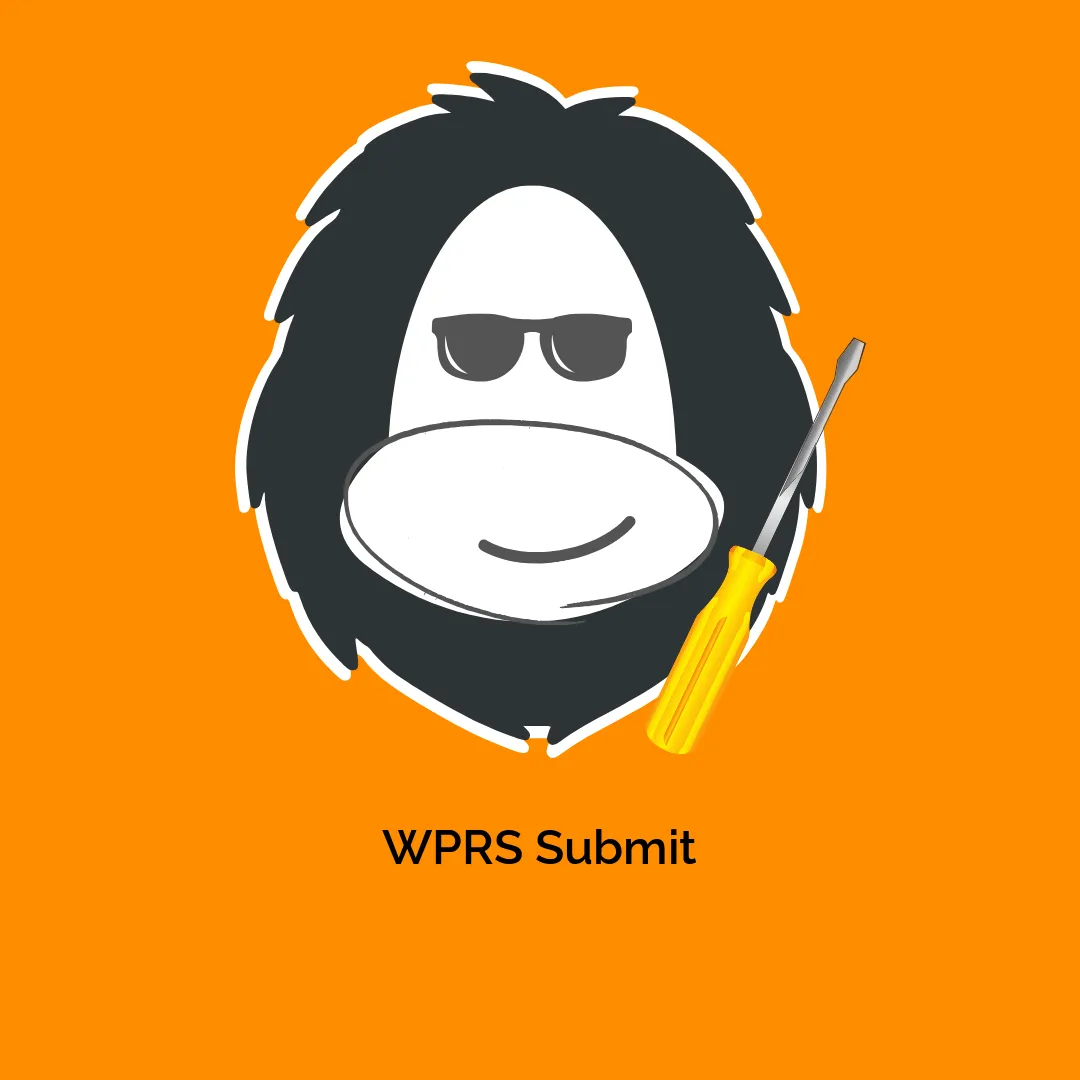




Reviews
There are no reviews yet.