Understanding WPRS Display Rating: A Comprehensive Guide
The WPRS Display Rating is increasingly becoming essential for website owners seeking to enhance their content presentation and user engagement through rating systems. By integrating visually appealing star ratings into their posts, pages, or products, users can provide a dynamic feature that enhances the readability and appeal of their web content.
The Importance of Ratings in User Experience
One of the core aspects of digital content consumption today is how users engage with the material presented to them. The utilization of star ratings, such as those offered by the WPRS Display Rating, acts as an effective tool for this purpose. These ratings serve multiple purposes, from aiding potential customers in their decision-making processes to establishing a level of trust between websites and their visitors.
Consider a scenario where a user is browsing multiple options for purchasing a product. A five-star rating can significantly influence their choice by suggesting that a product is well-received by others. Research indicates that online ratings play a pivotal role in consumer purchasing decisions, contributing to more informed choices and increasing conversion rates for businesses.
How The WPRS Display Rating Works
The WPRS Display Rating seamlessly integrates with WordPress, particularly enhancing the capability of the WP Rich Snippets Plugin. This plugin not only simplifies the installation process but also allows website owners to configure their star ratings conveniently. Here’s how it typically works:
-
Installation: After acquiring the WPRS Display Rating feature, users simply install it via the WordPress dashboard. This is achieved by downloading the plugin and uploading it through the WordPress interface.
-
Configuration: Users can then configure the settings to determine how and where ratings are displayed. Options might include front and home pages, archives, and even specific posts or product pages.
-
Use of Shortcodes: The plugin allows the use of shortcodes, making it easy to place star ratings in various locations within content. This functionality gives users flexibility in affecting where the ratings appear and how they contribute to the overall layout of the site.
-
Display Options: Users can choose from several display options for their star ratings, including adjusting the positioning, color, and size of the stars, providing a customizable experience that aligns with the site’s branding.
-
User Interaction: Engaging site visitors becomes streamlined with the WPRS Display Rating. Viewers are encouraged to interact and leave their ratings, fostering a sense of community and shared experiences.
Benefits of Using WPRS Display Rating
Incorporating the WPRS Display Rating offers myriad benefits, including but not limited to:
-
Enhanced Credibility and Trust: Displaying ratings can enhance your credibility, as they act as social proof that can attract more visitors. If potential customers see a high star rating, they may believe the product or content is more trustworthy.
-
Increased Engagement: With the ability to share ratings, users feel more inclined to engage with your site, leading to longer time spent on your pages and potentially increasing conversion rates.
-
SEO Benefits: Search engines favor well-structured data, which includes rich snippets such as star ratings. The WPRS Display Rating thus not only improves user experience but can also enhance your site’s visibility on search engine result pages (SERPs).
-
Mobile Responsiveness: As more users access websites via mobile devices, having a plugin that is mobile-responsive ensures that star ratings look good on any device, thereby broadening your audience reach.
-
Customizability: The ability to customize the display means that website owners can align star ratings perfectly with their site design, maintaining aesthetic quality while also being functional.
Best Practices for Implementing WPRS Display Rating
When implementing the WPRS Display Rating on your website, certain best practices can maximize effectiveness:
-
Be Honest: Ensure that ratings reflect true user experiences. Misleading ratings can lead to user distrust and increased bounce rates.
-
Encourage User Participation: Prompt users to rate their experiences, perhaps through emails or reminders post-purchase. The more ratings you gather, the more valuable data you have for prospective customers.
-
Integrate with Content: Place ratings strategically in relation to content that requires validation, such as reviews, to enhance their impact and relevance.
-
Keep It Simple: Don’t overwhelm users with complicated rating systems. Keeping it simple (e.g., a 5-star rating) will make it easier for users to engage.
-
Regularly Review and Update: Ensure that your ratings reflect the latest feedback and experience. Outdated ratings can mislead users and damage credibility.
Conclusion
Incorporating the WPRS Display Rating into your website is more than just a trend; it’s a strategic move towards enhancing user experience, building trust, and potentially increasing your conversions. With the ease of integration into WordPress, flexible presentation options, and the positive impacts on SEO, the WPRS Display Rating is a comprehensive solution for webmasters looking to drive more engagement and improve their site’s functionality. By focusing on genuine ratings and maintaining a clean, appealing display, the benefits of this tool can be maximized, yielding significant rewards for your online presence.
WPRS Display Rating: Download for Free on OrangoGPL
Here you have it, downloading WPRS Display Rating for Free is 100% viable and within the law.
Actually, even downloading a cracked WPRS Display Rating is law-abiding, because the license it is distributed under is the General Public License, and this license permits anyone its free modification.
This way, there’s no need to worry: If you wish to buy WPRS Display Rating cheaply or, directly, to download WPRS Display Rating Plugins nulled and, so, obtain it one hundred percent free,, it’s possible within the law.
Download WPRS Display Rating GPL: The only solution for beginner entrepreneurs
What you call it is irrelevant: WPRS Display Rating deals, download WPRS Display Rating Plugins GPL, download WPRS Display Rating without license or download WPRS Display Rating Plugins cracked.
It is totally legitimate and something more than necessary for any entrepreneur starting out.
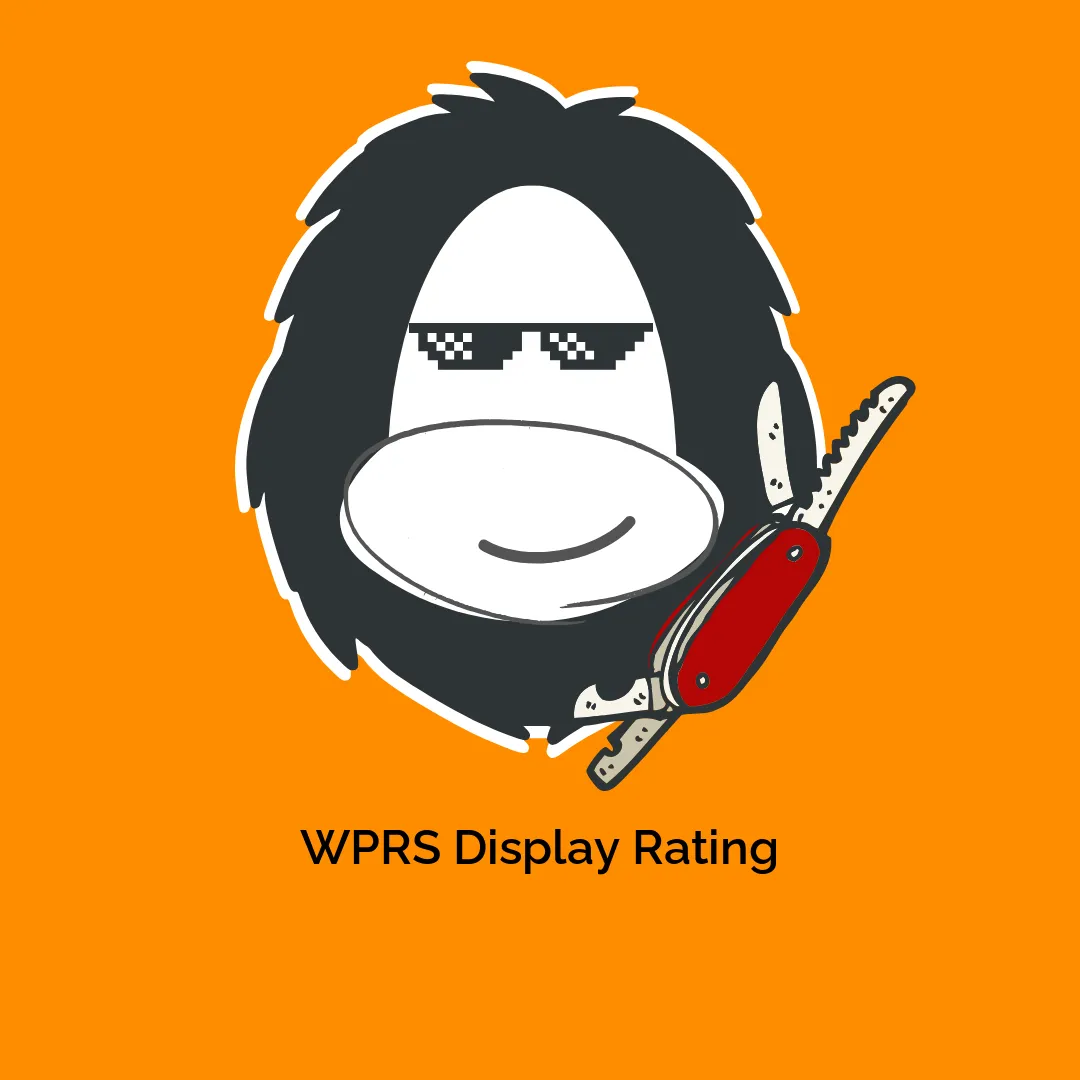




Reviews
There are no reviews yet.