Navigating the DataTables Plugin Landscape for WordPress
When venturing into the world of web development with WordPress, the integration of interactive elements is often essential, and one of the most powerful tools available is DataTables. However, newcomers frequently find themselves puzzled by the numerous WordPress plugins that sport the DataTables name. This article aims to elucidate the options available and guide you toward the most effective way to implement WPRS DataTables in your website.
Understanding WPRS DataTables
WPRS DataTables refers to the integration of DataTables, a popular jQuery plugin, into WordPress sites. DataTables is renowned for its rich features, including pagination, searching, and sorting of data. This makes it ideal for displaying complex datasets in a more manageable and user-friendly format. The ability to seamlessly integrate such functionality into your WordPress site is undoubtedly a huge asset.
However, the multitude of plugins claiming to offer DataTables functionality can lead to confusion. Plugins like TablePress, WP DataTables, WP jQuery DataTable, and others are all designed to provide similar solutions, but their implementations and capabilities may vary significantly.
Exploring Popular DataTables Plugins
TablePress
TablePress is perhaps one of the most popular plugins for creating tables in WordPress. It does not specifically emphasize DataTables in its feature set, but it does use DataTables under the hood. This means that users can enjoy essential features such as pagination and sorting without significant coding knowledge. It offers a straightforward interface for users to input data, and with the use of shortcodes, you can easily embed tables into posts and pages.
One of the standout features of TablePress is its ability to import data from several formats, including Excel and CSV files. This flexibility allows users to quickly migrate existing data into WordPress without hassle. The plugin also supports custom CSS, enabling users to tailor the appearance of their tables beyond the standard styling options.
WP DataTables
Another strong contender in the realm of WPRS DataTables integration is WP DataTables. This plugin provides a more advanced approach than TablePress, featuring front-end editing that appeals to users looking for greater interactivity. WP DataTables comes in both free and premium versions, with the premium offering vastly enhanced capabilities, such as responsiveness and advanced filtering.
What sets WP DataTables apart is its ability to handle large datasets with ease. Users can work seamlessly with databases and even Excel spreadsheets, receiving powerful functionalities like conditional formatting based on data thresholds. This capability makes WP DataTables particularly appealing for businesses that need real-time data handling without taxing performance.
WP jQuery DataTable
WP jQuery DataTable is a simpler and more lightweight option that appeals to users who need basic DataTables functionality without the bells and whistles. If you’re looking to quickly add a table to a WordPress site without too much configuration, this plugin fits the bill. It allows basic sorting and searching features, but its simplicity may limit more advanced users.
dbTable to DataTable
The dbTable to DataTable plugin offers a bridge between database tables and DataTables. This plugin is excellent for users who are familiar with working directly with databases and want to present that data in a more user-friendly format on WordPress. While it might not be as user-friendly as other options, its direct connection to the database offers powerful capabilities for those comfortable with managing data at a deeper level.
Evaluating Plugin Effectiveness
When considering which plugin to choose for WPRS DataTables, it’s essential to weigh your specific needs against the capabilities of each option. Although each plugin utilizes DataTables in some manner, they cater to different levels of complexity and user experience.
- User-Friendliness: Are you looking for something easy to set up without diving into code? TablePress might be your best bet.
- Advanced Features: If dynamic data or real-time collaboration is required, go for WP DataTables.
- Simplicity: For basic needs, WP jQuery DataTable is likely sufficient.
- Database Integration: Looking to pull data directly from your database? The dbTable to DataTable plugin could be the right tool.
Ultimately, while none of these plugins are official DataTables tools, they effectively harness the power of DataTables technology to provide useful features that enhance your WordPress site.
Best Practices for Integrating WPRS DataTables
Once you’ve selected the right plugin for your data needs, here are some best practices for integrating WPRS DataTables into your WordPress website for an optimal experience:
-
Performance Considerations: Be mindful of the size and complexity of your data. Large datasets can slow down your website significantly. Consider using pagination and lazy loading features to improve performance.
-
Responsiveness: Ensure the tables are responsive, especially if a significant portion of your traffic comes from mobile users. Many plugins offer responsive features, but you might need to tweak your configurations to achieve the best outcomes.
-
Customization: Take advantage of custom CSS options. This will allow you to maintain brand consistency across your website while providing a user-friendly experience.
-
Regular Updates: Like any WordPress plugin, ensure that you regularly update your selected DataTables plugin. This will protect your site from vulnerabilities and ensure you have the latest features.
-
Testing: Before going live, it’s crucial to test the functionality of your DataTables to ensure they work seamlessly across different browsers and devices.
-
User Engagement: If applicable, consider integrating user feedback functionalities. This allows users to provide input on how they interact with the tables, which can help you make necessary adjustments.
-
Documentation: Make use of online resources and documentation provided by the plugin developers. Familiarizing yourself with their usage can often help you utilize the plugin more effectively.
-
Community Support: Engage with the community or forums associated with the plugin. Many users share tricks, tips, and potential solutions for common issues, providing insight into real-world applications of the plugins.
Real-World Use Cases
Many businesses successfully utilize WPRS DataTables to streamline their data management. For instance, an e-commerce platform might use WP DataTables to display inventory levels in real time, allowing customers to see product availability instantly. This can significantly enhance the user experience and lead to increased sales.
Educational institutions often use DataTables to showcase class schedules or course offerings. By leveraging the sorting and filtering capabilities, students enjoy an intuitive way to explore their options.
Finally, non-profits frequently employ WPRS DataTables to present donation data transparently, showing supporters how their contributions are making a difference.
In the end, implementing WPRS DataTables into your WordPress site can dramatically improve how data is displayed and interacted with, bringing a more engaging and user-friendly experience to your visitors. Choose the plugin that best meets your needs, follow best practices, and witness the transformation in your website’s data management capabilities.
WPRS DataTables: Download it for Free
Here it is, downloading WPRS DataTables for Free on OrangoGPL is 100% viable and within the law.
Truly, even downloading a cracked WPRS DataTables is law-abiding, and this is because the license it is distributed under is the General Public License, and this license enables its distribution for free.
Therefore, there’s nothing you should worry about: If you wish to buy WPRS DataTables cheaply or, directly, to download WPRS DataTables Plugins nulled and, this way, obtain it 100% free,, you can do that without breaking the law.
Download WPRS DataTables GPL: The only option for beginner entrepreneurs
It doesn’t matter how you name it: Discounts for WPRS DataTables Plugins, download WPRS DataTables Plugins GPL, download WPRS DataTables without license or download WPRS DataTables Plugins cracked.
It is something one hundred percent legal and something more than necessary for every entrepreneur just starting.
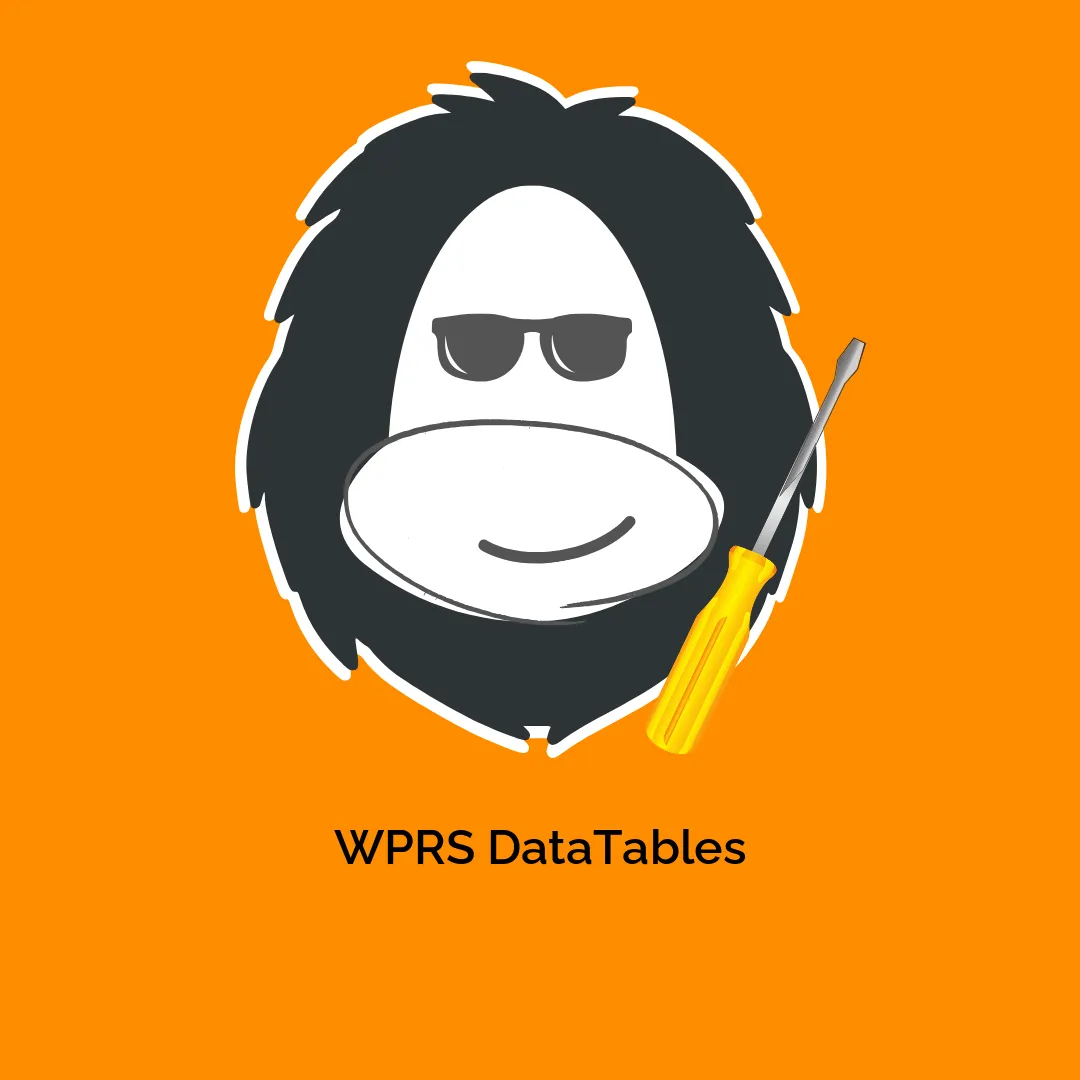




Reviews
There are no reviews yet.