Elevate Your Real Estate Website with WpResidence Elementor Widgets
Creating an engaging and user-friendly real estate website has never been easier, especially with the use of modern tools such as Elementor. The WpResidence Elementor Widgets offer unique functionality specifically designed for real estate websites, allowing you to enhance your site’s design and effectiveness seamlessly.
Development
Understanding Elementor
Elementor is a powerful page builder plugin for WordPress that enables users to create stunning websites using a simple drag-and-drop interface. With over 4 million active installations, Elementor has established itself as a favorite among web developers and designers alike. Its versatility makes it suitable for various types of websites, including blogs, eCommerce sites, and particularly, real estate platforms.
One of the standout features of Elementor is its extensive library of pre-designed templates and widgets. This not only saves time during the design phase but also helps maintain a professional look throughout your site. For real estate businesses, showcasing properties effectively is crucial, and that’s where WpResidence Elementor Widgets come into play.
The Importance of WpResidence Elementor Widgets
The WpResidence Elementor Widgets plugin is an essential tool for those looking to leverage Elementor’s capabilities for real estate websites. This optional addon integrates all real estate-specific shortcodes from the WpResidence theme into Elementor Widgets, enhancing your site’s functionality.
By using WpResidence Elementor Widgets, you can:
- Enhance Property Listings: Create attractive property showcases with customized layouts that draw attention.
- Utilize Real Estate Features: Access specialized widgets that allow users to filter listings, sort properties, and search for specific features, elevating the user experience.
- Seamlessly Integrate with Elementor: Enjoy a harmonious design process, where you can design pages that look great and perform wonderfully.
Installing WpResidence Elementor Widgets
Installing the WpResidence Elementor Widgets plugin is straightforward. Follow these steps:
- Navigate to the WordPress Admin Dashboard.
- Go to
Plugins > Add New. - In the search bar, type “Elementor” and install the “Elementor Website Builder.”
- Activate it.
- Next, proceed to
Appearance > Install Plugins. - Find WpResidence Elementor Addon, then click ‘Install & Activate’ to enable it on your site.
It’s important to note that your theme requires PHP 5.6 or greater to function properly, while the Elementor plugin itself needs PHP 7.0 or above. However, since the WpResidence Elementor addon is optional, you can choose to disable it if you do not wish to utilize Elementor.
Importing Elementor Templates
To enhance your site further, you might want to import pre-designed templates. WpResidence provides a collection of Elementor templates, which can help jumpstart your design process. Here’s how to import templates for your homepage and property page:
- Create a New Page with Elementor: Start by launching the Elementor editor from your WordPress dashboard.
- Import Templates: You can find demo templates in the “all files and documentation” zip file that you’ve downloaded from ThemeForest. This file contains a plethora of templates tailored for real estate websites.
Importing a template is as simple as selecting the desired one, and it automatically integrates into your existing design framework. Using these ready-made designs can drastically reduce your development time while ensuring a professional aesthetic.
Configuring Elementor for Your Needs
Once you have WpResidence Elementor Widgets installed and your templates imported, the next step is to tailor everything to your branding and services. Elementor allows you to customize each widget extensively. For instance, you can:
- Change Colors and Fonts: Match your brand’s identity by adjusting the color scheme and typography directly within Elementor’s settings.
- Add Custom CSS: You have the option to insert custom CSS codes to further refine styles that align with your vision.
- Optimize for Mobile: The responsive controls within Elementor ensure that your site looks great on all devices. You can preview how your design translates on mobile screens and make adjustments as necessary.
Utilizing Widgets for Optimal User Experience
With WpResidence Elementor Widgets, various functions become accessible:
-
Property Listings Widget: This widget allows you to showcase available properties in a grid or list format, inclusive of all relevant details such as prices, descriptions, and images.
-
Search Widget: Enhance functionality by integrating a search feature that lets potential buyers filter properties based on location, price range, and other criteria.
-
Google Maps Widget: Embed Google Maps directly on your website to show property locations, making it easier for clients to visualize where listings are situated.
-
Testimonial Widgets: Build credibility by showcasing reviews and testimonials from happy clients, giving your website a personal touch and encouraging trust.
-
Contact Form Widget: Allow visitors to reach out easily through an embedded contact form, driving inquiries and enhancing lead generation.
The adaptability of these widgets ensures that every real estate agent, agency, or developer can tailor their site specifically to their audience’s needs.
Common Challenges and Solutions
Every web builder faces a set of challenges, and Elementor users are no exception. Common issues include:
-
Error 500 on Save: This could be due to server overload or issues within your PHP settings. Ensure your server meets the requirements outlined by Elementor to minimize these risks.
-
Updates Not Working: Regularly updating both the Elementor plugin and WpResidence theme is essential for site stability and to prevent conflicts.
If you encounter challenges, the Elementor documentation and the community forums provide valuable resources and solutions. Whether you need guidance on troubleshooting issues or want to discover best practices for design, these outlets can offer support to help you enhance your experience with the WpResidence Elementor Widgets.
Continuous Development and Updates
WordPress plugins, including Elementor and its addons, necessitate routine maintenance and updates. Keeping your plugins up-to-date ensures not only access to the latest features and improvements but also security enhancements.
Whenever a new update for Elementor or the WpResidence Elementor Widgets becomes available, take the time to review the release notes. Familiarize yourself with any new enhancements that could enrich your site. Regular updates also mitigate issues related to compatibility, providing a smooth and seamless user experience.
The Future of Your Real Estate Site
As your real estate business evolves, so should your website. The flexible nature of Elementor combined with the niche capabilities of WpResidence Elementor Widgets allows for easy scalability. Whether you want to add more pages, integrate new tools, or refine your current layout, the opportunities are nearly limitless.
The goal is to create a dynamic digital space that not only attracts visitors but converts them into leads and clients. By utilizing Elementor and the powerful WpResidence Elementor Widgets, you have the tools at your disposal to craft a comprehensive and visually appealing online presence for your real estate business.
Embrace the potential of WpResidence Elementor Widgets and take a significant step towards maximizing your site’s effectiveness and appeal. With the right tools, your real estate website can shine in an increasingly competitive market, turning visits into profitable transactions and inquiries into lifelong clients.
WpResidence Elementor Widgets: Download it for Free
Indeed, downloading WpResidence Elementor Widgets for Free is completely viable and legitimate.
Truly, even downloading a cracked WpResidence Elementor Widgets is law-abiding, as the license it is distributed under is the General Public License, and this license allows anyone its free distribution.
Hence, there’s no cause to worry: If you were looking to buy WpResidence Elementor Widgets cheaply or, directly, to download WpResidence Elementor Widgets Plugins nulled and, this way, have it one hundred percent free,, you can do that legitimately.
WpResidence Elementor Widgets GPL: The option for entrepreneurs just starting
It doesn’t matter how you name it: Buying WpResidence Elementor Widgets on resale, download WpResidence Elementor Widgets Plugins GPL, download WpResidence Elementor Widgets without license or download WpResidence Elementor Widgets nulled.
It is something absolutely legitimate and something necessary for every startup entrepreneur.
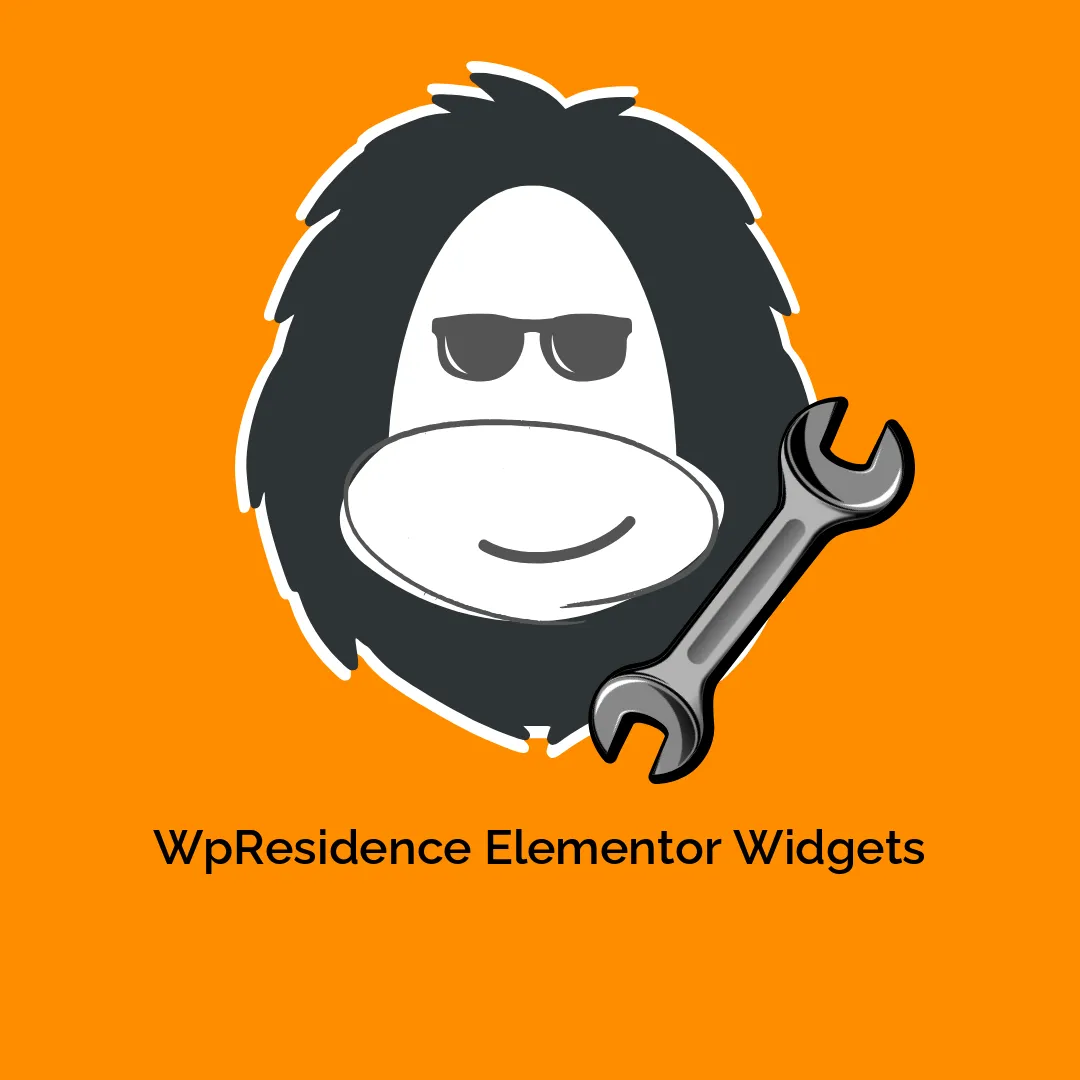


-300x300.webp)

Reviews
There are no reviews yet.