Unlocking the Power of WPPR Related Reviews
In the realm of online product reviews, attention to detail and customization can significantly enhance user engagement and provide a better experience for your audience. The WP Product Review (WPPR) plugin stands out when aiming to deliver dynamic, user-friendly review content tailored to your site’s needs. Understanding its features and potential can transform a generic review system into a powerful tool that aligns perfectly with your content strategy.
Development
By harnessing the capabilities of the WP Product Review plugin, users can effectively customize their product reviews without needing extensive coding knowledge. The features provided within WPPR allow for tailored changes that can make a substantial difference in how products are perceived. Here’s a deep dive into some of the key hooks and modifications you can implement to enhance your WPPR related reviews:
Dynamic Review Names
One of WPPR’s standout features is its ability to dynamically change the review name based on the post title. By utilizing the wppr_name filter, you can ensure that the product name consistently aligns with your blog titles, thereby promoting cohesion. Here is how you can implement it:
php
add_filter('wppr_name', 'wppr_name_filter_demo', 10, 3);
function wppr_name_filter_demo($name, $id) {
return apply_filters('wppr_review_product_name_html', get_the_title($id));
}
This means you won’t need to edit both post titles and product names separately, saving time and effort.
Customizing Pros and Cons Headings
Flexibility is key when presenting product reviews, and WPPR allows you to alter the headings for the pros and cons sections. By using the respective filters, wppr_review_pros_text and wppr_review_cons_text, you can specify unique headings for each review, offering a tailored approach.
php
function wppr_review_pros_text_html_filter_demo() {
if (get_the_ID() == 882) {
echo 'Advantages';
} else {
echo 'Pros';
}
}
add_filter('wppr_review_pros_text', 'wppr_review_pros_text_html_filter_demo', 11);
This snippet, depending on the post ID, can reflect a more fitting title for the characteristics you’d like to emphasize.
Image Size Modifications
It’s imperative to consider visual aesthetics when displaying reviews. WPPR lets you customize the image size for product thumbnails through its functionality. By utilizing add_image_size() in your theme’s functions.php, you can create a new thumbnail size that fits your design ethos.
php
add_image_size('new-size', 150, 150, true);
add_filter('wppr_review_image_size', 'wppr_review_image_size_filter_demo', 10, 2);
function wppr_review_image_size_filter_demo($post_id) {
return "new-size";
}
This function allows you to move beyond default dimensions and customize how images appear, which can greatly enhance the overall visual presentation of your reviews.
Modifying Review Option Formats
Changing the HTML tags wrapping review option names can lead to a more harmonious integration of the reviews into your site’s design. The wppr_option_name_html filter makes this easy by allowing you to remove or modify these tags completely.
php
add_filter('wppr_option_name_html', 'wppr_option_name_html_filter_demo', 11, 2);
function wppr_option_name_html_filter_demo($id, $name = '') {
return strip_tags($name);
}
Example in Action
Imagine when moving from a generalized h3 tag to a simpler, cleaner plain text format, your review can resonate more with the overall feel of your website, providing a seamless reading experience.
Manual Rating Adjustments
In circumstances where you wish to deviate from the auto-calculated ratings, WPPR allows manual overrides through the wppr_rating filter. You can set specific ratings for particular post IDs, ensuring the most accurate evaluations are visible to your audience.
php
add_filter('wppr_rating', 'change_wppr_rating', 10, 3);
function change_wppr_rating($rating, $id, $model) {
if ($id == 762) {
return '8';
}
if ($id == 764) {
return '9';
}
return $rating;
}
It’s a great way to highlight ratings that may carry more weight in specific reviews, allowing you to address your audience’s needs more directly.
Whole Number Ratings Visibility
For readability and better user comprehension, you may want to display whole number ratings instead of decimal values. Utilizing the following filter ensures your reviews reflect a simpler format that may be easier for your audience to understand.
php
function change_wppr_rating($rating, $id, $model) {
$new_rating = round($rating / 10);
return $new_rating * 10;
}
add_filter('wppr_rating', 'change_wppr_rating', 10);
Comparison Table Descriptions
When managing multiple reviews, having consistent and informative descriptions in comparison tables can make all the difference. You can manipulate the content directly via the wppr_content filter, tailoring it according to specific post IDs.
php
add_filter('wppr_content', 'custom_wppr_content_1', 10, 2);
function custom_wppr_content_1($content, $id) {
if ($id == 12) {
return 'something';
}
if ($id == 13) {
return 'Just another description';
}
return $content;
}
This gives you complete control over what users see, enhancing clarity and the showcasing of key information relevant to each product.
Excerpt Length Control
When displaying excerpts, sometimes the default settings may not align with your content presentation preferences. The default excerpt length in WPPR is 55 characters, but with a little customization, you can easily extend this.
php
add_filter('excerpt_length', 'custom_excerpt_length_1');
function custom_excerpt_length_1($default) {
return 100;
}
This change allows for a more descriptive overview while attracting your audience’s attention effectively.
Inclusion of Ratings Below 50 in Comparison Bands
Another modification that can enhance the analysis of reviews presented in comparison tables is including ratings below 50 in the visual representations. This can substantially influence how lower-rated products are perceived, potentially steering users toward making well-informed choices.
php
add_filter('wppr_comparison_table_rating_breakpoint', 60);
By utilizing these various customizations available in WPPR, you empower your website to present reviews in a way that not only aligns with your branding but also respects the individuality of each product you review.
Tailoring the presentation and dynamics of your reviews can lead to more engaging user experiences, better retention, and possibly even increased conversions as consumers find the information presented is more aligned with their preferences and needs.
Incorporating these features might seem daunting at first, but once you dive into the customization potential, you will discover how simple adjustments can create a strikingly unique presence for your WPPR related reviews, enhancing both their appeal and functionality effectively.
This dynamic adaptability of the WPPR plugin makes it an invaluable tool for anyone serious about improving their review system. It’s not just about evaluations; it’s about crafting narratives and experiences that resonate with your audience while making informed and persuasive choices about the products they consider.
Download WPPR – Related Reviews Plugins for free
Certainly, downloading WPPR – Related Reviews for Free is possible and completely legitimate.
Moreover, even downloading a cracked WPPR – Related Reviews is law-abiding, as the license it is distributed under is the General Public License, and this license allows anyone its free modification, distribution, and resale.
This way, there’s no need to worry: If you are looking to buy WPPR – Related Reviews cheaply or, directly, to download WPPR – Related Reviews Plugins nulled and, thus, get it 100% free, now, it’s possible within the law.
Download WPPR – Related Reviews GPL: The choice for entrepreneurs just starting
What you call it is irrelevant: Discounts for WPPR – Related Reviews Plugins, download WPPR – Related Reviews Plugins GPL, download WPPR – Related Reviews without license or download WPPR – Related Reviews nulled.
It is something 100% law-abiding and something more than necessary for every entrepreneur starting out.
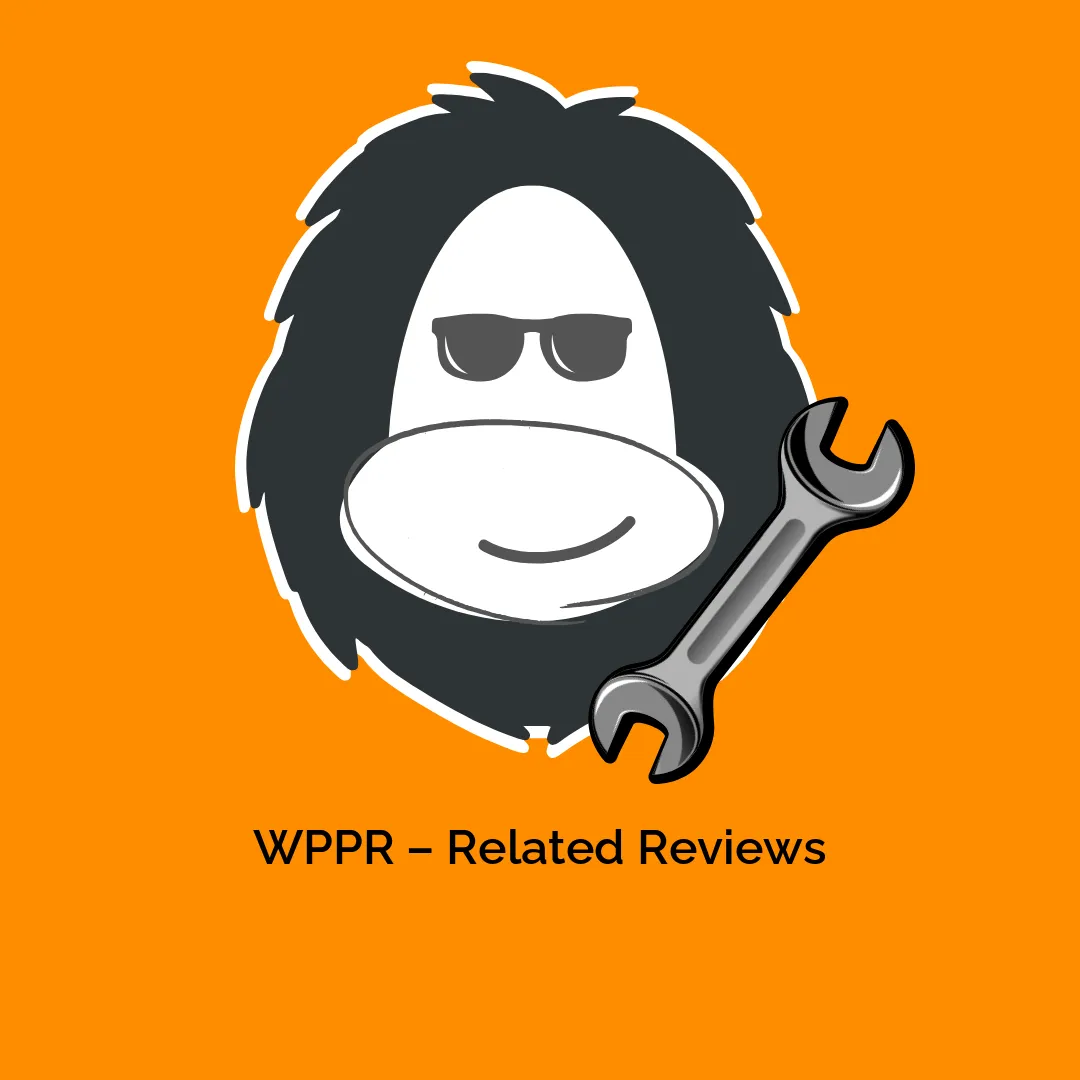




Reviews
There are no reviews yet.