Understanding WPML Translation Management
In the ever-evolving digital landscape, the need for multilingual capabilities is not just a luxury but a necessity for businesses wanting to reach global markets. WordPress, as a dominant content management system (CMS), has stepped up to the challenge with powerful plugins like WPML (WordPress Multilingual Plugin), specifically designed to facilitate translation management efficiently.
What is WPML Translation Management?
WPML Translation Management is a robust feature within the WPML plugin designed for managing multilingual content on WordPress websites. Its primary goal is to simplify the process by which users can translate and manage their site’s content in multiple languages. WPML acts as a powerful tool that not only enables users to create a multilingual website but also provides an intuitive dashboard for seamless management of translations.
Unlike other translation plugins, WPML Translation Management allows you to organize various aspects of translation such as posts, pages, custom post types, and taxonomies. It does this in ways that maintain the organization and structure of your original content while providing the flexibility needed to adapt to different languages.
Features of WPML Translation Management
1. User-Friendly Interface
The interface of WPML Translation Management is designed with user experience in mind. It offers a dashboard where users can see all the content that needs translation in one place. This centralized approach makes it easier to manage and track the progress of translation assignments.
2. Workflow Management
WPML enables users to create specific workflows that align with their translation needs. You can designate who handles translations and customize their access to content areas within the site, thereby streamlining the process.
3. Language Switcher Options
A significant advantage of WPML is its adaptable language switcher, which can be positioned anywhere on your website, granting visitors easy access to select their preferred language. By doing so, you enhance user experience and engagement, leading to increased retention and conversions.
4. Translation of Custom Content Types
Many websites use custom post types or taxonomies that may not be standard to WordPress. WPML Translation Management ensures these custom content types and taxonomies are also easy to translate, providing a coherently multilingual experience for all types of content.
5. Integration with Other Translation Services
For businesses looking to outsource their translation tasks or collaborate with outside translators, WPML offers integration with various professional translation services. This functionality allows you to send your content to translation professionals directly from the WPML dashboard, making the process seamless and effective.
6. String Translation
WPML Translation Management includes a powerful string translation feature, which allows you to translate texts that aren’t part of the posts or pages—such as themes, plugins, and widget text. This ensures every aspect of your site is multilingual.
7. Media Translation
Images and other media can also pose challenges in terms of translations. WPML provides options for translating media so that images that tie into specific content can be adapted to different languages without hassle.
8. SEO-Friendly
Creating a multilingual site isn’t just about translating content; it’s also about ensuring that each language version is optimized for search engines. WPML Translation Management helps manage the SEO aspect by allowing users to assign SEO attributes such as title tags and meta descriptions for each translation.
9. Comprehensive Support
Empowering users through support is a crucial aspect of any software, and WPML boasts extensive documentation and customer service. Users can find answers to their queries in a well-organized documentation section, and for more personalized assistance, they can reach out to customer service.
Setting Up WPML Translation Management
Getting started with WPML Translation Management involves a few simple steps. Here’s a brief guide:
-
Install and Activate WPML: Purchase and download the WPML plugin from its official website. Install it on your WordPress site and activate it from the plugins section.
-
Configure WPML Settings: Upon activation, configure general settings such as default language, site languages, language switcher options, and other preferences tailored to your needs.
-
Prepare Your Content for Translation: Ensure all the content that you want to translate is organized. WPML allows users to classify different content types for easier management.
-
Assign Translations: Using WPML’s translation management dashboard, assign content to be translated either by in-house translators or through integration with professional services.
-
Translate Content: Begin translating your content using WPML’s intuitive editor. The system allows you to translate content easily and provides the option to review and revise translations as needed.
-
Review and Publish: Once translations are complete, review all content for quality assurance before publishing it live on your site.
Enhancing Your Multilingual Strategy with WPML
Aside from its inherent features, businesses can maximize their multilingual strategy significantly by utilizing WPML Translation Management effectively.
1. Market Research
Before diving into translation, conduct thorough market research to learn which languages resonate most with your target audience. This will help prioritize which languages to focus on and the nuances that need highlighting.
2. Consistent Branding
Maintaining a consistent brand voice across different languages can be complicated. WPML helps you keep your branding in sync by allowing for accurate translations that reflect your company ethos and values.
3. Engage a Community of Translators
Using WPML’s ability to manage translators, you can build a community of translators within and outside your organization. Engaging individuals familiar with your industry lingo can enhance the quality of translations.
4. Monitor Performance
Post-launch, keep an eye on how your multilingual content is performing. WPML supports links to web analytics tools to monitor traffic and engagement across different languages, allowing you to evaluate success and make necessary adjustments.
5. Technical Support and Updates
Ensure that your WPML plugin is consistently updated to access the newest features. The developers often release updates to cater to user feedback and adjust to WordPress updates, ensuring ongoing compatibility and performance.
Conclusion
WPML Translation Management stands as a revolutionary tool for businesses seeking to establish a multilingual presence on WordPress. With its wide array of features such as workflow management, custom integration options, and a user-friendly interface, it streamlines the translation process effectively. By utilizing WPML, businesses can not only save time and resources but also ensure that they cater effectively to diverse audiences globally. Being equipped with the right tools like WPML will elevate your site’s accessibility and improve user engagement significantly. Embracing this powerful translation management system could very well be the key to unlocking new markets and diversifying your audience.
Download WPML Translation Management Plugins for free
Here you have it, downloading WPML Translation Management Plugins for free is possible and completely legitimate.
Actually, even downloading a cracked WPML Translation Management is law-abiding, and this is because the license it is distributed under is the General Public License, and this license enables the holder its free modification.
So, you can be calm: If you wish to buy WPML Translation Management cheaply or, directly, to download WPML Translation Management Plugins nulled and, so, get it one hundred percent free, on OrangoGPL, you can do it within the law.
Download WPML Translation Management GPL: A great option for new entrepreneurs
What you call it is irrelevant: Discounts for WPML Translation Management, download WPML Translation Management Plugins GPL, download WPML Translation Management without license or download WPML Translation Management nulled.
It is absolutely legitimate and a necessity for any entrepreneur starting out.
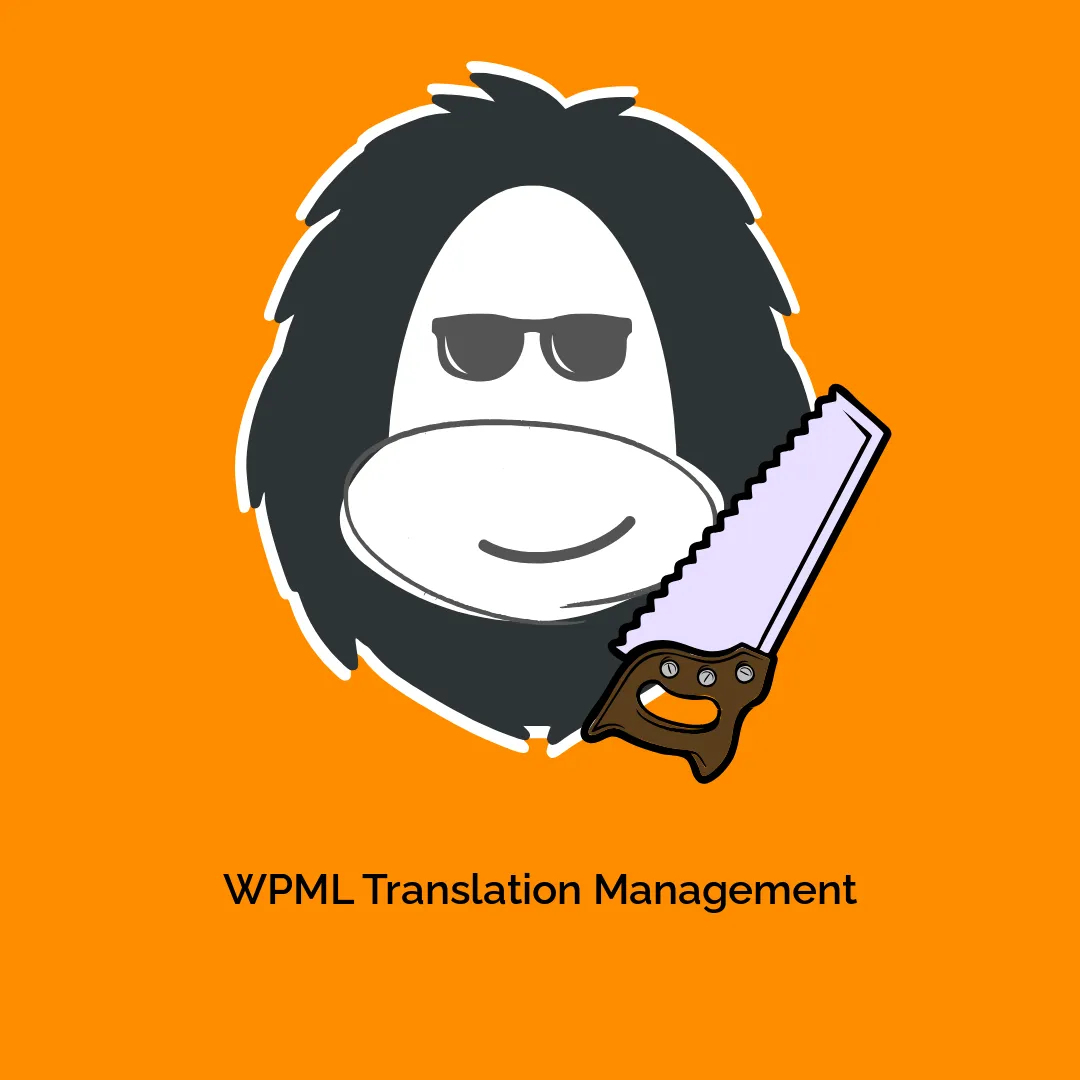




Reviews
There are no reviews yet.