WPML Translation Analytics: Understanding Your Multilingual Content’s Performance
In the increasingly globalized digital world, businesses are expanding their reach to multilingual audiences. As organizations strive to communicate effectively across languages, the need for valuable insights into their translated content becomes paramount. This is where WPML Translation Analytics comes into play.
What is WPML Translation Analytics?
WPML (WordPress Multilingual Plugin) Translation Analytics is a powerful tool designed to provide users with data-driven insights into how their multilingual content is performing. With businesses keen on optimizing their translation processes and ensuring that their content resonates with diverse audiences, WPML Translation Analytics serves as an essential resource for understanding translation effectiveness and user engagement.
With WPML Translation Analytics, users can track and analyze how different language versions of their site are accessed and interacted with. This granular data allows businesses to make informed decisions regarding which languages are most effective, understand user behavior across different languages, and adjust their localization strategies accordingly.
How Does WPML Translation Analytics Help Businesses?
1. Performance Metrics
WPML Translation Analytics provides clear performance metrics that help businesses gauge the effectiveness of their translation efforts. By analyzing data such as page views, user engagement rates, and time on site for each language version, businesses can identify which languages perform better and why.
Imagine a company that has content available in English, Spanish, and French. By using WPML Translation Analytics, they might discover that their Spanish content has significantly higher engagement compared to the French version. Such insights allow the business to allocate resources effectively—for example, investing more in the Spanish content strategy.
2. User Behavior Insights
Understanding how users interact with content in different languages is essential for tailoring experiences. WPML Translation Analytics tracks behaviors such as click-through rates, bounce rates, and conversion rates across various language versions.
For instance, if the analytics reveal a high bounce rate on the French version, it may indicate that the content isn’t resonating with French-speaking audiences or that the translation needs refinement to match local preferences. By investigating these metrics, businesses can enhance user experiences and drive engagement.
3. Content Optimization
The insights from WPML Translation Analytics enable businesses to optimize their translated content. If certain keywords or phrases are underperforming in a target language, adjustments can be made to better fit the local audience’s search behavior. This is crucial for businesses looking to improve their search engine rankings and drive organic traffic in various languages.
For example, if a business’s analytics show that specific terms are generating high traffic in their English content but not in their German translations, they may choose to alter their German content to include these terms or ensure that equivalent phrases are utilized that resonate better with the German audience.
4. Strategic Decision Making
With the detailed insights provided by WPML Translation Analytics, businesses can make informed strategic decisions. Whether it’s determining where to focus marketing efforts, identifying gaps in content offerings, or deciding which languages may require more investment, analytics serve as a guiding light for strategic planning. Businesses can prioritize resources toward the languages or regions yielding the highest returns.
Consider a scenario where a global e-commerce platform offers products in three languages but learns, through WPML Analytics, that a growing market exists in a fourth language. This revelation could prompt the business to expand its translation efforts further, tapping into a new revenue stream.
How to Utilize WPML Translation Analytics
Step 1: Integrate WPML with Your Website
Before accessing WPML Translation Analytics, ensure that WPML is properly integrated into your WordPress site. This involves installing the plugin and configuring it to support multiple languages, including translations of posts, pages, and any custom content types.
Step 2: Access Analytics
Once WPML is set up, access the Analytics dashboard, which provides you with various metrics related to your multilingual content. Here, you can view performance statistics, user behavior reports, and conversion analytics segmented by language.
Step 3: Analyze Data
Dive into the data provided by WPML Translation Analytics. Utilize the metrics to identify trends, understand user engagement, and observe content performance across different languages. Focus on any discrepancies between languages, such as high traffic in one language with low engagement in another.
Step 4: Implement Changes
Based on the insights gathered, implement the necessary changes to improve the performance of your multilingual content. This could involve tweaking translations, enhancing SEO strategies for localized content, or adapting marketing approaches according to consumer behavior in different regions.
Step 5: Monitor Consistently
Regularly monitor the WPML Translation Analytics data to gauge the effectiveness of your changes and continue optimizing your strategy. Stay adaptive and responsive to shifting audience preferences and emerging trends in multilingual content consumption.
Best Practices for Multilingual Content Creation
-
Cultural Relevance: Always consider cultural nuances while translating content. Different cultures perceive messages differently, so tailor not just the words but the overall messaging to fit the audience.
-
Quality Control: Invest in high-quality translations, either by hiring professional translators or using reliable translation services. Relying on automated translations may not always convey the intended message effectively.
-
Feedback Loops: Encourage feedback from users regarding the quality and relevance of translated content. This can help refine future translations and improve user experience.
-
SEO Localization: Incorporate SEO strategies tailored for each language. This includes using local keywords and phrases that potential customers in different regions use when searching.
-
Test and Iterate: A/B testing different approaches in various languages can provide insights into what works best. Use WPML Translation Analytics to measure the impact of these tests.
Conclusion
In a world where businesses are increasingly diversifying their content to cater to global markets, WPML Translation Analytics emerges as a vital tool for understanding the performance of multilingual content. By providing actionable insights about user behavior, content engagement, and overall performance across different languages, it empowers businesses to make informed decisions that can significantly enhance their communication strategies.
By integrating the analytics into their translation and localization efforts, companies can not only improve the user experience for diverse audiences but can also strategically position themselves in new markets. Embracing this analytics approach allows businesses to remain competitive in the digital landscape, where effective communication across languages is crucial for success.
WPML Translation Analytics: Download for Free on OrangoGPL
You see, downloading WPML Translation Analytics for Free on OrangoGPL is viable and perfectly law-abiding.
Actually, even downloading a cracked WPML Translation Analytics is law-abiding, as the license it is distributed under is the General Public License, and this license permits the user its free distribution.
Therefore, you have nothing to worry about: If you wanted to buy WPML Translation Analytics cheaply or, directly, to download WPML Translation Analytics Plugins nulled and, so, have it 100% free, now, it’s possible without breaking the law.
Download WPML Translation Analytics GPL: The way for startup entrepreneurs
It’s irrelevant what you call it: Discounts for WPML Translation Analytics, download WPML Translation Analytics Plugins GPL, download WPML Translation Analytics without license or download WPML Translation Analytics nulled.
It is something absolutely legitimate and something essential for every startup entrepreneur.
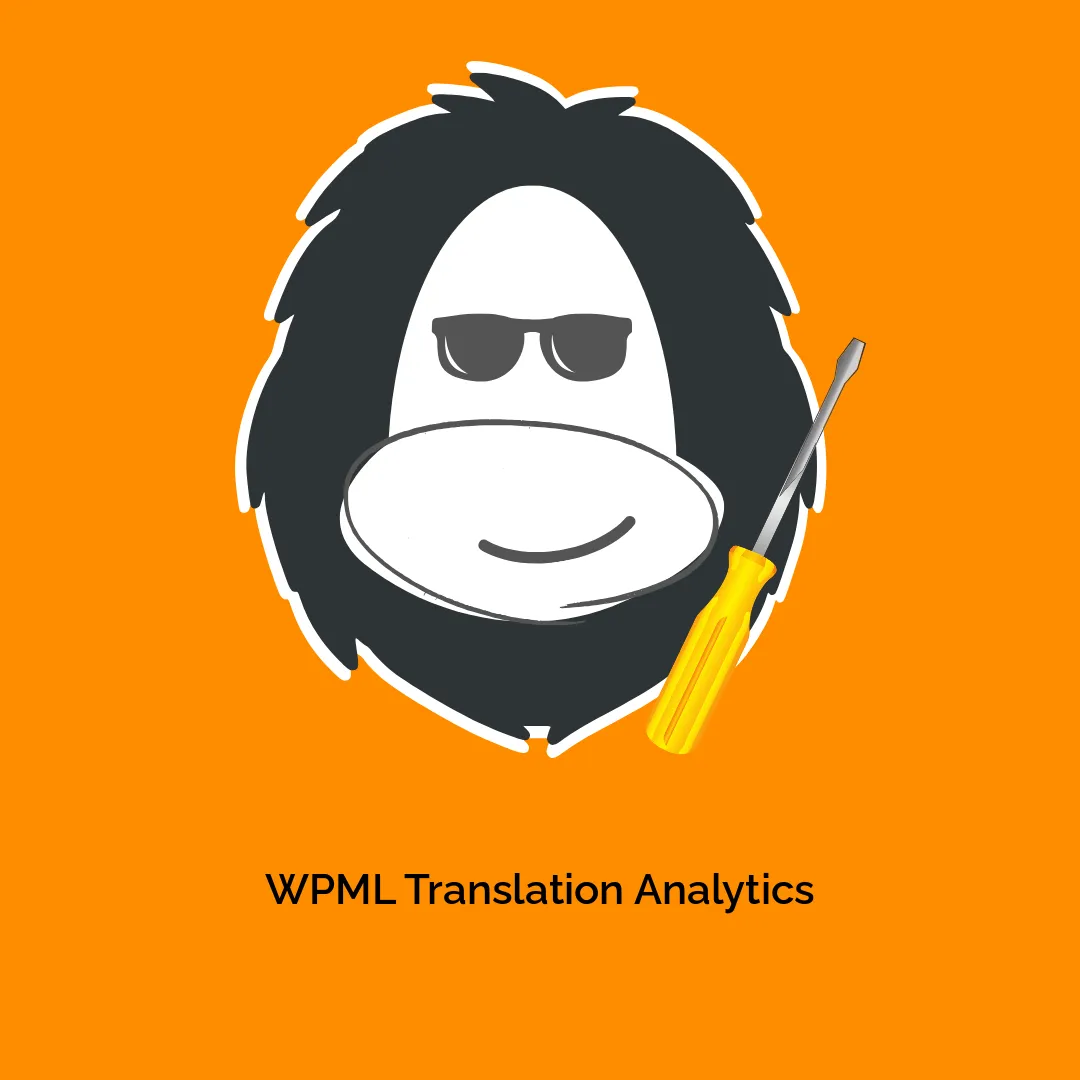




Reviews
There are no reviews yet.