WPML Sticky Links: Ensuring Unbreakable Links in Your WordPress Site
Links are the backbone of effective web navigation and user experience, particularly in content-rich environments like WordPress sites. A well-structured link not only directs users to relevant content but also contributes significantly to SEO efforts. However, the dynamic nature of managing a WordPress site can often lead to broken links, resulting in frustrating 404 errors for users. This is where WPML Sticky Links comes into play, offering a robust solution to an all-too-common problem.
The Pitfalls of Changing URLs
As WordPress users frequently edit and optimize their content, it’s all too easy to inadvertently change a page’s URL. Factors leading to broken links often include:
- Changing the page’s parent hierarchy, affecting its position within the site structure.
- Altering the slug, or the part of the URL that identifies a page or post.
- Modifying the overall permalink structure of the site, which can ripple out and invalidate existing links.
Each of these changes can lead to severed connections in your site’s navigation, ultimately sending visitors to dreaded 404 error pages. This not only hinders user experience but can also negatively impact search engine rankings, leading to lost traffic and potential revenue.
How WPML Sticky Links Works
WPML Sticky Links disrupts the typical assumptions about link management. Rather than tying links to specific URLs that can be changed, it creates “sticky” links that are connected to a page’s ID instead of its URL. This innovative method ensures that when URLs are modified, all links pointing to that page remain intact and redirect users correctly.
Every time a link is created with WPML, it retains the page number—an identifier that never changes. This means that if a URL undergoes a modification, WPML automatically updates the permalink associated with that link for all instances across your site. With this approach, you can freely edit and refine your content without the fear of losing crucial links.
The Admin Interface and Control Options
WPML offers an intuitive interface to manage Sticky Links effectively. Within the WPML settings, you can navigate to the Sticky Links page, where you will find various controls to specify which types of links you want to manage. By default, WPML will convert all links contained in the body of your posts to sticky links. However, the flexibility of this solution extends beyond textual content; it also applies to links found in widgets and strings.
With WPML, you can initiate the process of converting all regular links to sticky links in a batch, making management effortless. Moreover, the tool alerts you to any broken links in your existing content, offering suggestions on how to remedy these issues. If you enable Sticky Links after creating content, you won’t miss out; WPML includes a scanning feature to identify and convert any regular links that are still in use.
Another significant function of WPML is the ability to revert any links back to standard permalinks should you need to change back. This feature provides you with the freedom to experiment with your linking structure without the worry of irretrievable changes.
Linking to Multilingual Content
For those operating multilingual websites, linking across different languages can sometimes pose a challenge. WPML’s Sticky Links is designed to default links to the same language to maintain cohesion. However, if there is a need to link to a page in a different language, WPML provides a way around this.
By adding a filter to your theme’s functions.php file, you can specify certain URLs that should bypass the automatic language detection features of WPML. A simple code snippet allows you to input slugs for pages you wish to reference directly, regardless of the language, expanding the flexibility of your content management.
Handling Shortcode Links
In cases where shortcodes are used to generate links, it’s essential to recognize that WPML Sticky Links typically does not process these invocations by default. If you have a shortcode that generates a link, it may appear to users exactly as coded rather than as a seamless redirect.
However, much like with regular links, this can be rectified! By including a short piece of code in your functions.php, you can instruct the WPML Sticky Links plugin to recognize and handle links produced through shortcodes as well. This further reduces the likelihood of broken links and enhances the overall user experience on your site.
Example Scenarios
Consider a case where you have optimally designed content linking pages on a cooking blog. The original URL for your “Easy Pasta Recipes” post is /easy-pasta-recipes. Over time, this might change due to SEO optimization to a more search-friendly /simple-pasta-dishes. Without WPML Sticky Links, any links pointing to the original URL would break, leading to 404 errors and a loss of visitors.
With WPML Sticky Links in place, your original link remains intact because it points to the page ID, not the URL. When the URL changes, WPML automatically updates all links across your site to the new address. This way, your visitors can always find what they are looking for, and your site retains its integrity with minimal effort.
Why WPML Sticky Links Is a Game-Changer
By using WPML Sticky Links, you not only prevent broken links from harming your site, but you also maintain a streamlined experience for users navigating through your content. The peace of mind that comes from knowing your links are always current is invaluable for any content creator or website manager.
In an era where user experience directly affects search rankings, investing in a solution like WPML Sticky Links is an excellent decision for maintaining engagement. Plus, the ease of use and substantial functionality make it an appealing choice for everyone from novice to seasoned website owners.
In conclusion, WPML Sticky Links stands out as an implemented solution for maintaining intact and reliable internal linking structures in a WordPress environment. Ensuring that every link remains functional, irrespective of changes to your pages, ultimately creates a robust foundation for your website’s architecture and enhances user experience. If you’re serious about managing your WordPress site effectively, WPML’s approach to sticky links is one worth considering.
WPML Sticky Links: Download it for Free
Here it is, downloading WPML Sticky Links Plugins for free is absolutely possible and legal.
Moreover, even downloading a cracked WPML Sticky Links is law-abiding, and this is because the license it is distributed under is the General Public License, and this license enables anyone its free modification and resale.
So, there’s no cause to be concerned: If you were in search of to buy WPML Sticky Links cheaply or, directly, to download WPML Sticky Links Plugins nulled and, this way, get it one hundred percent free, now, you can do it legally.
WPML Sticky Links GPL: The only solution for entrepreneurs beginning their journey
Call it what you like best: WPML Sticky Links Plugins offers, download WPML Sticky Links Plugins GPL, download WPML Sticky Links without license or download WPML Sticky Links Plugins cracked.
It is perfectly law-abiding and something necessary for any startup entrepreneur.
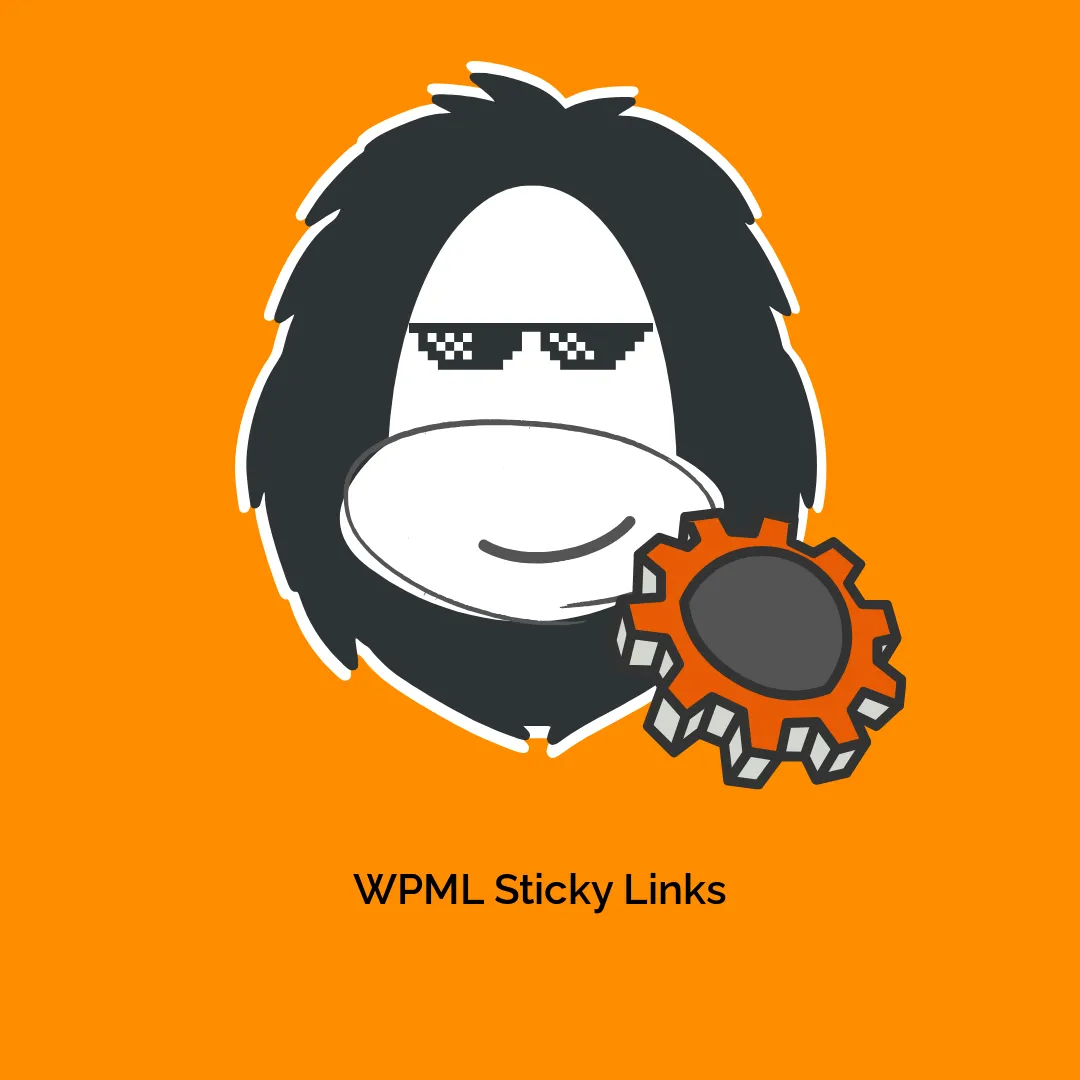




Reviews
There are no reviews yet.