Unlocking the Power of WPIDE File Manager Code Editor Premium
Managing a WordPress website can sometimes feel overwhelming, especially when it comes to file management and editing. However, finding the right tools can simplify the process significantly. Among these tools, the WPIDE File Manager Code Editor Premium stands out due to its advanced features and user-friendly interface. In this article, we will delve into everything that makes WPIDE a valuable asset for WordPress users—from its capabilities to enhanced security features.
Comprehensive Overview of WPIDE
The WPIDE File Manager Code Editor Premium is an all-in-one plugin that allows users to manage and edit their WordPress files directly from the dashboard. Unlike many conventional file manager tools, WPIDE is designed not just for the usual plugins and theme files but also provides access to any file within the wp-content folder. This flexibility significantly enhances the workflow of developers, designers, and website administrators.
Robust Code Editing Functions
At the heart of WPIDE lies a sophisticated code editor that supports multiple programming languages, with particular emphasis on PHP and WordPress functions. The embedded features include:
- Syntax Highlighting: This makes it easier to read the code and spot errors quickly.
- Line Numbers and Auto-Indentation: These features improve navigability and code structure.
- Code Folding: Users can collapse sections of code to focus on relevant areas, helping to manage large files.
- Quick Find and Replace: This speeds up coding by allowing modifications to be done efficiently within the file.
Tabbed File Editing
The tabbed interface is another notable feature, enabling users to work on multiple files simultaneously. This is especially beneficial for developers who need to refer to one file while editing another. It simplifies the task, reducing the time spent switching back and forth between different documents.
Advanced File Management Capabilities
WPIDE’s file management functionalities go above and beyond basic operations. Users can seamlessly perform tasks such as:
- Copying and Moving Files: This makes reorganizing website files straightforward.
- Creating New Files and Directories: This ensures that users can structure their site without hassle.
- Batch Uploading and Downloading: This is a significant time-saver, especially for those managing large sites.
- Zipping and Unzipping Files: This feature makes it easier to manage multiple files as a single compressed archive.
- Deep Search for Files: The ability to search files by keywords enhances usability, particularly for projects with a vast array of documents.
Built-In Security Features
The security of the WPIDE File Manager Code Editor Premium is one of its primary strengths. Given the rise in cyber threats, especially targeting WordPress sites, WPIDE ensures that users’ files are protected.
- Each time you modify a PHP file, it undergoes a syntax check, significantly reducing the risk of introducing fatal errors that may lead to a “white screen of death.”
- Automatic backups happen before any changes are committed, offering peace of mind that users can always revert to previous versions.
- The File Recovery Wizard can be accessed in cases where the site faces an error during code saving, allowing instantaneous recovery from the latest backup.
User-Centric Interface
WPIDE boasts a modern, sleek interface that not only looks appealing but also enhances the overall user experience. Users can customize their workspace according to their preferences with themes and even a dark mode, which is particularly useful for reducing eye strain.
This focus on user-friendliness is underlined by its smart context menu, giving users immediate access to common file actions based on their current context, thereby saving time and streamlining the editing process.
Additional Pro Features
Upgrading to the Pro version of WPIDE unlocks a plethora of enhanced functionalities that cater to advanced users:
- Auto-Save Feature: Files are auto-saved periodically, preventing data loss during accidental page closures, an especially useful feature for developers working on extensive scripts.
- Quick Diff Viewer: Compare between the current and auto-saved versions of your file, allowing you to see what has changed and choose to revert if necessary.
- Toggle Full-Screen Editing: Perfect for those working on smaller screens, this allows for distraction-free coding.
- Advanced Mode: Users gain access to core WordPress files and crucial configuration files, permitting direct edits with full control.
Database Management & Image Editing
The WPIDE File Manager Code Editor Premium also offers a differentiated approach to database management with features such as:
- Viewing and editing database tables directly.
- Adding and updating table rows and structures.
Additionally, the Advanced Image Editor allows users to manipulate images easily:
- Resize and crop images.
- Apply filters and effects to enhance visual content.
Installation and Compatibility
Getting started with the WPIDE File Manager Code Editor Premium is relatively straightforward:
- Upload the WPIDE folder to the /wp-content/plugins/ directory.
- Activate the plugin through the ‘Plugins’ menu in WordPress.
- Access WPIDE via the menu in your main administration dashboard.
This simplicity, combined with its compatibility across various WordPress versions, makes WPIDE an accessible choice for a wide range of users.
Support and Community
Though powerful, the WPIDE File Manager Code Editor Premium is an open-source software, meaning it has an active community behind it. Users can contribute to its development, receive help through forums, and explore detailed documentation that covers common issues, updates, and changes.
With a focus on continuous improvements, updates are regularly rolled out, enhancing both security and functionality. Users can simply check the changelog to stay on top of new features and fixes.
Closing Thoughts
The WPIDE File Manager Code Editor Premium is an outstanding tool for anyone serious about managing a WordPress site with greater efficiency and ease. Its advanced file management capabilities and powerful code editing functionalities set it apart as a comprehensive solution tailored for developers and WordPress users alike.
Whether you’re looking to expedite your coding processes, enhance security, or simply streamline file management, WPIDE offers a compelling proposition. Investing time to integrate this tool into your workflow can save countless hours and help you maintain a slick, professional website with ease. Embrace the next generation of WordPress file management and coding with WPIDE File Manager Code Editor Premium today!
WPIDE – File Manager & Code Editor Premium: Download for Free on OrangoGPL
Indeed, downloading WPIDE – File Manager & Code Editor Premium Plugins for free is 100% viable and within the law.
Actually, even downloading a cracked WPIDE – File Manager & Code Editor Premium is law-abiding, and this is because it is licensed is GPL (General Public License), and this license allows the user its distribution for free.
So, you have nothing to worry about: If you were in search of to buy WPIDE – File Manager & Code Editor Premium cheaply or, directly, to download WPIDE – File Manager & Code Editor Premium Plugins nulled and, this way, obtain it 100% free, now, it’s possible legitimately.
WPIDE – File Manager & Code Editor Premium GPL: The only solution for entrepreneurs at the start of their journey
Call it what you like best: Discounts for WPIDE – File Manager & Code Editor Premium, download WPIDE – File Manager & Code Editor Premium Plugins GPL, download WPIDE – File Manager & Code Editor Premium without license or download WPIDE – File Manager & Code Editor Premium Plugins cracked.
It is something absolutely law-abiding and something essential for every beginner entrepreneur.
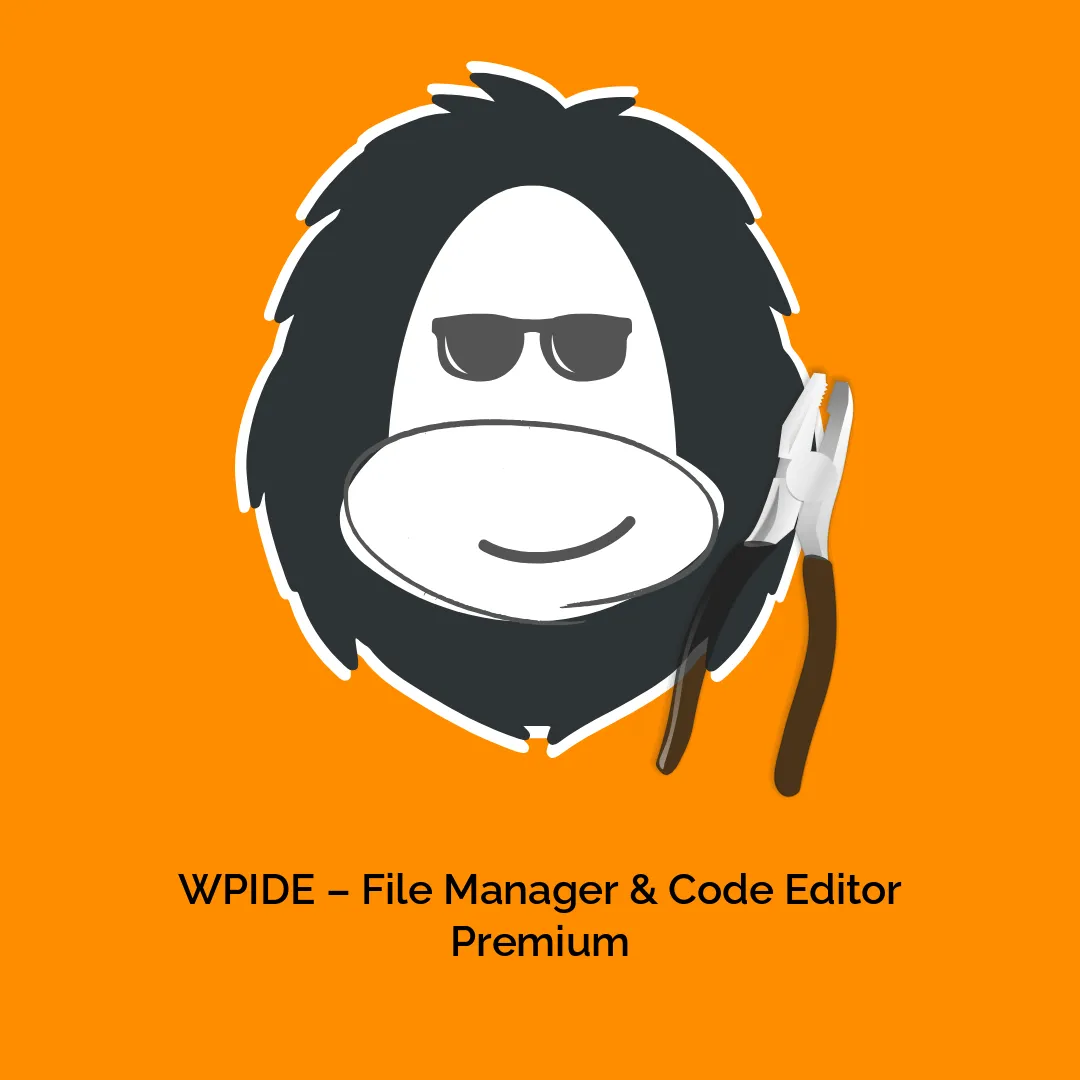




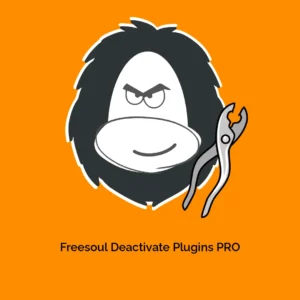
Reviews
There are no reviews yet.