Optimize Your Community Experience with wpForo User Custom Fields
The ability to personalize user profiles is crucial for fostering engagement in online communities. The wpForo User Custom Fields addon stands out by empowering administrators to build detailed user profiles tailored to the unique needs of their community. It provides robust features designed for membership sites, engaging community forums, or any online platform that values user interaction and personalization.
Development
Overview of wpForo User Custom Fields
At its core, the wpForo User Custom Fields framework enables site administrators to manage and customize user profiles seamlessly. This setup is essential for enhancing user experiences while facilitating easier community management. Custom fields can be added to registration and profile forms with great ease, allowing for personalized data collection in various formats.
This system fundamentally allows you to create:
- Custom Registration Forms: Build forms that capture all necessary user data tailored for your community.
- Custom Account Settings: Allow users to modify their information with ease, improving the overall management of profiles.
- Custom Member Search Forms: Enable visitors to find members based on specific criteria.
Features of wpForo User Custom Fields
1. Extensive Field Types: The addon supports a multitude of field types, such as text boxes, email, URLs, dates, file uploads, and more. This vast selection ensures that the information you collect is as comprehensive as possible.
- Field Options: Each field can be configured extensively. For example, you can set labels, placeholders, descriptions, and even control permissions about who can edit or view certain fields. You can even define maximum/minimum lengths or values, making the data collection both precise and reliable.
2. Usergroup Permissions: Each custom field can be assigned unique edit and view permissions per user group. This means you can control who within your community has the ability to interact with specific data.
3. Interactive Drag-and-Drop Form Builder: The tool includes a user-friendly form builder that allows administrators to design their forms visually. This drag-and-drop functionality empowers users to arrange fields neatly and efficiently according to the layout they envision—be it through rows, columns, or other structures.
4. Integration with Profile Builder Plugin: A standout feature of wpForo User Custom Fields is its integration capability with the Profile Builder plugin. This allows admins to leverage additional fields seamlessly in wpForo, enriching not just the member profiles but also the members directory, topics, posts, and search functionalities.
5. Backup and Migration Tools: The addon also comes equipped with tools to backup and export settings as well as import user custom fields data from platforms like BuddyPress. The migration tool can make transitions between community structures smoother for users switching to wpForo from other systems.
Installation and Configuration
Setting up the wpForo User Custom Fields is straightforward. First, it installs like any other WordPress plugin. After purchase, access is granted immediately, and administrators receive an email with login instructions.
- Navigate to the WordPress Dashboard and go to Plugins > Add New. Here, you can upload the downloaded addon ZIP file and activate it.
- Configuration begins under the Forums > Member Fields section, where you’ll enter a license key provided in the activation email.
For users who might face issues with the WordPress plugin upload system, there’s the option to manually upload the extracted folder using an FTP client like FileZilla. Correct directory nesting is required to ensure a successful activation process.
Keeping wpForo Up-to-Date
Regular updates to the wpForo User Custom Fields addon ensure compatibility with new WordPress releases and enhance functionality. For instance, recent updates have improved performance, fixed bugs regarding field handling, and added advanced search features that allow for more flexible member sorting.
The commitment to continuous improvement means that users can rely on this addon for ongoing support and enhancement.
Custom Profile Management
The profile management tools included with wpForo User Custom Fields are essential for creating a sense of belonging among users. By allowing users to set up their profile pages, you enable them to showcase their identities within your community actively.
This can include custom tabs for personal information, interests, social links, and anything else that makes their profiles unique. The TinyMCE Custom Tab Editor enhances this capability, permitting users to craft their pages according to specific themes or ideas.
The Importance of User Data Customization
Implementing wpForo User Custom Fields can significantly enhance the functionality of your community. Custom data fields transform the way members engage and interact with one another. For instance, if your forum is dedicated to specific hobbies or interests, custom fields can gather pertinent information like members’ locations, skill levels, or even favorite products relevant to your niche.
This enriched data helps foster discussions, making it easier for members to connect on shared interests. Imagine being able to sort members not just by usernames or registration dates but by interests that matter most to your community.
Real-World Application
Many websites could greatly benefit from implementing wpForo’s capabilities. For example, an online coding community could request users to fill out fields indicating their programming languages, levels of expertise, and project portfolios. Meanwhile, a social group for travel enthusiasts might ask for favorite destinations, travel experiences, or upcoming trip plans.
In both cases, the information collected can enhance networking opportunities, fostering a vibrant community where individuals can share recommendations or collaborate on projects.
Closing Thoughts
In summary, wpForo User Custom Fields is a powerful tool for anyone looking to optimize user profiles in their online community or membership site. With advanced features like drag-and-drop form builders, customizable permissions, and robust integration with other plugins, it presents a comprehensive solution for managing user data effectively.
Investing in this addon can notably elevate member interaction and satisfaction, giving users the personalized experience they seek in online spaces. Whether you’re building an hobbyist forum, a professional networking site, or a membership platform, wpForo User Custom Fields is a must-have addition that can enhance your strategy for user engagement.
wpForo – User Custom Fields: Download it for Free
Yes indeed, downloading wpForo – User Custom Fields Plugins for free is absolutely possible and legal.
Actually, even downloading a cracked wpForo – User Custom Fields is law-abiding, because the license it is distributed under is the General Public License, and this license enables anyone its free distribution.
So, there’s no reason to be concerned: If you were in search of to buy wpForo – User Custom Fields cheaply or, directly, to download wpForo – User Custom Fields Plugins nulled and, so, get it completely free, now, you can do it legally.
Download wpForo – User Custom Fields GPL: The only option for startup entrepreneurs
Call it what you like best: Discounts for wpForo – User Custom Fields, download wpForo – User Custom Fields Plugins GPL, download wpForo – User Custom Fields without license or download wpForo – User Custom Fields Plugins cracked.
It is totally law-abiding and something indispensable for any beginner entrepreneur.
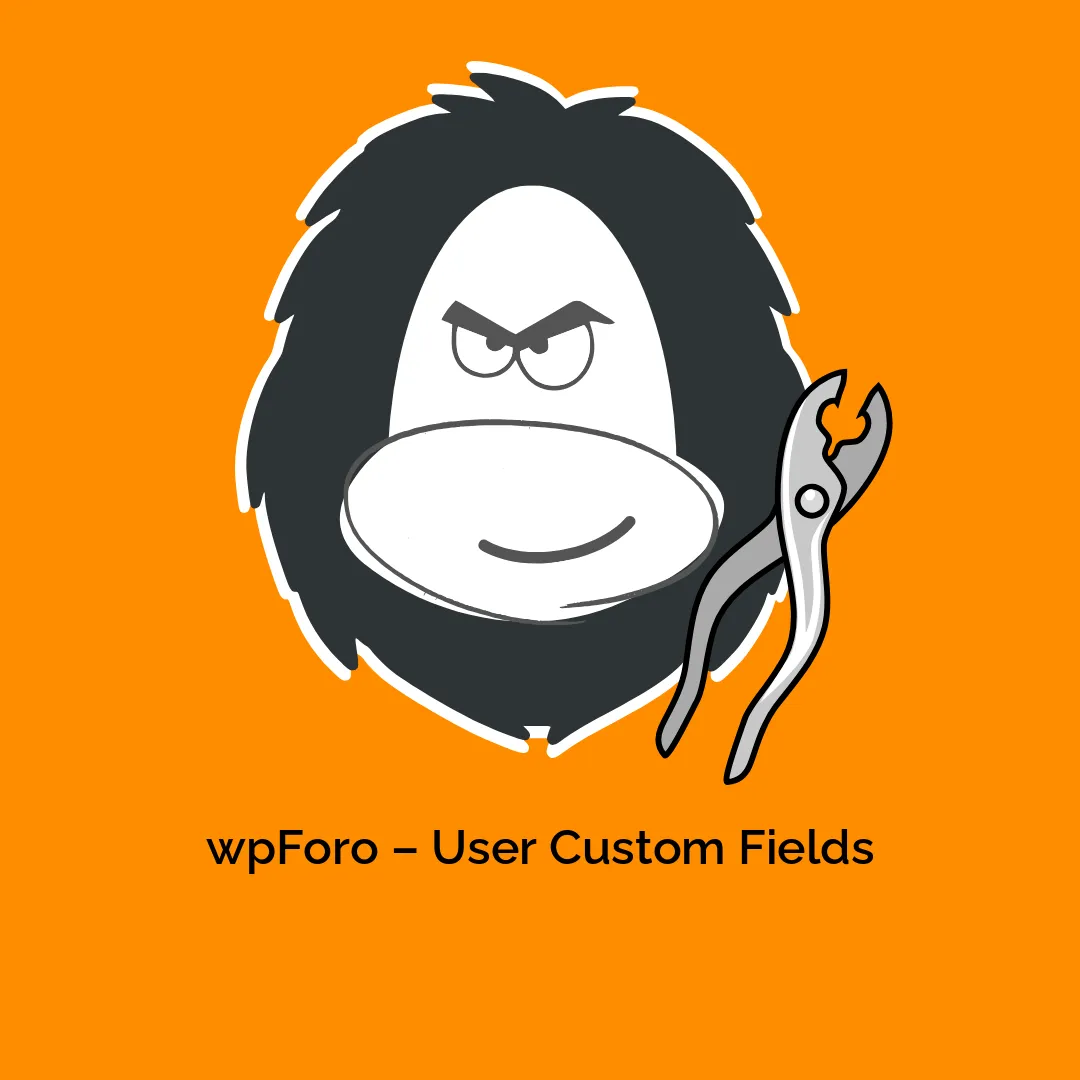




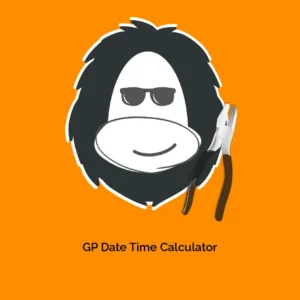

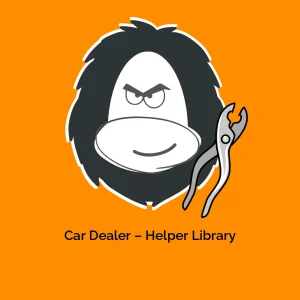

Reviews
There are no reviews yet.