Seamlessly Integrate WPForms with Zapier: Unleashing the Power of Automation
Integrating your WordPress forms with a multitude of applications has never been easier, and with the WPForms Zapier addon, the possibilities truly are limitless. Whether you’re looking to streamline your workflow, automate notifications, or manage your customer relationships more effectively, WPForms Zapier connects you effortlessly with over 8,000 different web apps.
The Essentials of WPForms Zapier Integration
To get started with WPForms and Zapier, you first need the WPForms Pro plugin. This essential plugin serves as the gateway that allows you to use the Zapier addon, thus empowering you to automate how your form data interacts with other applications you may be utilizing. By linking your forms with Zapier, you can send data to countless applications—including popular services like Twilio for SMS notifications, FreshBooks for invoice generation, and project management tools like Trello and Asana for task creation.
Automate Your Workflows
The core of the WPForms Zapier functionality is automation. Once you’ve set up the integration, you won’t have to do any extra work to manage those interactions. With just one initial setup, you can trigger actions based on form submissions, making your workflows smoother and more efficient. For example, imagine collecting user information through a form, then automating the task of adding those contacts to your Google Contacts. This saves you the hassle of manually inputting data, allowing you to focus on what truly matters—growing your business.
Pre-Designed Templates for Quick Setup
WPForms also offers more than 2,000 pre-designed templates, making it incredibly simple to create powerful forms. This catalog allows users to build forms tailored to specific needs, whether that be a Vendor Form for business partnerships or a Medical Form for health assessments. Each template is ready to go, meaning that all you need to do is import the template into your account, link it using the Zapier addon, and set the appropriate triggers and actions. Once that’s done, WPForms will automatically handle data collection and communication with your chosen app.
Examples of Integrations with WPForms Zapier
Here are some practical examples that highlight how you can leverage WPForms through Zapier for enhanced functionality:
-
SMS Notifications with Twilio: Imagine running a business where timely communications are critical. By connecting WPForms with Twilio, each form submission could trigger an immediate SMS notification to your team, informing them of new inquiries or requests.
-
Creating Invoices on FreshBooks: If you’re in a service industry that relies on quick invoicing, the integration can automate the creation of invoices right after a service request form is submitted. This not only speeds up your billing process but also ensures accurate tracking of services provided.
-
Adding Contacts to Google: Keeping your customer information organized is crucial. With the form data collected through WPForms, you can automatically add new contacts to your Google Contacts, ensuring all leads and customer details are safely stored and easily accessible.
-
Managing Tasks in Trello or Asana: For project management, triggering a task creation in Trello or Asana upon form submission helps in maintaining an organized workflow. Each form can create a new card or task, making tracking projects and accountability a breeze.
-
Slack Notifications: If your team uses Slack for communication, automating notifications to your channels each time a form is submitted keeps everyone in the loop, ensuring swift responses to new leads or inquiries.
Frequently Asked Questions
How can I link my WordPress forms to Zapier?
To connect your WordPress forms to Zapier effectively, you’ll need to first ensure the WPForms Pro plugin is installed and activated on your site. Afterward, install the Zapier addon specifically designed for WPForms. With both components set up, navigate to your forms and configure a ‘Zap,’ which involves choosing the trigger (like ‘New Form Entry’) and determining what action you’d like to be executed in the other app.
Is the WPForms Zapier addon part of the free version?
The WPForms Zapier addon is included with the Pro version of WPForms. While the free version offers basic form functionalities, the powerful integrations and features accompanying the Pro version, including the Zapier addon, allow you to fully harness the potential of WPForms.
Are there limits to the automations I can create?
The great news is that there are no limits on the number of automations you can implement using WPForms with Zapier. You can connect as many forms as required and send data to various applications or CRMs, making this a versatile tool for businesses of all sizes.
Do I need coding skills to use Zapier with WPForms?
Not at all! One of the standout features of WPForms is its user-friendly drag-and-drop interface, designed for users regardless of their technical background. Setting up an automation using the Zapier addon is simple and intuitive, making it accessible for everyone.
Will integrating the Zapier addon impact my website’s performance?
Absolutely not. WPForms is built with a strong focus on performance and speed. The development team emphasizes best practices to ensure that using the Zapier addon won’t slow down your site or negatively impact user experience, providing a seamless integration that works smoothly.
Exploring Additional Features of WPForms
WPForms is not just about connecting to Zapier; it also comes loaded with a range of features designed to enhance the effectiveness of your forms:
-
Geolocation Data: By enabling geolocation data collection on forms, you can better understand where your users are coming from. This feature provides insights into geographic trends and helps tailor services or marketing strategies accordingly.
-
User Journey Addon: Want to know how your users navigate before submitting a form? The User Journey addon tracks interactions, giving vital insights into user behavior that can help refine form design and user experience.
-
Form Abandonment Tracking: Some visitors fill out part of a form but leave before submitting it. With Form Abandonment features, you can capture these partial entries and follow up later, effectively preventing lost opportunities.
Conclusion
The integration of WPForms with Zapier is a powerful tool for those seeking to streamline their workflow and connect with a vast array of applications effortlessly. With step-by-step automation, not only do you save valuable time, but you also enhance your overall operational efficiency. The added features, like geolocation tracking and form abandonment recovery, further enrich the capabilities of WPForms, turning it into an essential component of your WordPress toolkit. Embrace the limitless possibilities that WPForms Zapier brings and take your forms—and your business—to the next level.
WPForms Zapier: Download for Free on OrangoGPL
Here you have it, is totally viable and law-abiding.
Moreover, even downloading a cracked WPForms Zapier is law-abiding, because the license it is distributed under is the General Public License, and this license enables anyone all kinds of code modifications.
Hence, don’t be concerned: If you wish to buy WPForms Zapier cheaply or, directly, to download WPForms Zapier Plugins nulled and, this way, have it completely free,, it’s possible legally.
Download WPForms Zapier GPL: A great solution for entrepreneurs starting out
It doesn’t matter how you name it: WPForms Zapier Plugins offers, download WPForms Zapier Plugins GPL, download WPForms Zapier without license or download WPForms Zapier nulled.
It is completely law-abiding and a necessity for any entrepreneur at the start of their journey.
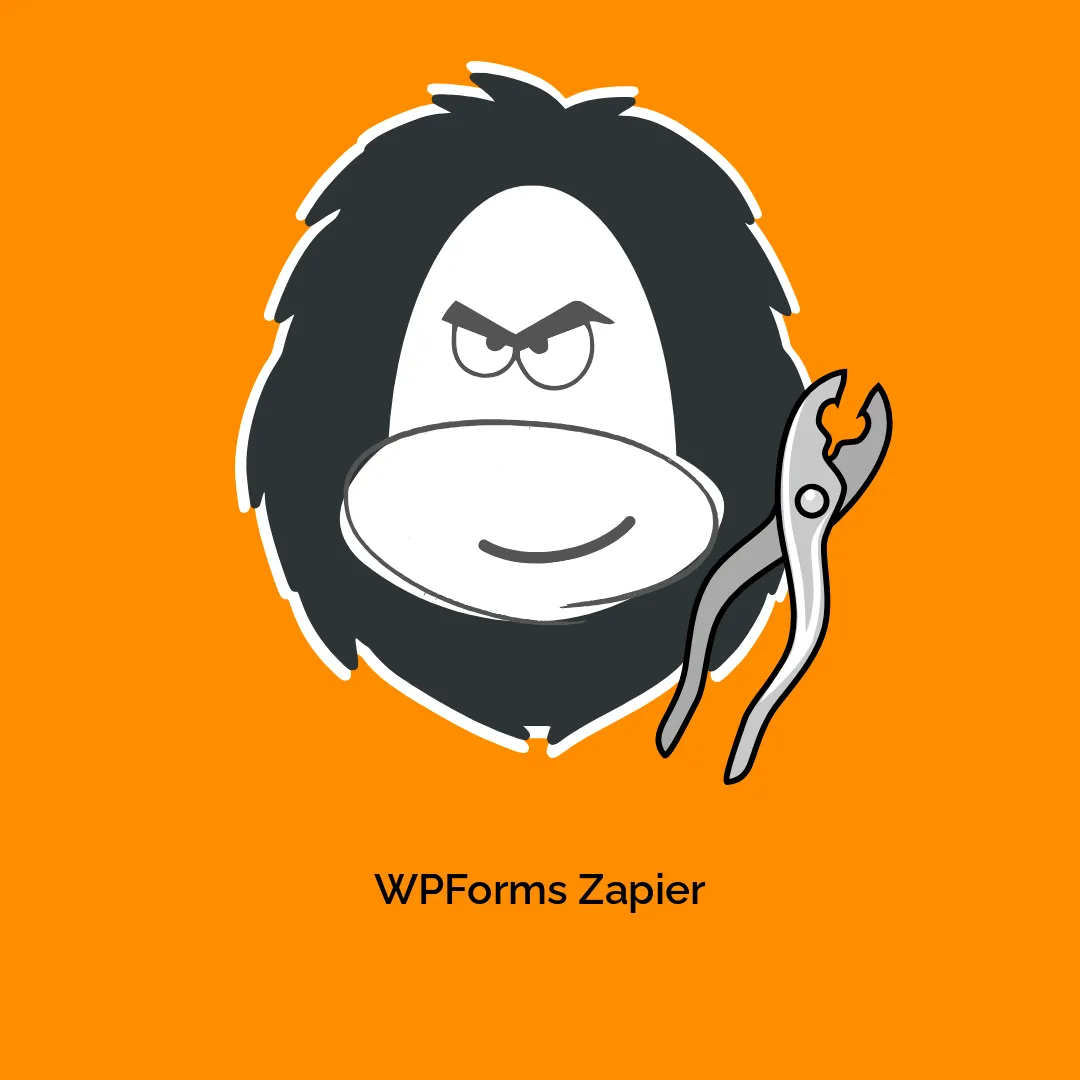




Reviews
There are no reviews yet.