Unlocking User Potential with WPForms User Registration
Creating a thriving online community on your WordPress site often begins with allowing users to register for accounts. The WPForms User Registration addon makes this task not just simple but efficient, offering an array of features tailored for seamless user sign-up experiences. In this guide, we’ll walk you through every aspect of harnessing the WPForms User Registration functionality, allowing you to set up custom registration forms that cater to your site’s needs and enhance user engagement.
Understanding the Requirements for WPForms User Registration
Before you can begin utilizing the User Registration feature, there are a couple of prerequisites you need to meet:
-
Pro License: Accessing the User Registration addon requires a Pro license level. If you are using the Lite version, consider upgrading to unlock this powerful feature.
-
WPForms Installation: You need to have the WPForms plugin installed and activated on your WordPress site. Make sure to keep it updated to the latest version to ensure compatibility with the User Registration addon.
After verifying these points, you are ready to dive into creating user registration forms that cater to your specific site requirements.
Crafting a Tailored User Registration Form
Step 1: Creating a New Form
Once you have activated the User Registration addon, the next step is to create your registration form:
- Navigate to the WPForms section of your WordPress dashboard and select Add New.
- A form Setup page will appear, prompting you to name your form in the “Name Your Form” field. Choose a title that reflects its purpose, such as “User Registration” or “Join Us”.
Step 2: Choose a Template
You have the option to build your form from scratch or expedite the creation process by utilizing a pre-designed template. For user registration, look for the “User Registration” template during the form creation process. This template comes equipped with the essential fields needed for registration:
- Name* (required)
- Username* (required)
- Email* (required)
- Password* (required)
- Short Bio (optional)
It’s crucial to retain at least the Name, Username, and Password fields, as these are fundamental to establishing a user account in WordPress.
Step 3: Customizing Your Form Fields
Feel free to modify the default fields according to your needs. However, ensure that any fields added correspond to the data types that WordPress user profiles recognize. For example, if you add a field for phone numbers, it won’t appear in user profiles unless the corresponding profile field is created.
If you wish to gather additional information such as birthdays or addresses, explore the option of custom user meta fields to enhance user profiles without hindering the registration process.
Configuring User Registration Settings
Once your form is constructed, the next step involves configuring the User Registration settings to align with your site’s requirements.
Mapping User Profile Fields
Head to the form settings and select User Registration. The addon facilitates mapping each form field to a corresponding user profile field in WordPress:
- Username: Fundamental for all WordPress accounts and will default to the user’s email if left blank.
- Name: This field is optional yet adds a personal touch to user accounts.
- Password: Essential for account security, with an option to auto-generate strong passwords for new users.
Each of these fields corresponds to key aspects of user accounts that streamline future logins and enhance user experiences.
Assigning User Roles
User roles dictate what permissions a new user has on your site. The User Roles dropdown allows you to select appropriate roles, such as Subscriber, Contributor, or even Administrator, depending on what access level you want to provide to new registrants. This level of granular control facilitates effective user management in larger communities or membership sites.
User Account Activation
In most cases, you want to confirm user registrations in order to combat spam. The User Registration addon allows you to enact user activation options:
- Email Activation: Users can receive an email post-registration with an activation link. Ensure that the email field in your notifications includes the {url_user_activation} Smart Tag to automatically generate this link.
- Manual Approval: You can choose to approve accounts yourself, giving you total control over who joins your user base.
Also, consider enabling automatic login post-registration. However, this option cannot be combined with manual activation.
Customizing Registration Notifications
Send crucial information to new users immediately upon registration by configuring various email settings:
- Admin Notifications: Get alerts every time a new user signs up on your site to keep track of your growing community.
- User Notifications: Users will receive their account details, including a link to log in, immediately after registration.
- Activation Confirmation: Notifying users about successful activation can enhance the user experience by reassuring them of their registration status.
Mapping Custom User Meta Fields
If your site requires more specialized data, mapping custom user meta fields allows greater flexibility. Define additional data points unique to your business or service, thereby creating a tailored experience for registered users.
Simply define your custom fields’ keys, match them with the appropriate form fields, and enhance your user profiles without any fuss.
Enabling Conditional Logic (Optional)
Conditional logic in forms adds a layer of customization. Though this feature is not available in the User Registration template, creating a smart form with it can enhance user interaction.
For instance, when presenting users with a choice to register or continue as guests, use checkboxes to collect their preferences. This not only provides you with insight but also helps cater to users according to their selection.
Frequently Asked Questions
As users begin to familiarize themselves with the WPForms User Registration addon, several inquiries often arise:
-
Why is Conditional Logic unavailable in my form’s User Registration settings?
This typically happens because when using the User Registration template, conditional logic isn’t applicable; it’s expressly designed for straightforward user registration. -
How to customize validation messages?
Customizing validation messages requires further coding knowledge, as they aren’t editable directly within the WPForms UI. -
Can I disable User Registration on certain forms?
If you’re using the User Registration form template, the option to disable registration won’t appear. You’d need to use a custom form for selective registration. -
How to enable password visibility during registration?
Implementing password visibility involves adding a toggle option, making it easier for users to confirm their passwords, reducing errors during registration.
By following these guidelines, you’re now equipped with all the knowledge required to optimize the user registration process on your WordPress site using the WPForms User Registration addon. Creating a user-friendly registration experience enhances engagement and lays the foundation for a vibrant, active community. With your new users successfully onboarded, focus on continuing to improve your site’s offerings, ensuring that users remain active and invested in their accounts.
WPForms User Registration: Download it for Free
That’s right, downloading WPForms User Registration Plugins for free on OrangoGPL is totally possible and within the law.
Actually, even downloading a cracked WPForms User Registration is law-abiding, as the license it is distributed under is the General Public License, and this license allows the holder its free modification, distribution, and resale.
Thus, be calm: If you want to buy WPForms User Registration cheaply or, directly, to download WPForms User Registration Plugins nulled and, so, get it 100% free, now, you can do that legally.
Download WPForms User Registration GPL: The only choice for entrepreneurs starting out
It doesn’t matter how you name it: Discounts for WPForms User Registration, download WPForms User Registration Plugins GPL, download WPForms User Registration without license or download WPForms User Registration Plugins cracked.
It is something totally legitimate and a necessity for any entrepreneur starting out.
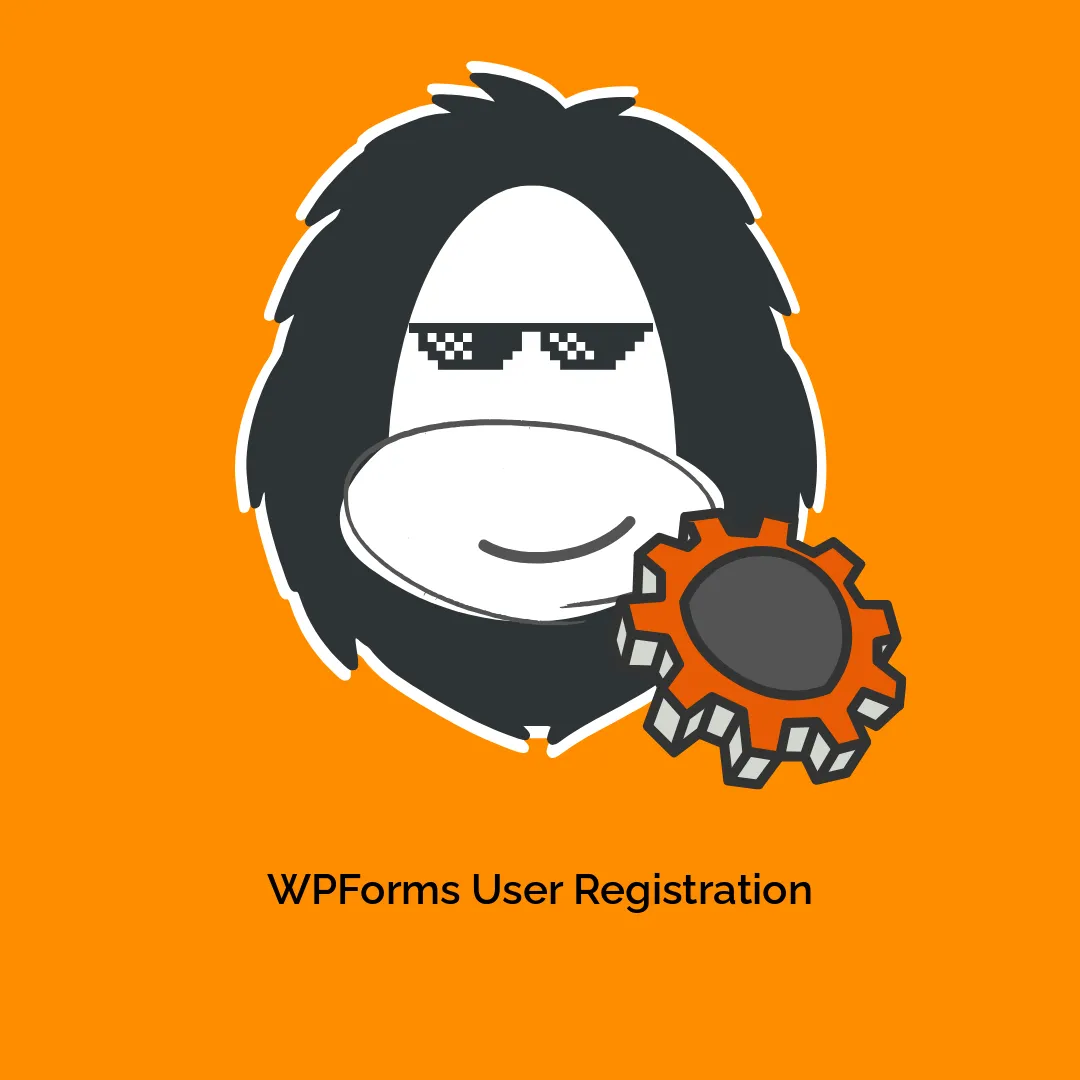




Reviews
There are no reviews yet.