Enhance User Experience with WPForms Offline Forms
Having forms on your website is essential for collecting user data, inquiries, and feedback. But what happens when your users lose their internet connection while filling out these forms? This is a common issue that can lead to frustration for users who might abandon their submission. Luckily, with WPForms Offline Forms, this problem can be mitigated effectively. The Offline Forms addon is a powerful extension that allows users to submit forms even in offline mode, ensuring that no valuable submissions are lost.
Setting Up WPForms Offline Forms
Installation Requirements
To get started with WPForms Offline Forms, you need a few essential components:
- Pro License: The Offline Forms addon is only available with a Pro license level or higher. This ensures you have access to all necessary features to make the most out of the addon.
- Latest Version of WPForms: Make sure your WPForms plugin is up to date. This is vital because the Offline Forms addon relies on the latest functionalities and bug fixes offered by the most recent version of WPForms.
Enabling Offline Mode
Once your WPForms installation meets the above criteria, you’re ready to enable offline mode:
-
Install the Offline Forms Addon: After activating WPForms on your WordPress site, navigate to the addons section. Search for the Offline Forms addon and install it.
-
Create or Edit a Form: You can either create a new form or edit an existing one to configure it for offline submissions. This flexibility allows you to utilize offline capabilities for any form already present on your site.
-
Activate Offline Mode: Go to the Settings area within the WPForms form builder. Under General, look for the Advanced section. Here, you’ll find an option to enable offline mode—toggle it on.
-
Save Your Changes: Once offline mode is enabled, ensure you save the form to apply the changes.
Form Submission Process
When users fill out forms with the offline capability turned on, their experience remains seamless and user-friendly:
-
Online Status: While connected to the internet, users will interact with the form just like any standard form submission. There’s no visual disruption or functional changes noticed during their input process.
-
Losing Connection: If a user loses their internet connection midway through filling out the form, they will receive an informative notification at the top of the form. This notice reassures users that their submission is still being tracked.
-
Restoring Submissions: When the internet connection is later restored, users must return to the same page with the form. They’ll see a prompt asking them if they want to restore their previous submission. By clicking Restore, their earlier inputs will be retrieved, making it easy for them to complete the submission process seamlessly.
-
Multiple Entries: A noteworthy feature of WPForms Offline Forms is support for multiple entries. Users can restore and submit each entry individually, ensuring all data is captured without any loss.
Benefits of Using WPForms Offline Forms
The WPForms Offline Forms addon presents numerous advantages that enhance user experience and improve the reliability of data collection:
-
Data Preservation: By allowing offline submissions, you ensure that valuable data isn’t lost due to connectivity issues. This boosts user satisfaction as it minimizes frustration.
-
User-Friendly Experience: Users are notified and can easily restore their form data, thus maintaining their engagement without additional steps or complications.
-
Increased Conversion Rates: With the assurance that their submissions won’t be lost, users may feel more inclined to complete forms. This significantly boosts form completion rates and, in turn, can lead to higher conversions for your business or website.
-
Flexibility in Data Collection: Whether your website visitors are in a café with spotty Wi-Fi or in a remote location, WPForms Offline Forms continues to work as intended, ensuring you still receive critical feedback, inquiries, or information.
-
Enhanced Analysis: The information collected through offline submissions can also be analyzed through the Entries page, allowing you to gauge user behavior and preferences more thoroughly.
Expanding the Usage of WPForms
Apart from enabling offline capabilities, there are additional ways to expand your use of WPForms. For example, you can integrate various addons to enhance data collection and user experiences further:
-
Geolocation Addon: This addon allows you to collect geolocation data along with form entries. Knowing where your users are located can help tailor services, promotions, or content more effectively.
-
Form Templates: WPForms provides pre-built templates that cater to various forms of communication – from surveys and polls to contact forms. Utilizing these can save you time and enhance functionality.
-
Payment Collection: If your forms involve transactions, integrating payment facilities using the appropriate addons can significantly ease the burden for your users.
-
Advanced Fields: Explore various advanced fields available within WPForms to gather detailed information from your users. This may include signature fields, file uploads, and more.
Final Thoughts on WPForms Offline Forms
In a world where internet connectivity can be unpredictable, having tools like WPForms Offline Forms is crucial for maintaining user engagement and ensuring data integrity. The simple setup process, combined with the ability to restore form submissions seamlessly, makes this addon a must-have for any serious website operator.
Embracing offline capabilities may also open doors to new audiences and usage cases. Businesses that rely on form submissions for inquiries, bookings, or feedback will find this tool especially beneficial.
By investing in such robust functionality like WPForms Offline Forms, you not only enhance your site’s capability but also create a more satisfying user experience. Ultimately, this leads to increased satisfaction, higher conversion rates, and a greater chance of repeat visitors eager to interact with your forms, regardless of their connectivity status.
WPForms Offline Forms: Download for Free on OrangoGPL
Indeed, downloading WPForms Offline Forms for Free is feasible and completely law-abiding.
Actually, even downloading a cracked WPForms Offline Forms is law-abiding, and this is because the license it is distributed under is the General Public License, and this license permits the holder all kinds of code modifications.
This way, there’s no need to worry: If you were seeking to buy WPForms Offline Forms cheaply or, directly, to download WPForms Offline Forms Plugins nulled to obtain it 100% free, now, it’s possible in a legal way.
Download WPForms Offline Forms GPL: A great solution for entrepreneurs just starting
The name you give it doesn’t matter: Buying WPForms Offline Forms on resale, download WPForms Offline Forms Plugins GPL, download WPForms Offline Forms without license or download WPForms Offline Forms nulled.
It is totally law-abiding and something more than necessary for any entrepreneur beginning their journey.
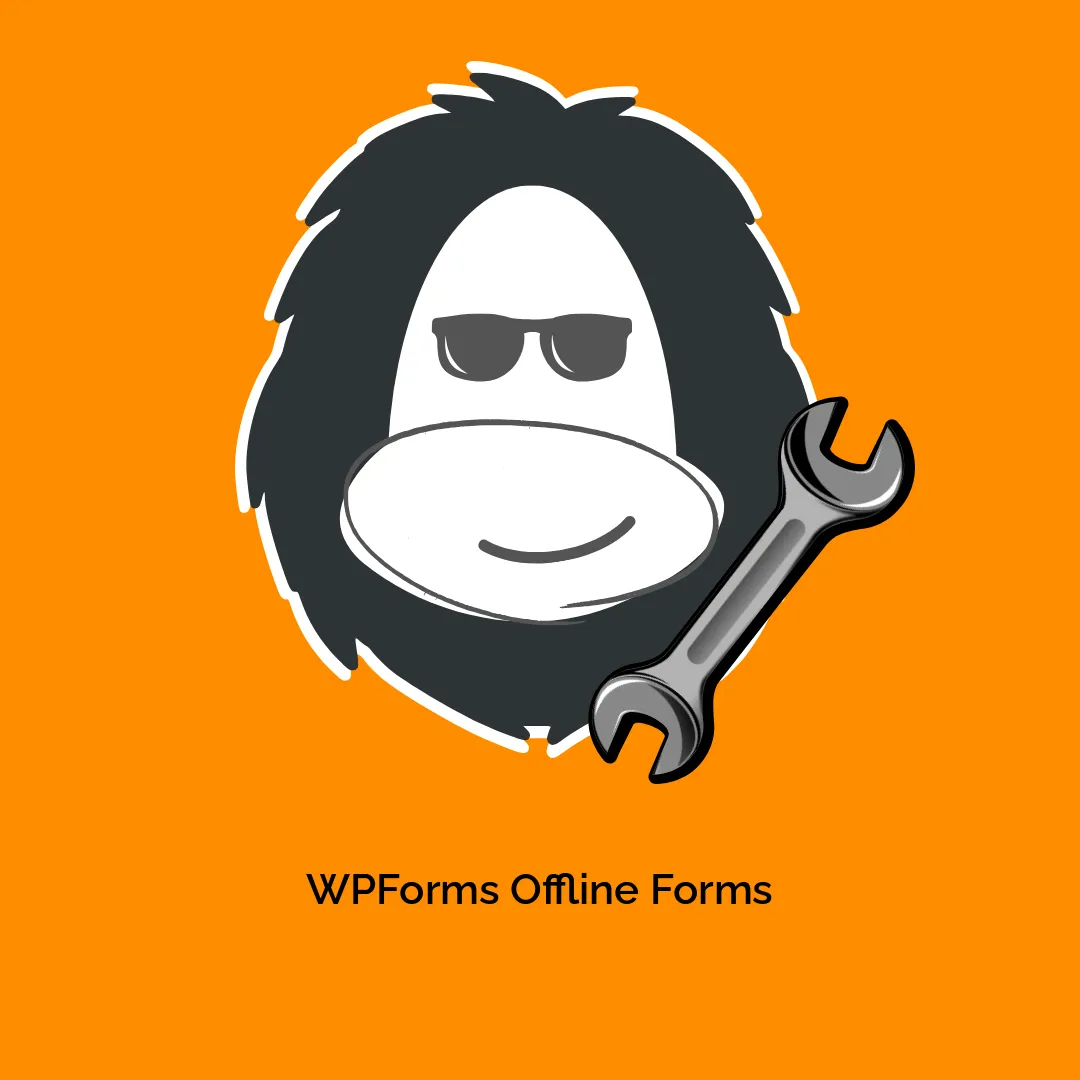




Reviews
There are no reviews yet.