Streamline Your Data Management with WPForms Google Sheets
In the ever-evolving digital landscape, managing data efficiently is crucial for businesses and individuals alike. One of the most powerful combinations for data handling is the integration of WPForms with Google Sheets. The WPForms Google Sheets addon provides an effortless way to manage form entries by sending them directly to a Google Sheet. This innovative feature is designed to simplify data organization and enhance productivity without requiring technical expertise.
Harnessing the Power of Google Sheets with WPForms
When it comes to creating forms, WPForms stands out as a leading WordPress form builder. The addition of the Google Sheets addon further enhances its capabilities. Users can seamlessly send submissions from various types of forms, such as contact forms, surveys, and registration forms, directly to Google Sheets. This form of integration allows for real-time data management, making it an ideal solution for businesses needing to track client interactions, manage responses, and analyze data efficiently.
Ease of Use for All Levels
One common concern with integrating form builders and external tools is the technical knowledge required. Fortunately, the WPForms Google Sheets integration is designed with user-friendliness in mind. No coding skills or advanced technical knowledge are needed to successfully implement this addon. Users can easily set up their Google Sheets integration by following straightforward steps within the WPForms plugin settings.
From the moment you install the addon, you’ll find an intuitive interface that guides you through linking your forms to Google Sheets. This accessibility ensures that both beginners and seasoned developers can utilize this powerful tool without a steep learning curve.
Multiple Form Connections
Another remarkable feature of the WPForms Google Sheets integration is the ability to connect multiple forms to different Google Sheets. This flexibility allows users to organize their data in a manner that suits their specific needs. For instance, you could have a contact form feeding into one sheet while a survey form populates another. This capability is essential for businesses that deal with various types of data, ensuring everything is categorized neatly and easy to navigate.
Smart Conditional Logic
What really elevates this integration is the smart conditional logic feature. This allows users to control which data gets sent to Google Sheets based on specific conditions. Whether you want to upload entries only when certain responses are selected or filter out unnecessary entries, smart logic ensures that your Google Sheets contains only the relevant data. This feature can drastically reduce clutter and make your data analysis much more efficient.
Unlocking the Full Potential of WPForms
The strength of the WPForms Google Sheets addon is amplified when paired with other powerful features of WPForms. By combining these tools, users can create a comprehensive data management system that caters to their needs.
User Registration Forms
For site administrators, the ability to create custom user registration forms is invaluable. With WPForms, you can design user registration forms that align with your site’s branding and functional requirements. You can choose to automate email activation or manage user approval manually, adding layers of control to your user management processes. Additionally, integrating with email marketing tools helps streamline your communications, ensuring that no user is left unengaged.
Digital Signatures
In an increasingly digital world, having the option to collect secure digital signatures is becoming a necessity. WPForms allows users to incorporate signature fields into any form through a straightforward drag-and-drop interface. These signatures can be securely stored as PNG images, providing an additional layer of authenticity for contracts, orders, and agreements. This functionality is particularly beneficial for businesses requiring legal documentation to be completed remotely.
Surveys and Polls
Feedback is vital for improving services and products. With the Surveys and Polls addon from WPForms, creating engaging survey forms has never been easier. You can craft unlimited surveys and polls tailored to your audience. The addon also provides real-time reporting features, complete with customizable visualizations, making data interpretation a breeze. Furthermore, you can export your survey results into PDFs or JPGs, facilitating a seamless sharing process with stakeholders.
Maximizing Efficiency with WPForms Google Sheets
The integration of WPForms with Google Sheets doesn’t just optimize form submissions; it fundamentally transforms data handling for businesses and organizations. By reducing the manual effort of data entry and enhancing the accuracy of information captured, users can focus their attention on analyzing data and making informed decisions.
Imagine a scenario where you receive numerous registrations for an event each day. With WPForms Google Sheets integration, every entry lands in a neatly organized spreadsheet instantly. You can immediately assess how many spots are filled, gauge interest levels, and even filter registrations to gather insights on demographics or preferences without breaking a sweat.
Data visualization options available in Google Sheets allow you to create graphs and charts from your collected data, providing visual reports for better insights. This can be especially useful when presenting information to potential investors or team members. The ability to pull data from Google Sheets into dynamic presentations ensures that data always remains at your fingertips and is easily digestible.
Further Considerations and Benefits
While leveraging WPForms Google Sheets integration carries numerous advantages, users should also consider the broader implications of data management practices. As businesses grow, so too does their data volume. Adopting systems that efficiently handle and analyze this data is not just beneficial; it’s essential.
By continuously tracking entries through Google Sheets, users can identify trends over time. For example, by reviewing visitor interaction from your website forms over several months, you could uncover peak registration times or popular inquiry topics. Such insights can guide marketing strategies, refine user experiences, and inform product development.
Moreover, the ability to automate tasks via Google Sheets saves time and reduces human error. As data continuously enters your spreadsheets automatically from WPForms, it frees you from the tedious process of manually recording each interaction. It’s this blend of automation and data analysis that positions businesses for success in today’s fast-paced marketplace.
In essence, integrating WPForms with Google Sheets is more than just a way to collect data; it’s a holistic approach to managing information that enhances visibility, drives strategy, and ultimately supports better overall decision-making.
Investing in tools like WPForms and utilizing the Google Sheets addon lays a strong foundation for future growth. Whether you’re a small business owner, a marketer, or a project manager, having these data management capabilities will streamline processes, giving you more time to focus on what truly matters—growing your business and nurturing relationships with clients and stakeholders alike. By maximizing the capabilities of WPForms Google Sheets, you’re not just capturing data; you’re empowering your business to thrive.
Download WPForms Google Sheets Plugins for free
Here it is, is one hundred percent feasible and legitimate.
Moreover, even downloading a cracked WPForms Google Sheets is law-abiding, as the license it is distributed under is the GPL, and this license permits the holder its resale.
Therefore, you can be calm: If you wanted to buy WPForms Google Sheets cheaply or, directly, to download WPForms Google Sheets Plugins nulled to get it one hundred percent free, on OrangoGPL, you can do it legitimately.
WPForms Google Sheets GPL: The option for entrepreneurs just starting
What you call it is irrelevant: Discounts for WPForms Google Sheets, download WPForms Google Sheets Plugins GPL, download WPForms Google Sheets without license or download WPForms Google Sheets nulled.
It is something totally law-abiding and a necessity for any beginner entrepreneur.
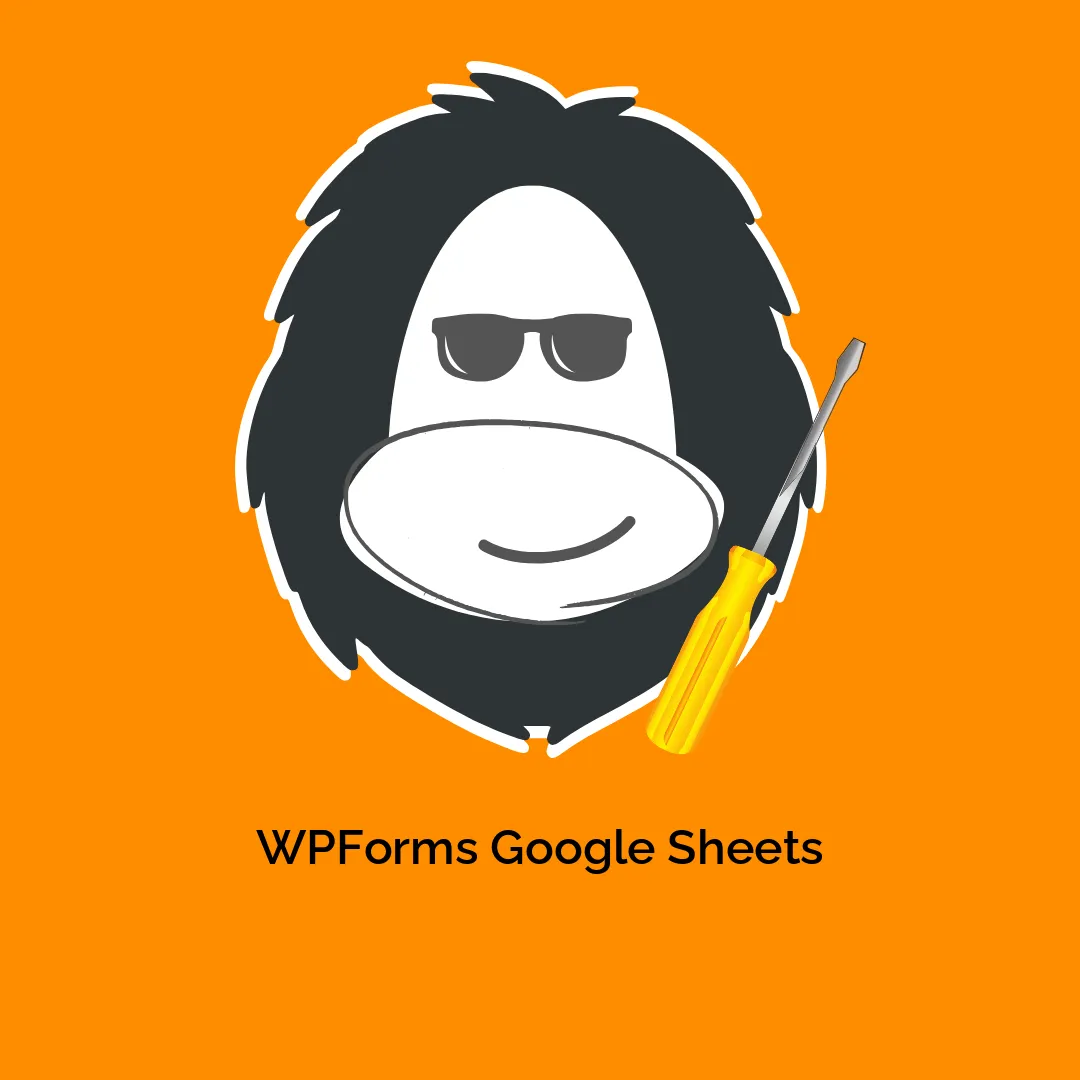



-300x300.webp)
Reviews
There are no reviews yet.