Unlock the Power of Geolocation in Your WordPress Forms with WPForms
Geolocation functionality in forms has become an invaluable tool for businesses and website owners looking to create a tailored user experience. The WPForms Geolocation addon offers a straightforward way to collect geolocation data right from your users’ form submissions, enriching your database with valuable information while improving the form-filling experience. With the rise of the digital landscape, understanding users’ geographic locations has never been more essential for effective marketing and customer engagement.
Development
Collect Geolocation Data Effortlessly with WPForms
One of the standout features of the WPForms Geolocation addon is how it allows you to effortlessly gather geolocation data from users. By enabling this feature, you can capture users’ location details—all while ensuring their consent. When users fill out forms on your website, you can automatically collect their geographical information based on their device location. This capability not only enhances the accuracy of the information collected but also simplifies the process for your visitors.
Prefill Location Data for a Smoother Experience
Imagine a user visiting your website and filling out a form—time-consuming and tedious, right? Well, the WPForms Geolocation feature allows you to streamline this by automatically populating address fields using the user’s current location. Enable this function, and users will see their address prefilled, making their experience quick and seamless. It’s especially beneficial for mobile users, as their device automatically provides location data. By doing so, you reduce the time needed for form submission and enhance overall user satisfaction.
Address Autocomplete: A User-Friendly Feature
The WPForms Geolocation addon also comes equipped with an address autocomplete feature. As users start typing their addresses, suggestions pop up, letting them select the correct one from a dropdown list. This functionality significantly speeds up the process of filling out forms and minimizes user frustration caused by potential typos or inaccuracies in their addresses. Plus, if they want to ensure that their location is precisely represented, they can drag a map pin to the correct spot, further enhancing the accuracy of the data you collect.
Enhance Your Forms With Over 2000 Ready-Made Templates
Creating a form can sometimes be a daunting task, but WPForms makes it a breeze with access to over 2000 ready-made templates. Whether you need a review form, waiver form, screening form, or even a medical form, WPForms has you covered. These templates can save you plenty of time, allowing you to focus more on your business while ensuring you still gather necessary information effectively.
FAQs About WPForms Geolocation
Many users have questions about the WPForms Geolocation addon, and addressing these inquiries not only helps users feel more confident but also showcases the value of the tool.
How do I create a geolocation form in WordPress?
Creating a geolocation form with WPForms Pro is straightforward. First, you need to install and activate WPForms Pro on your WordPress site. After that, connect it with either Google Maps or Mapbox for enhanced capabilities. With the form editor, adding the Address field and enabling the map view are just a couple of clicks away.
Will the Geolocation addon slow down my site?
WPForms is designed with performance in mind. Far from slowing down your site, the addon integrates seamlessly, ensuring everything operates swiftly. The developers consider modern best practices and standards to keep your site running smoothly.
Do I need coding skills to use the Geolocation addon?
Not at all! WPForms is user-friendly and designed for beginners. You don’t need to write a single line of code. The only technical aspect might be generating the Places API key once, which can be done within WPForms’ settings page.
How can I access the geolocation data from form entries?
Accessing geolocation data is easy. Simply navigate to the entries page, click on any form submission, and you’ll find an interactive map along with detailed location information such as zip codes and countries.
Do I need to pay separately for the WPForms Geolocation addon?
Fortunately, the Geolocation addon is included with the WPForms Pro version, so you won’t have to shell out extra cash for it. This includes numerous other useful addons designed to help you create engaging and interactive forms on your site.
Powerful Features to Maximize Form Potential
The WPForms plugin doesn’t just stop at geolocation. It’s loaded with features that can drastically enhance your forms and ultimately your user experience.
Repeatable Fields
The repeatable fields feature enables users to dynamically add new sets of data. For instance, if you run an event registration form and want to allow users to register multiple attendees, they can simply click an “add” button to expand the form. This versatility in data collection allows for better information capture.
User Journey Addon
With the user journey addon, you’ll gain insights into the steps visitors take prior to form submission. This analysis of user behavior can be critical for improving website navigation and form design. You can track interactions and ultimately refine the submission process, ensuring it’s user-friendly and efficient.
Form Abandonment
Form abandonment is a significant hurdle facing many online businesses. The WPForms abandonment feature helps recapture potential lost leads by capturing partial entries. Understanding why users abandon forms can significantly improve conversion rates and your site’s overall performance.
Implementing WPForms Geolocation for Your Business
The ability to collect geolocation data poses numerous advantages for businesses. It enables you to understand customer demographics better, tailor marketing strategies, and enhance customer engagement. For instance, if you’re running a local service, knowing where your users are based can inform your advertising efforts or help you create location-based offers.
Imagine you operate a food delivery service. With the geolocation feature, you can gather addresses and even regional preferences, enabling your business to send targeted promotions or directly streamline delivery logistics based on local demand.
A Worthwhile Investment for Businesses
Integrating WPForms Geolocation into your website isn’t just about functionality; it enhances the entire user interaction with your forms. By providing a faster, more straightforward form-filling process, you can reduce drop-offs significantly. With features like address autocomplete and current location data, users are much more likely to complete their submissions, allowing businesses to gather crucial data without friction.
Furthermore, with access to other powerful tools and templates, the WPForms Geolocation addon is a must-have for anyone serious about optimizing their forms and engaging with their audience effectively.
WPForms Geolocation isn’t just a tool; it’s a game-changer for your data collection strategy, empowering you to create forms that not only look great but also perform beautifully in real-world scenarios. Whether you’re trying to drive more traffic, capture essential data, or even streamline your workflows, the capabilities offered by WPForms Geolocation will only enrich your website’s potential and user experience. Elevating your forms with WPForms means arming yourself with the best resources at your disposal, and investing in it can unlock new avenues for your business growth and customer engagement.
Download WPForms Geolocation Plugins for free
Here it is, downloading WPForms Geolocation Plugins for free is completely viable and legitimate.
Moreover, even downloading a cracked WPForms Geolocation is law-abiding, because the license it is distributed under is the General Public License, and this license allows its distribution for free.
So, be at ease: If you were seeking to buy WPForms Geolocation cheaply or, directly, to download WPForms Geolocation Plugins nulled to obtain it one hundred percent free, now, you can do that legally and easily.
WPForms Geolocation GPL: A great way for entrepreneurs at the start of their journey
It’s irrelevant what you call it: Buying WPForms Geolocation on resale, download WPForms Geolocation Plugins GPL, download WPForms Geolocation without license or download WPForms Geolocation nulled.
It is something perfectly law-abiding and something necessary for any new entrepreneur.
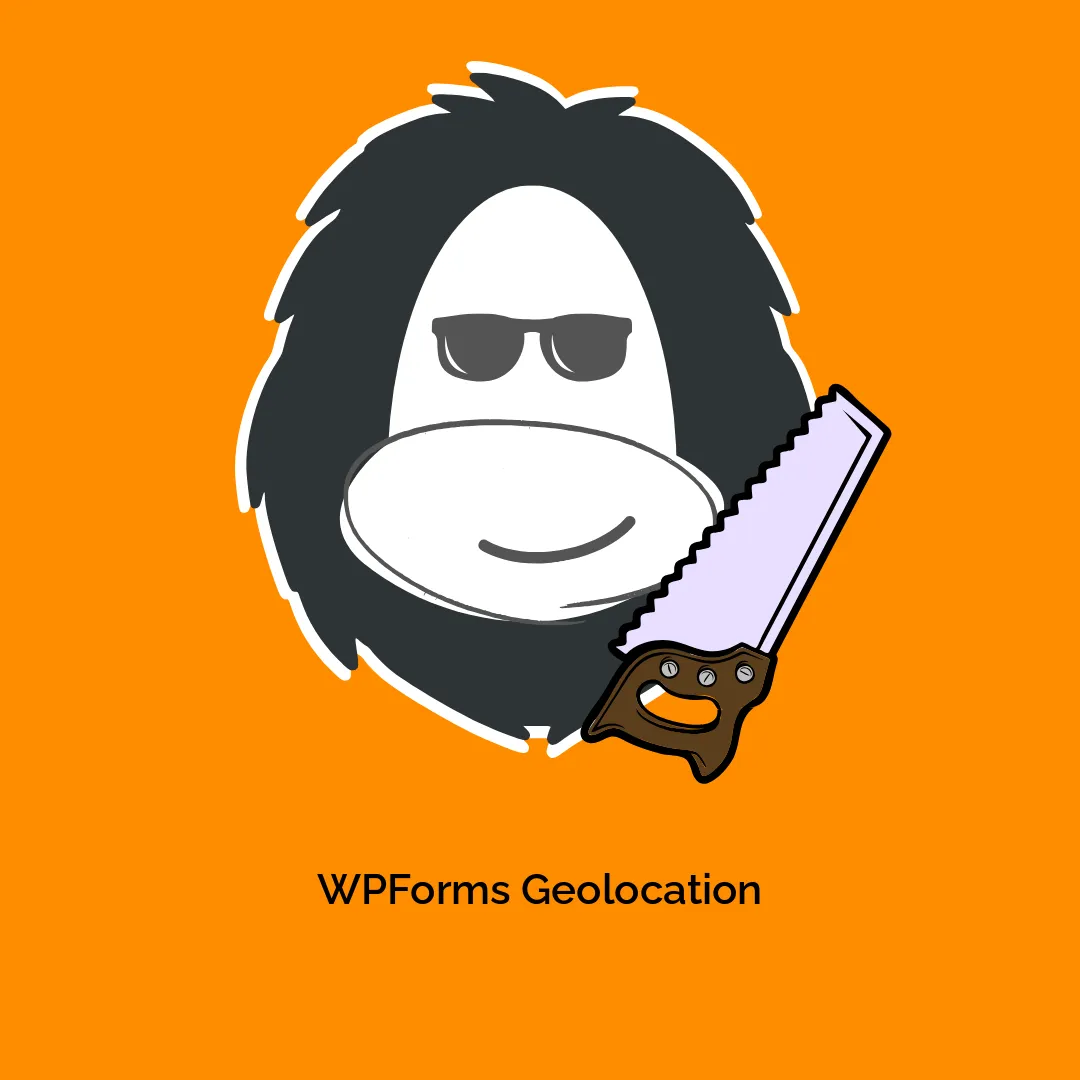




Reviews
There are no reviews yet.