Enhance Your Form Security with WPForms Form Locker
In today’s digital environment, form security is crucial. Protecting your forms from unwanted submissions or limiting access to specific users can significantly increase your data integrity. The WPForms Form Locker is a powerful addon that allows you to do just that. With features ranging from password protection to user verification and submission limits, it ensures that you retain control over who accesses your forms.
Getting Started with WPForms Form Locker
To begin using the WPForms Form Locker, there are a few prerequisites:
- You must have at least a Pro license level to utilize this addon.
- Ensure that you have installed the latest version of WPForms to leverage the Form Locker functionalities effectively.
The first step is to make sure WPForms is installed and activated on your site. Once that is done, you can proceed to install the Form Locker addon.
Accessing the Form Locker Settings
After activating the Form Locker, all the relevant settings can be found within the WPForms form builder interface. Start by either creating a new form or editing an existing one. Navigate to Settings » Form Locker to explore the options available to you.
Key Features of WPForms Form Locker
User Verification
One of the standout features of the WPForms Form Locker is its ability to implement various user verification methods. You can enhance security by requiring users to verify their identities before filling out a form.
Password Protection
One popular verification method is password protection. By enabling this option, you can require users to input a specific password before accessing your forms. You can customize the password and display a personalized message to guide users. If they fail to enter the correct password, they’ll receive a helpful alert indicating that their input is incorrect.
Age Verification
Another method to gate access is through age verification. Here, you can ask users to enter their birthdates, ensuring that they meet a specified age requirement. The setup is straightforward—you designate the minimum, maximum, or exact age allowed. Should users fail to meet these criteria, they’ll be notified that they do not qualify to view the form.
Email Verification
The Form Locker also includes email verification to further ensure that only genuine users are accessing your forms. By configuring email verification, users will be prompted to enter their email address and check their inbox for a verification link before they can proceed. This step can be pivotal in terminating spam submissions, thereby enhancing the quality of the data you collect.
Scheduling Form Access
With the Form Locker, you gain the ability to schedule when forms become accessible. For instance, if you’re launching a special promotion, you can automatically make a form available at a specific date and time. You can also specify when a form will close and discontinue accepting submissions. By using this feature, users who try to access forms outside of the defined schedule will see a custom message indicating that the form is not available.
Restricting Access to Logged-In Users
The Form Locker also allows you to limit form access to only those who are logged in. By enabling this feature, you create a more controlled environment and can cater to a specific audience, strengthening the privacy and efficacy of your data collection efforts. If a visitor is not logged in and attempts to access the form, you can set up a custom message to guide them to log in first.
Limiting Form Entries
Limiting the number of submissions can also be crucial—especially if you’re running a contest or if you want to prevent spamming. With WPForms Form Locker, you can cap the overall number of entries your form accepts. After the limit is reached, users will see a message that informs them no further submissions can be accepted.
Per User Limit
Moreover, you can impose limits on submissions from the same user based on criteria like their IP address or email address. This deliberate measure helps to maintain fairness and integrity in data collection. By defining how often a single user can submit the form—be it once per day, week, or month—you gain finer control over participation.
Requiring Unique Answers in Form Fields
In circumstances where duplicate entries would compromise your data, WPForms Form Locker allows you to require unique answers in fields such as names, emails, and phone numbers. By simply toggling on the unique answer setting in the field options, you ensure that, for example, no two users can sign up with the same email address. They’ll receive an alert notifying them that their entry must be unique.
Example Scenarios
The possibilities with the WPForms Form Locker are extensive. Here are a few practical examples of how you can incorporate these features:
-
Event Registration: If you’re organizing an event, you can set up a form that requires users to register ahead of time. Using email verification, password access, or logged-in status, you could ensure that only serious participants complete the registration.
-
Age-restricted Content: If your content requires users to be of a certain age (such as a site for adult products), avoiding underage submissions becomes crucial. Leverage the age verification option to filter eligible visitors effectively.
-
Feedback Forms: Suppose you’re looking to gather feedback on a product. Limiting submissions to one per user, coupled with requiring unique responses ensures that what you collect is diverse and actionable.
Best Practices for Using WPForms Form Locker
To maximize the effectiveness of your forms with the WPForms Form Locker, consider these best practices:
-
Clear Instructions: Ensure that users understand why certain verifications are needed. A simple message at the top of your form can go a long way in improving user experience.
-
Test Your Forms: Before rolling out forms, test each verification method to ensure they work smoothly. Checking for any bugs or issues before launch helps maintain professionalism and reliability.
-
Collect Data Insights: If your forms are intended for data collection, consider integrating analytics tools so you can evaluate submission patterns and user behaviors effectively.
-
Frequent Updates: Keep your WPForms and the Form Locker addon updated to take advantage of new features and improvements that developers frequently roll out.
-
Engage with Your Users: Implement a feedback loop by allowing users to provide comments or suggestions on your form experience. This user-generated feedback can be invaluable for future improvements.
WPForms Form Locker is not just a basic addon; it is a comprehensive tool designed to enhance form security, control access, and improve user engagement. By ensuring that only the right people can access your forms and that their entries are valid, you not only protect your information but also improve the quality of the data you collect. Thus, implementing WPForms Form Locker effectively can be the game-changer in how you gather and manage user content on your site.
Download WPForms Form Locker Plugins for free
Here it is, downloading WPForms Form Locker Plugins for free on OrangoGPL is viable and absolutely legal.
Moreover, even downloading a cracked WPForms Form Locker is law-abiding, and this is because the license it is distributed under is the General Public License, and this license enables its distribution for free.
This way, there’s no cause to be concerned: If you want to buy WPForms Form Locker cheaply or, directly, to download WPForms Form Locker Plugins nulled and, thus, obtain it one hundred percent free, now, it’s possible legally.
WPForms Form Locker GPL: The option for startup entrepreneurs
The name you give it doesn’t matter: Discounts for WPForms Form Locker, download WPForms Form Locker Plugins GPL, download WPForms Form Locker without license or download WPForms Form Locker nulled.
It is something 100% legal and something essential for every beginner entrepreneur.
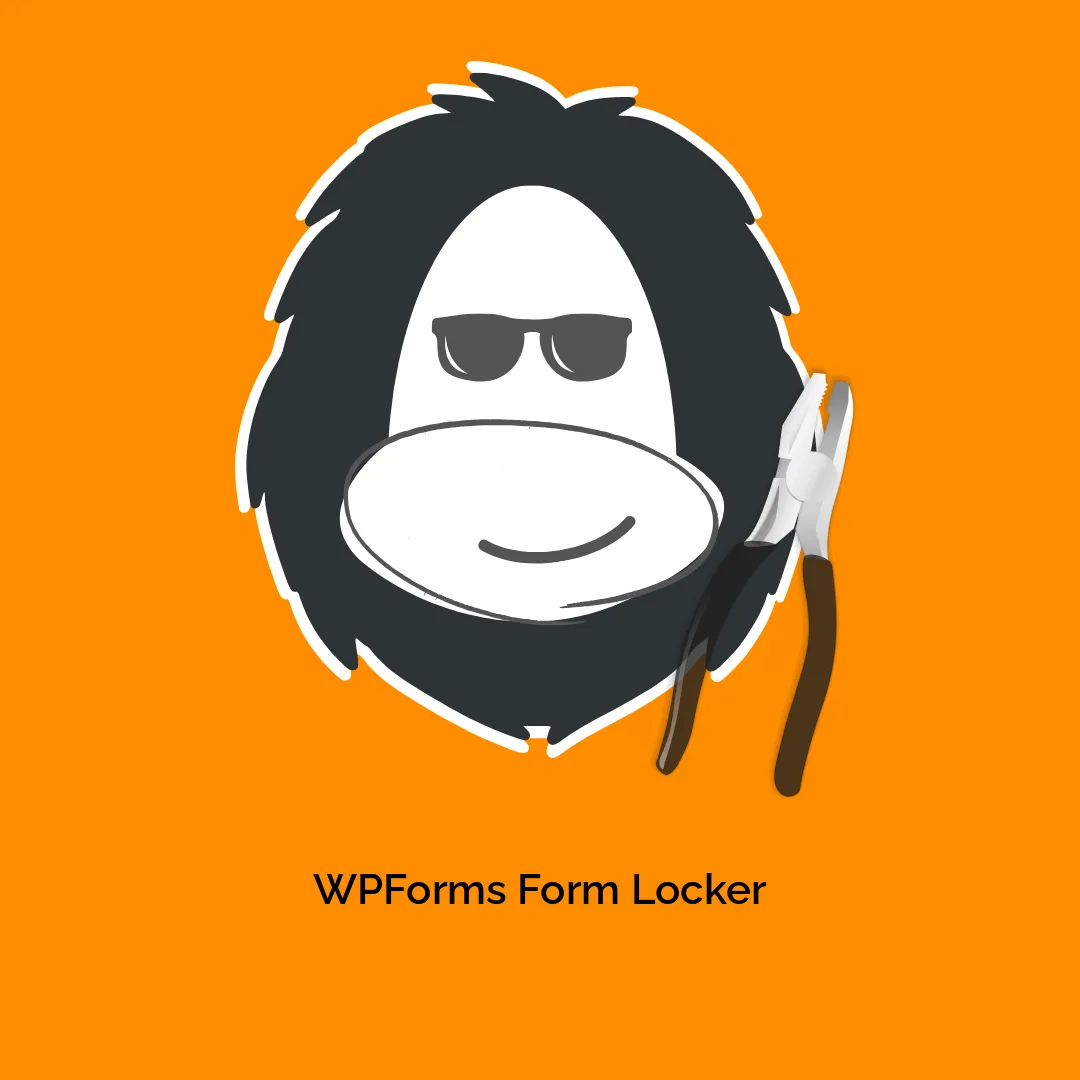



-300x300.webp)
Reviews
There are no reviews yet.