Strengthen Your Forms with WPForms Custom Captcha
Spam submissions can be a real nuisance for any website owner, creating unnecessary clutter and confusion in your inbox. Luckily, with WPForms Custom Captcha, you can effortlessly fortify your forms against these unwanted entries. This feature empowers you to incorporate personalized questions, answers, or even mathematical challenges to confirm that the information being submitted comes from a human and not a bot.
Development
Introduction to WPForms Custom Captcha
Before delving deeper into how to leverage WPForms Custom Captcha, it’s important to ensure you have installed WPForms on your WordPress site and have a verified license. If you are using WPForms version 1.8.7 or newer, rejoice! The Custom Captcha feature is included right out of the box. If you’re still using an older version, don’t worry; a simple installation of the Custom Captcha addon will sort you out, setting you up for success in reducing spam submissions.
Getting Started with Custom Captcha
Once you’re on the WPForms platform, it’s time to create a new form or edit an existing one. The form builder is where the magic happens. Look for the Custom Captcha field tucked away in the Fancy Fields section. The intricacies of form builders can be tricky, but fear not—it’s as simple as dragging and dropping the Custom Captcha field into your form preview panel. One of the standout features of the Custom Captcha field is that it is set as a required field by default. This means users must respond to the question before they can complete their submission, effectively halting those annoying spam entries in their tracks.
Customizing the Captcha Field
You can tailor the Captcha field to fit your unique needs. Simply click on the field in the form preview panel, and you will gain access to the Field Options. Here, you can adjust important factors like the label, type of Captcha, and even a description that helps guide users. There are two primary Captcha types that you can opt for in your forms: Math Captcha and Custom Question and Answer.
Math Captcha
The first type, Math Captcha, is the default option you encounter when adding the Custom Captcha field. What’s great about this feature is its dynamic nature; it randomly generates mathematical problems ranging from addition, subtraction, and multiplication. Each time the page reloads, a fresh math question appears, keeping users engaged and ensuring that bots have a tougher time attempting to submit without solving the challenge.
Imagine having a form where users must answer a simple math question like “5 + 3 = ?” before they can proceed. This not only acts as a barrier against bots but also as a quick engagement check for users. If you’re interested in customizing the Math Captcha beyond its default settings, there are ways to implement unique coding tweaks. Various tutorials are available to guide you through the process of modifying this to create a truly tailored user experience.
Custom Question and Answer
For those who want to get a bit creative, the Custom Question and Answer option offers a flexible alternative. By selecting this option from the Field Options, you can cater the Captcha to your audience more specifically. Perhaps you run a travel blog, and your engaging question could be something simple yet relevant like, “What is the capital of France?” Users would then input the answer, “Paris,” to successfully submit their information.
This option provides adaptability—after entering your custom question, you can also enter the appropriate answer. If you feel adventurous, you can add multiple sets of question-answer pairs, which randomize the question presented to users each time they refresh the page. This enhances the challenge for bots significantly while keeping users entertained.
Final Steps and Testing
After you’ve meticulously configured the Custom Captcha field with the parameters that suit you best, it’s time to save your form. Before you publish, however, make it a point to put your form through a quick test run. This step is crucial to ensuring that everything functions as intended and that the Custom Captcha behaves correctly.
Last but not least, consider your user experience as a whole. Make sure that the questions are clear and that the Captcha does not hinder genuine users from filling out your forms. Balancing security and usability is key.
As you wrap up setting up the WPForms Custom Captcha, you’ll find that this feature isn’t merely about thwarting spam but also significantly enhances the overall integrity of your forms. You’ll not only reduce the clutter in your inbox but also create a smoother experience for your legitimate users.
Don’t stop there! Once you’re confident in your forms, think about adding additional elements like confirmation messages or even personalized redirection after form submissions. This power to guide users post-submission elevates their experience further, keeping them engaged with your website.
By integrating WPForms Custom Captcha, you’re not just safeguarding your website against malicious bots; you’re designing a robust user experience that shines across your web presence. Remember, in a world where user trust is paramount, every detail, including your Captcha configuration, plays a crucial role in how users perceive and interact with your site. The more you invest in enhancing their experience, the more likely they’ll return!
Going beyond just implementing a Captcha function, think of innovative ways to keep users returning to your forms. Tailored questions that resonate with your audience can open the door to meaningful perceptions and repeat visits, which is invaluable for building a loyal audience base.
At the end of the day, choosing to implement WPForms Custom Captcha is a proactive approach to protecting yourself from spam, while at the same time, ensuring that your genuine user experience remains intact. With just a few clicks, you’ve made a significant difference in how you manage submissions and engage with your site’s audience, making your forms not just secure, but also inviting.
Download WPForms Custom Captcha Plugins for free
Here you have it, is completely viable and legitimate.
Moreover, even downloading a cracked WPForms Custom Captcha is law-abiding, and this is because the license it is distributed under is the General Public License, and this license allows anyone its free modification, distribution, and resale.
Thus, there’s no reason to be concerned: If you wanted to buy WPForms Custom Captcha cheaply or, directly, to download WPForms Custom Captcha Plugins nulled and, so, obtain it one hundred percent free, now, you can do that legitimately.
Download WPForms Custom Captcha GPL: The solution for beginner entrepreneurs
It doesn’t matter how you name it: WPForms Custom Captcha deals, download WPForms Custom Captcha Plugins GPL, download WPForms Custom Captcha without license or download WPForms Custom Captcha Plugins cracked.
It is something one hundred percent within the law and something essential for every entrepreneur beginning their journey.
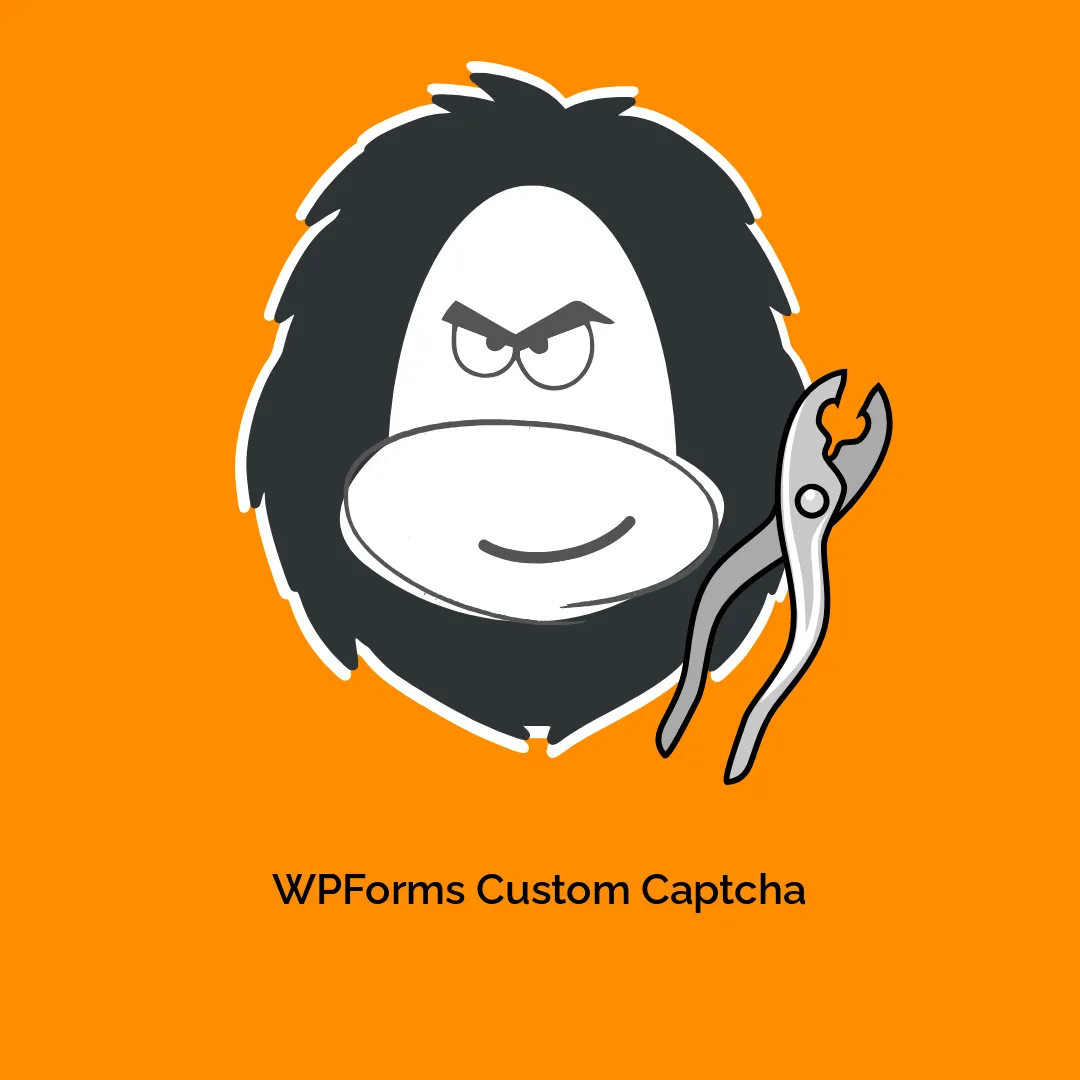




Reviews
There are no reviews yet.