Enhancing Your Business with WPfomify ActiveCampaign Add on
Integrating the WPfomify ActiveCampaign Add on into your website can significantly benefit your marketing strategy by displaying real-time notifications of subscriber activity. This integration not only builds trust but also boosts conversions, making it a valuable addition for website owners looking to enhance engagement and sales.
Development
To get started with the WPfomify ActiveCampaign Add on, ensure you have both the WPfomify plugin and the ActiveCampaign Add on installed and activated on your WordPress site. Having these foundational elements ready simplifies the integration process and allows you to unlock the potential of effective notification management.
Step-by-Step Integration Process
Connecting WPfomify with ActiveCampaign
-
Access WPfomify Settings: Begin by navigating to the WPfomify settings section within your WordPress admin dashboard. Here, you will find an ActiveCampaign subsection where you’ll input your credentials.
-
API Configuration: For the connection to take place, you need your ActiveCampaign API URL and API key. You can locate these by signing into your ActiveCampaign account and navigating to My Settings > Developer > API. Once you’ve copied these details, simply paste them into the respective fields in the WPfomify settings before clicking the connect button. This establishes the link between your WPfomify plugin and ActiveCampaign, paving the way for real-time notifications.
-
Create a New Notification: After successfully connecting, go to WPfomify menu and select “Add New.” Here, you should assign your notification a clear name that reflects its purpose. A well-defined title can make it easier to manage multiple notifications.
-
Configure the Notification Source: Click on the Source tab and choose “Recent Conversions” as the type. Next, you’ll need to switch the source to ActiveCampaign. If you do not see ActiveCampaign listed, double-check that both the WPfomify and the ActiveCampaign Add on are properly installed and activated.
-
Customize Notification Content: In the Content tab, you can modify how the notification looks and what information it displays. This includes altering the notification template itself and selecting from which of your ActiveCampaign lists the subscriptions will be taken. You also have the flexibility to determine how many subscriptions are shown. This customization ensures your notifications align with your branding and messaging strategies.
-
Display Settings: The display tab is where you control the visibility of your notifications. You can fine-tune when, where, and to whom your notifications appear. Understanding the aesthetics helps in making thoughtful decisions about the user experience on your site. To delve deeper into these settings, consider researching articles that focus specifically on notification display options.
-
Customizing Appearance: Next, proceed to the Customize tab. Here, you can change the timing, appearance, and overall design of your notification box. Tailoring the design to fit the aesthetic of your website not only enhances user experience but also makes the notifications more appealing to your visitors.
-
Publishing the Notification: Once you’re satisfied with all aspects of the notification, it’s time to bring it to life. Click the Publish button, and your notifications will be live on your site, ready to engage with your audience.
Benefits of Using WPfomify ActiveCampaign Add on
Integrating the WPfomify ActiveCampaign Add on goes beyond just functionality; it’s about leveraging key marketing insights and building a relationship with site visitors. Here are a few key benefits to consider:
-
Building Trust: When visitors see real-time notifications of new subscribers, it creates a sense of community and significance around your brand. Trust leads to increased conversions, as potential customers feel they are joining an established and active user base.
-
Real-Time Engagement: The notifications provide immediate visibility into user actions, allowing for a dynamic engagement strategy. Visitors are more likely to take action when they observe others doing the same.
-
Marketing Insights: Integrating with ActiveCampaign allows you to capture powerful marketing insights. You can explore which notifications resonate best with your audience, helping you refine your marketing strategies and improve overall effectiveness.
-
Boosting Conversions: Ultimately, the goal of any marketing strategy is to increase conversions. With the WPfomify ActiveCampaign Add on in place, you’re not just showing notifications — you’re leveraging social proof to encourage new sign-ups and purchases by highlighting activity and engagement on your site.
-
Customization for Your Brand: The flexibility to customize notifications ensures they accurately reflect your brand’s voice and aesthetic. Customization enhances the overall user experience and ensures that your messages resonate with your target audience.
Effective Strategies Using WPfomify ActiveCampaign Add on
To really get the most out of your WPfomify ActiveCampaign Add on, it’s essential to implement effective strategies that help maximize its impact. Here are a few approaches to consider:
-
Regularly Update Notifications: Ensure that the content of your notifications remains fresh and relevant. Old notifications may lead to disengagement or may not resonate with new audience members. Regular updates can also reflect seasonal trends, promotions, or product launches.
-
Focus on Timing: The timing of your notifications can significantly affect their visibility and effectiveness. Experiment with displaying notifications at different times of the day or week to identify peak engagement times for your audience.
-
Highlight Key Benefits: When customizing your notifications, emphasize the value proposition. Don’t just inform visitors about what’s happening; communicate what they stand to gain by subscribing or engaging with your website.
-
A/B Testing: Consider using A/B testing for your notifications to see which designs or messages perform better. With WPfomify’s customizable features, you can easily create variations to determine which resonates best with your audience.
-
Integrate with Other Marketing Tools: Combine your use of WPfomify with other ActiveCampaign features, such as email marketing campaigns and automation workflows. This synergy can create a comprehensive user journey that encourages conversion at multiple touchpoints.
-
Leverage Analytics: Take advantage of the analytics tools available through both ActiveCampaign and WPfomify. Analyze which notifications lead to the highest engagement and conversions to refine your approach continually.
-
Stay Consistent with Your Branding: Ensure that each notification is consistent with your overall branding and messaging guidelines. This promotes familiarity and builds a cohesive user experience, which can improve the retention rate of your audience.
-
Incorporate Testimonials and Reviews: If applicable, utilize user testimonials and reviews within your notifications. Displaying positive feedback or customer experiences can serve as powerful persuasion tools.
Incorporating the WPfomify ActiveCampaign Add on can turn visitor attention into actionable engagement, building a thriving online community around your brand. The ease of setup paired with the potential for high conversion rates makes this integration an undeniably smart strategy for any business looking to enhance its online presence. By following the steps outlined and employing effective strategies, you’re well on your way to mastering the combination of WPfomify and ActiveCampaign to relate better with visitors and ultimately drive success.
WPfomify – ActiveCampaign Add-on: Download for Free on OrangoGPL
Here it is, downloading WPfomify – ActiveCampaign Add-on for Free on OrangoGPL is feasible and perfectly legitimate.
Moreover, even downloading a cracked WPfomify – ActiveCampaign Add-on is law-abiding, because the license it is distributed under is the General Public License, and this license permits the user all kinds of code modifications.
Hence, you have nothing to worry about: If you wish to buy WPfomify – ActiveCampaign Add-on cheaply or, directly, to download WPfomify – ActiveCampaign Add-on Plugins nulled to obtain it 100% free,, you can do it easily and legally.
WPfomify – ActiveCampaign Add-on GPL: The way for entrepreneurs at the start of their journey
It’s irrelevant what you call it: WPfomify – ActiveCampaign Add-on Plugins offers, download WPfomify – ActiveCampaign Add-on Plugins GPL, download WPfomify – ActiveCampaign Add-on without license or download WPfomify – ActiveCampaign Add-on Plugins cracked.
It is something 100% within the law and a necessity for every entrepreneur beginning their journey.
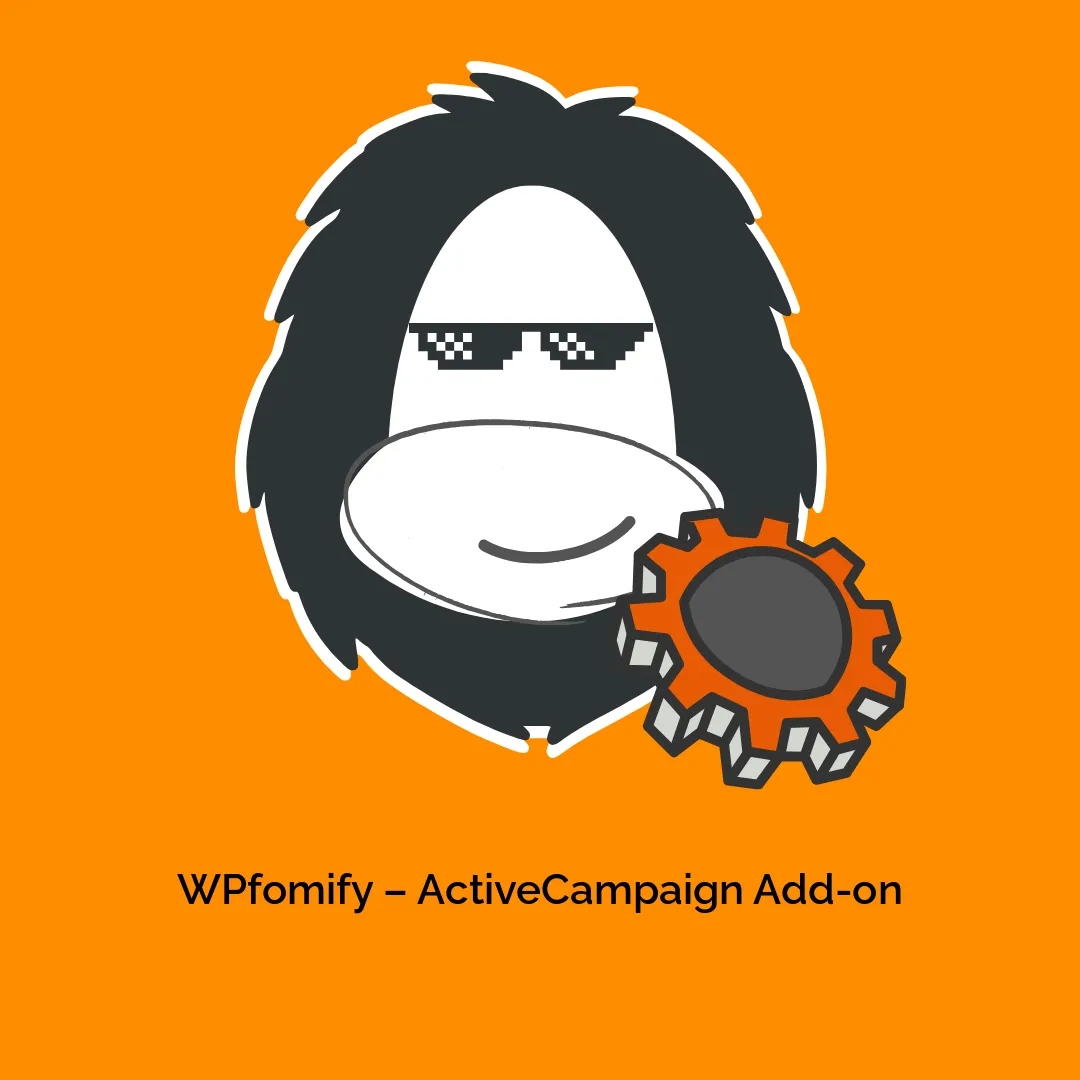




Reviews
There are no reviews yet.