Unlocking the Potential of WPDM File Manager
Managing files on a WordPress website can be a daunting task, especially if you have a varied assortment of documents, images, and data files that need to be neatly organized for easy access. The WPDM File Manager is a powerful tool that streamlines the file management process, resembling the familiar interface of a traditional file explorer on your PC. This innovative add-on for WordPress Download Manager Pro offers an array of functionalities that can simplify how you handle files on your site.
Features and Functionalities of the WPDM File Manager
Understanding the capabilities of the WPDM File Manager is crucial for webmasters and content creators who want to optimally manage their digital assets. Here are some key features to consider:
Simple User Interface
The WPDM File Manager presents an intuitive user interface that allows users to navigate through their server files just like they would on a personal computer. This familiarity can significantly reduce the learning curve and enable users to focus on managing their files efficiently.
Editing and Managing Files
With the WPDM File Manager, users can easily perform a variety of file management operations, including editing, copying, moving, and deleting files and directories. This functionality is essential for those who frequently update content on their WordPress sites. For instance, if you need to replace an outdated document or remove excess files, you can do so with just a few clicks.
Permission Settings
Security is a top priority when it comes to file management. WPDM File Manager allows you to set specific permissions on certain folders, providing an additional layer of protection for sensitive files. This feature enables you to control who has access to particular directories and files, thereby safeguarding against unauthorized downloads.
Folder Sharing
Sometimes, you may want to share a specific folder without granting access to the rest of your files. The WPDM File Manager permits folder sharing, meaning you can share just one folder with specific users while keeping other folders private. This is particularly beneficial for client projects where sensitive information must be contained.
Uploading and Downloading Files
A major convenience of the WPDM File Manager is its ability to facilitate both uploads and downloads. Users can easily upload new files to the server as well as download existing ones. This bi-directional functionality ensures that the file management process is smooth and effective, catering to the diverse needs of your audience.
Customizable Download Pages
If you’re focused on maximizing your site’s revenue, WPDM File Manager provides the option to set up a timed download page. This allows you to show advertisements (like Google AdSense) before initiating the download process. For instance, if a guest requests a file download, they can be redirected to a customized waiting page where they might see ads for a specified duration before their download begins.
Handling Older Files
A common concern among users is the compatibility of the WPDM File Manager with older files uploaded to the site. Fortunately, the manager can control and manage legacy files. While you might need to enable some settings manually, the add-on is designed to work with prior uploads, making it a practical tool for those with extensive archives of files.
Copying Folders and Files
While managing files, particularly when dealing with complex folder structures, users may want to copy or duplicate directories. Currently, the WPDM File Manager does not support copying folders with multiple subdirectories directly. However, it’s worth noting that improvements in this area are expected in future updates, so users looking for enhanced functionality should keep an eye on new versions.
Streamlined File Organization
When files are cluttered in a single directory, it can quickly become unmanageable. WPDM File Manager aids users in rearranging files into subfolders and categories manually. By leveraging its functionality, you can create a cleaner structure that offers better organization, which is invaluable for managing hundreds of files related to various projects.
Client-Specific File Access
For users who need to share files selectively, WPDM File Manager offers robust features for managing file visibility according to user roles. By employing user-specific access control, administrators can designate which users or groups can view or download particular files. This capability ensures that sensitive information is only accessible to authorized parties, enhancing file security and compliance.
Dynamic Content Management
Another highlight of the WPDM File Manager is the ability to maintain dynamic content. For instance, when you prepare a page dedicated to a specific category of files, the system can automatically adjust to reflect any additions or deletions made in your file manager. This ensures that content remains current without requiring constant manual updates.
File Sorting and Search Functions
The front-end user experience doesn’t go overlooked with the WPDM File Manager. Users are provided with an organized list of download links that can be sorted by various criteria such as date or name. Additionally, a search functionality is available, making it easier for users to find specific documents among large collections of files.
Batch Operations for Efficiency
Time is of the essence, and WPDM File Manager ensures you won’t waste it. Users can initiate downloads for multiple files simultaneously, enhancing productivity. Checkboxes let users select multiple files to download at once, streamlining tasks and allowing for greater efficiency in file handling.
Conclusion
The WPDM File Manager is an indispensable tool for any WordPress site owner looking to simplify their file management process. Its range of features—ranging from an intuitive user interface to robust security options—ensures that managing server files is easier and more effective. Whether you need to organize numerous documents or streamline the way clients access your content, the WPDM File Manager has the tools to facilitate these tasks.
Ultimately, with the ability to customize user permissions, create dynamic download pages, and manage files effortlessly, the WPDM File Manager stands out as a comprehensive solution. As your website continues to grow and evolve, utilizing such tools will significantly enhance your efficiency and bolster your content management strategy. Embracing the capabilities of the WPDM File Manager could very well be the next step toward a more organized and productive WordPress experience.
WPDM – File Manager: Download it for Free
Certainly, downloading WPDM – File Manager for Free is entirely viable and legal.
Actually, even downloading a cracked WPDM – File Manager is law-abiding, as the license it is distributed under is the General Public License, and this license allows the user its free distribution.
Hence, you can be relaxed: If you were seeking to buy WPDM – File Manager cheaply or, directly, to download WPDM – File Manager Plugins nulled and, thus, have it one hundred percent free, on OrangoGPL, it’s possible in a legal way.
Download WPDM – File Manager GPL: A great way for beginner entrepreneurs
We don’t care what you call it: Discounts for WPDM – File Manager, download WPDM – File Manager Plugins GPL, download WPDM – File Manager without license or download WPDM – File Manager Plugins cracked.
It is 100% legitimate and something more than necessary for any startup entrepreneur.
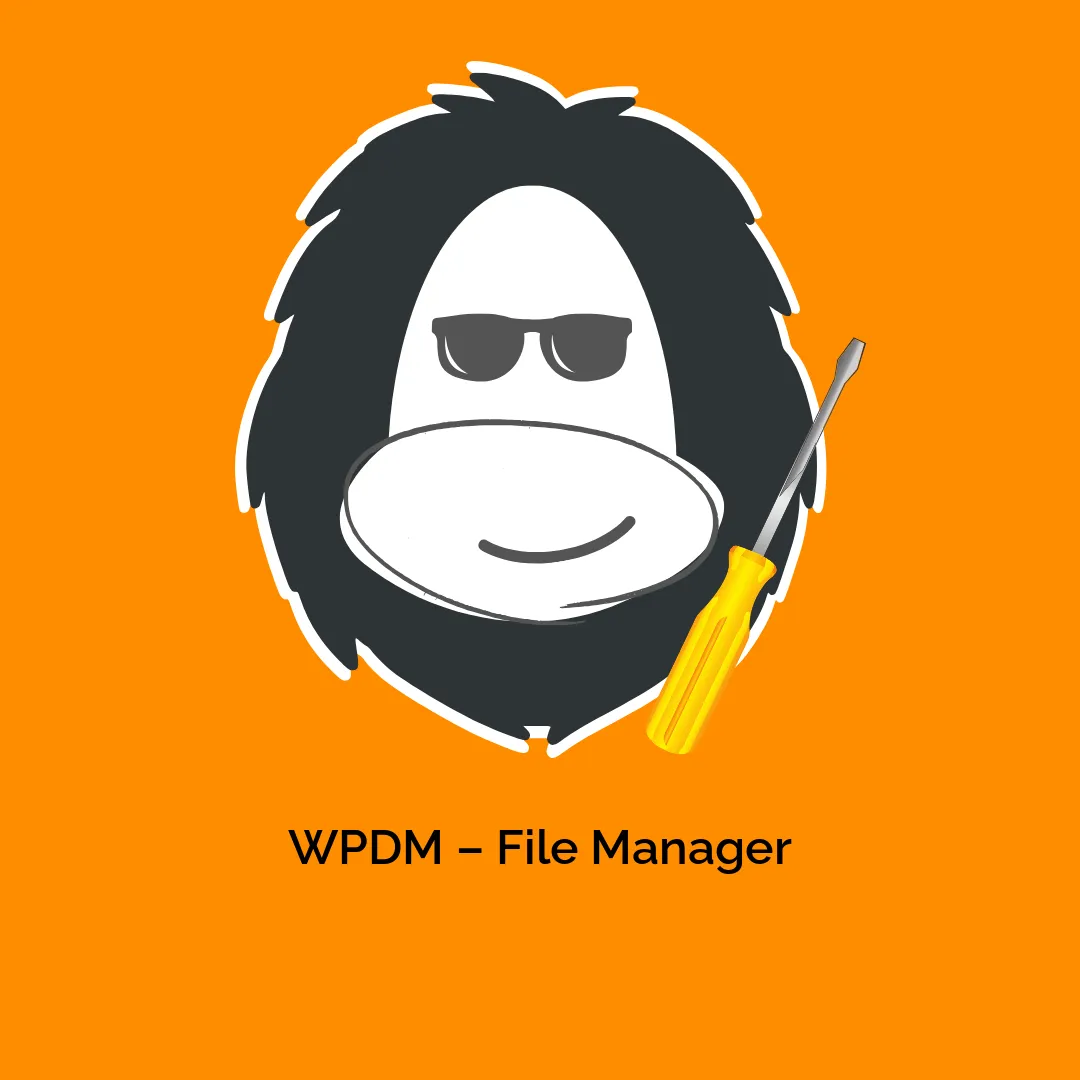
-300x300.webp)



Reviews
There are no reviews yet.