Understanding the WPDM Data API
In the world of web development, flexibility and efficiency are essential. One powerful tool at your disposal is the WPDM Data API, a RESTful interface that allows users to seamlessly manage WordPress Download Manager data. This API embraces simplicity and integrates effortlessly with existing WordPress structures, offering developers an intuitive way to manipulate data through standard HTTP methods.
What is WPDM Data API?
The WPDM Data API serves as a bridge for HTTP clients to perform various operations pertaining to the WordPress Download Manager. With this API, you can create, read, update, or delete (CRUD) data related to downloads managed by WordPress. It employs the ubiquitous JSON format for requests and responses, making it a familiar choice for developers already accustomed to web APIs.
This API is nestled within the WordPress environment, residing at the /wpdm/v1 namespace. This means that as a developer, you have the opportunity to leverage the WordPress infrastructure you might already be utilizing, while still gaining access to advanced data management capabilities.
Key Features and Operations of WPDM Data API
1. Create Operations
One of the most significant advantages of the WPDM Data API is the ability to create new entries. This could include new downloads or new metadata associated with existing downloads. To create a new download, a POST request is typically sent to the appropriate endpoint, along with JSON structured data that specifies the details of the download.
For instance, if a user wants to add a new digital product, they can provide information such as the product name, description, file URL, and any relevant tags or categories all within the JSON payload.
2. Read Operations
Reading data is straightforward with the WPDM Data API. By sending GET requests to specific endpoints, users can retrieve details about existing downloads. This might include fetching information about particular files, listings of all available downloads, or various attributes tied to those downloads.
This read functionality not only provides essential information for developers looking to display data on their website but also helps with analytics – letting you assess which downloads are the most popular, for example.
3. Update Operations
Updating existing data is just as critical as creating new entries. The WPDM Data API provides mechanisms to modify existing download information. Through the usage of PUT or PATCH requests, developers can adjust various parameters of a download—whether that’s changing the title, updating the file associated with it, or correcting metadata details.
This allows for a dynamic way to keep download information current and relevant, catering to changes in product offerings or user needs.
4. Delete Operations
Lastly, the ability to delete data is an essential aspect of data management. The WPDM Data API allows HTTP clients to remove downloads from the system altogether. Under the right conditions, sending a DELETE request can effectively remove unwanted entries, helping maintain cleanliness and order within the database.
Managing data efficiently contributes significantly to an organized content management system, and the ability to delete effectively ensures that irrelevant or outdated downloads don’t clutter the database.
Integrating the WPDM Data API into Your Projects
The WPDM Data API is designed for a seamless integration with existing WordPress websites. Here are several important points to consider when implementing it into your projects:
Authentication
Before you can interact with the WPDM Data API, you need to take care of authentication. Typically, this would include generating an API key or using tokens to securely make requests. Ensuring proper authentication is vital to maintain the integrity and security of your WordPress site.
Error Handling
While working with any API, good error handling practices are essential. The WPDM Data API provides error responses that can direct developers toward identifying issues, such as malformed requests or unauthorized access. By implementing proper error checks, developers can provide a better user experience on their sites.
Documentation and Support
The API documentation is a treasure trove of information that should not be overlooked. It often outlines each endpoint, the expected request formats, and the kinds of responses developers can anticipate. Additionally, in case you encounter any bugs or have suggestions for improvements, platforms like GitHub allow users to report issues or seek support, fostering community engagement.
Real-World Use Cases for WPDM Data API
The WPDM Data API shines brightest when integrated into practical scenarios. Here are a few compelling use cases that demonstrate its potential:
E-commerce Integration
Imagine a scenario where you sell downloadable products, such as eBooks or software. Using the WPDM Data API, you can automate the process of adding these products to your site. As new items become available, your backend can dispatch POST requests to the API to add them, while your frontend displays these products dynamically.
Custom Dashboards
Developers frequently utilize the API to create custom dashboards for clients, displaying metrics such as the number of downloads, user interactions, and best-selling downloads. By fetching this data through the WPDM Data API, you can construct engaging visualizations, empowering clients with valuable insights into their offerings.
User Interaction Features
The API also facilitates a range of interactive user features on websites. For example, enabling users to add comments to downloads, track their download history, or mark favorites can enhance user experience significantly. By utilizing the Read and Create operations of the WPDM Data API, developers can bring interactivity to the forefront.
Conclusion
The WPDM Data API represents a significant advancement for developers working within the WordPress framework, enriching the functionality of Download Manager integration while providing a powerful way to manage data through simple HTTP requests. Whether you’re creating new entries, reading existing data, updating information, or managing deletions, this API offers a robust solution for managing downloadable content on your website.
By employing this API, you not only enhance the capabilities of your site but also provide a seamless experience for users looking for quick access to downloads. Understanding its operational structure and effectively integrating it can transform the way your website interacts with downloadable data, cementing it as an invaluable resource in your development toolkit.
WPDM – Data API: Download for Free on OrangoGPL
Indeed, downloading WPDM – Data API for Free on OrangoGPL is feasible and one hundred percent legal.
Moreover, even downloading a cracked WPDM – Data API is law-abiding, because the license it is distributed under is the General Public License, and this license enables the user its resale.
This way, don’t be concerned: If you were in search of to buy WPDM – Data API cheaply or, directly, to download WPDM – Data API Plugins nulled and, thus, get it completely free,, you can do it within the law.
Download WPDM – Data API GPL: The way for entrepreneurs at the start of their journey
Call it what you like best: Buying WPDM – Data API on resale, download WPDM – Data API Plugins GPL, download WPDM – Data API without license or download WPDM – Data API nulled.
It is something 100% law-abiding and something necessary for any startup entrepreneur.
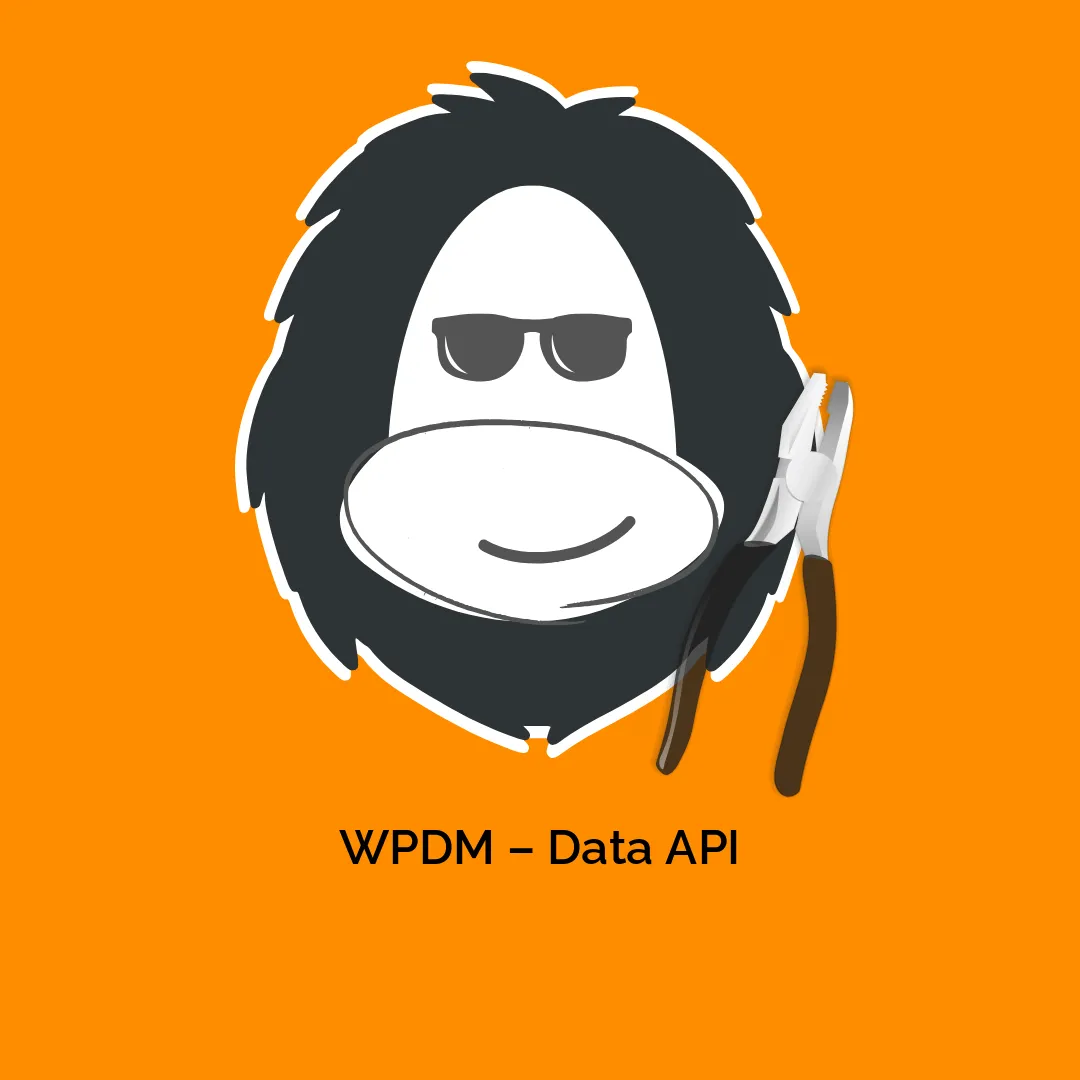




Reviews
There are no reviews yet.