Create a Dynamic Multilevel Accordion Menu with WPDM Accordion
In today’s digital landscape, creating an intuitive and organized layout for your website content is essential. One effective way to achieve this is by utilizing accordion menus. Specifically, the WPDM Accordion feature of the WordPress Download Manager (WPDM) allows you to generate multilevel accordion menus seamlessly, catering to both categories and downloadable packages.
With the powerful shortcode [wpdm-accordion], you can display this accordion on your site. The flexibility provided by various parameters enables you to customize the accordion’s appearance and behavior, making it an excellent choice for developers and content managers alike.
Understanding the Shortcode and Its Parameters
The WPDM Accordion shortcode comes packed with options that allow for extensive customization, ensuring it meets your website’s design and functionality requirements. Here’s a simplified breakdown of the parameters you can use with the shortcode:
- template: Specifies the link template for packages. This option lets you control the visual presentation of your downloaded items.
- cats: Use this parameter to display the accordion for specific categories by inputting category IDs separated by commas. This ensures that only relevant categories are highlighted in your accordion menu.
- cat_style: Defines the style for the top-level accordion. This is critical when trying to maintain a visually appealing interface.
- subcat_style: Sets the style for inner-level accordions, allowing for further hierarchical structuring of your content.
- orderby: Lets you sort packages based on specific fields, such as download counts, helping you prioritize popular items.
- order: Dictates the sorting order—either ascending (asc) or descending (desc). This parameter is useful for presenting the most relevant content first.
Utilizing the Shortcode Generator
To facilitate the creation of your accordion shortcode, the WPDM plugin includes a Shortcode Generator. You can access this handy tool via the TinyMCE button add-on, making it easier even for those who may not be familiar with shortcode syntax.
This user-friendly interface guides you through the process, allowing you to select your desired categories, styles, and order settings without needing to memorize each parameter. Simply input your choices, and the shortcode gets generated for you.
Keeping Up with Updates
The developers of WPDM are committed to maintaining and enhancing their software. Recent updates for the WPDM Accordion feature include a range of improvements that enhance both its functionality and user experience:
- System Optimization and Compatibility: Ongoing enhancements ensure that the WPDM Accordion works seamlessly with the latest WordPress releases. This includes fixing bugs that could affect the performance or reliability of the accordion feature.
- Gutenberg Support: One of the most exciting developments is the added support for the Gutenberg block editor. Now, you can easily integrate accordions into your posts and pages using the block editor, making the editing process even more intuitive.
- Removal of Dependencies: In response to user feedback, the dependency on bootstrap.js has been eliminated, streamlining the performance of the accordion.
- Filter Hooks: The introduction of new filter hooks, like wpdm_accordion_category_query_args, gives developers more control over category queries, allowing for even more customization.
Implementing the WPDM Accordion
Now that we have covered the basics, let’s discuss how to implement the WPDM Accordion into your website effectively.
-
Installing the WordPress Download Manager Plugin: First, ensure that you have the WPDM plugin installed and activated on your WordPress site. This will be your foundation for using the accordion feature.
-
Creating Categories and Packages: Go ahead and set up your categories and downloadable packages. This step is crucial as your accordion will reflect the structure you create here.
-
Using the Shortcode: Once your categories and packages are in place, decide where you want to display your accordion on your webpage. Place the shortcode [wpdm-accordion] within the page editor where you want the accordion to show up. If you’re using the Gutenberg editor, you can insert a Shortcode block and add the newly generated shortcode.
-
Customization for User Experience: With the parameters available, consider what will provide the best user experience. For example, if your site has many downloadable packages, you might want to sort them by download count and show the most popular ones first. Be sure to play around with the cat_style and subcat_style to maintain a cohesive look with your site’s design.
-
Testing: After you have implemented everything, don’t forget to test your accordion. Check the styling, functionality, and responsiveness across different devices to ensure a seamless user experience.
Best Practices for Using WPDM Accordion
Creating an accordion interface is an excellent start, but to maximize its effectiveness, consider some best practices:
- Limit the Number of Items: If you have too many packages or categories listed in the accordion, it can overwhelm users. Aim for a balance between visibility and usability—only show what’s necessary but allow users the option to explore further through subcategories.
- Use Descriptive Titles: Each category and package title should convey its content clearly. Avoid jargon and keep it simple. This clarity helps users quickly understand what they’ll find behind each accordion section.
- Prioritize Mobile Responsiveness: Ensure that your accordion looks good on mobile devices. Test it on various screen sizes to make sure the user experience remains strong across all devices.
- Regular Updates: Keep your categories and packages updated regularly. Remove outdated content and add new downloads to keep your accordion fresh and engaging for returning visitors.
Enhancing User Engagement with WPDM Accordion
The WPDM Accordion does more than just present downloadable packages neatly; it can significantly enhance user engagement when implemented correctly. Here are a few ways it contributes to a better user experience:
-
Clear Organization: Users can quickly navigate categories without feeling bombarded by too much information. The accordion format allows for concise overviews while still giving access to detailed options.
-
Interactive Design: Accordions create a more interactive experience on your site. Users can click to reveal or hide content, engaging them in a way that a traditional list or menu cannot.
-
Visual Appeal: A well-styled accordion can harmoniously integrate into your website’s design, enhancing its overall aesthetic. This makes your site look professional and well thought-out, instilling more confidence in your visitors.
-
Highlight Popular Content: By utilizing orderby and order parameters in your shortcode, you can draw attention to your most downloaded (and presumably most valuable) packages, improving their visibility and usage.
Final Thoughts
Utilizing the WPDM Accordion feature streamlines the presentation of downloadable items, making it an invaluable tool for any website owner looking to improve their content organization. The flexibility offered through shortcode parameters helps you create a tailored experience for your users, ensuring they find what they are looking for easily.
By integrating a well-structured accordion, you enhance the user engagement potential of your site, morning facilitating navigation but also captivating the audience’s interest. Embrace the multitude of options available through the WPDM Accordion, and effectively enhance your content strategy, turning an ordinary download management system into an extraordinary one!
WPDM – Accordion: Download for Free on OrangoGPL
You see, is feasible and one hundred percent legal.
Actually, even downloading a cracked WPDM – Accordion is law-abiding, because the license it is distributed under is the General Public License, and this license permits its free modification.
This way, there’s no cause to be concerned: If you are looking to buy WPDM – Accordion cheaply or, directly, to download WPDM – Accordion Plugins nulled and, so, have it completely free, on OrangoGPL, it’s possible easily and legally.
WPDM – Accordion GPL: A great way for entrepreneurs starting out
We don’t care what you call it: Buying WPDM – Accordion on resale, download WPDM – Accordion Plugins GPL, download WPDM – Accordion without license or download WPDM – Accordion Plugins cracked.
It is something 100% within the law and something necessary for any beginner entrepreneur.
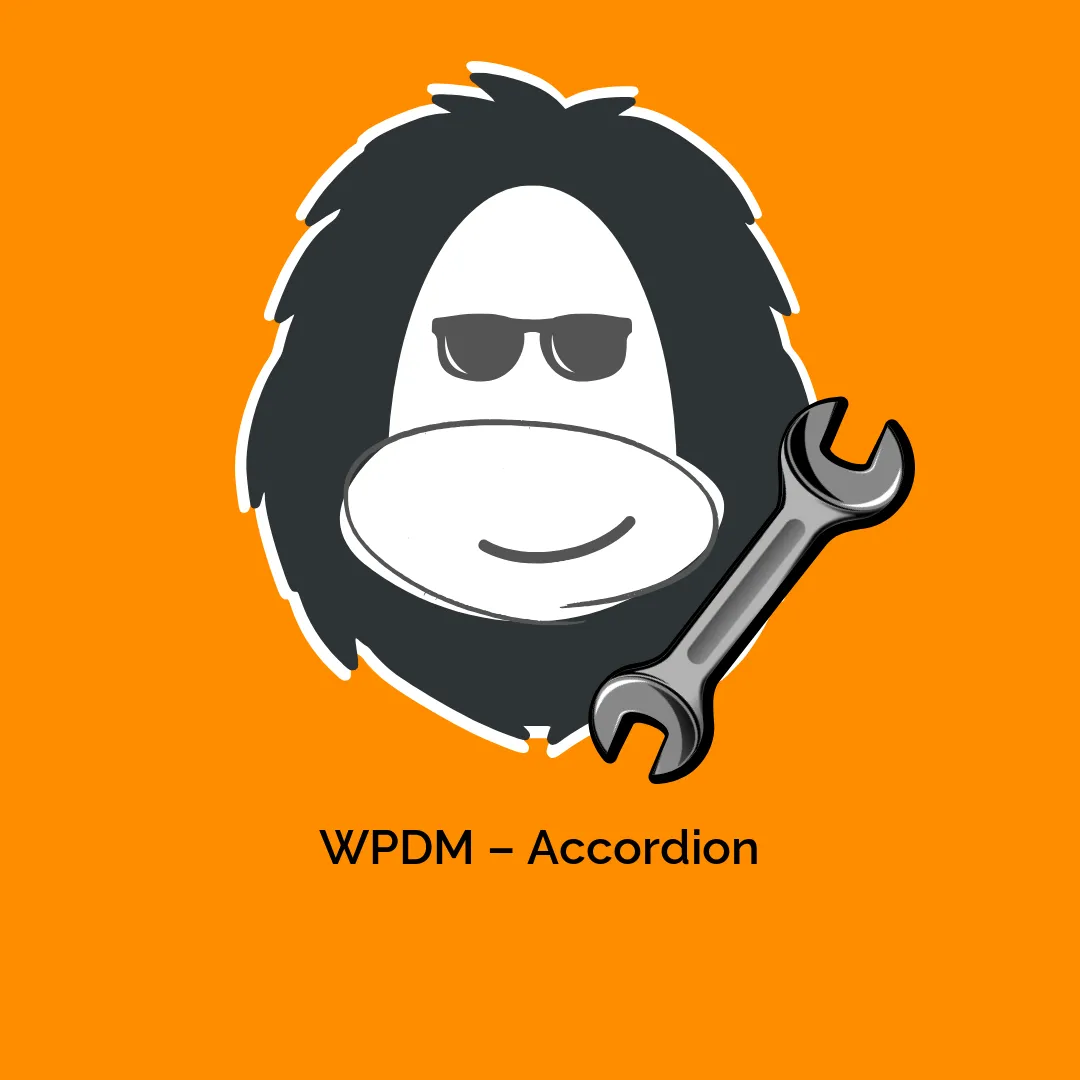




Reviews
There are no reviews yet.