wpDiscuz Report and Flagging: Enhancing Your Comment Management
Managing comments efficiently is a key aspect of running a successful website or online community. To facilitate this, the wpDiscuz plugin incorporates advanced features for comment moderation, specifically the Report and Flagging functionalities. This extension not only empowers users to voice their concerns about inappropriate comments, but it also streamlines the moderation workflow for website administrators.
Understanding wpDiscuz Report and Flagging System
The wpDiscuz Report and Flagging addon is designed to help website owners maintain a healthy commenting environment by giving users the tool to report inappropriate content. When users find a comment that they deem inappropriate or offensive, they can flag it for review. This feature is crucial for fostering a community where users feel safe and heard. By providing an easy-to-use interface for reporting comments, the plugin encourages community vigilance against spam, harassment, or any form of abusive content.
Features of wpDiscuz Report and Flagging
The wpDiscuz Report and Flagging addon comes packed with useful features. Here are a few highlights:
-
User-Friendly Reporting: Users can easily report comments with just a click, making it simple for them to participate actively in maintaining community standards.
-
Customizable Report Reasons: Website owners can set predefined reasons for reporting comments, thus providing clarity for users on what actions are deemed inappropriate. This can include options like spam, harassment, or irrelevance.
-
Admin Notifications: Whenever a comment is flagged, the admin can receive notifications, allowing for timely review and action. This ensures that no flagged comment goes unnoticed.
-
Moderation Control: Admins have complete control over how to handle reported comments. They can choose to approve, delete, or respond to reported content as necessary.
-
User Role Management: The plugin allows admins to set permissions for different user roles, ensuring that only trusted users can report comments if desired.
Installation and Configuration of wpDiscuz Report and Flagging
While installing the wpDiscuz Report and Flagging plugin through the standard WordPress plugin upload method is the easiest way, sometimes, it may not be feasible. Here’s how you can perform a manual installation using an FTP client.
Step-by-Step Manual Installation
-
Unzip the Plugin: First, download the wpDiscuz Report and Flagging plugin from the source and unzip it.
-
Upload via FTP: Using an FTP client like FileZilla or any other, connect to your website’s server. Navigate to your
/wp-content/plugins/directory. Upload the unzipped/wpdiscuz-report-flagging/folder to this location. -
Correct Folder Structure: Make sure there are no nested folders that would create a path like
/wpdiscuz-report-flagging/wpdiscuz-report-flagging/. If there are, correct it by moving the contents of the inner folder up one level. -
Activate the Plugin: Once the folder is in place, log into your WordPress admin area, go to the Dashboard, click on Plugins, find the wpDiscuz Report and Flagging addon, and activate it.
Configuring the Plugin
After activation, it’s essential to configure the settings to align with your website’s specific needs:
-
Setting Reporting Reasons: Go to the plugin settings and define the reasons why users can report comments. This customization helps streamline the reporting process and makes it easier for users to understand the context.
-
Notification Settings: Decide how you want to be notified about flagged comments. Notifications can come via email or be visible in the admin dashboard, depending on your preference.
-
User Permissions: Carefully assess who should be allowed to report comments. You might want to restrict this capability to registered users to avoid misuse.
Best Practices for Utilizing wpDiscuz Report and Flagging
To make the most out of the wpDiscuz Report and Flagging feature, consider the following best practices:
Transparency with Users
Establish transparency with your users regarding the reporting process. Let them know what constitutes inappropriate behavior and clarify how reported comments will be handled. This can be effectively done through a community guideline page that outlines acceptable and unacceptable behaviors in the comment section.
Responsive Moderation
Once comments are reported, make sure that moderation is responsive. Delayed actions on flagged comments can lead to frustration within your community. Set aside regular times to review flagged comments and take necessary action promptly.
Educate Your Community
Create a brief tutorial or guide on how to use the report and flagging features of wpDiscuz. Educating your users on the benefits of reporting problematic comments can encourage responsible participation in the community.
Regular Updates
Keep the wpDiscuz Report and Flagging plugin updated to benefit from the latest features and security patches. Regular updates ensure that your site runs smoothly and reduces the risk of vulnerabilities.
Encourage Community Participation
Encouraging your community to use the report feature can contribute significantly to your comment management system. Remind your users that their reports help upkeep a positive environment, fostering a sense of community ownership.
Conclusion
The wpDiscuz Report and Flagging addon is an essential tool for anyone looking to maintain a respectful and engaged commentary space on their website. By allowing users to report inappropriate comments easily, it empowers both the community and the moderator, ensuring that all voices are heard, and harmful content is addressed swiftly. With straightforward installation steps and customizable features, wpDiscuz Report and Flagging stands out as a critical addition to any WordPress site that prioritizes user experience and community standards. Embracing this tool not only enhances your comment management capabilities but also builds trust and safety within your online community.
Download wpDiscuz – Report and Flagging Plugins for free
You see, downloading wpDiscuz – Report and Flagging Plugins for free on OrangoGPL is feasible and entirely within the law.
Actually, even downloading a cracked wpDiscuz – Report and Flagging is law-abiding, and this is because the license it is distributed under is the General Public License, and this license enables anyone its free distribution.
Therefore, don’t worry: If you wish to buy wpDiscuz – Report and Flagging cheaply or, directly, to download wpDiscuz – Report and Flagging Plugins nulled and, this way, get it completely free, on OrangoGPL, you can do it without breaking the law.
wpDiscuz – Report and Flagging GPL: The choice for startup entrepreneurs
It doesn’t matter what you name it: wpDiscuz – Report and Flagging deals, download wpDiscuz – Report and Flagging Plugins GPL, download wpDiscuz – Report and Flagging without license or download wpDiscuz – Report and Flagging Plugins cracked.
It is perfectly law-abiding and something essential for every entrepreneur just starting.
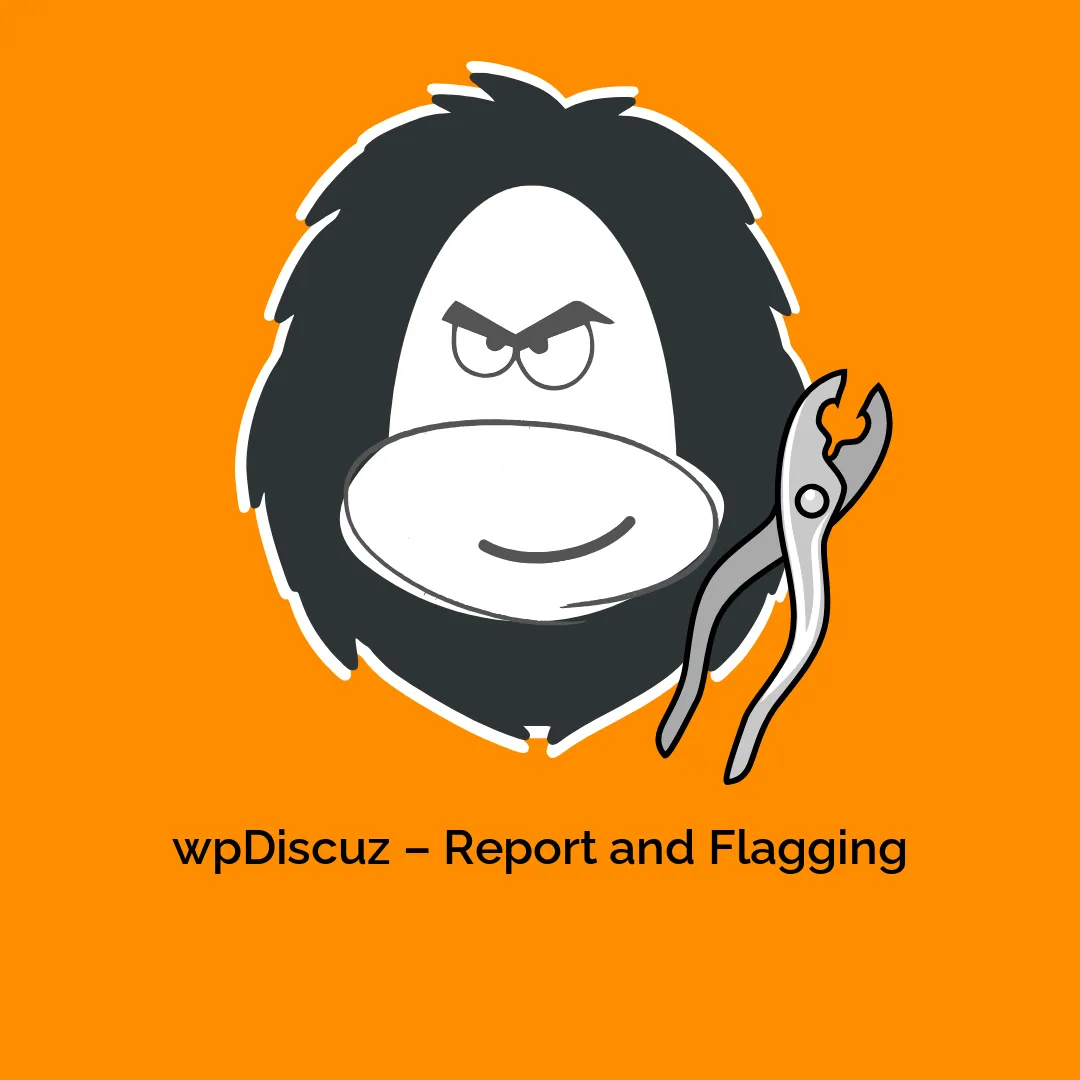

-300x300.webp)


Reviews
There are no reviews yet.