Enhancing Your WordPress Comments with wpDiscuz myCRED Integration
Integrating reward systems into your website can significantly increase user engagement and interaction, especially in the realm of comments and discussions. The wpDiscuz myCRED Integration offers a vibrant solution that allows WordPress site owners to enrich their comment section with intriguing features that utilitize myCRED’s point system. This integration not only incentivizes users to participate actively but also gamifies the commenting experience, making it more rewarding.
The Features of wpDiscuz myCRED Integration
When you incorporate the wpDiscuz myCRED Integration, you open your site to a variety of unique features aimed at elevating user participation. Let’s dive deeper into what this integration brings to the table:
Comment Likes and Dislikes Conversion
One of the most compelling features of this integration is the ability to convert comment likes and dislikes into myCRED Points. This means every time a comment receives a like, the commenter earns points, while dislikes could also lead to a deduction of points. Such a mechanism encourages users to craft thoughtful comments that resonate with their audience, fostering a more engaging environment. It’s a fascinating way to motivate users to think critically about their contributions.
Badges and Ranks Integration
Another standout aspect is the seamless integration of myCRED Badges and Ranks with wpDiscuz. Users can earn badges and rank up as they accumulate points through their interactions within the comment section. This visual representation of achievement, displayed proudly under their avatars, serves as an inspiring motivational tool. Not only does it make the comments section lively, but it also incites a sense of achievement and competition among users, encouraging them to strive for recognition within the community.
Responsive Design
In today’s mobile-centric world, responsiveness is key. The myCRED Badges and Ranks are designed to look appealing across various screen sizes, ensuring that all users, whether on a desktop, tablet, or smartphone, enjoy an aesthetically pleasing experience. This aspect is critical as it guarantees that your audience can engage with content no matter the device they’re using, thereby enlarging the potential interaction rates.
RTL Ready
For websites catering to languages that read from right to left (RTL), such as Arabic or Hebrew, this integration is perfectly adapted. The RTL readiness ensures that all features display well without disrupting the user experience, which is crucial for maintaining engagement in diverse linguistic audiences.
Customization with Hooks
The myCRED Hooks admin page offers flexibility in terms of customization. You can add wpDiscuz hook widgets, enabling or disabling the “Comment Like to Point” conversion. This customization option empowers you to fine-tune how points are distributed based on user actions. For example, you can set specific up and down points for those who earn likes on their comments as well as those who like comments made by others. This targeted approach helps in steering the kind of interaction you desire on your website.
Display Options for Badges and Ranks
You also have the choice to display or hide member badges and ranks beneath user avatars in the comment section. This enhances the visual aspect of the comments, spotlighting user’s achievements and encouraging further engagement. By making these achievements visible, users may feel more compelled to engage deeply with others to earn their own accolades.
Logging Template
The wpDiscuz myCRED Integration provides a logging template that tracks interactions and points accrued, giving insight into user behavior on your site. This can prove invaluable for site owners aiming to understand which aspects of their comments section are resonating most with users.
Installation and Configuration Process
Setting up the wpDiscuz myCRED Integration is straightforward, and you can get started in just a few steps. Here’s how you can do it:
-
Install myCRED: Begin by ensuring you have the myCRED plugin installed on your WordPress site. This foundational step is crucial since the integration heavily relies on myCRED’s functionality.
-
Activate Addons: Navigate to the Dashboard and head over to Points > Add-ons. Activate both the “Badges” and “Ranks” addons to get the full experience of myCRED.
-
Install wpDiscuz myCRED Integration: Once myCRED is activated, proceed to install the wpDiscuz myCRED Integration. Like any other WordPress plugin, you can upload it through the Plugins menu.
-
Activate the Plugin: After installation, you’ll find the option to activate the wpDiscuz myCRED Integration. Simply click on it, and if prompted, enter the license key received via email or your account page.
-
Configuration: To configure your integration, return to your Dashboard, and navigate to Points > Hooks. Here, you can drag and drop the “Points for Comments” and “[wpDiscuz Integration]” widgets into the Active Hook sidebar. This step will allow you to set your desired point amounts for comments and reactions, molding the interaction experience exactly as you envision it.
-
Badge and Rank Settings: To enable visibility of myCRED Badges and Ranks, ensure you have the corresponding options checked in your configurations, to enhance the user experience further.
Strategies for Maximizing Engagement
With features set and the integration activated, the real journey begins: maximizing your engagement rate through strategic implementation. Here are some strategies to consider:
Creating a Transparent Point System
Transparency regarding how points are distributed can be very effective. If users understand explicitly how they can earn points, they are likely to engage more actively. Consider highlighting this information in your comments policy or through a dedicated page on your site.
Promotions and Contests
Running contests or promotional events where users can earn additional points can be a tremendous way to spark interest. For example, you could offer bonus points for the most liked comment in a particular week, or awards for the most active contributors over a month. This kind of event can bring a lively atmosphere to your comment section.
Encourage Quality Contributions
Promote a culture of quality over quantity. You might want to adjust point allocations so that detailed, thought-provoking comments earn significantly more than simple one-word answers. Additionally, you might choose to penalize overly negative comments or those that don’t add value to the discussions with point deductions.
Highlighting Member Achievements
Don’t shy away from celebrating your community’s achievements. Consider recognizing top contributors in a monthly roundup or creating a leaderboard showcasing the users with the highest points. This social recognition can deepen user loyalty and encourage others to participate.
Feedback Mechanism
Establish a feedback mechanism that allows users to share their experiences with the commenting and points system. This can be done through polls or direct comments, offering insights into how users feel about the engagement rules. Listening to your community can help island out weak points and make necessary adjustments to improve user satisfaction.
Integrating wpDiscuz with myCRED not only enhances the comment experience on your WordPress site but also instills a sense of accomplishment among your users. By encouraging interaction through points, badges, and ranks, you create a robust environment of participation. This integration ultimately uplifts the user experience, cultivating an engaging community ethos that can positively impact your site’s growth and interaction metrics. Utilizing the features wisely and implementing engagement strategies can transform how users interact with your content and with each other, leading to a vibrant, dynamic online community.
wpDiscuz – myCRED Integration: Download for Free on OrangoGPL
Yes indeed, downloading wpDiscuz – myCRED Integration for Free on OrangoGPL is completely feasible and law-abiding.
Actually, even downloading a cracked wpDiscuz – myCRED Integration is law-abiding, as the license it is distributed under is the GPL, and this license permits the user its free distribution.
So, you can be at ease: If you were looking to buy wpDiscuz – myCRED Integration cheaply or, directly, to download wpDiscuz – myCRED Integration Plugins nulled to get it completely free, on OrangoGPL, it’s possible without going outside the law.
Download wpDiscuz – myCRED Integration GPL: The way for entrepreneurs beginning their journey
The name you choose is irrelevant: Discounts for wpDiscuz – myCRED Integration, download wpDiscuz – myCRED Integration Plugins GPL, download wpDiscuz – myCRED Integration without license or download wpDiscuz – myCRED Integration Plugins cracked.
It is something perfectly legitimate and something indispensable for any beginner entrepreneur.
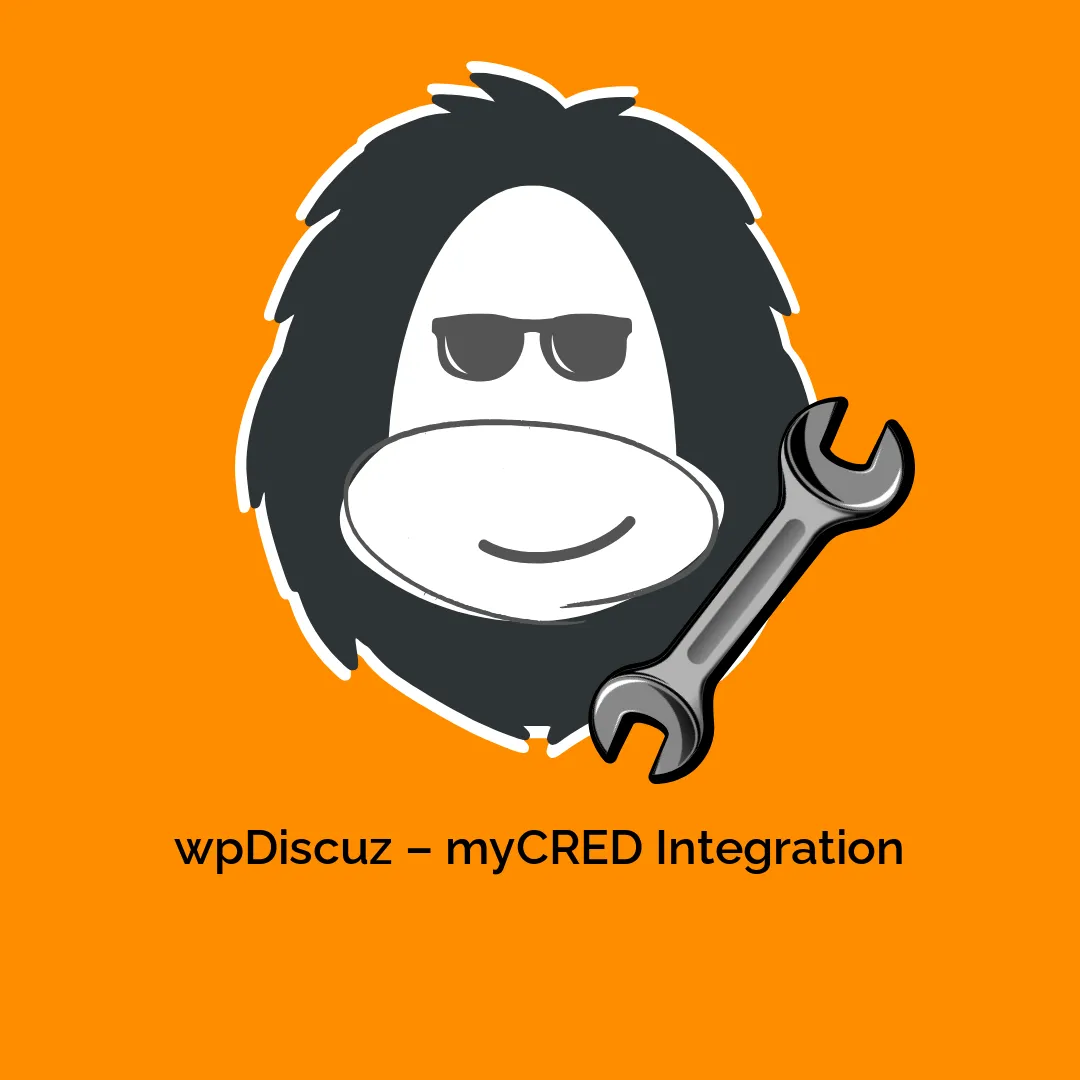


-300x300.webp)

Reviews
There are no reviews yet.