Elevating User Experience with wpDiscuz Google reCAPTCHA
As the digital landscape evolves, so too do the threats posed by automated bots that aim to disrupt online interactions and spam legitimate user comments. The introduction of wpDiscuz Google reCAPTCHA marks a significant advancement in safeguarding comment sections while ensuring that real users can interact seamlessly. This modern CAPTCHA solution stands out because it simplifies the verification process, making it user-friendly while still being highly effective against bot interference.
Understanding Google reCAPTCHA
Google’s reCAPTCHA technology was developed in response to the increasing sophistication of bots and their ability to engage with CAPTCHA challenges—sometimes even better than actual humans. Traditional methods often presented challenges that frustrated users, resulting in lost interactions and reduced engagement on websites. The new “No CAPTCHA” approach introduced by Google alleviates these issues by providing a more streamlined experience. Now, users merely need to click a checkbox indicating they aren’t a robot, significantly reducing friction while ensuring that comments are protected against spammy bots.
Benefits of Integrating wpDiscuz Google reCAPTCHA
By integrating wpDiscuz Google reCAPTCHA into your WordPress site, you can expect several key benefits:
-
Enhanced Security: The primary goal of wpDiscuz Google reCAPTCHA is to create a protective barrier against unwanted spam and abusive comments. With bots increasingly capable of circumventing traditional CAPTCHAs, having a more advanced solution is essential.
-
Improved User Experience: The one-click solution allows genuine users to comment without navigating complex challenges. This ease of use can lead to higher engagement and a more vibrant community.
-
Increased Comment Rate: As users find it easy to leave comments, you may witness an uptick in user interaction. The less friction there is during the commenting process, the more likely users are to share their thoughts and engage with your content.
-
Customization Options: With wpDiscuz Google reCAPTCHA, you have the flexibility to choose styles and languages that align with your website’s design. This ensures that the verification process feels integrated into your site’s aesthetic, enhancing user trust.
-
Free from Costly Maintenance: Once integrated, wpDiscuz Google reCAPTCHA requires minimal active maintenance. The system runs effectively in the background, allowing you to focus more on content creation rather than comment moderation.
Installation Process
Installing wpDiscuz Google reCAPTCHA is straightforward, similar to any WordPress plugin, which means you don’t need to be a tech wizard to get it up and running. Here’s a step-by-step guide to streamline the installation:
-
Purchase and Download: Start by completing your purchase on the designated platform. You will receive access to wpDiscuz Google reCAPTCHA immediately after payment. An email will be sent with links to assist with downloading the necessary files.
-
Extract Files: After downloading the installation package, unzip it. Within this folder, you will find the wpDiscuz-recaptcha directory.
-
Upload via FTP: Using an FTP client such as FileZilla, upload the wpDiscuz-recaptcha folder to the /wp-content/plugins/ directory of your WordPress installation. Ensure that there are no nested directories (i.e., avoid having a folder within a folder).
-
Activate the Plugin: Navigate to your WordPress Dashboard. Click on Plugins, locate wpDiscuz Google reCAPTCHA, and activate it.
-
Configuration Settings: Go to WordPress Dashboard > Comments > wpDiscuz Settings > Addons Tab > Google reCAPTCHA subTab to configure the plugin. You will need to enter the license key, which you should have received via email or can find on your account page.
-
Register with Google: To make the plugin operational, you need to register your domain with Google and obtain a Site Key and a Secret Key. Once you have these, go back to the wpDiscuz settings and enter these information.
-
Finalize Settings: Choose your preferred language and aesthetic style, then click the ‘Save Changes’ button.
By following these steps, you will have activated wpDiscuz Google reCAPTCHA confidently, ensuring that your comments section is now fortified against unwanted spam while maintaining accessibility for genuine users.
Configuring wpDiscuz Google reCAPTCHA for Optimal Use
The configuration of wpDiscuz Google reCAPTCHA can be tailored to fit your specific needs, depending on your user demographic and site design. The following tips may help you optimize the experience further:
Opting for Language Preferences
Choosing the appropriate language for your reCAPTCHA can greatly enhance user experience, especially if your audience comprises non-English speakers. Google reCAPTCHA supports multiple languages, allowing you to adjust the plugin according to your audience’s primary language.
Leveraging Style Choices
The visual presentation of your verification system matters. With wpDiscuz Google reCAPTCHA, you can select styles that align with your site’s theme. Consider testing how different styles impact user interaction—sometimes, a slight change can make a big difference in user convenience and aesthetics.
Monitoring Engagement
After implementing wpDiscuz Google reCAPTCHA, monitor your site’s analytics to see if there’s an uptick in genuine engagement. Track comment rates and examine if there’s a noticeable reduction in spam. These metrics will help you assess the effectiveness of the plugin and make informed adjustments if necessary.
Evolving Strategies Against Spam
It’s essential to adopt a holistic approach to mitigating spam in today’s digital environment. Besides using wpDiscuz Google reCAPTCHA, consider implementing further layers of protection:
-
Adjust Comment Moderation Settings: Set up moderation rules for first-time commenters or those containing certain keywords. This practice can catch spam before it appears on your site.
-
Incorporate Other Anti-Spam Plugins: Some plugins can work alongside wpDiscuz Google reCAPTCHA to provide comprehensive spam protection. Look for solutions that utilize machine learning algorithms to analyze comments before they go live.
-
Encouraging User Registration: For sites that require extensive interaction, consider obligating users to register before they comment. This extra step can reduce random spam entries while also fostering a community.
In conclusion, integrating wpDiscuz Google reCAPTCHA into your site not only provides a robust defense against spam but also enhances user engagement by simplifying the commenting process. As online interactions become increasingly crucial for business and community building, ensuring your website remains spam-free without complicating the user experience is essential. With straightforward installation steps, customization options, and adaptable settings, wpDiscuz Google reCAPTCHA emerges as an invaluable tool for website administrators focused on fostering genuine interactions while maintaining secure and spam-free comment sections.
wpDiscuz – Google reCAPTCHA: Download it for Free
Indeed, downloading wpDiscuz – Google reCAPTCHA for Free on OrangoGPL is feasible and perfectly legitimate.
Truly, even downloading a cracked wpDiscuz – Google reCAPTCHA is law-abiding, and this is because the license it is distributed under is the General Public License (GPL), and this license permits anyone all kinds of code modifications.
Thus, you can be calm: If you were seeking to buy wpDiscuz – Google reCAPTCHA cheaply or, directly, to download wpDiscuz – Google reCAPTCHA Plugins nulled to get it completely free,, you can do that within the law.
Download wpDiscuz – Google reCAPTCHA GPL: The only solution for entrepreneurs at the start of their journey
What you call it is irrelevant: Discounts for wpDiscuz – Google reCAPTCHA Plugins, download wpDiscuz – Google reCAPTCHA Plugins GPL, download wpDiscuz – Google reCAPTCHA without license or download wpDiscuz – Google reCAPTCHA nulled.
It is perfectly within the law and something more than necessary for any beginner entrepreneur.
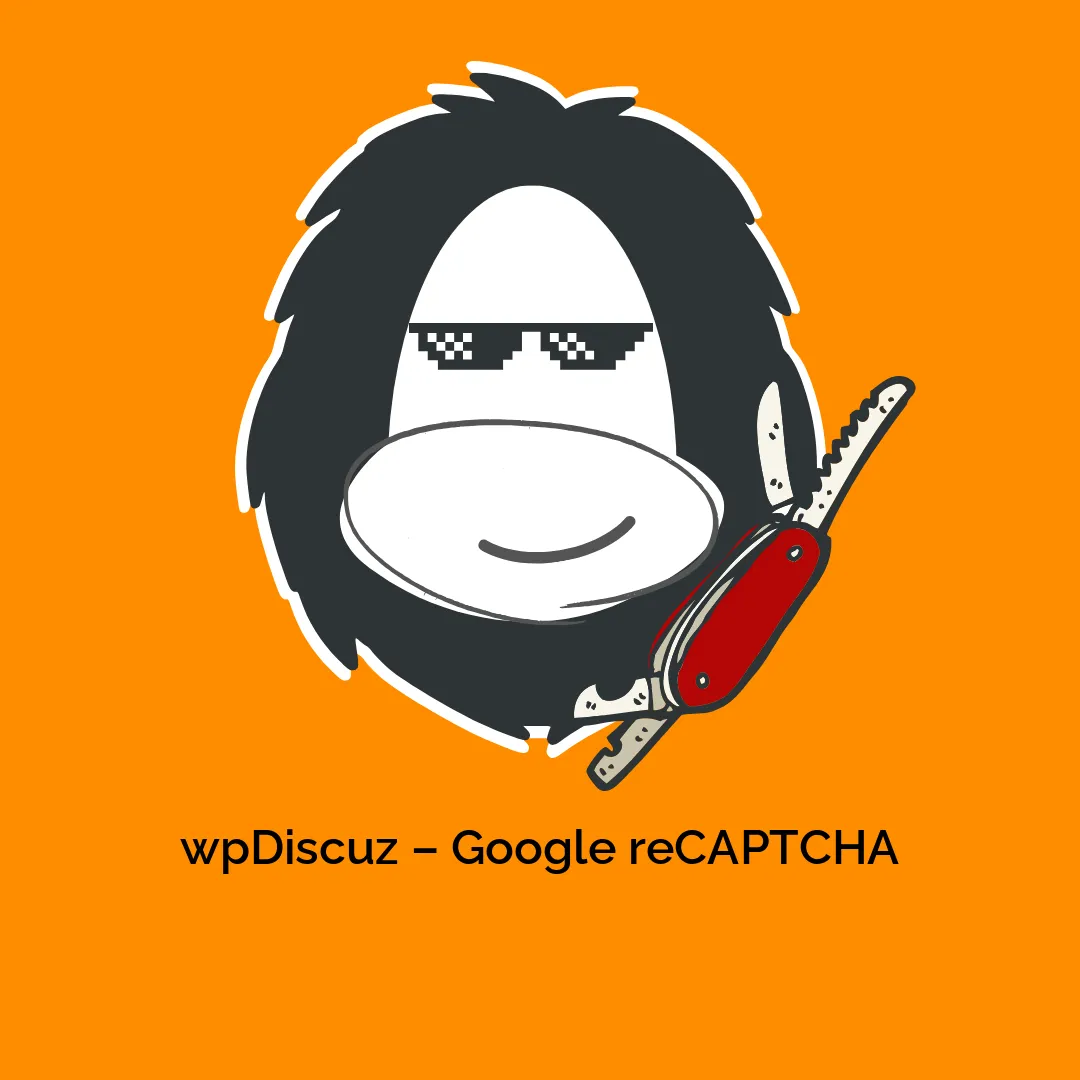



-300x300.webp)
Reviews
There are no reviews yet.