Unlocking the Power of WPCodeBox 2: A Comprehensive Code Editing Experience
In the evolving landscape of WordPress development, having the right tools can make all the difference in establishing an efficient workflow. Enter WPCodeBox 2—an advanced code editor designed specifically to enhance the coding experience for developers using WordPress. This tool is more than just a standard code editor; it boasts a myriad of features that significantly streamline the coding process, making it easier, faster, and more intuitive.
Development
When it comes to writing and editing code, one of the key features of any good editor is its ability to understand the context of the code being written. WPCodeBox 2 excels in this area with its powerful auto-suggestion capabilities. As you type, WPCodeBox 2 analyzes the context and provides recommendations for WordPress actions, hooks, and functions. This feature is particularly useful for developers who may not have extensive memorization of WordPress-specific functions, as it effectively acts like a built-in assistant that offers real-time suggestions tailored to the code you are working on.
But that’s not all! The versatility of WPCodeBox 2 is remarkable, as it includes support for multiple coding languages. Whether you’re working with JavaScript, CSS, SCSS, or HTML, this tool brings to the table code suggestions that are relevant and context-driven. For instance, if you’re coding in JavaScript, you won’t just get random code snippets; instead, you will receive autosuggestions that are specifically aligned with JavaScript functionality within the WordPress environment.
Emmet support is another impressive feature of WPCodeBox 2 that truly sets it apart from other code editors. For those unfamiliar, Emmet is a toolkit that enables developers to write HTML and CSS code faster using abbreviations. With WPCodeBox 2’s integration of Emmet, users can speed up their coding significantly. Imagine typing just a few characters, and within moments, the corresponding HTML structure is generated automatically! This not only saves time but also minimizes human error, allowing for a smoother workflow.
The user interface of WPCodeBox 2 is designed with clarity and usability in mind. It presents your code in a clean and organized environment, making it easy to navigate through files and projects. Developers can open multiple tabs, switch between code files quickly, and even customize their layout preferences. This is a hallmark of an effective code editor: providing a user-friendly workspace that promotes focus and efficiency.
Furthermore, WPCodeBox 2 offers robust customization options. Developers can tailor their editors to align with their workflow preferences. This includes customizable themes, shortcuts, and even specific coding styles based on the project requirements. The ability to adapt the editor to personal preferences not only increases productivity but also fosters a more enjoyable coding experience.
Version control is also a critical aspect of coding, especially when collaborating on projects with teams. WPCodeBox 2 enhances your project management capabilities by seamlessly integrating with popular version control systems. This means you can keep track of changes, collaborate effectively with other developers, and ensure that your code is always in sync, thereby reducing the chances of conflicts and errors during the development process.
Another noteworthy highlight of WPCodeBox 2 is its support for plugins. Just like WordPress itself, WPCodeBox 2 can be extended with additional functionalities through various plugins. Whether you need additional linting tools, performance optimization plugins, or anything else that could boost your coding efforts, WPCodeBox 2 is designed to accommodate these enhancements, making it a flexible choice for a wide range of developers.
The versatility of WPCodeBox 2 doesn’t just stop at coding; it also allows for extensive testing and debugging capabilities. Integrated testing features enable developers to run tests directly from the editor, making it easier to identify and resolve issues without having to switch between different platforms. This leads to more efficient debugging processes, as developers can verify functionalities, test hooks, and actions seamlessly right within WPCodeBox 2.
Accessibility is also an important factor in the world of coding. WPCodeBox 2 is designed to be accessible across various devices and platforms. This means that you can work on your projects from different computers without sacrificing the continuity of your work. This flexibility is a game changer for developers who often switch between devices or work remotely; having their project environment readily available is invaluable.
For those who prioritize productivity and organization, WPCodeBox 2 provides features that help manage tasks and notes within the code editor. Built-in task management tools allow you to set reminders for specific deadlines or functionality completions, all within your coding environment. This results in a more organized workflow, ensuring that important tasks are not overlooked even during intense coding sessions.
Finally, understanding the impact of community engagement in development cannot be underestimated. WPCodeBox 2 sets up a more collaborative coding environment by integrating with community forums and support networks. This means that any challenges you might encounter while using the tool may often be resolved through collective knowledge and external resources. By becoming part of the WPCodeBox 2 community, you’re not only accessing a tool but also gaining entry into a wealth of shared knowledge and experience from fellow developers.
Overall, WPCodeBox 2 represents a significant evolution in the tooling available for WordPress developers. By focusing on context-based code suggestions, flexible workflows, built-in testing, and robust collaborative capabilities, it redefines what’s possible in terms of efficiency and ease of use. Whether you’re a beginner just starting your coding journey or an experienced developer managing complex projects, WPCodeBox 2 has the features, support, and ease-of-use required to navigate the demanding landscape of WordPress development effectively.
Embracing new tools like WPCodeBox 2 allows developers not only to enhance their productivity but also to devote more energy to creative and innovative solutions within their projects. The profound integration of modern coding practices with user-friendly features within WPCodeBox 2 makes it a quintessential part of any developer’s toolkit. Take your coding experience to the next level with WPCodeBox 2—your next coding adventure awaits!
WPCodeBox 2: Download for Free on OrangoGPL
Here you have it, downloading WPCodeBox 2 for Free on OrangoGPL is feasible and completely law-abiding.
Truly, even downloading a cracked WPCodeBox 2 is law-abiding, and this is because the license it is distributed under is the GPL, and this license allows the holder its free modification, distribution, and resale.
This way, you can be calm: If you were seeking to buy WPCodeBox 2 cheaply or, directly, to download WPCodeBox 2 Plugins nulled and, this way, obtain it completely free,, you can do that in a legal way.
WPCodeBox 2 GPL: The only choice for beginner entrepreneurs
It’s irrelevant what you call it: Discounts for WPCodeBox 2 Plugins, download WPCodeBox 2 Plugins GPL, download WPCodeBox 2 without license or download WPCodeBox 2 Plugins cracked.
It is something entirely legitimate and a necessity for any beginner entrepreneur.
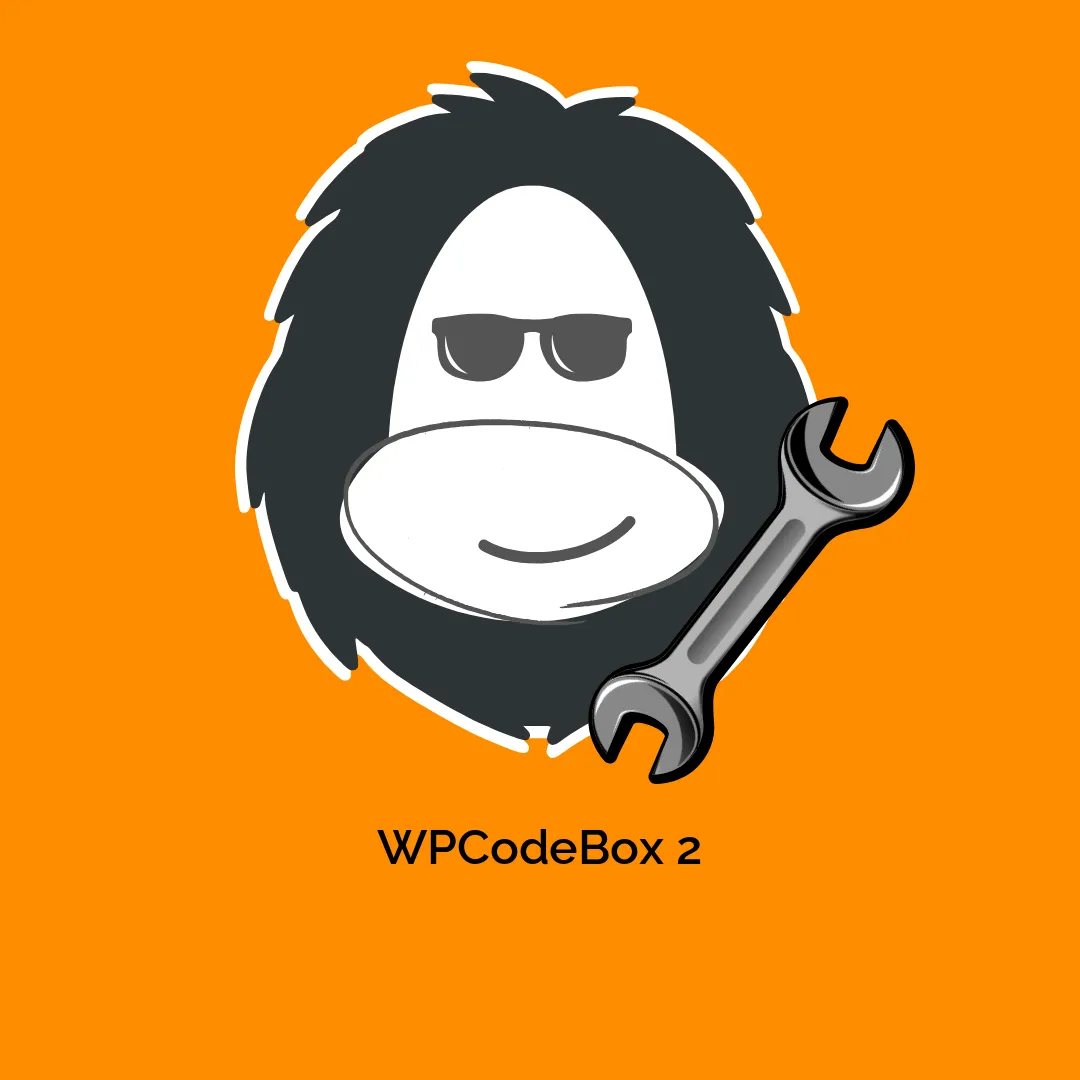




Reviews
There are no reviews yet.