Understanding WPBakery Page Builder Modal Popups
In today’s digital landscape, effective communication with visitors is crucial to making a lasting impression. Enter modal popups—functional yet visually engaging features that can elevate user interaction on your website. Utilizing WPBakery Page Builder, a powerful tool designed for WordPress, users can easily create stunning modal popups that engage and inform.
What are Modal Popups?
Modal popups, often referred to simply as modals, are interactive dialog boxes that appear atop the main content of a website. They are designed to capture a user’s attention by overlaying the current page, typically dimming the background to focus on the popup’s content. Modal popups are widely used for a variety of purposes such as displaying important announcements, showcasing special offers, collecting user information through forms, or providing additional context about specific content. This versatility makes them a valuable addition to any website.
Benefits of Using Modal Popups
-
Increased Engagement: Modal popups can effectively capture a visitor’s attention. By conveying key messages or calls to action in a visually distinct way, they encourage users to interact more with your site.
-
Lead Generation: Many businesses leverage modal popups for capturing leads. By offering discounts, free trials, or exclusive content in exchange for email addresses, companies can grow their subscriber lists significantly.
-
Reduced Bounce Rate: When used strategically, modal popups can decrease bounce rates. By providing valuable content or offers at the right moment, users are more likely to stay on the site instead of leaving immediately.
-
Improved User Experience: When implemented thoughtfully, modal popups enhance user experience by providing immediate answers or helpful information without navigating away from the main page.
Creating Modal Popups with WPBakery Page Builder
WPBakery Page Builder provides an intuitive and user-friendly interface for creating modal popups on your WordPress site. Here’s a step-by-step guide to crafting these interactive elements:
Step 1: Install WPBakery Page Builder
If you haven’t already, the first step is to install and activate WPBakery Page Builder. This can typically be done through the ‘Plugins’ section in your WordPress dashboard.
Step 2: Setting Up the Popup
-
Create a New Element: Within the WPBakery editor, you can add a new element to your page by clicking on the ‘+’ button. Look for the option to create a modal popup.
-
Configure Popup Settings: Customize the settings of your modal popup. You can choose the title, description, and button text. Furthermore, you can adjust the size and positioning of the modal based on your design preferences.
Step 3: Styling Your Modal Popup
Make your modal pop visually appealing. WPBakery Page Builder offers a plethora of design options, allowing you to tweak colors, fonts, and layouts. Consider these styling principles:
-
Contrast is Key: Use contrasting colors for your popup background and text. This ensures readability, making the content easily digestible for users.
-
Consistency with Your Brand: Ensure that the design aligns with your overall branding. An aesthetically pleasing and cohesive look increases trust and recognition.
Step 4: Adding Content
This is where you can include the main content of your modal popup. Consider using engaging copy that communicates value succinctly. Adding visuals or videos can further attract users’ interest.
Step 5: Implement Popup Triggers
Decide how and when your modal popup should appear. Options typically include:
-
On Page Load: Present the popup as soon as the user lands on the page. While effective, this approach should be used sparingly to avoid overwhelming visitors.
-
On Scroll: Trigger the popup after a user scrolls down a certain percentage of the page, indicating their interest in the content.
-
Exit Intent: Use an exit intent trigger to display the popup as visitors prepare to leave your site. This can be particularly useful for lead capture.
Step 6: Preview and Publish
Don’t forget to preview your configured modal popup before publishing. This allows you to ensure everything looks perfect and functions correctly. Once satisfied, hit that publish button and make your stunning modal popup live!
Advanced Tips for Using Modal Popups
-
A/B Testing: Experiment with different designs, copy, and triggers for your modal popups and evaluate their performance. A/B testing can yield invaluable insights into what resonates best with your audience.
-
Timing is Everything: Be mindful of when your modal popup appears. The goal is to achieve a balance where it captures attention without being disruptive. Testing various timings can help identify the most effective approach.
-
Clear Call to Action: Ensure that your popup has a clear and compelling call to action (CTA). Whether it’s “Subscribe Now” or “Get 20% Off,” the CTA should prompt users to take the desired action decisively.
-
Mobile Optimization: With an increasing number of users accessing websites through mobile devices, ensure that your modal popup is responsive. Adjust sizing and positioning to suit smaller screens, enhancing usability.
-
Avoid Overuse: While modal popups are effective, they can become annoying if overused. Limit the frequency of popups on your site, and consider factors such as how often a user visits.
-
Monitor Performance: After implementation, pay attention to the performance of your modal popups. Use analytics to track metrics such as conversion rates, exit rates, and engagement levels to determine effectiveness. Adjust strategies based on these insights.
Common Mistakes to Avoid
-
Ignoring User Experience: While modal popups are designed to capture attention, they should never feel intrusive. Overly aggressive popups can discourage users from visiting your site altogether. Always prioritize providing value.
-
Overloading with Content: A cluttered and confusing popup will not retain users’ attention. Keep it simple and focused on a single message to enhance clarity.
-
Failing to Test: Skipping the testing process can lead to user frustration if the popup doesn’t function as intended. Ensure everything works before launching to the public.
-
Neglecting Analytics: Successful web strategies rely on data. Not utilizing analytic tools to monitor the impact of your modal popups can mean missing out on insights that could drive improvements.
-
Poor Mobile Adaptation: If your modal popups are not optimized for mobile, you risk alienating a sizable portion of your user base. Always ensure a responsive design.
By leveraging WPBakery Page Builder Modal Popups wisely, you can create engaging experiences that enhance user interaction, boost lead generation efforts, and ultimately drive conversions. Remember, the ultimate goal is to support your audience’s journey on your site while promoting your brand message seamlessly and effectively. Paying attention to the balance between engagement and user experience will yield the best results in your modal popup strategy.
WPBakery Page Builder Modal Popups: Download it for Free
Yes indeed, downloading WPBakery Page Builder Modal Popups Plugins for free on OrangoGPL is perfectly feasible and legal.
Actually, even downloading a cracked WPBakery Page Builder Modal Popups is law-abiding, because the license it is distributed under is the General Public License, and this license enables all kinds of code modifications.
So, you can be calm: If you were seeking to buy WPBakery Page Builder Modal Popups cheaply or, directly, to download WPBakery Page Builder Modal Popups Plugins nulled to get it completely free,, it’s possible easily and legally.
Download WPBakery Page Builder Modal Popups GPL: The only way for entrepreneurs just starting
Call it whatever you want: Buying WPBakery Page Builder Modal Popups on resale, download WPBakery Page Builder Modal Popups Plugins GPL, download WPBakery Page Builder Modal Popups without license or download WPBakery Page Builder Modal Popups Plugins cracked.
It is something totally within the law and a necessity for any entrepreneur just starting.
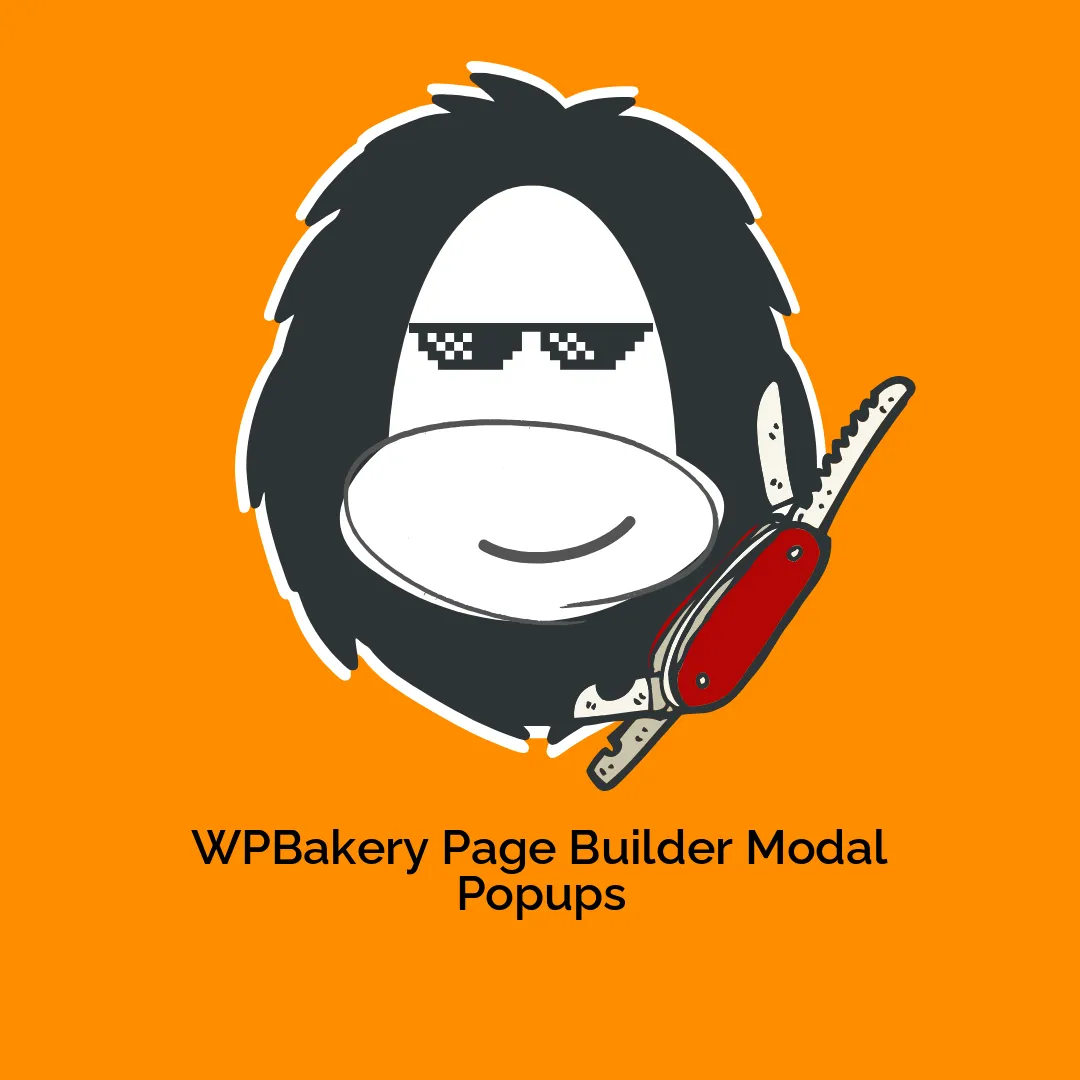




Reviews
There are no reviews yet.