Transform Your WooCommerce Order Management with WP Sheet Editor WooCommerce Orders Pro
Managing WooCommerce orders efficiently is crucial for any online store, especially for those that handle a high volume of sales. In such cases, relying on the default WooCommerce “Orders” page to manage orders can be quite limiting. That’s where the WP Sheet Editor WooCommerce Orders Pro comes into play, enhancing order management through powerful features that make handling orders a breeze. With this plugin, you can bulk edit WooCommerce orders using a spreadsheet directly within your WordPress dashboard, eliminating the need for tedious import/export processes.
Streamlining Order Management
The WP Sheet Editor WooCommerce Orders Pro significantly streamlines the way you manage your orders. It consolidates all order information into one easily navigable spreadsheet, allowing you to make live changes directly on the website. This efficiency is a game-changer for busy stores that need to handle multiple orders simultaneously, enabling quick decision-making and updates without the limitations of the native WooCommerce interface.
Enhanced Search Capabilities
The ability to quickly find specific orders is invaluable. With WP Sheet Editor WooCommerce Orders Pro, users can utilize advanced search functionalities to filter orders by various criteria. This includes payment methods, payment dates and times, a selection of products within the orders, status updates, and even custom order notes. Imagine being able to filter orders in ways that combine multiple search fields—this flexibility allows for targeted management of your orders that was previously unavailable.
For instance, if you want to find all orders with a specific product and a certain payment method, you can do so effortlessly. This kind of targeted searching is particularly useful for resolving issues, tracking down specific orders, or managing promotions effectively.
Bulk Editing Made Easy
One of the standout features of the WP Sheet Editor WooCommerce Orders Pro is its ability to facilitate bulk editing. With this plugin, you can update multiple WooCommerce orders at once. Whether you need to change the payment method, adjust shipping information, or modify the order status, the formulas engine allows for powerful updates across thousands of records simultaneously.
An example of this in action would be updating the shipping information for all orders that were placed during a particular sale event. Instead of manually adjusting each order, you can simply input the new shipping details in the spreadsheet and apply the update across all relevant orders in a single action. This not only saves time but significantly reduces the chance for human error.
Importing and Exporting Information
Another great benefit of WP Sheet Editor WooCommerce Orders Pro is the ease of importing and exporting order information. If you maintain a database of customer information in Excel or Google Sheets, you can easily import this data directly into your WooCommerce orders.
Additionally, the plugin allows for exporting order data to external systems such as CRMs, making it an invaluable tool for businesses that require seamless integration with other platforms. Having the ability to transport order information back and forth provides immense flexibility in managing customer relationships and maintaining accurate records.
Comprehensive View of Orders
The WP Sheet Editor WooCommerce Orders Pro uniquely allows users to view all order details on a single screen. From basic information like order date and status to more complex data such as shipping method and customer contact details, everything is accessible without needing to navigate away from the spreadsheet view. This streamlined approach means you can make updates quickly and efficiently, resulting in better customer service and order fulfillment.
Advanced Filtering Options
The plugin’s powerful search capabilities extend well beyond simple keyword searches. Users can filter orders by an extensive range of fields, including product lists, specific order notes, order details, relevant dates, and various addresses. For example, you could construct a search to check all orders for a specific billing country that also used a particular payment method. The ability to filter orders based on detailed criteria empowers store owners with much-needed control over their order management processes.
Efficient Bulk Management
Bulk management capabilities do not stop at just edits. With WP Sheet Editor WooCommerce Orders Pro, you can delete numerous orders at once, which can be a handy feature if you’re looking to clean out old data or simply need to manage your order history effectively.
Moreover, the ability to copy and move order information between records opens up myriad possibilities for orderly management. For instance, if you have multiple orders linked to the same customer, it’s easy to transfer billing information from one record to another, thus reducing redundancy and ensuring data accuracy.
General Features
When delving into the general features of WP Sheet Editor WooCommerce Orders Pro, it’s vital to highlight the plugin’s versatility. Here are some of the main features that stand out:
- View All Orders: It provides a consolidated view of all WooCommerce orders in a single spreadsheet format, facilitating easy access and management.
- Custom Columns: You can customize the spreadsheet to include additional columns for specific needs and to better organize your orders.
- Bulk Edit Metadata: Not only can you edit standard WooCommerce data, but the plugin also allows for changes to custom fields that may have been added by other plugins, providing a comprehensive overview.
- Advanced Custom Fields: Any fields that are defined through Advanced Custom Fields will automatically appear in your order spreadsheet, ensuring nothing is overlooked.
- Unlimited Orders Support: Whether you’re managing hundreds or thousands of orders, the spreadsheet can handle large datasets efficiently.
- Column Visibility Control: You can tailor the visibility and order of columns based on your specific management needs, optimizing your user experience.
Performance with Large Databases
WP Sheet Editor WooCommerce Orders Pro is designed to be incredibly efficient. It only loads in the WordPress admin area, ensuring that it does not impact the speed or performance of your front-end site. Users can easily view and manage thousands of rows without any lag or slowdown.
Moreover, administrators can control the number of rows being managed per batch, allowing for finely tuned order management that aligns with server capabilities and website performance. For example, users can adjust settings to process only a few rows every few seconds to avoid server strain, all while ensuring that editing remains seamless.
Continuous Updates and Community Support
An effective plugin should adapt and improve over time. WP Sheet Editor WooCommerce Orders Pro frequently receives updates that introduce new features and improvements based on user feedback. Moreover, the community around the plugin ensures that users have access to support and resources, dramatically enhancing the overall experience.
This plugin represents a significant step forward in the management of WooCommerce orders. Transitioning to WP Sheet Editor WooCommerce Orders Pro can drastically reduce the time you spend managing orders, allowing you to focus more on growing your business and improving customer satisfaction. With its robust range of search, edit, and management features, it is the ideal solution for any store owner looking to streamline their order management process effectively.
In conclusion, if you’re on the lookout for a solution that can take the hassle out of WooCommerce order management, WP Sheet Editor WooCommerce Orders Pro might just be the plugin you need. It not only simplifies order management but also enhances your overall operational efficiency, enabling you to spend less time on spreadsheets and more time serving your customers.
Download WP Sheet Editor – WooCommerce Orders Pro Plugins for free
That’s right, downloading WP Sheet Editor – WooCommerce Orders Pro for Free is entirely viable and legal.
Truly, even downloading a cracked WP Sheet Editor – WooCommerce Orders Pro is law-abiding, as the license it is distributed under is the General Public License, and this license permits its distribution for free.
So, don’t be concerned: If you wish to buy WP Sheet Editor – WooCommerce Orders Pro cheaply or, directly, to download WP Sheet Editor – WooCommerce Orders Pro Plugins nulled and, this way, obtain it completely free, on OrangoGPL, you can do that legally.
Download WP Sheet Editor – WooCommerce Orders Pro GPL: A great solution for entrepreneurs at the start of their journey
Call it as you prefer: Discounts for WP Sheet Editor – WooCommerce Orders Pro, download WP Sheet Editor – WooCommerce Orders Pro Plugins GPL, download WP Sheet Editor – WooCommerce Orders Pro without license or download WP Sheet Editor – WooCommerce Orders Pro nulled.
It is something absolutely law-abiding and something necessary for any entrepreneur beginning their journey.
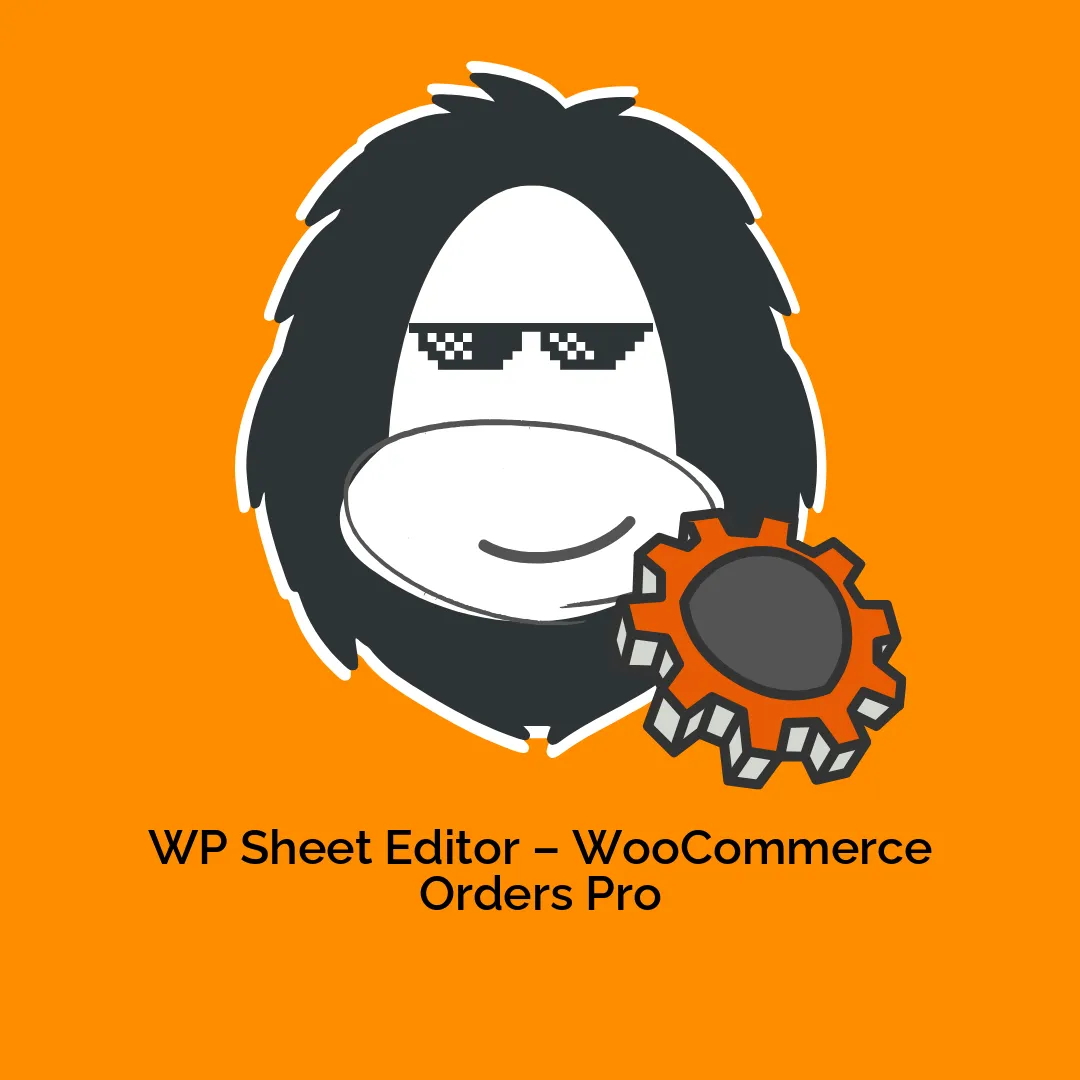




Reviews
There are no reviews yet.