Streamlining Event Management with WP Sheet Editor Events Pro
Managing a WordPress website that hosts numerous events can often feel like a daunting task. The challenges of individually updating event details through conventional methods—repeatedly filling out forms, navigating numerous pages, making countless clicks—can severely hamper efficiency and productivity. This is where WP Sheet Editor Events Pro steps in, revolutionizing event management by providing a robust spreadsheet-based editing solution.
The Benefits of Using WP Sheet Editor Events Pro
Effective event management hinges on the ability to swiftly navigate through and manipulate vast amounts of data. With WP Sheet Editor Events Pro, you can significantly enhance the way you manage your events. Below are some key functionalities that this powerful tool offers:
Advanced Search Capabilities
No one likes to waste time sifting through pages of data to find an event. With WP Sheet Editor Events Pro, you can utilize advanced search tools to quickly filter and locate events based on various parameters. For instance:
– Date Filtering: Quickly find events that occur on specific dates.
– Price Range: Filter events that fall within a certain price range—such as those costing over $50.
– Location-Based Searches: Easily locate events associated with specific venues or exclude certain locations.
– Status and Categories: Find events by category, organizer, or status, streamlining your search for relevant events.
Bulk Editing Made Easy
The true strength of WP Sheet Editor Events Pro lies in its bulk editing capabilities.
- Edit Multiple Events Simultaneously: Whether you need to change prices, locations, or descriptions, you can do it all at once. For instance, if you want to increase all ticket prices by 20%, just apply the formula once, and it’s done!
- Replace Values Across Fields: Replace specific values across any number of events, allowing for quick adjustments. If you need to switch currencies or tags, this can all be accomplished efficiently.
- Mathematical Operations: Make calculations easily—lower prices, add discounts, or adjust dates without manual recalibration for each individual event.
Creating Events in Bulk
Creating events shouldn’t be a tedious process. With the WP Sheet Editor Events Pro, you can:
– Input data directly into the spreadsheet using rows and cells specific to your event details.
– Copy and paste information from external sources like Excel, making it easier to populate your events quickly.
– Utilize CSV files to import events from applications like Google Sheets, simplifying the transition of data into your events calendar.
– Employ the autofill tool to replicate information across multiple events, further decreasing the time spent on event creation.
Comprehensive Event Management
With WP Sheet Editor Events Pro, every important detail about your events remains readily accessible. All event fields are displayed clearly within the spreadsheet interface, allowing for:
– Quick edits of fundamental information like event dates, locations, and organizers.
– The ability to view and modify custom fields that may have been added through other plugins seamlessly.
– Changes to event categories and tags can also be achieved swiftly, improving your event organization.
Formula and Functionality
One of the standout features of WP Sheet Editor Events Pro is the ability to utilize formulas for editing:
– Discounts and Promotions: Set discounts for events across the board—perfect for promotional periods.
– Bulk Replacements: Easily replace phrases or terms in event descriptions, maintaining a consistent tone across your listings.
– Image Uploads: Upload event images in bulk, ensuring that your listings are visually appealing with minimal hassle.
General Features That Enhance User Experience
WP Sheet Editor Events Pro is packed with features that cater to both novice and experienced users alike, including but not limited to:
– Multiple Spreadsheets: The plugin comes equipped with separate sheets for events, venues, and organizers, allowing you to manage each aspect of your events seamlessly.
– Custom Columns and Fields: Add or hide columns to tailor the spreadsheet to your specific needs. Rearranging columns is simple, enhancing usability within the application.
– Advanced Custom Fields Integration: Fields from Advanced Custom Fields (ACF) automatically appear in the spreadsheet, ensuring complete visibility and manageability.
– Adjustable Visibility and Layout: You have the control to resize and rename spreadsheet columns, ensuring that the layout serves your workflow best.
Performance That Scales
For those handling vast amounts of events, WP Sheet Editor Events Pro is built to accommodate large datasets without compromising server performance.
- Resource Efficient: The plugin loads only in the wp-admin area, which means your site visitors won’t be affected by its operations. This ensures that your site’s speed remains intact.
- Control Over Data Loads: Users can adjust the number of rows processed at a time to prevent overload, such as saving three rows between specific intervals.
- Selective Saving: Only changes made to cells are saved, optimizing data handling and enhancing performance for bulk operations.
In conclusion, the WP Sheet Editor Events Pro provides comprehensive solutions tailored for those managing complex event schedules. By facilitating advanced searching, bulk editing, and streamlined event creation, this plugin becomes an indispensable tool for any WordPress user involved in hosting events. With its ability to handle large quantities of data efficiently while remaining user-friendly and flexible, WP Sheet Editor Events Pro is not just a tool; it’s a vital ally in event management. Whether you’re an event planner, organizer, or just someone who enjoys hosting regular gatherings, implementing this tool will drastically improve your workflow and liberties when operating your events calendar.
Download WP Sheet Editor – Events Pro Plugins for free
Certainly, downloading WP Sheet Editor – Events Pro Plugins for free on OrangoGPL is totally viable and law-abiding.
Moreover, even downloading a cracked WP Sheet Editor – Events Pro is law-abiding, and this is because the license it is distributed under is the General Public License, and this license enables its resale.
This way, there’s no cause to worry: If you were looking to buy WP Sheet Editor – Events Pro cheaply or, directly, to download WP Sheet Editor – Events Pro Plugins nulled and, thus, get it one hundred percent free, now, you can do it legally.
Download WP Sheet Editor – Events Pro GPL: A great solution for new entrepreneurs
What you call it is irrelevant: WP Sheet Editor – Events Pro deals, download WP Sheet Editor – Events Pro Plugins GPL, download WP Sheet Editor – Events Pro without license or download WP Sheet Editor – Events Pro Plugins cracked.
It is one hundred percent legitimate and something necessary for any entrepreneur beginning their journey.
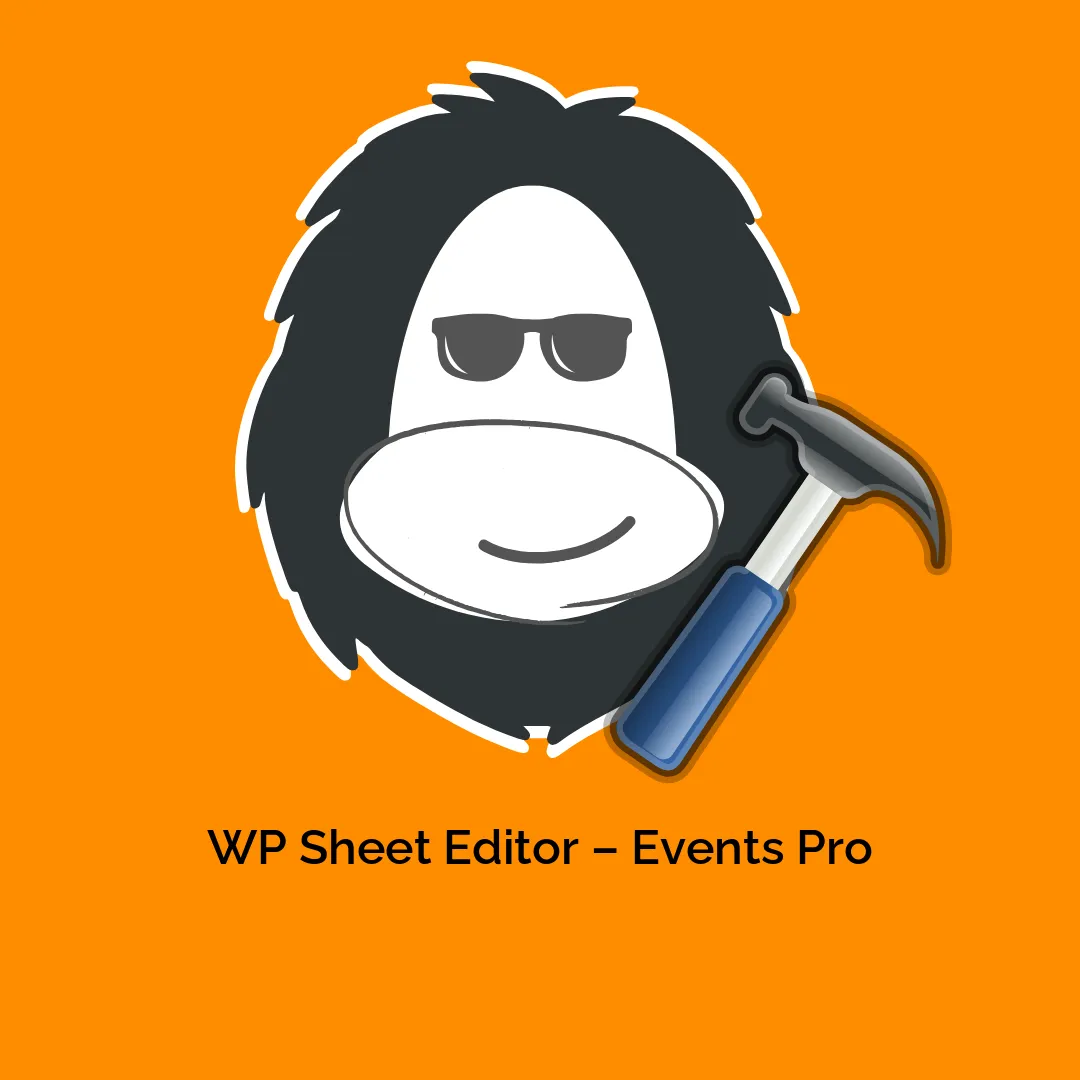




Reviews
There are no reviews yet.