Streamlining WordPress Content Management with Automations
In the world of digital content management, efficiency and productivity are paramount. For website administrators using WordPress, managing content typically involves a myriad of tasks such as edits, exports, and imports. With the advent of the WP Sheet Editor Automations, you can redefine how you handle these responsibilities, greatly enhancing your workflow. This powerful add-on facilitates automated bulk changes to your WordPress site, freeing your hands from repetitive tasks and allowing you to focus on more strategic initiatives.
What is WP Sheet Editor Automations?
WP Sheet Editor Automations is an add-on designed specifically for the WP Sheet Editor plugins. It allows users to automate countless tasks related to content management such as bulk changes, exports, and imports across all spreadsheet editors within WordPress. By automating these processes, you can significantly reduce your workload, condensing what used to take hours into manageable, scheduled tasks that run in the background.
For instance, recurring exports can serve as a lifesaver for website owners, allowing them to routinely back up content in a format like CSV. This means you can schedule the plugin to generate a CSV file with only the necessary rows and fields for your purposes, providing a reliable way to restore information later.
Unleashing the Power of Scheduled Bulk Edits
One of the standout features of WP Sheet Editor Automations is the ability to schedule bulk changes for content. Did you ever wish you could execute multiple edits at once without having to click through countless menus and settings? This automation makes it possible. The tool supports powerful bulk actions, allowing users to perform calculations, replacements, and hundreds of other potential edits.
Imagine a scenario where it’s time to update product prices for an entire catalogue in your WooCommerce store. Instead of manually adjusting each item, you can execute a bulk action that alters numerous entries simultaneously. Just download a CSV backup of your existing data before initiating the bulk edit. This way, if something doesn’t go as planned, you can revert the changes easily.
The WP Sheet Editor Automations operates conveniently in the background. This means you and your visitors can continue engaging with the website while tasks like imports, exports, or edits are processed. You’ll never have to worry about downtime ruining the user experience on your site.
Multi-Tasking Made Easy
In a busy online environment, having multiple tasks scheduled simultaneously can be immensely beneficial. With WP Sheet Editor Automations, you’re able to schedule various bulk edits, exports, or imports using a simple interface. Whether you need to carry out updates of different content types such as posts, WooCommerce products, or custom fields, you can do so all at once.
Moreover, once you have tasks scheduled, you can log off, close your browser, or even power down your computer. There is no need to babysit the process! The automation tool ensures that these functions execute as planned without any need for continuous supervision.
Compatibility Across WordPress Plugins
WP Sheet Editor Automations pairs seamlessly with numerous plugins, further extending its functionality. Whether you’re utilizing WooCommerce, Paid Membership Pro, WPML, BuddyPress, Advanced Custom Fields (ACF), or others, this add-on can facilitate necessary bulk actions on your website.
For example, let’s consider a scenario in which you run a multilingual store using WPML. You can utilize this automation to update, export, or import content across various languages without disturbing the language integrity, making it much more accessible for international e-commerce operations.
However, it’s important to remember that this add-on is not a standalone plugin. It needs to be deployed in conjunction with other WP Sheet Editor plugins, and it primarily functions in the backend. This is critical for users to understand to ensure they don’t face any hiccups in performance.
Technical Considerations for Optimal Performance
To maximize the efficiency of the WP Sheet Editor Automations, it’s advised to configure a cron job on your server. This setup can significantly enhance the automation’s effectiveness, allowing it to function smoothly in the background. If your server environment doesn’t permit cron job configurations, external services that ping the WordPress cron can be utilized, albeit with slightly diminished performance.
Plus, the plugin is engineered to work under various server conditions. Those on less powerful servers can still benefit from it, thanks to configuration options allowing smaller batch sizes that prevent server overload. Conversely, more robust servers can process larger batches of data efficiently, which promotes quicker task execution.
Users also have complete control over these tasks, including batch sizes and the time intervals between actions. If you’re overseeing a sizeable database, this is incredibly valuable as you can tailor the settings according to your server’s capabilities and your specific needs.
Enhanced User Experience with Multi-Language Support
With the diverse range of global users on the internet today, multi-language compatibility is essential. WP Sheet Editor Automations supports various multi-language plug-ins like WPML and Polylang. This means website owners can create and manage content that resonates with customers in different languages effortlessly.
Picture running a popular site selling products in multiple countries—you can easily bulk update the product descriptions, prices, and other relevant data in the languages of your customers without needing to rewrite them line-by-line. It streamlines your workflow and ensures that updates are made uniformly across languages.
Conclusion Highlights
Ultimately, the WP Sheet Editor Automations add-on is a game-changer for WordPress users keen on boosting their productivity and workflow efficiency. By automating bulk edits, exports, and imports, you can delegate routine tasks to the system, allowing you to concentrate on the creative and strategic aspects of your content management.
The ability to process tasks without overloading your server and the seamless integration with multiple plugins makes WP Sheet Editor Automations an indispensable tool for any serious website administrator. Moreover, the inclusion of features like multi-language support ensures your website is equipped to handle diverse audiences seamlessly.
Whether you’re looking to maintain a robust e-commerce platform or manage a complex multi-author blog, this automation tool can simplify your content management tasks and refine your operational processes, making it a wise investment for anyone serious about leveraging the power of WordPress. By investing in WP Sheet Editor Automations, you’re not just purchasing a tool; you’re opting for a transformative approach to web management, fostering growth and creativity in your digital endeavors.
Download WP Sheet Editor – Automations Plugins for free
Here you have it, downloading WP Sheet Editor – Automations Plugins for free on OrangoGPL is completely feasible and law-abiding.
Actually, even downloading a cracked WP Sheet Editor – Automations is law-abiding, as the license it is distributed under is the General Public License, and this license permits the user its free modification and resale.
Hence, there’s no reason to worry: If you wish to buy WP Sheet Editor – Automations cheaply or, directly, to download WP Sheet Editor – Automations Plugins nulled and, this way, get it completely free,, you can do that legally.
WP Sheet Editor – Automations GPL: A great solution for beginner entrepreneurs
Call it as you prefer: Discounts for WP Sheet Editor – Automations, download WP Sheet Editor – Automations Plugins GPL, download WP Sheet Editor – Automations without license or download WP Sheet Editor – Automations Plugins cracked.
It is something absolutely legal and something necessary for every startup entrepreneur.
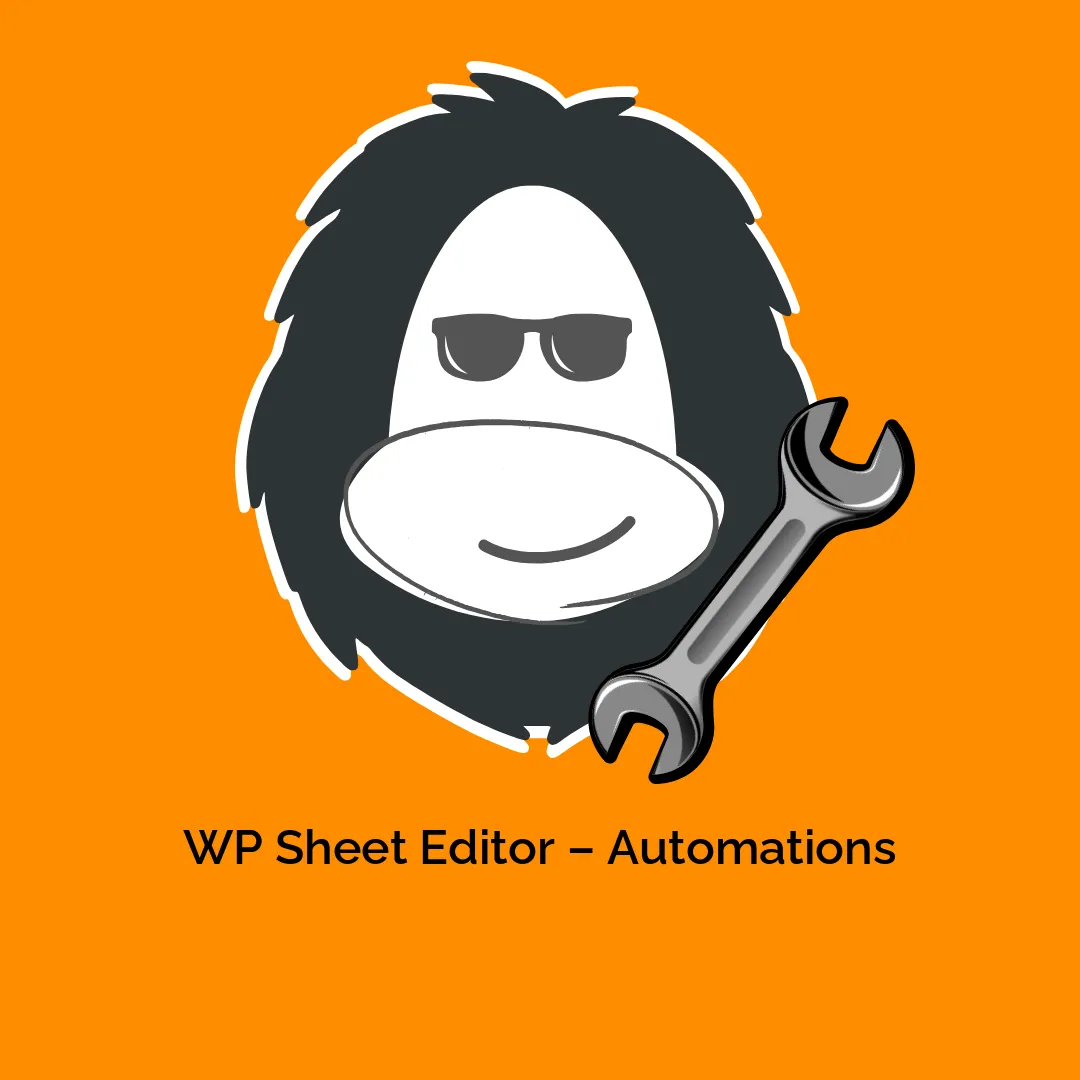
-300x300.webp)



Reviews
There are no reviews yet.