The Power of WP Project Manager Sub Task: Streamlining Your Project Management
Managing projects can often feel like juggling—balancing multiple tasks, deadlines, and team dynamics can be overwhelming. Fortunately, with tools like the WP Project Manager Sub Task feature, your project management experience is about to get a whole lot smoother. This feature enables users to take their projects to the next level by organizing them into manageable parts. Let’s dive deeper into the benefits of using the WP Project Manager Sub Task and how it can optimize your workflow.
Understanding WP Project Manager Sub Task
At its core, the WP Project Manager Sub Task is a remarkable tool that allows users to create a second level of tasks within an existing task. This means you can break down any broad project into more granular sub-tasks. It’s like having a task inside a task, which allows for better organization and clarity on what needs to be done. Imagine you’re managing a project for a website redesign. The main task could be “Website Redesign,” while sub-tasks might include “Create Wireframes,” “Design Homepage,” and “Implement SEO Best Practices.” Each sub-task can then have its own set of details, deadlines, and assigned users.
Unlimited Sub Tasks
One of the truly liberating features of WP Project Manager Sub Task is the ability to create unlimited sub tasks. You’re not limited to a specific number, so you can create as many as necessary to suit the structure of your main task. This is particularly useful when dealing with complex projects where numerous subtasks are required to achieve the overarching goal. For instance, if you are planning an event, your main task could be “Event Planning,” while sub-tasks could include “Venue Booking,” “Catering Arrangements,” “Marketing Plan,” and “Guest List Management.” By having a well-organized set of sub-tasks, you can keep your to-do list clear and concise, making project management much more manageable.
Adding Users & Deadlines
Delegation is a vital part of any successful team’s workflow, and the WP Project Manager Sub Task feature makes that seamless. You can easily assign specific team members to each sub-task who will be accountable for their completion. For example, if the “Design Homepage” sub-task is assigned to a graphic designer, they will receive notifications of any updates relevant to that task. You also have the flexibility to specify deadlines for each sub-task, ensuring everyone knows when their part of the project needs to be completed. This way, accountability is clear, deadlines are transparent, and everyone is on the same page, contributing to a smoother workflow.
Editing and Marking Tasks as Done
Sometimes projects take unexpected turns, and you may need to make changes to your tasks. The WP Project Manager Sub Task feature allows for easy editing without the hassle of deleting old entries and starting over. If a sub-task needs adjustments, you can simply edit it as desired. Plus, once a sub-task is completed, marking it as done is just a click away. This simple functionality helps keep track of progress without manual updates, leading to less confusion and a more streamlined approach to task management.
Integration with the Kanban Board
For those who prefer visual project management tools, integrating the WP Project Manager Sub Task with a Kanban Board can be a game-changer. By using a Kanban board setup, subtasks can be easily added from existing tasks. You simply click on a task, and from there you can create and manage your sub-tasks directly within that interface. This visual representation aids in understanding which tasks are pending, in progress, or completed, thus enhancing team collaboration and communication.
Comprehensive Features of WP Project Manager Pro
To fully optimize your project management, WP Project Manager offers an array of premium features and modules. These functionalities not only streamline task management but also add layers of functionality that help manage intricate projects efficiently.
Project Dashboard Features
The Project Dashboard serves as the command center for all your project management needs. With features like unlimited projects, tasks, and users, you can keep track of multiple projects simultaneously without feeling overwhelmed. Important functionalities include:
- Project Viewing Options: Choose between grid or list views to suit your preferences and find what you need quickly.
- User Role Management: Decide user roles for each project, ensuring team members have access only to what they need.
- Milestones and Private Discussions: Set milestones to track significant phases of work and create private discussion boards to facilitate focused teamwork.
Task Scheduling and Tracking
The ability to set start dates and deadlines for tasks enhances organization. With a progress bar indicating how much of a task is completed, team members can visually gauge where they stand in relation to their deadlines. Notifications keep everyone informed of new tasks or updates—eliminating the need for excessive back-and-forth communication.
Advanced File Management
Proper documentation is key in project management, and the File Manager helps you upload, edit, and manage all project-related files. You can create folders to keep files organized and even store files automatically from discussions. This ensures all team members have easy access to relevant documents without the clutter.
Automation and Integration
Automation features such as recurring tasks save you time by reducing manual work. Setting up automated tasks means routine jobs get done without constant oversight. Integrating with tools like Slack allows for real-time notifications and team updates directly in your communication platform. Features like these significantly enhance productivity and keep team members synchronized.
Track Time Effectively
Knowing how much time has been spent on tasks is crucial for managing resources efficiently. The time tracker lets you accurately record the time spent by team members on each task, which enables better project estimation and budgeting. This feature helps in evaluating workspace efficiency over time.
Conclusion
In today’s world of project management, staying organized is more crucial than ever. The WP Project Manager Sub Task offers an intuitive, dynamic way to structure, manage, and oversee your project tasks. By utilizing sub-tasks, adding users, setting deadlines, and integrating visual tools like Kanban boards, you can enhance your team’s productivity and workflow efficiency.
Whether you’re managing a small team or coordinating an extensive project, the WP Project Manager Sub Task represents an invaluable asset that can significantly improve your project management experience. Enhance your organization, clarity, and task management today with this powerful tool. With the right setup and use of sub tasks, reaching your project goals will become a more achievable and less daunting task.
WP Project Manager – Sub Task: Download for Free on OrangoGPL
Here it is, downloading WP Project Manager – Sub Task for Free on OrangoGPL is completely feasible and law-abiding.
Truly, even downloading a cracked WP Project Manager – Sub Task is law-abiding, and this is because the license it is distributed under is the General Public License.
Therefore, you can be calm: If you were seeking to buy WP Project Manager – Sub Task cheaply or, directly, to download WP Project Manager – Sub Task Plugins nulled to have it 100% free,, you can do it within the law.
WP Project Manager – Sub Task GPL: A great choice for beginner entrepreneurs
The name you give it doesn’t matter: WP Project Manager – Sub Task deals, download WP Project Manager – Sub Task Plugins GPL, download WP Project Manager – Sub Task without license or download WP Project Manager – Sub Task Plugins cracked.
It is perfectly legitimate and something indispensable for any entrepreneur starting out.
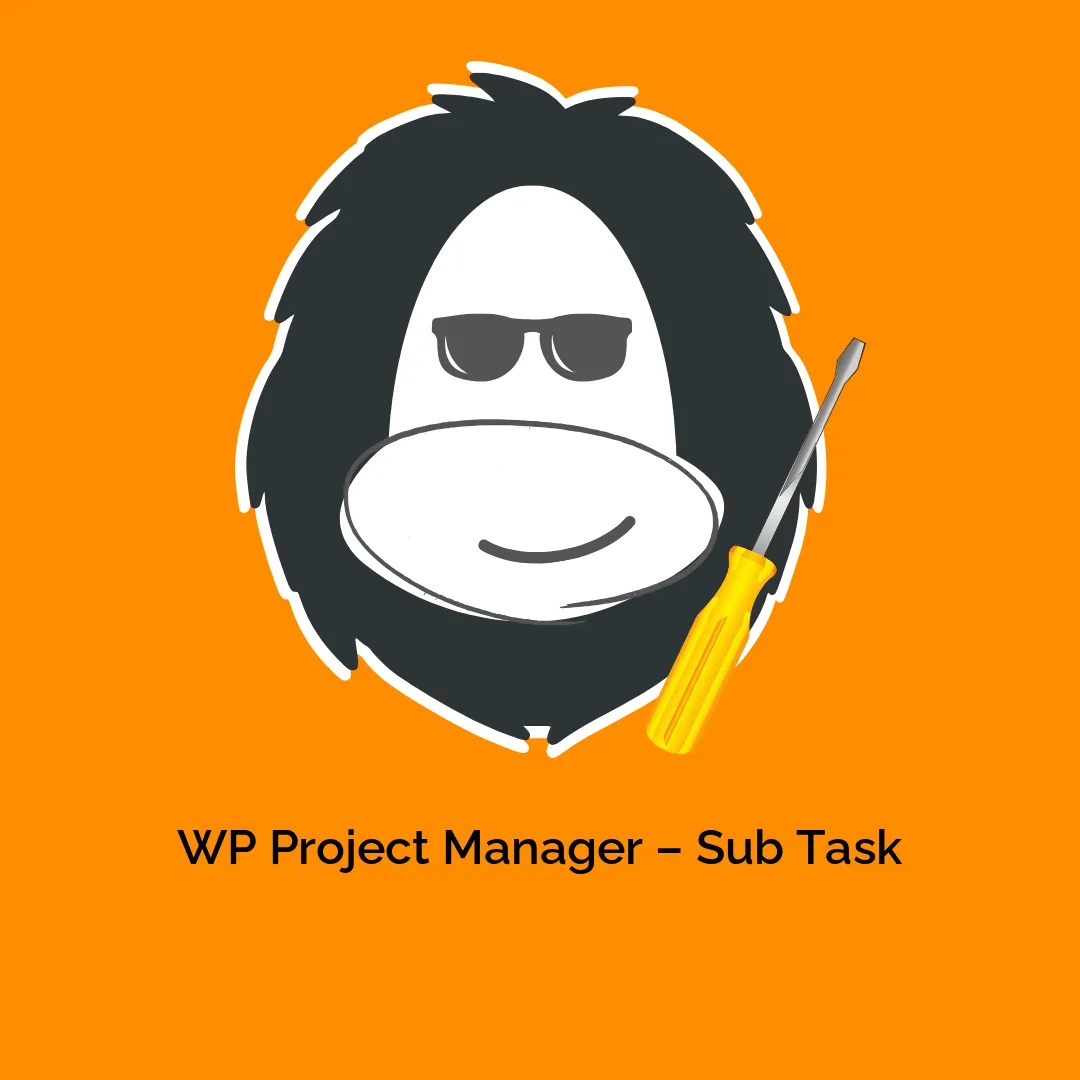




Reviews
There are no reviews yet.