Transforming Your WP Experience with WP OS Backend Desktop
Managing a WordPress site can sometimes feel overwhelming, especially when you’re juggling multiple plugins and navigating through a cluttered admin interface. Many users become frustrated, struggling to locate the necessary menu links for even basic operations. What if there was a solution that not only streamlined your experience but also made it visually appealing? Enter the WP OS Backend Desktop—a plugin designed to revolutionize the way you interact with your WordPress backend.
Development
The WP OS Backend Desktop plugin transforms your typical WordPress interface into a dynamic operating system-style desktop environment. This innovative approach enhances user experience by incorporating familiar elements from desktop computer interfaces, thereby simplifying website management.
Enhanced Usability
In the traditional WordPress dashboard, users often find themselves lost among various menu items and settings. The beauty of the WP OS Backend Desktop plugin is that it provides a structured, intuitive layout that facilitates easier navigation. With features resembling a desktop environment, users can manage their admin pages in an organized manner, which makes the entire process smoother.
For instance, imagine the productivity boost when you can resize, maximize, or minimize windows with just a few clicks. This window management capability allows for side-by-side viewing, making it easier to compare or transfer data between different sections of your admin interface. By doing away with the need to switch back and forth between tabs, you’re able to focus more on the tasks at hand.
Customization at Your Fingertips
Another standout feature of the WP OS Backend Desktop is the extensive customization options available. Users can personalize their experience by customizing colors, background images, and window effects directly from the settings window. This degree of customization not only caters to individual preferences but also enhances the overall user experience.
Each user can create their shortcuts by simply dragging links from the WordPress menu to their desktop. This feature is especially helpful for frequent actions that require quick access, reducing the time spent searching for various tools and functions. Furthermore, icons and titles of these shortcuts can also be edited to suit personal needs, allowing for an organized and efficient workspace.
Advanced Navigation Options
With the WP OS Backend Desktop, keyboard shortcuts become your best friend. Navigating between different windows and sections of your WordPress admin becomes instantaneous, minimizing disruptions to your workflow. Whether you’re a seasoned developer or a novice website owner, the ease of jumping between tasks enhances productivity significantly.
The plugin harnesses the power of AJAX technology to ensure that interactions are fluid and seamless. This means that users can enjoy a smooth experience without pesky page reloads interrupting their workflow. Additionally, browser history support ensures that even if you navigate away from a page, you can quickly return to where you left off.
Automatic Updates and Multilingual Support
Maintaining software and ensuring it runs optimally is a never-ending task for many website owners. The WP OS Backend Desktop plugin alleviates some of this burden by offering automatic updates. This means you’ll always have the latest features and security enhancements without needing to manually update.
Moreover, in our increasingly globalized society, multilingual support is essential. The plugin is fully translatable, which makes it accessible to a broader audience. Its compatibility with WPML and .po files allows users from different linguistic backgrounds to effortlessly manage their WordPress sites.
Responsive and Accessible Support
Even the most user-friendly plugins can sometimes lead to questions or issues. This is where responsive support comes in handy. The WP OS Backend Desktop provides access to a dedicated support team, ensuring your inquiries are addressed promptly. Having access to help when needed can be a game-changer, particularly for users who may not be as tech-savvy.
The combination of a sleek design, customizable features, and supportive navigation makes WP OS Backend Desktop a unique solution for those who find managing their WordPress site daunting.
Practical Examples of Usage
Let’s consider a practical scenario. Suppose you just finished a comprehensive audit of your site’s performance and identified a few key areas needing attention. With the WP OS Backend Desktop, you can easily pull up your analytics report in one window, while simultaneously editing your content draft in another. If you have frequently-used categories or tags, you can drag these links onto your desktop for quick access, ensuring you’re never more than a click away from the tools you need.
Additionally, graphic designers or anyone involved in social media management could benefit immensely from the plugin. They often require rapid access to image galleries, content scheduling, and analytics. Instead of having to navigate multiple tabs or sections, they can have everything structured neatly on their WP OS desktop interface, allowing for a more streamlined workflow.
User Testimonials
Feedback from users indicates that the WP OS Backend Desktop has positively impacted their workflow. Many have reported significant reductions in time spent searching for settings or tools. The visual appeal also contributes to a more enjoyable working atmosphere, making the task of managing a website feel less like a chore and more like an organized project.
Some users even create personalized themes that reflect their brand’s identity, turning the backend from a mundane dashboard into a colorful and branded workspace.
Conclusion
The WP OS Backend Desktop plugin is not just about aesthetics; it fundamentally improves productivity and user experience for anyone managing a WordPress site. By transforming the backend into an OS desktop-like environment, it provides intuitive navigation, extensive customization options, and efficient window management. Whether you are a casual blogger or running a complex enterprise site, this plugin helps you stay organized, offering quick access to tools and functions you use daily.
With automatic updates and responsive support solidifying its capabilities, it represents a significant leap forward in WordPress administration. As a result, you can now focus on what really matters—creating quality content and enhancing user engagement—while managing the behind-the-scenes intricacies with ease. Embrace the future of WordPress management with the WP OS Backend Desktop and watch your productivity soar.
WP OS Backend Desktop: Download it for Free
Here it is, downloading WP OS Backend Desktop Plugins for free is totally possible and within the law.
Truly, even downloading a cracked WP OS Backend Desktop is law-abiding, because the license it is distributed under is the General Public License, and this license allows the user all kinds of code modifications.
So, you have nothing to worry about: If you are looking to buy WP OS Backend Desktop cheaply or, directly, to download WP OS Backend Desktop Plugins nulled to get it completely free, on OrangoGPL, you can do that legitimately.
WP OS Backend Desktop GPL: The option for startup entrepreneurs
It’s irrelevant what you call it: WP OS Backend Desktop deals, download WP OS Backend Desktop Plugins GPL, download WP OS Backend Desktop without license or download WP OS Backend Desktop nulled.
It is something perfectly law-abiding and something more than necessary for any entrepreneur beginning their journey.
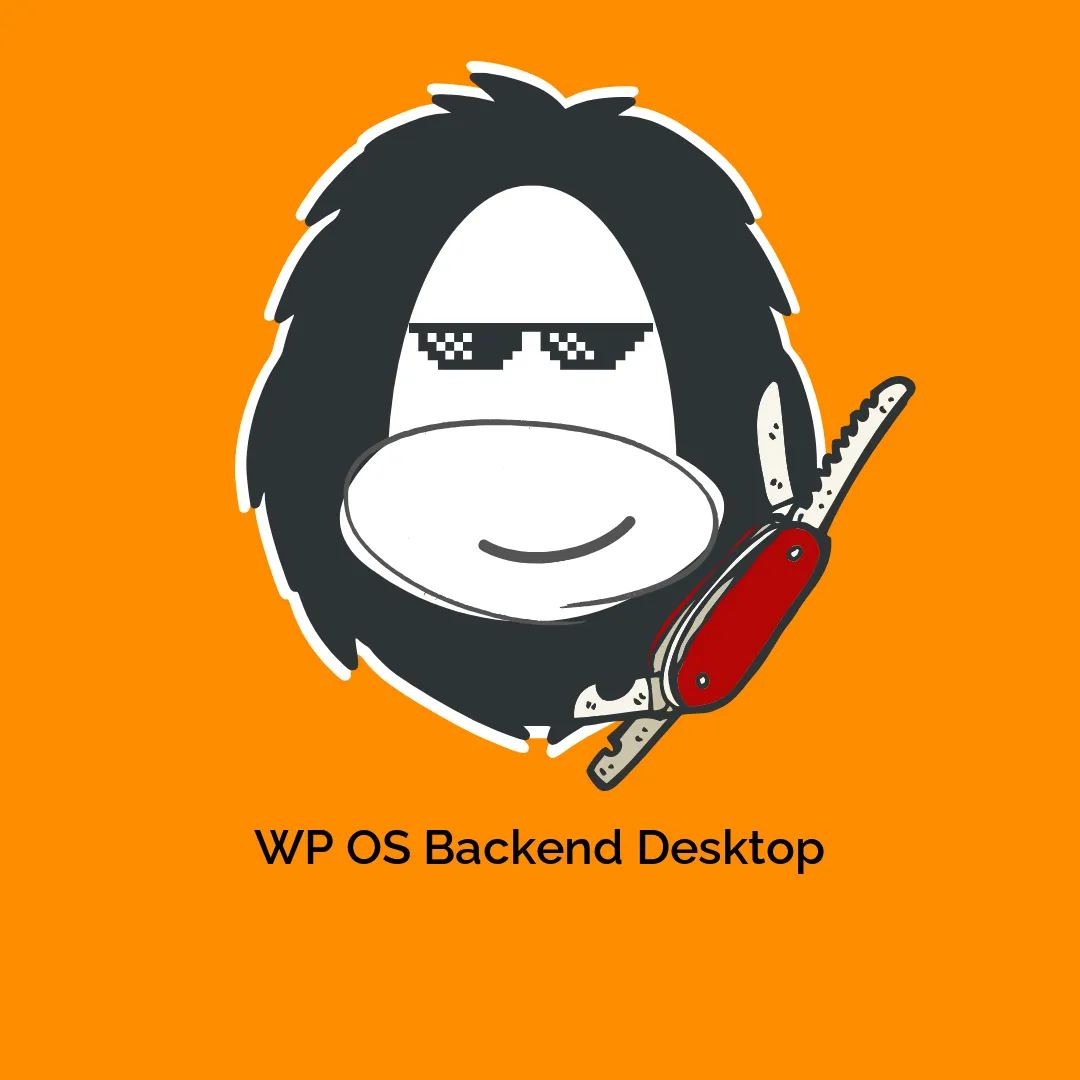




Reviews
There are no reviews yet.