The Ultimate Guide to WP Optimize Premium Clean Compress Cache
A high-performance website is critical in today’s digital landscape, where speed and user experience can make or break a site’s success. WP Optimize Premium Clean Compress Cache offers a comprehensive solution that combines caching, database optimization, image compression, and minification to enhance your WordPress website. Here’s a closer look at what makes it an exceptional choice for optimizing site performance.
Understanding Caching
What is Caching?
Caching is a technique used to store a temporary version of your website’s HTML and deliver it to visitors instead of generating the page on every request. This process significantly reduces page load times, leading to a smoother user experience and improved SEO rankings.
Benefits of Caching with WP Optimize
With just a click, WP Optimize can activate caching on your WordPress site, automatically configuring optimal settings. Some prominent features include:
- Cache Preloading: This feature simulates a user visit to ensure that cached files are ready and served immediately on the first visit.
- GZIP Compression: You can dramatically decrease page sizes, making your site faster by compressing HTML, CSS, and JS files up to 90%.
- Preload Key Requests: This advanced function loads critical resources first. By prioritizing essential files, it enhances the overall page speed as recommended by Google.
Optimizing Images
The Importance of Image Compression
Images are often the largest files on a webpage, and unoptimized images can severely slow down load times. WP Optimize provides an easy way to compress images, allowing you to select between lossy or lossless compression.
Key Features for Image Optimization:
- WebP Conversion: This modern image format offers smaller file sizes compared to traditional JPEG and PNG formats, improving loading times while maintaining quality.
- Bulk Compression: For websites with numerous images, WP Optimize allows you to compress multiple images simultaneously, saving time and effort.
- Auto Compress: This feature ensures that any new images uploaded to your site are automatically compressed according to your chosen settings, keeping your site optimized without constant intervention.
- Lazy Loading: A premium feature that enables images to load only when they are about to enter the viewport, which can lead to significant performance savings especially on long pages.
Database Cleaning and Optimization
Why Clean Your Database?
Over time, a WordPress database can accumulate unnecessary data, such as post revisions, spam comments, and transients, leading to bloating and slower performance. WP Optimize simplifies this process with its database cleaning features.
Effective Database Cleanup Features:
- One-Click Cleaning: Choose to remove all unnecessary data with a single click or select specific items to optimize.
- Scheduled Cleanups: Automate database optimizations with customizable schedules (daily, weekly, monthly) to keep your database running smoothly.
- Retention Options: You can decide how many weeks of data to retain during cleanups, which can be helpful for those who may need to retrieve past data.
- Backup Before Cleanup: You can easily back up your database with UpdraftPlus to prevent accidental data loss during cleanups.
Minification and Combination of Files
Understanding Minification
Minification is the process of reducing the size of your HTML, CSS, and JavaScript files by removing unnecessary characters (like whitespace and comments). This practice is essential for improving site speed.
Key Features of Minification in WP Optimize:
- Easy Minification: Users can minify HTML, JavaScript, and CSS files with just one toggle switch.
- Custom Minification Options: You can choose specific files to minify or exclude, allowing for greater control and flexibility.
- Asynchronous Loading: With this feature, non-critical CSS and JavaScript files can load in the background, eliminating render-blocking issues and improving load times.
The Premium Advantage
While the free version of WP Optimize offers essential features, the premium version opens up a suite of advanced tools that greatly enhance capabilities:
Premium Features Include:
- Multisite Support: Ideal for users managing multiple WordPress sites, allowing for comprehensive database optimizations across all sites.
- Sophisticated Scheduling: Set specific times for cleanups tailored to different types of database tables, optimizing flexibility.
- User Permissions for Cache Purging: Assign cache purging permissions based on user roles to ensure only designated users can clear cache, preserving site integrity.
- Advanced Image Deletions: Automatically scan and remove orphaned images and unused sizes to reduce disk usage.
- Efficient Use of WP-CLI: For users with extensive multisite setups, managing optimizations through command-line interface provides ease of scalability.
Why Choose WP Optimize Premium Clean Compress Cache?
Choosing WP Optimize Premium Clean Compress Cache gives you a competitive edge. You benefit from a highly trusted plugin developed by UpdraftPlus, ensuring stability and dedicated support. Additionally, the intuitive interface means that even novice users can implement complex optimizations with ease.
In summary, the combination of an efficient caching system, powerful image compression, proactive database maintenance, and advanced minification capabilities makes WP Optimize Premium Clean Compress Cache an indispensable tool for anyone serious about enhancing their website’s performance. With these features at your disposal, you can ensure that your site not only loads faster but also provides a more satisfying user experience, leading to better engagement and higher conversion rates.
Download WP-Optimize Premium – Clean, Compress, Cache Plugins for free
Indeed, downloading WP-Optimize Premium – Clean, Compress, Cache for Free is one hundred percent possible and law-abiding.
Truly, even downloading a cracked WP-Optimize Premium – Clean, Compress, Cache is law-abiding, because the license it is distributed under is the General Public License, and this license enables the holder its free modification.
Therefore, don’t worry: If you are looking to buy WP-Optimize Premium – Clean, Compress, Cache cheaply or, directly, to download WP-Optimize Premium – Clean, Compress, Cache Plugins nulled and, thus, obtain it one hundred percent free, on OrangoGPL, you can do it easily and legally.
Download WP-Optimize Premium – Clean, Compress, Cache GPL: A great solution for entrepreneurs beginning their journey
We don’t care what you call it: WP-Optimize Premium – Clean, Compress, Cache Plugins offers, download WP-Optimize Premium – Clean, Compress, Cache Plugins GPL, download WP-Optimize Premium – Clean, Compress, Cache without license or download WP-Optimize Premium – Clean, Compress, Cache nulled.
It is totally law-abiding and something more than necessary for any entrepreneur beginning their journey.
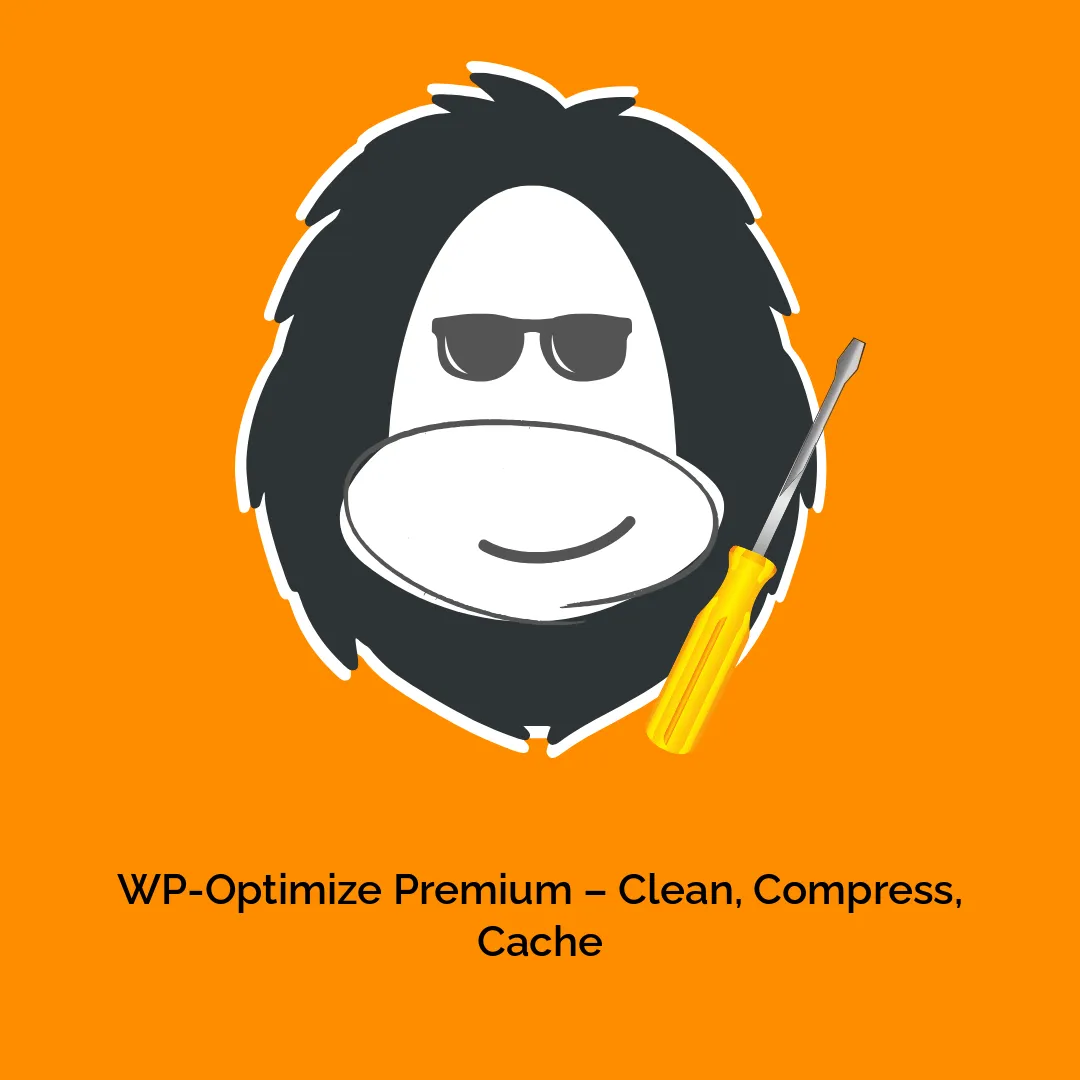



-300x300.webp)
Reviews
There are no reviews yet.