Boost Your Email Deliverability with WP Mail SMTP Pro
Many WordPress site owners encounter email delivery issues, leaving important messages lost in cyberspace. This problem is widespread; in fact, over 3 million websites have turned to WP Mail SMTP to ensure that their emails are sent reliably. At its core, WP Mail SMTP aims to enhance email deliverability, making sure your emails always land in the inbox instead of being relegated to the spam folder.
Understanding SMTP and Its Importance
SMTP stands for Simple Mail Transfer Protocol. It is a universally accepted protocol for sending emails across the internet. Properly configuring SMTP can significantly boost email deliverability by requiring authentication for your outgoing messages. Major email providers like Gmail, Yahoo, and Office 365 have strong mechanisms to filter out spam, ensuring that only verified senders can deliver an email to a recipient’s inbox. Without proper SMTP settings, even legitimate emails may end up in the SPAM folder, or worse, be completely rejected.
By default, WordPress uses the PHP mail function to send emails. Unfortunately, many web hosting services are not properly configured to handle PHP emails, which leads to poor deliverability. WP Mail SMTP solves this common issue by reconfiguring the way your site sends emails to utilize a valid SMTP provider.
How WP Mail SMTP Works
The WP Mail SMTP plugin reworks the wp_mail() function in WordPress to utilize appropriate SMTP host credentials. This ensures that your emails are sent through verified SMTP providers, hence improving the success rate of delivery.
One of the standout features of WP Mail SMTP is its built-in integrations with various SMTP providers. By connecting your site with these services, you can bypass many issues created by web hosts blocking SMTP ports. Here are some popular SMTP services that WP Mail SMTP supports:
- SendLayer: Highly recommended for its affordability and ease of setup.
- SMTP.com: Renowned for its reliability, offering 50,000 free emails in the first month.
- Brevo (formerly Sendinblue): Supports over 300 free emails a day.
- Gmail SMTP: Allows you to send emails using your Google account while maintaining security through OAuth.
- Mailgun, SendGrid, and more provide additional reliable options.
These integrations ensure that no matter which provider you choose, you’ll be able to send emails effectively and securely.
Exploring WP Mail SMTP Pro Features
While the free version of WP Mail SMTP is robust, upgrading to WP Mail SMTP Pro unlocks several advanced features that enhance your email sending capabilities:
Email Logging
Email logging keeps an archive of all the emails sent from your WordPress site. This feature allows you to track details such as recipients, delivery status, and engagement metrics (like open and click rates). Monitoring these metrics helps in analyzing the effectiveness of your email campaigns.
Email Reports
WP Mail SMTP Pro gives you weekly summaries of sent and failed emails presented in an easy-to-digest dashboard chart. You can quickly see how many emails are being sent and opened, allowing for better engagement tracking and optimization.
Email Alerts
Never miss an important email again! With alert configurations, you can set notifications to ping you via Slack, Discord, or even SMS when emails stop sending from your site.
Backup Connection
WP Mail SMTP Pro comes equipped with a backup connection feature that automatically kicks in if your primary connection fails. This redundancy ensures that your email communications remain uninterrupted, which is crucial for business operations.
Smart Conditional Routing
This feature allows you to specify the routing of different types of emails based on criteria such as keywords in the subject line. It empowers you to use multiple mailers, which can optimize deliverability further.
Rate Limiting
To help stay within your SMTP provider’s limits, WP Mail SMTP allows you to control the rate at which emails are sent. You can set restrictions based on timeframe (like emails per minute or per hour), meaning there’s less risk of your account being flagged for spam.
Enhanced Security
WP Mail SMTP prioritizes user security. The integration with direct SMTP services means you don’t have to enter sensitive credentials directly into the plugin, minimizing risks.
Setting Up WP Mail SMTP in WordPress
Getting started with WP Mail SMTP is a breeze. To install the plugin, simply add it through the WordPress plugin repository or upload the files directly to your server. After activation, navigate to the settings area to choose your preferred SMTP option from a list that includes reliable providers like SendLayer and Gmail.
Once you select your SMTP provider, follow the prompting instructions, which will guide you in setting up the email configurations. This process is made even simpler with the one-click setup functionality for certain services.
Compatibility with Various Email Providers
WP Mail SMTP supports a myriad of email services. Whether you’re in favor of using Gmail, Yahoo, or Outlook, you can illicitly set them as SMTP providers. The plugin offers extensive documentation that covers all necessary steps for a successful configuration.
If you’re switching from another SMTP plugin, WP Mail SMTP provides a smooth one-click migration tool that automatically imports your previous SMTP settings, making the transition hassle-free.
Expert Support for Users
While the WP Mail SMTP team offers support through community forums, users who opt for WP Mail SMTP Pro gain access to priority support and personalized setup assistance. This ensures that troubleshooting is taken care of promptly for those encountering issues.
Emphasizing the Importance of Email Deliverability
In an increasingly digital world, the success of your online endeavors often hinges on effective communication with your audience. Emails serve as a fundamental tool for this. Utilizing WP Mail SMTP improves your email deliverability, allowing you to send important notifications, marketing campaigns, and customer communications efficiently.
By having a reliable SMTP solution like WP Mail SMTP, you can mitigate the risks associated with email deliverability. You’ll also enhance the overall functionality of your WordPress site, as users remain engaged when they receive timely and relevant information.
In conclusion, whether you run a blog, operate an e-commerce platform, or manage a small business, implementing WP Mail SMTP Pro is a smart investment to ensure that your emails reach their intended recipients. With its comprehensive suite of features tailored for any mailing requirement, it’s undoubtedly a cornerstone tool for every WordPress site owner striving for effective communication. Embrace better email delivery today and experience the seamless integration of WP Mail SMTP Pro into your WordPress framework, ensuring you never lose a crucial message again.
Download WP Mail SMTP Pro Plugins for free
Here you have it, is feasible and completely law-abiding.
Truly, even downloading a cracked WP Mail SMTP Pro is law-abiding, because the license it is distributed under is the General Public License, and this license enables anyone its modification for free.
Thus, you can be calm: If you were seeking to buy WP Mail SMTP Pro cheaply or, directly, to download WP Mail SMTP Pro Plugins nulled and, this way, get it 100% free,, you can do that without breaking the law.
Download WP Mail SMTP Pro GPL: The way for beginner entrepreneurs
Call it what you like best: Discounts for WP Mail SMTP Pro Plugins, download WP Mail SMTP Pro Plugins GPL, download WP Mail SMTP Pro without license or download WP Mail SMTP Pro nulled.
It is one hundred percent legitimate and a necessity for any entrepreneur just starting.
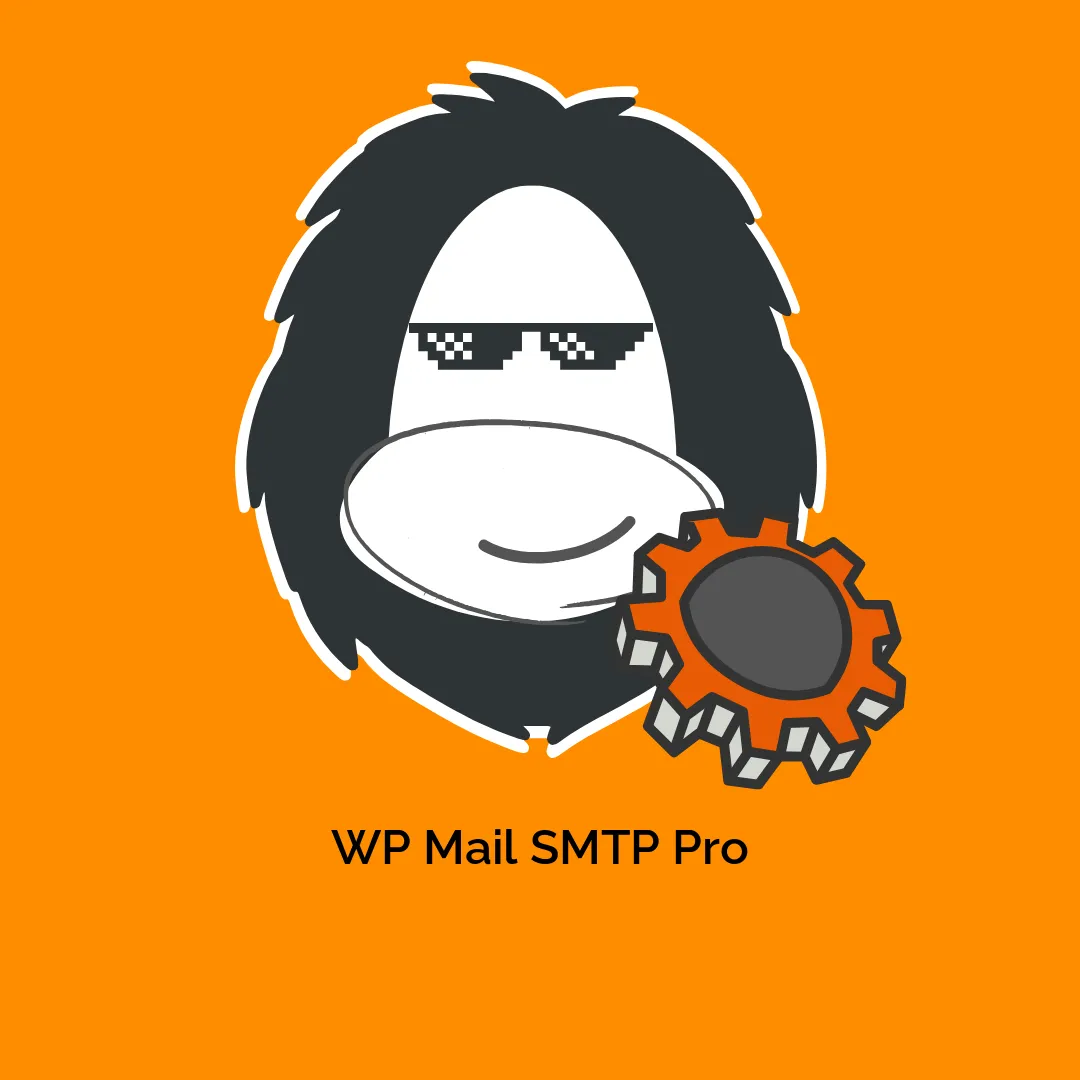




Reviews
There are no reviews yet.