Unlocking the Power of WP Job Manager WooCommerce Paid Listings
In the world of online job postings, having a robust management system is crucial for employers, job seekers, and website administrators alike. With the combination of WP Job Manager and WooCommerce, utilizing the WooCommerce Paid Listings plugin can transform the job submission experience into a streamlined, monetized process. This comprehensive overview will dive deep into how to set up and manage job and resume listings effectively with the WP Job Manager WooCommerce Paid Listings integration, offering valuable insights and practical guidance.
Setting Up Your WooCommerce Products
To kick off the integration of WP Job Manager with WooCommerce through Paid Listings, you must first set up various product packages that job seekers can purchase. Here’s a detailed guide on how to create these packages.
Creating Job and Resume Packages
-
Add New Products: Start by creating a new product in WooCommerce. This product will represent a job or resume package.
-
Select Product Type: Choose from the following package types depending on what services you want to offer:
- Job Package: This allows users to post a certain number of job listings before the package expires.
- Resume Package: Similar to job packages, but for users looking to submit resumes. Note that this requires the Resume Manager add-on.
- Job Package Subscription: For recurring payments, this necessitates the WooCommerce Subscriptions extension.
- Resume Package Subscription: As with job packages, this requires WooCommerce Subscriptions and the Resume Manager add-on.
A helpful tip: Package names may vary based on the theme you use, so always confirm what terms are used in your WordPress theme settings.
- Define Product Price and Details: Set the price according to your business model. Packages can be free or at a determined cost. Include crucial details such as:
- Listing Limit: Specify how many job or resume listings the package permits. You can set it to unlimited as well.
- Listing Duration: Indicate how long listings will remain live before they expire.
-
Featured Listings: Decide if the listings created with this package should be highlighted.
-
Publish the Product: Once you have configured all necessary details, publish the product. It will then be available for users during the submission process for jobs and resumes.
Understanding User Restrictions
It’s crucial to note that the WP Job Manager WooCommerce Paid Listings setup does not support guest checkouts. Users must create an account on your site to purchase a job or resume package. This ensures packages are tied to user accounts for better management and tracking. Even if your WooCommerce settings allow guest checkout, fulfilling a job offer or a resume submission will require account registration, mitigating any potential administrative overhead and maintaining order integrity.
Subscription Features
With the integration of the WooCommerce Subscriptions extension, job and resume packages can also be set up as subscriptions, providing flexibility to both the site administrators and the users. Here are the options for subscriptions:
-
Package Linked Subscription: Users can post a specified number of listings for each term of the subscription, allowing for renewal-based postings that reset their limits upon subscription renewal.
-
Listing Linked Subscription: Users may maintain a total number of active listings, which will expire if the subscription ends and not renewed.
Allowing Subscription Switching
Adding a layer of sophistication, you can create grouped products for job package subscriptions. This would offer users the option to upgrade or downgrade their subscription plans easily. This strategic move not only enhances user experience but also drives retention by accommodating changing needs.
Job Submission Flow Made Easy
With WP Job Manager WooCommerce Paid Listings, the job submission process integrates seamlessly with WooCommerce checkout steps:
-
Job Submission: Users fill in their job listing details and preview their submission.
-
Package Selection: Instead of a traditional submit button, users will see a ‘choose package’ button in the preview section. Clicking it leads them to a dedicated package screen displaying available job packages.
-
Checkout Process: If they select a new package, it is added to the WooCommerce cart, and the job listing is temporarily saved with a ‘pending payment’ status. Upon payment, the listing status changes to ‘Active,’ and the package is assigned to the user.
For resumes, a similar mechanism runs where the user inputs their details, previews, chooses a package, and then checks out.
Managing Listings Post-Checkout
After completing the checkout, job or resume listings will remain in a ‘pending approval’ state until payments are fully processed. Listings can be approved only when the order is marked as processing, completed, or on-hold. For unpaid orders, user intervention will be necessary to ensure submissions are appropriately handled.
Users Managing Their Packages
Each user has the capability to view their current and active job packages through their ‘My Account’ dashboard. This summarization highlights remaining jobs or resumes allowed under each package, ensuring users are always aware of their current status.
Handling Job Deletions and Grace Periods
When a user posts a job using a job package, their “Jobs Remaining” count decreases by one. However, if a job is deleted within 2 days of posting, this count can increment back by one, offering users some leeway. It’s important to note that job and resume packages linked to subscriptions do not have such grace periods enabled.
If you wish to extend or modify the grace period, this can be achieved by adding custom PHP code through a functionality plugin.
Admin Management of Listings
As an administrator, managing job packages can be done through the WP Admin interface. You can see all user-specific job packages, make adjustments to remaining counts, or provide complimentary packages when necessary. This adds a level of flexibility and user-specific customization crucial when managing a bustling job board.
Troubleshooting Common Issues
While the integration of WP Job Manager WooCommerce Paid Listings generally runs smoothly, there can be instances requiring troubleshooting:
-
Checkout/Payment Problems: Ensure that the WP Paid Listings and Simple Paid Listings plugins are not used concurrently, as this can cause conflicts.
-
Jobs Not Expiring: If you’ve set the duration correctly but jobs aren’t expiring, it’s worth checking cron jobs using a plugin like WP Crontrol or checking altogether for potential plugin or theme conflicts.
Frequently Asked Questions
-
Can I create packages solely for viewing listings? The WooCommerce Paid Listings plugin specializes in payment packages for posting jobs and resumes. For viewing packages, a different solution might be required.
-
Can I limit the number of featured listings in a package? Unfortunately, once a job package is designated as featured, all submissions through that package receive featured status without limitation.
Advanced Functionalities
For developers looking to delve deeper, certain PHP functions equip you with the capability to regulate user access levels effectively:
– wc_paid_listings_get_user_packages($user_id, $package_type) retrieves the package an individual user holds.
– wc_paid_listings_get_user_package($package_id) fetches a specific package under a user’s account.
Additionally, there’s an option to override template files for a customized user experience, offering flexibility in how listing information is displayed.
By understanding the intricate workings of WP Job Manager WooCommerce Paid Listings, website owners have the power to create a monetized job board that fulfills the needs of both employers and job seekers. Implementing these tips ensures a smoother transition into a premium job listing platform, adding value to your offerings while maximizing site potential. With better management and strategic use of paid listings, administrators can expect higher engagement rates, increased revenue, and a thriving job market right at their fingertips.
WP Job Manager – WooCommerce Paid Listings: Download it for Free
That’s right, downloading WP Job Manager – WooCommerce Paid Listings Plugins for free is viable and absolutely legal.
Moreover, even downloading a cracked WP Job Manager – WooCommerce Paid Listings is law-abiding, as the license it is distributed under is the General Public License, and this license allows the user all kinds of code modifications.
This way, there’s no reason to worry: If you are looking to buy WP Job Manager – WooCommerce Paid Listings cheaply or, directly, to download WP Job Manager – WooCommerce Paid Listings Plugins nulled and, so, get it completely free,, you can do it legally.
Download WP Job Manager – WooCommerce Paid Listings GPL: A great choice for entrepreneurs beginning their journey
Call it what you like best: WP Job Manager – WooCommerce Paid Listings deals, download WP Job Manager – WooCommerce Paid Listings Plugins GPL, download WP Job Manager – WooCommerce Paid Listings without license or download WP Job Manager – WooCommerce Paid Listings Plugins cracked.
It is absolutely within the law and a necessity for every entrepreneur beginning their journey.
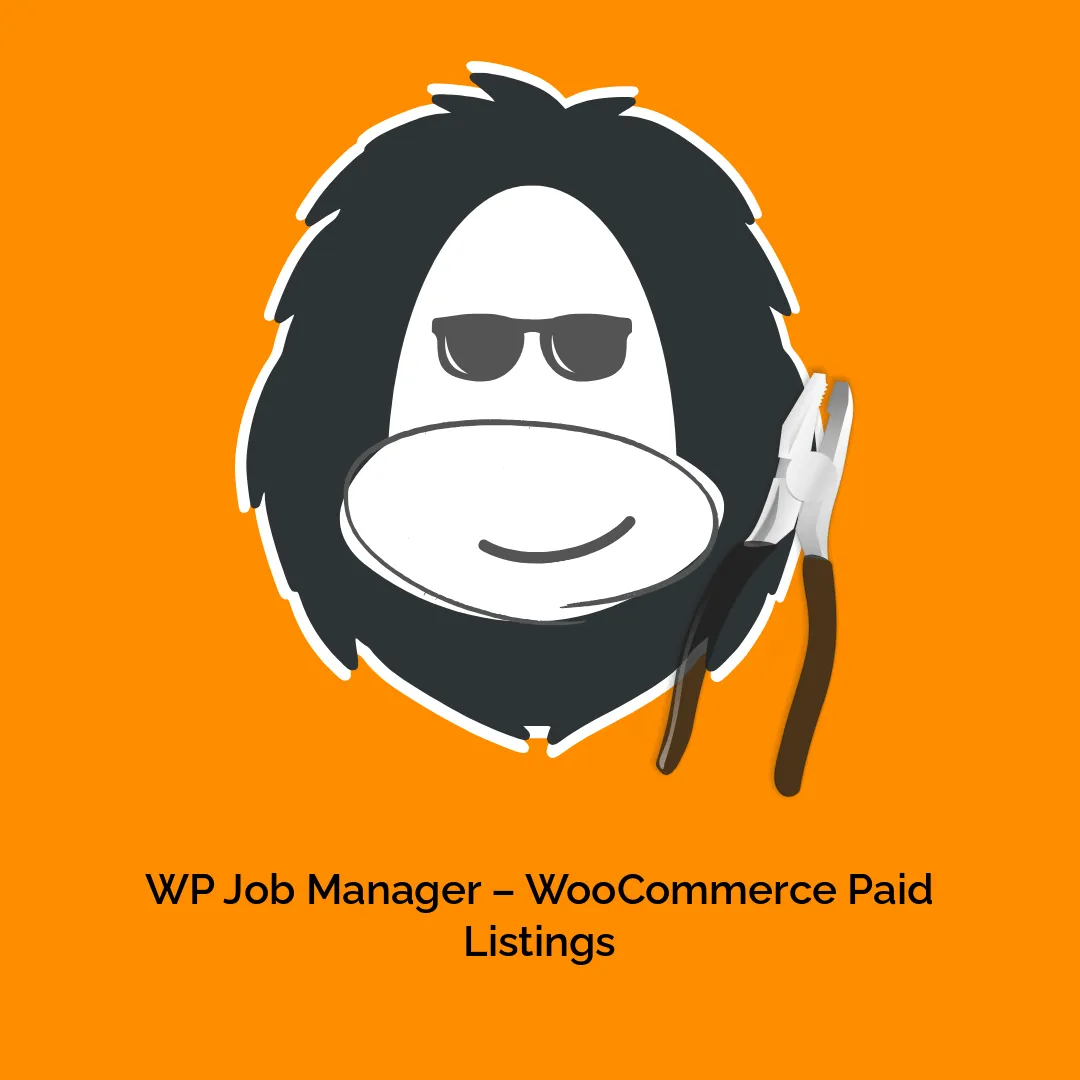




Reviews
There are no reviews yet.