WP Job Manager Simple Paid Listings: Streamline Your Job Listing Process
The WP Job Manager Simple Paid Listings plugin is an exceptional tool for hosting job listings on your WordPress site while allowing you to monetize the process with minimal effort. By providing a straightforward way to charge users a fixed fee for posting their job advertisements, it helps you effectively manage your job board while generating revenue.
Overview of Features
This plugin enables site owners to charge users a single fee for job listings through well-known payment gateways like Stripe and PayPal. Unlike other options that might complicate the process with discounts or coupons, Simple Paid Listings focuses on a clear, uncomplicated pricing structure — simply pay a predetermined amount to list a job.
For those seeking more intricate features, such as discounts or variable pricing, it is advisable to consider WooCommerce Paid Listings, which offers enhanced capabilities.
Installation Process
Installing the WP Job Manager Simple Paid Listings plugin is a straightforward task, especially for those already familiar with the WordPress environment. Simply navigate to the plugin management area in your WordPress dashboard to execute the installation. You can follow general WordPress installation guidelines, which should allow even novice users to get started with minimal hurdles.
Configuration After Installation
Once you have installed the plugin, it’s time to set it up properly to ensure everything functions as intended. Here are the primary steps to configure your paid listings:
-
Access the Settings: Go to the Job Listings section in the dashboard and select Settings -> Paid Listings.
-
Setting the Listing Cost: Here, you will enter the cost of new job listings, ensuring to omit any currency symbols. For example, you could set the listing cost as
9.99. -
Selecting a Currency Code: You will need to specify the currency you wish to accept. Common entries include:
- USD for US Dollars
- GBP for British Pounds Sterling
It’s vital to ensure that the payment gateway you choose supports the currency you select; otherwise, payments may fail.
- Choosing a Payment Gateway: You can select between ‘Stripe Checkout’ or ‘PayPal Standard’ as your preferred payment method. Be aware that you must have a merchant account with the selected payment provider.
Detailed Gateway Configuration
Stripe Checkout
If you opt for Stripe, there are several necessary settings:
-
Secret Key: Obtain API keys from Stripe for integration. Utilize test mode keys (which start with
sk_test_) during the initial testing phase. -
Publishable Key: This key is also fetched from Stripe. Keep in mind that test mode requires keys with the prefix
pk_test_.
It’s worth noting that Stripe has an extensive resource center where you can familiarize yourself with testing modes to ensure your payments process without a hitch.
PayPal Standard
If PayPal is your choice, you need to complete the following setup:
-
PayPal Email: Enter the email address associated with your PayPal seller account.
-
PayPal Identity Token: This optional yet recommended token enables Payment Data Transfer (PDT). By allowing for immediate verification of payments, it streamlines the payment confirmation process. You will need to access your seller tools on the PayPal website to retrieve this token.
-
PayPal Sandbox: Activating the PayPal Sandbox allows you to run test transactions without moving real money. This is crucial for evaluating how the payment process operates before going live.
Keep in mind: The “Return URL” field within the PayPal settings doesn’t need a specific endpoint since Simple Paid Listings will not utilize it. After payment, the users will return to the job submission template to finalize their listing.
Job Submission Process
The job submission experience is seamless with the WP Job Manager Simple Paid Listings plugin. When users are about to finalize their jobs, they will encounter a preview page. The ‘confirm’ button transitions to ‘Pay for Listing’, leading them to the payment phase.
Payment with Stripe Checkout
Upon clicking “Pay for Listing”, users are redirected to Stripe’s payment interface.
- After submitting their payment, they can expect to be automatically greeted with a confirmation screen.
- Should the payment succeed, the job will be marked as paid and subsequently either displayed on the website or sent for admin approval, based on the configurations you have set.
- Conversely, if a transaction fails, users are returned to the preview page with an error message, permitting them to attempt the payment again.
Payment via PayPal Standard
Selecting “Pay for Listing” redirects users to the PayPal payment interface away from the job site. Upon completing their transaction, they will be taken back to your submission page.
With proper configuration of PDT, the job should be marked as paid without delay. However, should PDT remain unset, your site will rely on PayPal’s Instant Payment Notification (IPN) to validate the payment.
Be aware that when using IPN, it is crucial that PayPal can reach your server. The Simple Paid Listings plugin automatically creates an API endpoint at /job-manager-api, which must be accessible, indicating that firewalls should not block it. Failure to ensure this can lead to payment statuses lingering in a ‘Pending Payment’ state until verification occurs.
Security Considerations
For those using Stripe Checkout, adhering to best security practices is essential. It’s recommended to host your Job Submission page using HTTPS. Even though Stripe manages sensitive credit card information securely, using HTTPS adds a layer of trust and stability.
A suitable method to implement HTTPS is through a WordPress HTTPS plugin. However, securing your connection will also require you to purchase and configure an SSL certificate from your hosting provider.
Common Troubleshooting Tips
It’s important to note that the WP Job Manager Simple Paid Listings plugin is not meant to be run concurrently with WooCommerce Paid Listings. Doing so may lead to conflicts and unexpected behaviors within your site’s functionality. If you’re facing issues, it would be wise to check for any overlapping features or settings between the two plugins.
Conclusion
Implementing the WP Job Manager Simple Paid Listings plugin gives you a streamlined solution for monetizing job listings on your site. With easy setup through Stripe or PayPal, you can start collecting fees quickly and efficiently. It is vital, however, to understand the limitations of the plugin regarding more complex features. By following the configuration steps carefully, you can ensure a smooth experience for both yourself and your users, enhancing your job board’s potential revenue stream while establishing a well-managed platform for job listings.
WP Job Manager – Simple Paid Listings: Download for Free on OrangoGPL
That’s right, is feasible and perfectly legitimate.
Truly, even downloading a cracked WP Job Manager – Simple Paid Listings is law-abiding, and this is because the license it is distributed under is the General Public License, and this license enables the user its distribution for free.
So, there’s no cause to worry: If you were in search of to buy WP Job Manager – Simple Paid Listings cheaply or, directly, to download WP Job Manager – Simple Paid Listings Plugins nulled and, so, have it completely free, on OrangoGPL, you can do it without breaking the law.
WP Job Manager – Simple Paid Listings GPL: The only choice for entrepreneurs beginning their journey
Call it what you like best: Buying WP Job Manager – Simple Paid Listings on resale, download WP Job Manager – Simple Paid Listings Plugins GPL, download WP Job Manager – Simple Paid Listings without license or download WP Job Manager – Simple Paid Listings Plugins cracked.
It is completely law-abiding and something necessary for any entrepreneur just starting.
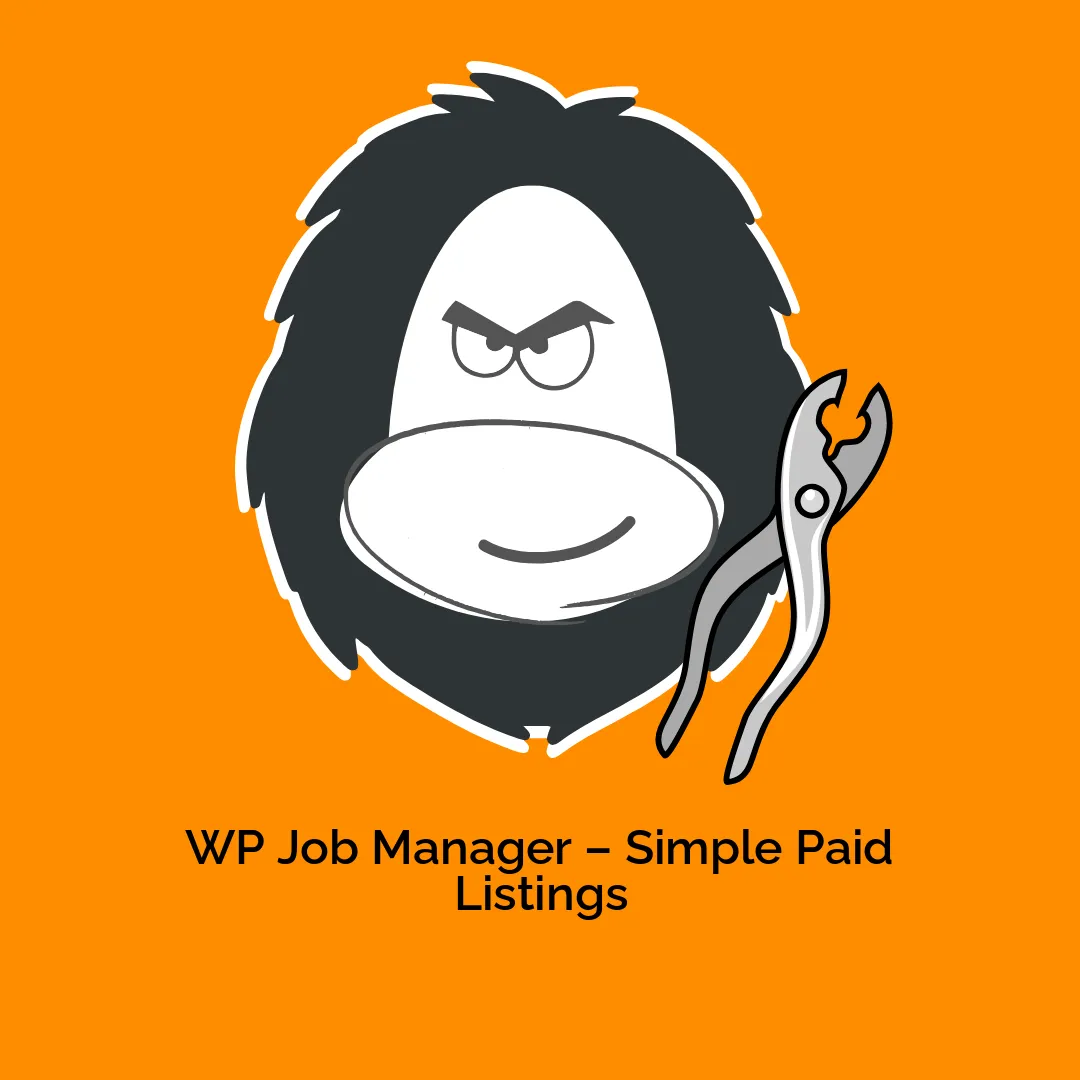




Reviews
There are no reviews yet.