Integrating WP Grid Builder with Oxygen
In the realm of WordPress plugins, flexibility and organization are vital for creating compelling and functional websites. One significant tool in this mix is WP Grid Builder, particularly when paired with Oxygen. This combination offers a robust solution for website builders looking to enhance their design capabilities and streamline content organization.
Understanding WP Grid Builder
WP Grid Builder is a versatile plugin designed to help users create intricate and customizable grids for displaying posts, products, and other content types on their WordPress sites. The plugin stands out with its advanced filtering options and pre-designed templates that allow for quick setup and customization.
A central feature of WP Grid Builder is its ability to create responsive grids that adapt to different screen sizes. This flexibility is particularly essential in today’s mobile-centric world, where professionals and everyday users alike demand seamless functionality across devices. Users can drag and drop elements to tailor their grids, improving the user interface (UI) and overall user experience (UX).
Additionally, WP Grid Builder integrates with popular custom fields, making it an ideal choice for users who want to display metadata about their entries effectively. Whether featuring a blog post or an online store product, the visual appeal of custom grids can make a significant difference in user engagement.
Oxygen Builder: A Powerful Companion
Oxygen is a powerful website builder for WordPress that allows users to create custom layouts without needing to know any code. It’s an ideal solution for developers and freelancers looking to provide clients with streamlined, bespoke websites that maintain a high level of professionalism.
When combined with WP Grid Builder, Oxygen users can take advantage of advanced layout options that let them organize their grids fluidly and create a seamless visual experience. The synergy between these two tools means that users can craft highly interactive layouts while focusing on both aesthetic and functional aspects of design.
Setting Up WP Grid Builder with Oxygen
Integrating WP Grid Builder with the Oxygen plugin can significantly enhance the web development workflow. Here’s how to effectively set up these two powerful tools together:
-
Installation: Begin by downloading and installing the WP Grid Builder plugin on your WordPress site. After downloading, navigate to the “Plugins” section in your WordPress dashboard, select “Add New,” and then click “Upload Plugin.” Choose the downloaded file and click “Install Now.” Finally, remember to activate the plugin.
-
Creating a New Grid: Once activated, go to the WP Grid Builder settings within your dashboard. You can create a custom grid by selecting the content types you want to display, be it posts, pages, or custom post types.
-
Customization: Use the plugin’s built-in features to customize the look and feel of your grid. You can set parameters for spacing, images, and what types of information are displayed alongside each item.
-
Incorporating with Oxygen: Open the Oxygen Builder for the page where you want to display your grid. Use the shortcode generated by WP Grid Builder and insert it into an appropriate section of the page. This allows you to embed the grid seamlessly alongside other Oxygen-designed elements.
-
Fine-tuning and Publishing: Once your grid is in place, you can adjust its positioning and style using Oxygen’s design features. After ensuring everything looks perfect, publish your changes.
Examples and Use Cases
The combination of WP Grid Builder and Oxygen opens a wealth of design possibilities. Here are a few use cases to illustrate their effectiveness:
-
Portfolio Websites: For creative professionals, having a portfolio section is crucial. By using WP Grid Builder, users can easily create a stunning grid to showcase their work, illustrating each project with images, descriptions, and individual links. Pair this with Oxygen’s design flexibility, and you can build a striking, personalized portfolio.
-
E-commerce Sites: Online retail stores can benefit from displaying products in attractive grids. WP Grid Builder allows shop owners to filter items based on categories, prices, or sales, while Oxygen’s templates can create a visually engaging storefront with easy navigation.
-
Blog Post Aggregators: For bloggers or content farms, presenting posts in a grid format can enhance readability. By combining WP Grid Builder’s filtering abilities with Oxygen’s layout options, you can offer readers a more refined way to sift through content, encouraging longer visits for higher engagement.
Benefits of Using WP Grid Builder with Oxygen
When comparing WP Grid Builder’s features with Oxygen’s capabilities, it becomes clear that the advantages are numerous. Here’s a closer look at benefits users can expect from this combination:
-
Enhanced Visual Appeal: The ability to create complex and pristine grid layouts significantly elevates the design of any website. This can result in a more professional appearance, which is essential for businesses aiming to attract and retain customers.
-
Increased Functionality: With filters and advanced options for grid layouts, users can provide a customized experience for visitors, allowing for searches and refined content displays.
-
Time Efficiency: Both plugins streamline the development process, allowing users to construct and implement elements quickly. This efficiency can be a game changer for web developers working on tight deadlines or managing multiple projects.
-
Responsive Design: WP Grid Builder caters to modern web design needs with responsive layouts that adapt to different screen sizes. Combining this capability with Oxygen ensures that all elements, including grids, maintain their aesthetics regardless of the device used.
-
Cost-Effective Solutions: Instead of paying high amounts for custom development, utilizing WP Grid Builder and Oxygen can be budget-friendly, providing robust tools at a fraction of the expected cost.
-
Community and Support: Both WP Grid Builder and Oxygen boast active user communities and resources that can help new users navigate challenges and maximize the potential of their tools.
Integrating WP Grid Builder with the Oxygen plugin presents a powerful solution for those looking to augment their website design capabilities. By combining the strengths of both tools, users can create visually striking and functional websites tailored to attract and retain audiences. As technology evolves, such integrations will remain critical as digital experiences continue to thrive. The synergy of WP Grid Builder and Oxygen offers a competitive edge, ensuring users can unleash their creative potential while maintaining a high standard of usability and engagement.
WP Grid Builder – Oxygen: Download for Free on OrangoGPL
Certainly, downloading WP Grid Builder – Oxygen Plugins for free on OrangoGPL is feasible and completely law-abiding.
Actually, even downloading a cracked WP Grid Builder – Oxygen is law-abiding, as the license it is distributed under is the GPL (General Public License), and this license enables anyone its free distribution.
So, be relaxed: If you were looking to buy WP Grid Builder – Oxygen cheaply or, directly, to download WP Grid Builder – Oxygen Plugins nulled and, thus, obtain it 100% free, on OrangoGPL, you can do it legally and easily.
Download WP Grid Builder – Oxygen GPL: A great option for entrepreneurs beginning their journey
The name you give it doesn’t matter: WP Grid Builder – Oxygen Plugins offers, download WP Grid Builder – Oxygen Plugins GPL, download WP Grid Builder – Oxygen without license or download WP Grid Builder – Oxygen nulled.
It is 100% legal and something necessary for any beginner entrepreneur.
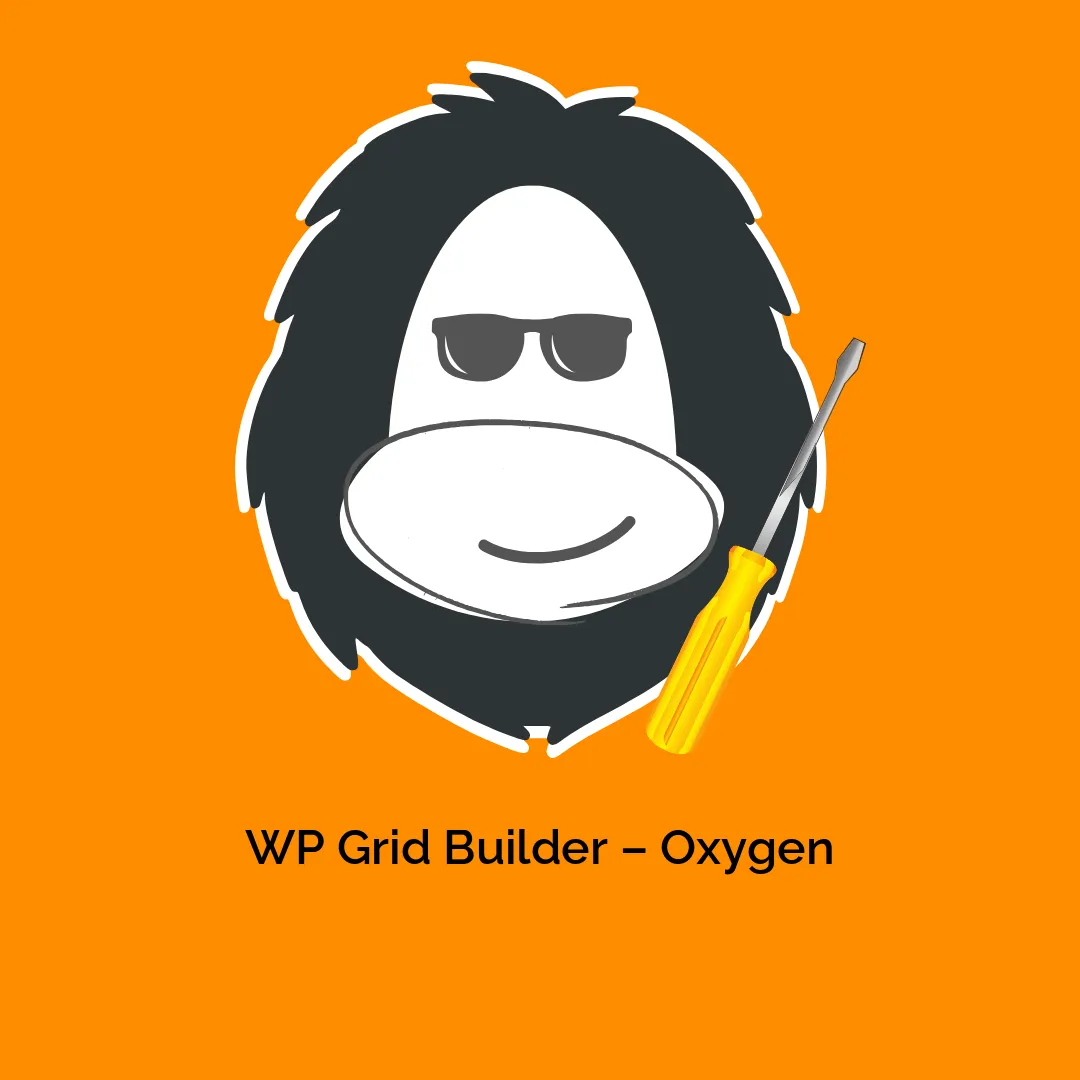




Reviews
There are no reviews yet.