Transform Your Website with WP Grid Builder Map Facet
Integrating maps into your website can change the way users interact with your content, especially for businesses that rely on location-based services. The WP Grid Builder Map Facet is a powerful tool designed to enhance your WordPress site by providing seamless maps integration along with dynamic filtering capabilities.
The Power of WP Grid Builder Map Facet
At its core, the WP Grid Builder Map Facet is a plugin that allows users to effectively display maps on their WordPress sites using popular mapping services like Google Maps, Mapbox, or Leaflet. Imagine being able to show precise locations, embed markers, and provide filters for users to easily navigate through your map data. This can be particularly useful for real estate websites, travel blogs, local business directories, or any site that benefits from geographical data representation.
What is WP Grid Builder Map Facet?
WP Grid Builder is primarily known for its grid-building capabilities in WordPress, but when you integrate the Map Facet, you unlock a whole new level of interaction. The Map Facet feature allows you to visualize your data on a map while offering the ability to filter results based on user preferences. This means that visitors can decide what they want to see based on specific criteria, making their experience more personalized and engaging.
Key Features and Functionalities
The WP Grid Builder Map Facet comes equipped with numerous features that cater to both developers and end-users alike. Here’s a breakdown of what you can expect:
-
Easy Integration: WP Grid Builder is designed to function smoothly with various mapping services, including Google Maps and Mapbox. This functionality makes it easy to incorporate aesthetically pleasing maps that enhance the overall look of your website.
-
Customizable Markers: Users can customize markers on the map to represent different locations uniquely. This feature allows for better categorization and clarity, especially when dealing with numerous points of interest.
-
Dynamic Filtering Options: One of the standout attributes of the WP Grid Builder Map Facet is its filtering functionality. Users can filter data in real-time based on predefined criteria. This feature is not only convenient but also enhances user engagement by allowing them to interactively explore the data presented on the map.
-
Responsive Design: In today’s mobile-centric world, having a responsive design is vital. The WP Grid Builder Map Facet ensures that maps render beautifully on various devices, providing an optimal experience for users accessing your site from their smartphones or tablets.
-
Versatile Applications: The use cases for the WP Grid Builder Map Facet are vast. From showcasing restaurant locations in a food blog to displaying real estate listings on a property management site, the possibilities are only limited by your imagination.
-
User-Friendly Interface: The plugin is designed with ease of use in mind. Even those with minimal technical knowledge can navigate through the settings and customize their maps effectively.
-
Community Support and Resources: As with many popular WordPress tools, WP Grid Builder boasts a vibrant community. Whether you’re seeking documentation, tutorials, or assistance with troubleshooting, plenty of resources are available online.
Implementing WP Grid Builder Map Facet on Your Website
Using WP Grid Builder Map Facet to enhance your site doesn’t require deep technical skills. Here’s a simple guide to get you started:
-
Installation: Begin by downloading the WP Grid Builder Map Facet plugin from your trusted source. After downloading, go to your WordPress dashboard, navigate to Plugins, and choose ‘Add New’. Upload the plugin file and activate it.
-
Creating Your Map: Once activated, find the Map Facet option in your WordPress menu. Create a new map by selecting your preferred mapping service (Google Maps, Mapbox, etc.). Decide on the parameters you want to showcase, such as locations, markers, and description fields.
-
Customizing Your Map: Delve into the customization options. You can change styles, add different marker images, configure the map’s zoom level, and set up the filters you want users to leverage.
-
Embedding the Map: After you finalize your map settings, you can easily embed it on any page or post using shortcodes or blocks provided by the WP Grid Builder.
-
Testing User Experience: Before launching the updated site, make sure to test the map on various devices. This step ensures that the mobile responsiveness and filtering functionalities work seamlessly across all platforms.
Benefits of Using WP Grid Builder Map Facet
Integrating the WP Grid Builder Map Facet into your website isn’t just about having a map; it’s about enhancing user experience, improving engagement, and providing valuable information in an accessible way.
-
Increased Visitation and Interaction: When users can visualize data, their likelihood of exploring further increases. An engaging map can motivate visitors to interact with your site more, leading to higher retention rates.
-
Data Presentation: Presenting locations on a map can convey a wealth of information rapidly. For example, displaying nearby attractions on a travel site helps users make informed decisions about visits.
-
Enhanced User Engagement: The dynamic aspect of being able to filter results creates a personalized experience. As users find precisely what they are looking for, they are more likely to return in the future.
-
Improved SEO: Structuring geographical data effectively can also benefit your site’s search engine optimization. Search engines favor well-organized content, and mapping that information smartly can enhance your visibility.
-
Versatile Marketing Tool: The ability to show various locations can serve as a powerful marketing tool. Businesses can showcase their branches or stores on a national or international scale, thereby attracting more clientele.
Best Practices for Using WP Grid Builder Map Facet
To maximize the benefits of WP Grid Builder Map Facet, consider the following best practices:
-
Prioritize Usability: Make sure that the maps are easy to navigate and understand. Avoid cluttering the map with too many markers, which can overwhelm users.
-
Regularly Update Content: Ensure that the data on your maps is up-to-date. Regular updates to markers, descriptions, and other relevant content ensure accuracy and improve user trust.
-
Leverage Analytical Tools: Use analytics to understand how users are interacting with the maps. This insight can help you make data-driven decisions to enhance functionality further.
-
Seek Feedback: User feedback can provide valuable input on the functionality and aesthetics of your maps. Don’t hesitate to adjust your strategies based on user suggestions.
WP Grid Builder Map Facet is a remarkable addition to any WordPress site that wishes to leverage geographical data. With its easy integration, dynamic filtering, and user-friendly design, it presents a vast array of possibilities for businesses across various sectors. By following best practices and focusing on the user experience, you can transform your site from a simple blog or business page into an interactive user platform, ultimately fostering greater engagement and satisfaction among your visitors.
In a world that continuously shifts toward visual information and user-centered experiences, WP Grid Builder Map Facet stands out as a prime tool for achieving these goals. Whether you’re an entrepreneur, content creator, or an organization, this plugin can bring your mapping vision to life.
WP Grid Builder – Map Facet: Download it for Free
Here it is, downloading WP Grid Builder – Map Facet Plugins for free on OrangoGPL is possible and 100% law-abiding.
Truly, even downloading a cracked WP Grid Builder – Map Facet is law-abiding, as the license it is distributed under is the General Public License, and this license permits the holder all kinds of code modifications.
Therefore, there’s no cause to worry: If you were in search of to buy WP Grid Builder – Map Facet cheaply or, directly, to download WP Grid Builder – Map Facet Plugins nulled and, thus, get it one hundred percent free, now, it’s possible in a legal way.
Download WP Grid Builder – Map Facet GPL: A great way for new entrepreneurs
It doesn’t matter what you name it: Buying WP Grid Builder – Map Facet on resale, download WP Grid Builder – Map Facet Plugins GPL, download WP Grid Builder – Map Facet without license or download WP Grid Builder – Map Facet Plugins cracked.
It is absolutely within the law and something necessary for every new entrepreneur.
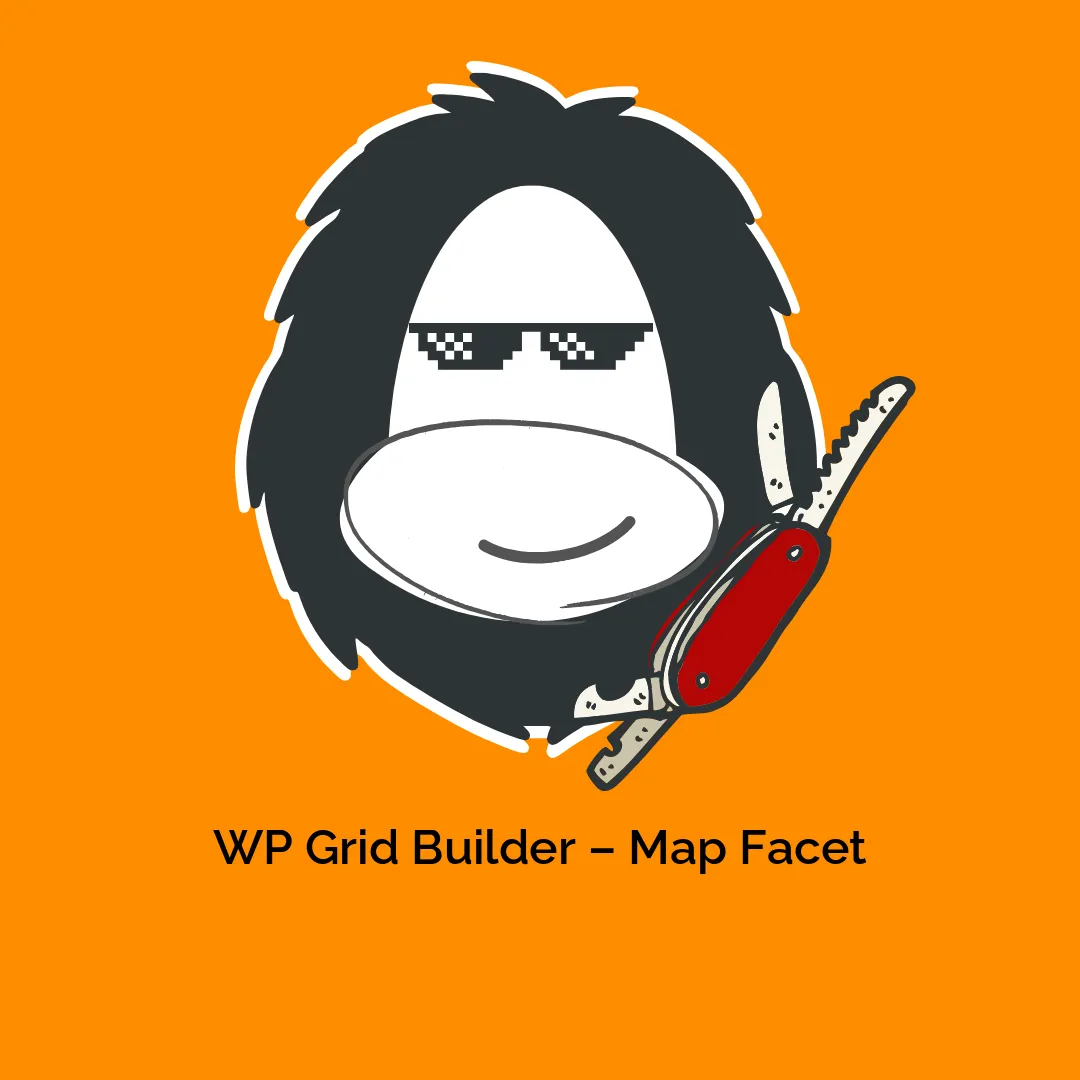


-300x300.webp)

Reviews
There are no reviews yet.