Exploring the Integration of WP Grid Builder with LearnDash
The combination of WP Grid Builder and LearnDash presents a powerful opportunity for creating dynamic and visually engaging online learning environments. The synergy between these two tools allows educators to develop customized courses that are not only engaging but also structured in a way that enhances learner retention and engagement. In this article, we will delve into how this integration works and how it can be utilized to create a more interactive learning experience.
Understanding WP Grid Builder and LearnDash
What is WP Grid Builder?
WP Grid Builder is a revolutionary WordPress plugin designed to facilitate the creation of grid layouts for displaying content in a visually appealing manner. It’s particularly useful for websites that need to showcase various types of content such as portfolios, products, and, more importantly, educational materials. With features that allow for easy filtering and customization, WP Grid Builder enables users to design grids that can perfectly complement their website’s aesthetic while improving usability.
What is LearnDash?
LearnDash, on the other hand, is a powerful Learning Management System (LMS) plugin for WordPress, highly regarded for its robust features that allow instructors to create and manage online courses. From quizzes to assignment submissions, LearnDash provides a comprehensive suite of tools that empower educators to offer their content in an organized, structured manner that’s easy for learners to navigate. The combination of LearnDash with various other tools and plugins can significantly enhance a course’s functionality and appeal.
The Advantages of Combining WP Grid Builder with LearnDash
Enhanced Flexibility in Course Design
One of the most significant advantages of integrating WP Grid Builder with LearnDash is the enhanced design flexibility it offers. Educators can create custom layouts for their courses, allowing them to present their material in a visually compelling format that resonates with learners. For instance, instead of a simple text-based list of lessons, instructors can showcase course content as a grid of cards that may include images, descriptions, and progress indicators, making it more attractive and accessible.
Improved User Experience
A user-centric design is crucial in online education. WP Grid Builder’s filtering and sorting functionalities allow learners to navigate through course materials more effortlessly. Students can quickly find topics they are interested in or those that need further attention, thereby enhancing their overall learning experience. When learners can easily locate materials, it reduces frustration and fosters a more interactive learning journey.
Engaging Visual Content
Incorporating visual elements into an online learning environment can significantly enhance learner engagement. With WP Grid Builder, course creators can integrate images and videos directly into course grids, making lessons more engaging. For example, an art course could benefit from displaying beautiful images of artworks as part of its grid layout, stimulating interest and curiosity among learners.
Better Adaptation to Mobile Platforms
Today’s learners are increasingly accessing courses on mobile devices. The responsive design capabilities of WP Grid Builder ensure that course content looks equally good on all devices. This feature is especially important because it directly impacts how students interact with the material. A mobile-friendly design ensures that they’re not only engaging with the content but also absorbing the information, regardless of where they are.
Seamless Integration with Existing Course Structures
Using WP Grid Builder alongside LearnDash allows educators to maintain their existing course structures while enriching them with enhanced visual layouts. This means you don’t have to overhaul your teaching methodologies; instead, you can introduce this plugin as a tool to supplement and enhance your current approach.
Practical Steps to Implement WP Grid Builder with LearnDash
Step 1: Install and Configure
To get started, the first step is to install the WP Grid Builder plugin on your WordPress site that already hosts LearnDash. Once activated, navigate through the settings to configure the plugin according to your course requirements. Understanding WP Grid Builder’s features—such as customizing grid layout, design elements, and content filtering—will help you design more engaging course materials effectively.
Step 2: Create Grids for Courses
After configuring the settings, start creating grids for your courses. You can define how each course element will be displayed, pick the images that best represent your lessons, and write engaging descriptions. For example, if you are teaching a language course, you could create individual lesson tiles that include an image relating to the lesson, like a map for geography lessons, leading to a more immersive experience.
Step 3: Integrate with LearnDash
Once you’ve created your grids, it’s time to integrate them with your LearnDash courses. This can often be done through LearnDash’s built-in features that allow you to embed content. Use shortcodes or widgets provided by WP Grid Builder to place your stunning new grids directly within your course page. Make sure to create easy navigation paths so that learners can move seamlessly between different sections of your courses.
Step 4: Test and Optimize
After implementing the grid layouts, it’s crucial to test on multiple devices to ensure everything is functioning as intended. Collect feedback from learners on usability and engagement. Based on this feedback, continually refine and optimize your grids to improve the learning experience.
Examples of Practical Applications
Let’s consider some practical applications where this integration shines:
-
Multi-module Courses: For a comprehensive course on digital marketing, use WP Grid Builder to create a grid layout where each module is represented as a grid item. Include icons for quizzes and assignments associated with each module, making it straightforward for learners to navigate.
-
Visual Media Course: In a photography course, showcase various assignments as grid tiles with images. When learners click on a tile, it could lead them to the details of the assignment or to view a gallery of course participants’ works.
-
Testimonials Grid: Display student testimonials or success stories in a visually appealing grid. This not only enhances social proof but can motivate other students by showcasing the learning journey of their peers.
Maximizing SEO with WP Grid Builder and LearnDash
Both WP Grid Builder and LearnDash can enhance your website’s SEO potential. Custom grids created with WP Grid Builder can be structured well, making content easier for search engines to crawl. Also, well-structured content helps maintain user engagement, which is critical for SEO rankings.
-
Optimize Images: Ensure that the images used in your grids are optimized with alt tags, relevant keywords, and compressed for speed. This enhances load times and helps in search visibility.
-
Content Richness: Since both WP Grid Builder and LearnDash allow for rich content presentation, including detailed descriptions and metadata, leverage this feature to create content that meets SEO best practices.
-
Regular Updates: Regularly update your course materials and grids to ensure fresh content is available, signaling to search engines that your website is active, which helps with SEO rankings.
Integrating WP Grid Builder with LearnDash opens up a realm of possibilities for creating engaging, visually appealing, and user-friendly online courses. By harnessing the strengths of both tools, educators can create a unique learning experience that not only enhances the delivery of content but truly captivates the learner’s attention. This combination can lead to improved course completion rates and a more fulfilling educational experience for all involved.
WP Grid Builder – LearnDash: Download it for Free
Yes indeed, downloading WP Grid Builder – LearnDash Plugins for free is feasible and perfectly legitimate.
Actually, even downloading a cracked WP Grid Builder – LearnDash is law-abiding, because the license it is distributed under is the General Public License, and this license permits the user its modification for free.
This way, you can be relaxed: If you were seeking to buy WP Grid Builder – LearnDash cheaply or, directly, to download WP Grid Builder – LearnDash Plugins nulled and, so, get it 100% free, on OrangoGPL, you can do that within the law.
Download WP Grid Builder – LearnDash GPL: A great option for startup entrepreneurs
Call it as you prefer: Discounts for WP Grid Builder – LearnDash, download WP Grid Builder – LearnDash Plugins GPL, download WP Grid Builder – LearnDash without license or download WP Grid Builder – LearnDash Plugins cracked.
It is something entirely legitimate and something essential for any entrepreneur beginning their journey.
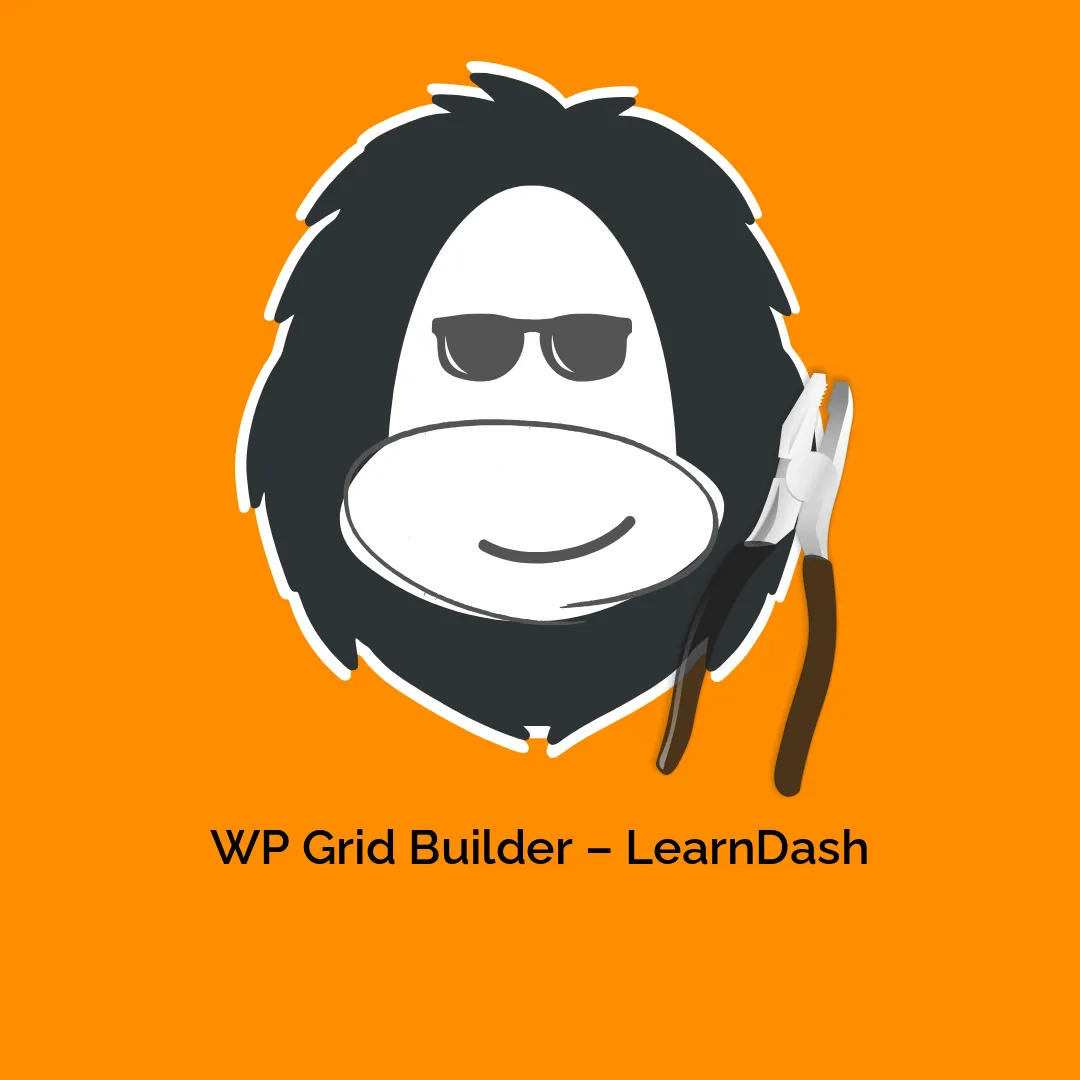




Reviews
There are no reviews yet.