Elevate Your WP Grid Builder Experience with Caching
Caching is an essential strategy for improving the performance and loading time of web applications, especially when dealing with dynamic content like filters or templates in WordPress. In the context of using WP Grid Builder, caching offers a practical solution by storing the results of queries in a custom table, significantly enhancing the user experience.
The Power of Caching in WP Grid Builder
When you implement WP Grid Builder Caching, the plugin enhances site performance by temporarily saving the responses for various asynchronous requests. This means that repetitive queries do not need to run through the database every time a user interacts with the grid, which is particularly beneficial in high-traffic environments. Imagine a scenario where a user applies various filters to a grid; without caching, the system would have to re-fetch all data each time. Caching optimizes this process, ensuring quicker load times and smoother user interactions.
Key Features of WP Grid Builder Caching
- Cache Content for All Asynchronous Requests: The add-on ensures every request is cached, leading to dramatically improved retrieval times for frequent queries.
- Clear Cache Individually or Globally: Users can manage cache effectively by clearing it on specific pages or globally, allowing finer control over cache management.
- Exclusion Options for Facets or Grids: To prevent performance issues, you can exclude specific grids or facets from being cached, such as Search facets, where combinations of filtering could result in an overwhelming number of results.
- Control Over Cache Lifespan: Administrators can specify how long a cached version remains valid, ensuring fresh content is always served.
- WP-CLI Command to Clear Cache: For those who prefer command-line operations, WP Grid Builder Caching provides a WP-CLI command that simplifies the process of clearing cache.
Implementing and Customizing Caching
Upon activating the caching add-on, a dedicated “Caching” menu becomes accessible in the WP Grid Builder global settings. This menu allows site owners to configure how caching operates to better suit their website’s needs. For instance, while caching is enabled by default, administrators can easily configure exclusions for any grid or facet that might need it.
One of the recommendations is to exclude Search facets from caching. This is because filtered search results can vary immensely based on user input, leading to potentially endless combinations that would complicate the caching strategy.
Bypassing Cache When Necessary
Customization doesn’t stop at exclusions. Developers can apply PHP filters to adjust behaviors. For example, if a specific condition is met, such as when a Search facet has values, caching can be bypassed entirely. This custom flexibility means your site can cater to more complex user interactions without compromising performance.
Here’s an illustration of how to utilize this functionality via a PHP filter:
php
function prefix_bypass_cache( $bypass, $atts ) {
// If facet slug '_search' has values, do not cache.
if ( ! empty( $_GET['_search'] ) ) {
return true;
}
return $bypass;
}
add_filter( 'wp_grid_builder_caching/bypass', 'prefix_bypass_cache', 10, 2 );
Similarly, you can modify the cache lifespan to maintain fresh content and ensure users aren’t served outdated information. This can be particularly important for sites that frequently update or rely on current data.
php
function prefix_cache_lifespan( $interval ) {
// Lifespan in seconds.
return 24 * HOUR_IN_SECONDS; // Adjust lifespan as needed
}
add_filter( 'wp_grid_builder_caching/lifespan', 'prefix_cache_lifespan', 10, 2 );
Maintenance and Cleanup
Caching comes with its own maintenance requirements. Eventually, cached data may become stale, necessitating a cleanup. Administrators can set up cron jobs that automatically clear outdated cache entries. If you want to manage the cron interval, for instance:
php
function prefix_cron_interval( $interval ) {
// Interval in seconds.
return 30 * MINUTE_IN_SECONDS; // Adjust this as needed
}
add_filter( 'wp_grid_builder_caching/cron_interval', 'prefix_cron_interval', 10, 2 );
Alternatively, you can opt to disable automatic cron jobs if preferred.
Utilizing WP-CLI for Efficient Cache Management
For developers and administrators who prefer working from the command line, WP Grid Builder Caching offers simple WP-CLI commands that can perform a variety of cache management tasks. Here are some handy commands:
-
Clear the Whole Cache:
bash
$ wp wpgb-caching clear
Success message confirms cache clearance! -
Clear Cache for Specific Grid:
bash
$ wp wpgb-caching clear 1234
This command clears the cache for a grid identified by ID 1234. -
Clear Cache for a Specific Template:
bash
$ wp wpgb-caching clear "My Template"
This will clear cache specifically for the template named “My Template”. -
Cleanup Expired Cache Content:
bash
$ wp wpgb-caching cleanup
This command ensures any expired cached content is removed, maintaining site performance and reliability.
Version Updates and Improvements
The WP Grid Builder Caching add-on continually evolves to meet user needs. Here’s a rundown of recent updates that reflect an ongoing commitment to improving plugin performance and compatibility:
- v1.2.1: Introduced a link to the WP Grid Builder dashboard in the admin bar menu, making navigation easier.
- v1.2.0: Added support for the latest WP Grid Builder version, ensuring users benefit from new features.
- Previous Versions: Earlier updates focused on improving functionalities such as better detection of facets for cache management and ensuring compatibility with newer PHP versions.
Conclusion
WP Grid Builder Caching offers invaluable functionalities that significantly boost your website’s performance through effective caching strategies. With the flexibility to configure and manage caching as per site requirements, developers have the capability to maintain quick-loading grids, while also ensuring that users receive the most current content possible. This makes WP Grid Builder not just a tool for enhancing visual layouts, but a robust solution for enhancing overall site functionality and user satisfaction. Whether you’re dealing with a busy e-commerce store or an engaging portfolio site, leveraging caching can lead to a more fluid experience for all users, ultimately driving engagement and conversion rates. Don’t underestimate the value of employing WP Grid Builder Caching to streamline your WordPress site!
Download WP Grid Builder – Caching Plugins for free
You see, downloading WP Grid Builder – Caching Plugins for free on OrangoGPL is feasible and perfectly legitimate.
Moreover, even downloading a cracked WP Grid Builder – Caching is law-abiding, and this is because the license it is distributed under is the General Public License, and this license allows the holder its free distribution.
Hence, don’t worry: If you wish to buy WP Grid Builder – Caching cheaply or, directly, to download WP Grid Builder – Caching Plugins nulled to get it completely free,, you can do it legally.
Download WP Grid Builder – Caching GPL: A great option for entrepreneurs starting out
What you call it is irrelevant: WP Grid Builder – Caching deals, download WP Grid Builder – Caching Plugins GPL, download WP Grid Builder – Caching without license or download WP Grid Builder – Caching nulled.
It is 100% legal and something essential for any entrepreneur just starting.
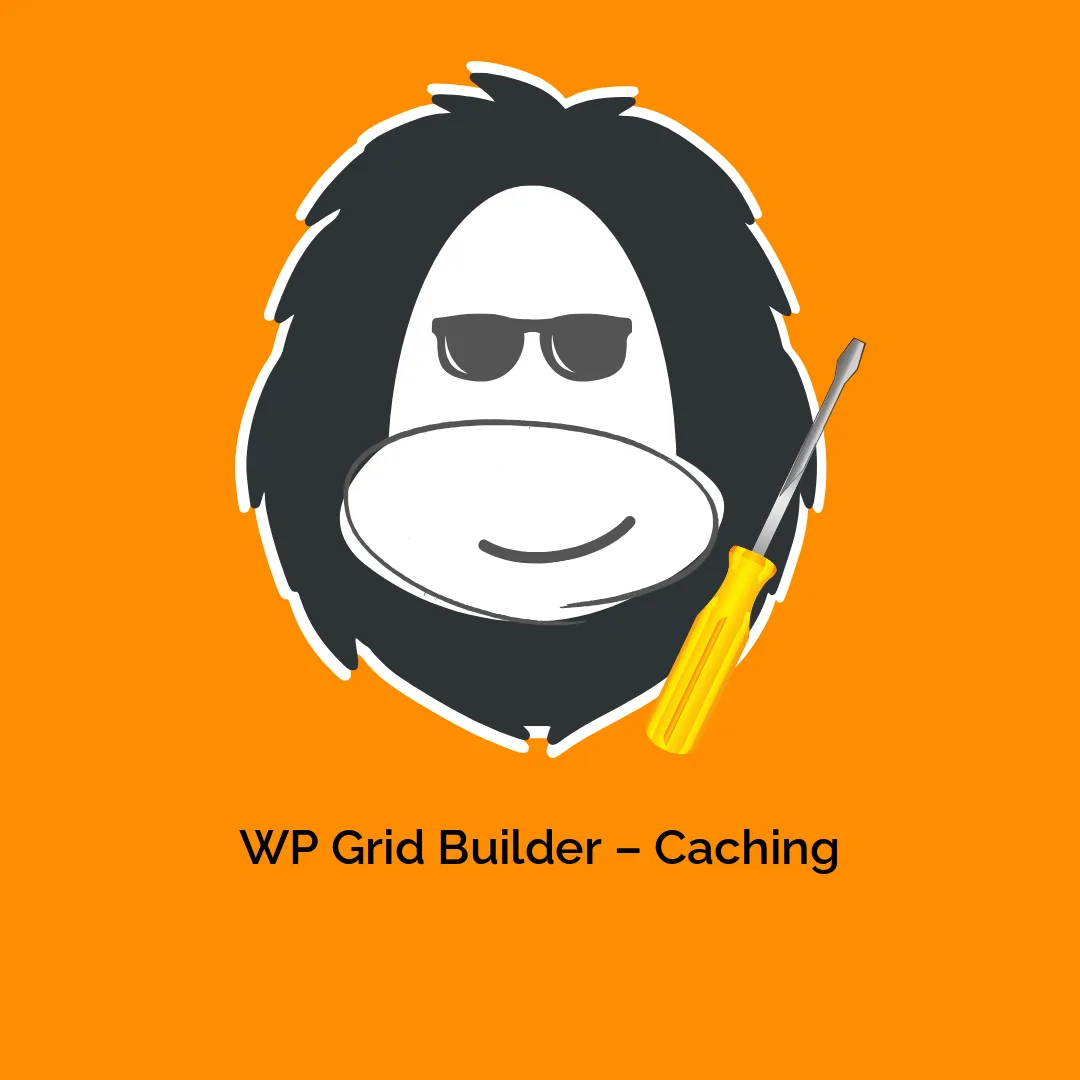




Reviews
There are no reviews yet.