Unlocking Global Accessibility with WP Google Translate
In today’s connected world, reaching a global audience is a goal for many website owners and businesses. If you’re running a site that has the potential to attract visitors from various countries, having content that can be easily understood in multiple languages is essential. This is where WP Google Translate plays an important role. This remarkable plugin opens the doors to international engagement, providing an influential tool for those striving to communicate across language barriers.
The Power of Multilingual Content
Multilingual content isn’t just a luxury anymore; it’s a necessity for businesses seeking to grow their reader base. Having your website accessible in over 80 languages allows you to connect with diverse audiences, increasing your visibility and potentially driving traffic through enhanced SEO performance. Search engines favor websites that offer localized content, which means that by implementing WP Google Translate, you might notice an uptick in organic traffic.
Imagine the potential: a blog written in English could reach Spanish, French, Chinese, and many more audiences seamlessly. By translating your content, you ensure that your messages resonate no matter the language. This not only enhances user experience but can also build trust and loyalty among readers who may otherwise feel left out due to language constraints.
How WP Google Translate Works
WP Google Translate leverages the technology provided by Google to translate your content into various languages almost instantly. The plugin integrates directly into your WordPress site, allowing users to select their preferred language from a dropdown menu or a language selector. Once they make their choice, the content is rendered in the selected language, providing a seamless reading experience.
The installation process of WP Google Translate is straightforward. You can install it like any other WordPress plugin. Simply navigate to the plugin section, search for ‘WP Google Translate’, install, and activate it. From there, you can customize language settings to fit your audience’s needs and enable various features, which may include text translation, image translation, and other customizable options.
Benefits of Using WP Google Translate
Enhanced User Experience
When readers visit your website, they should feel comfortable navigating and understanding your content. By providing a solution like WP Google Translate, you allow users to choose their preferred language instantly, ensuring they grasp the information you present. Users are far more likely to return to a site that provides convenience and clarity, making it an effective way to build a loyal audience.
Expand Your Audience Reach
One of the most significant advantages of WP Google Translate is that it allows you to broaden your audience base exponentially. With over 80 languages supported, you can attract visitors from all corners of the globe. Whether you’re a blogger sharing lifestyle tips or a business showcasing products, the ability to reach non-English speaking customers can lead to higher engagement rates and conversions.
Cost-Effective Solution
Compared to hiring professional translators for every piece of content on your website, using WP Google Translate is a significantly more cost-effective approach. While automated translation might not capture every nuance of language perfectly, for many sites, the efficiency and practicality outweigh the occasional errors that automated systems might bring. It also allows you to keep your content accessible without the hefty price tag often associated with translation services.
Continuous Updates and Improvements
Since WP Google Translate relies on Google’s robust Translate API, it benefits from continuous improvements and updates. As Google refines its algorithms and enhances its translation capabilities, your website automatically gets those benefits without having to manually update any software or plugin. This reliance on an industry leader in translation ensures you always provide your users with the most accurate and reliable translations available.
Best Practices for Using WP Google Translate
While WP Google Translate is a powerful tool, there are some best practices to keep in mind to ensure you get the most from the plugin.
Customize Your Translation Options
WP Google Translate offers various customization options to cater to your website’s style and functionality. Take the time to modify your settings so that the language selector aligns well with your site’s aesthetics and is easily noticeable for users. Choose the placement of the selector wisely; it should be accessible without being intrusive.
Monitor User Feedback
After implementing WP Google Translate, pay attention to user feedback regarding translations. While the plugin does a great job in most cases, there might be specific phrases or terms that don’t translate well. Gathering feedback will allow you to make adjustments and improve the experience for your readers consistently.
Combine with SEO Strategies
While WP Google Translate enhances user accessibility, combining it with good SEO practices can further optimize your website for search engines. Remember to consider multilingual SEO tactics, such as creating unique URLs for different language versions and ensuring that metadata is appropriately translated.
Regularly Update Your Content
Keeping your content fresh isn’t just good for your SEO; it also maintains engagement with your audience. When you update articles or add new ones, ensure that translations are done promptly. WP Google Translate automatically updates previously translated content, but for added context or clarity, it may help to double-check any new inclusions.
Potential Drawbacks of WP Google Translate
Despite its many positive attributes, there are some limitations to keep in mind when using WP Google Translate. Translation accuracy is one of the foremost concerns. While the tool handles many idiomatic expressions and contextual phrases well, it’s not infallible. Automated translations can sometimes lack the subtle nuances of human language, which might lead to misunderstandings.
Additionally, GW Google Translate does not offer language-specific URLs unless set up manually. This is a critical factor if you’re focusing on optimizing for multiple languages through SEO. Without unique URLs, your translations may not be indexed correctly for specific languages, hindering your overall search visibility.
Real-World Applications
Many successful websites and brands leverage WP Google Translate to reach diverse audiences. For instance, e-commerce platforms targeting international customers benefit greatly by allowing users to navigate product descriptions and checkout processes in their language. News outlets also employ translation plugins to ensure their content is accessible to readers worldwide, fostering global discussions on current events.
Blogs that cover international topics or travel destinations can engage readers from various backgrounds more effectively when using WP Google Translate. By breaking down communication barriers, these sites promote a sense of community among their readers.
The Future of Translation Technology
Looking forward, translation tools are expected to grow even more sophisticated. AI and machine learning are already improving translation accuracy and context recognition. As these technologies continue to evolve, the future implications for tools like WP Google Translate may enhance the way we interact and communicate globally.
The potential to incorporate voice translation or integrate augmented reality for immediate translations adds an exciting dimension to how we can share information. As our world becomes increasingly interconnected, tools that facilitate communication across languages remain fundamental for any website looking to thrive.
By implementing WP Google Translate, you’re not just adding a plugin; you’re opening avenues to a world of potential—a world where language is no longer a barrier, but a bridge. In essence, utilizing WP Google Translate is about paving the way for global conversations, expanding reach, and fostering inclusivity.
In conclusion, WP Google Translate is more than a simple translation plugin; it embodies the essence of creating a globally accessible and engaging online presence. By integrating this powerful tool, you can enhance user experience, expand your audience reach, and do all of this in a cost-effective manner. As technology continues to advance, cutting-edge tools offer unbeatable resources for website owners hoping to communicate across diverse cultures and languages.
WP Google Translate: Download it for Free
Yes indeed, is viable and absolutely legal.
Truly, even downloading a cracked WP Google Translate is law-abiding, as the license it is distributed under is the General Public License, and this license permits the user its free modification, distribution, and resale.
Thus, don’t be concerned: If you were in search of to buy WP Google Translate cheaply or, directly, to download WP Google Translate Plugins nulled and, so, have it one hundred percent free, on OrangoGPL, you can do that easily and legally.
Download WP Google Translate GPL: A great solution for entrepreneurs beginning their journey
It doesn’t matter how you name it: WP Google Translate deals, download WP Google Translate Plugins GPL, download WP Google Translate without license or download WP Google Translate Plugins cracked.
It is perfectly legal and something necessary for any entrepreneur starting out.
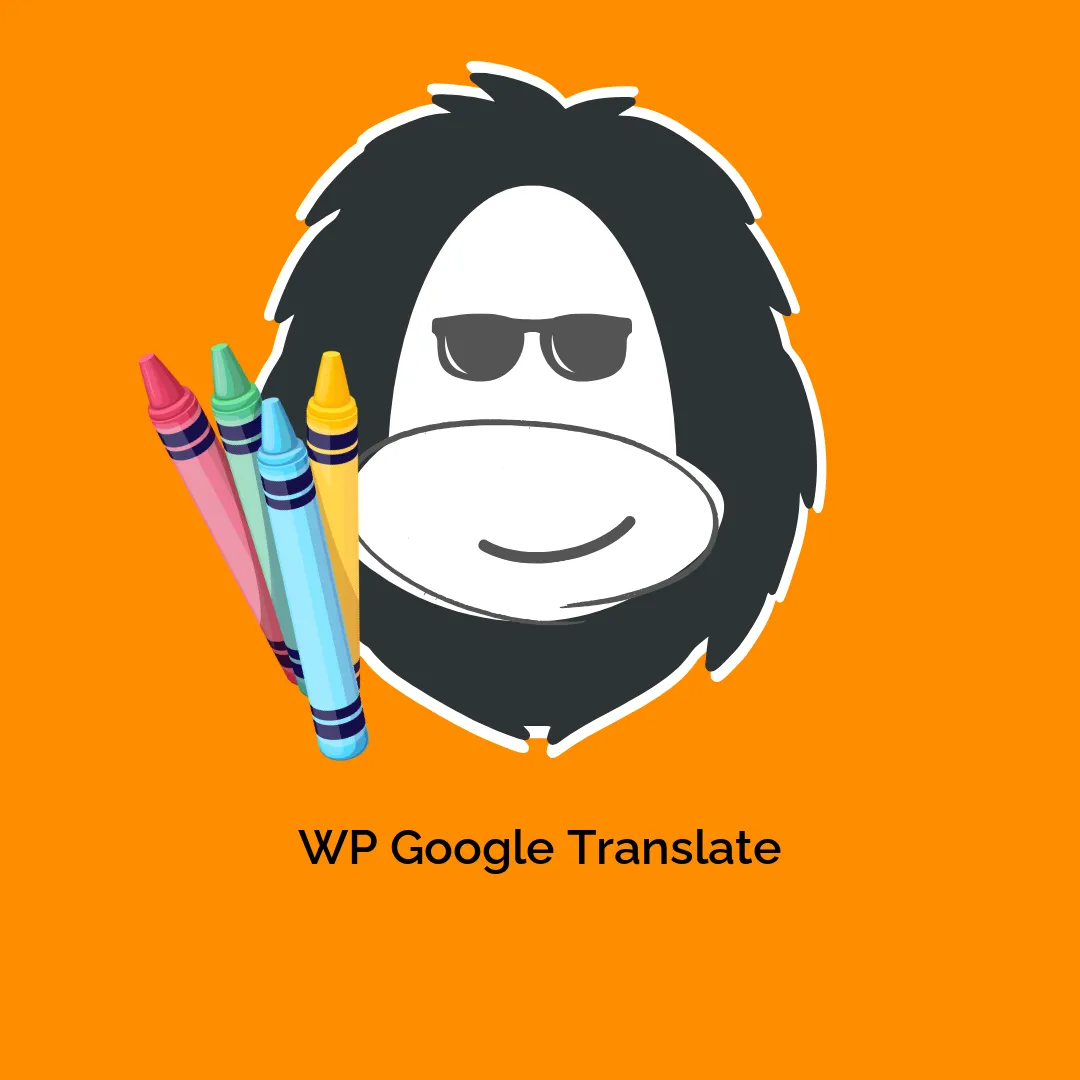




Reviews
There are no reviews yet.