Understanding the WP Fusion Logins Addon
The WP Fusion Logins Addon is a powerful tool designed to track user login activities on your website effectively. This extension allows site administrators to perform various automation tasks and actions based on user interactions, promoting higher engagement levels and improved retention of members and customers. By leveraging features such as tagging upon first login and managing stale accounts, the plugin provides enhanced insights into user behavior and site engagement.
Key Features of the WP Fusion Logins Addon
Comprehensive User Tracking
One of the standout features of the WP Fusion Logins Addon is its ability to apply tags to users based on specific login criteria. Here are the critical actions the addon can perform:
-
First Login Tagging: Automatically assigns tags to new users at their first login to the site. However, it’s crucial to note that these tags will only apply to users who log in for the first time after installing the WP Fusion Logins Addon. Existing users will not receive these tags retroactively.
-
Stale Account Management: The addon tracks user activity, specifically focusing on users who have not logged in for a designated period. For example, if a user has not logged in within a set number of days, they can be tagged as inactive or “stale.” When these users return and log in, WP Fusion can remove the stale tags, potentially re-engaging them.
-
Recovery Tags for Re-Engagement: If an account that was previously considered stale is accessed again, the addon can apply tags designed for recovered users. If that user stops logging in again, however, these tags will be removed, maintaining a clean tagging system.
Login Count Methodology
The way logins are counted within the WP Fusion Logins Addon can dramatically impact how you interpret user activity. There are two distinct methods of counting logins:
-
Daily Update on Site Visit: Under this method, a user’s last login date and count will be updated daily during their visit to the site. This approach can provide a more dynamic view of user engagement as it considers multiple visits in one day.
-
Actual Login Submission: For a more precise tracking system, the addon can update the last login metrics strictly when users submit their login credentials successfully. This method results in fewer updates, as WordPress keeps a user logged in for a set period, meaning users could visit multiple times without logging in again.
Choosing between these methods depends on how you prefer to engage with your analytics. While the actual submission gives accurate login counts, the daily update method offers a broader outlook on user interactions.
Customizable Login Count Rules
Within the WP Fusion Logins Addon, there are specific rules you can establish concerning login counts. Here’s how they work:
-
Triggering Actions Based on Logins: You can create specific rules that dictate actions upon reaching a certain number of logins. These can either trigger a single event upon reaching the specified count (e.g., the 5th login) or execute actions every N number of logins (e.g., every 3 logins).
-
Integration with User Tags: You can further refine these rules by specifying that actions only trigger if a user possesses certain tags, allowing for targeted engagement strategies based on user classification.
-
Specifying Redirect Pages: When a logging condition is met, you can redirect users to a specified page on your site or an external URL, enhancing the user experience and directing users to relevant content or services.
Managing Login Redirect Rules
Login redirects are a vital feature of the WP Fusion Logins Addon, allowing you to customize the user experience based on their tags. The order of these rules is essential since they follow a top-down prioritization system.
When creating redirect rules, consider the following:
-
Tag Triggers: Each rule can utilize one or multiple tags to execute redirects. This capability enables personalized content delivery, potentially improving engagement.
-
Flexible URL Options: The addon allows site administrators to define redirects either to specific pages within the website or to external websites, providing flexibility in how users are guided after logging in.
Syncing Meta Fields with CRM
The WP Fusion Logins Addon includes functionality to synchronize user login metrics with a CRM (Customer Relationship Management) system. This synchronization is accomplished by mapping custom fields under the Contact Fields section in the WP Fusion settings.
Key points about this feature include:
-
Updating CRM with Last Login and Login Count: As users log in, their last login date and count can be updated in your CRM system automatically, providing a centralized location for tracking both user engagement and retention metrics.
-
One-way Syncing for Data Integrity: It’s important to note that while the login count and last login date can be sent to the CRM, this data is not retrievable back to the WordPress site. This restriction is in place to prevent data inconsistencies or accidental overwrites, ensuring that the login data remains accurate.
The Importance of Engagement Tracking
In a digital landscape where user engagement is vital for the growth and success of online businesses, the WP Fusion Logins Addon stands out as an essential component. By understanding user login behavior, website owners can tailor their strategies to foster community, increase user satisfaction, and drive higher retention rates.
With the features outlined above, businesses can not only track how often users are engaging with their content but also implement automated actions that can help bring users back who may have otherwise disengaged. For example, a membership site could tag users who haven’t logged in for a month and then automatically send them a re-engagement email or offer them special content upon their next login.
Expanding Usage Scenarios: Imagine a scenario where a user initially logs in and accesses specific content. The website tracks their interactions and recognizes when they do not return for an extended period. By leveraging the stale account tagging feature, the site can take proactive measures—perhaps introducing an incentive to come back via a personalized email that highlights new features or content they’ve missed.
Conclusion
In summation, the WP Fusion Logins Addon provides a comprehensive suite of tools designed to help businesses track user engagement effectively and automate responses based on user activity. From tagging new users upon their first login to managing stale accounts and determining login behaviors, every feature is geared towards optimizing user interactions.
Utilizing this addon is crucial for any website looking to enhance user retention and engagement, as it enables businesses to stay informed, make data-driven decisions, and ultimately foster a stronger connection with their audience. The emphasis on integration with CRMs further allows businesses to consolidate user data, leading to more informed marketing strategies and engagement efforts.
In essence, if you’re looking to improve how you manage user logins and automate tailored responses to user behavior, the WP Fusion Logins Addon is an invaluable tool that delivers results through strategic targeting and automation, strengthening your community and increasing your site’s overall performance.
Download WP Fusion – Logins Addon Plugins for free
That’s right, downloading WP Fusion – Logins Addon Plugins for free on OrangoGPL is feasible and one hundred percent legal.
Moreover, even downloading a cracked WP Fusion – Logins Addon is law-abiding, because the license it is distributed under is the General Public License, and this license enables anyone its free modification and resale.
So, be calm: If you were seeking to buy WP Fusion – Logins Addon cheaply or, directly, to download WP Fusion – Logins Addon Plugins nulled to obtain it 100% free, now, you can do that without going outside the law.
Download WP Fusion – Logins Addon GPL: The only option for entrepreneurs at the start of their journey
We don’t care what you call it: WP Fusion – Logins Addon Plugins offers, download WP Fusion – Logins Addon Plugins GPL, download WP Fusion – Logins Addon without license or download WP Fusion – Logins Addon nulled.
It is one hundred percent legitimate and something essential for every entrepreneur at the start of their journey.
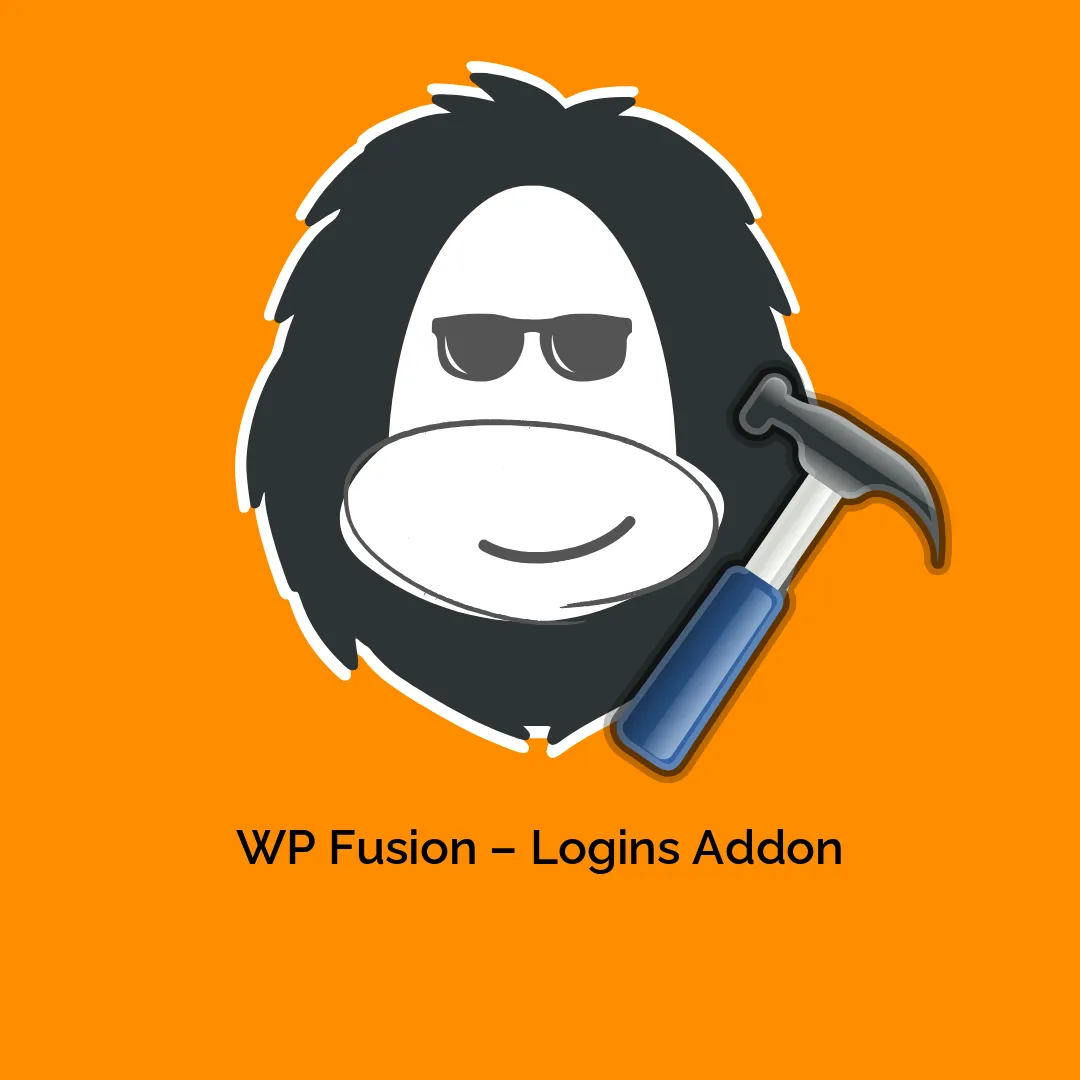




Reviews
There are no reviews yet.