Protecting Your Digital Assets with the WP Fusion Downloads Addon
In today’s digital world, protecting your downloadable content is not just a good practice; it’s essential. The WP Fusion Downloads Addon empowers site owners to manage file protection effectively, allowing the safeguarding of various media files in your WordPress site’s media library based on user CRM (Customer Relationship Management) tags. This innovative solution ensures that only authorized users can access sensitive files like images, PDFs, and more.
Understanding the WP Fusion Downloads Addon
The WP Fusion Downloads Addon, which is available to Plus and Professional license holders, serves a vital function for businesses and online platforms that require secure file sharing without compromising on accessibility. This addon is particularly beneficial for organizations that deal with sensitive information or proprietary content, where unauthorized access can lead to potential losses or breaches of confidentiality. Traditional methods of file protection are often inefficient and prone to errors, which is where the WP Fusion Downloads Addon shines.
File Protection Simplified
Using the WP Fusion Downloads Addon, you can easily configure your media files for protection from unauthorized access. This is achieved by associating specific tags from your CRM with the files you intend to secure. When you upload a media item to your WordPress site, the addon provides a simple panel within the Media Library that allows you to specify how you want that file to be protected.
By toggling a switch labeled “Protect this file,” the selected media item automatically moves into a secured folder within your website’s /wp-content/uploads/ directory. This means that by default, files are only accessible to logged-in users on your site. For even more granularity, you can designate one or multiple CRM tags that a user must possess in order to gain access to the protected files. This level of customization offers an extra layer of security and ensures that sensitive materials are only distributed to those who truly need them.
Streamlined File Access and Usage
Once you’ve set up your files for protection, you can deliver them through various means. Media files can be embedded directly into your web pages—be it as images or PDFs—or shared via direct download links, depending on your needs. When a user attempts to access a file, the WP Fusion Downloads Addon takes charge. It first checks the user’s login status, followed by their associated CRM tags. If their credentials meet the necessary requirements, they are allowed to access the file.
This method not only streamlines the accessibility process but also keeps your content protected. It ensures that unauthorized individuals cannot simply randomize URLs or directly access protected files, which is often a loophole in traditional file-sharing systems.
Handling Restricted Access
What happens if an unauthorized user tries to access a restricted file? By default, they will encounter a 404 error page, indicating that the file they are seeking cannot be found. While this is standard practice, it may not always serve your needs. For example, you might want to guide them towards other relevant content or a login page instead.
To address this potential issue, the WP Fusion Downloads Addon allows you to set up redirect options. Through the Addons tab in your WP Fusion settings, you can easily specify where users should be taken if they attempt to access files without proper authorization. This feature enhances user experience by preventing confusion and keeping visitors engaged with your site’s offerings instead of hitting dead ends.
The Role of CRM Tags in File Protection
The incorporation of CRM tags plays a crucial role in the functionality of the WP Fusion Downloads Addon. CRM tags are used to categorize and segment users based on specific behaviors or properties. By using these tags, you can create targeted access strategies that align with your business goals. For example, if you have an ebook that should only be accessed by subscribers to your newsletter, you can easily set that up using CRM tags.
Once the user is tagged appropriately in the CRM, they can seamlessly download the ebook without any additional steps required on their part. This process not only boosts user satisfaction but also encourages more individuals to sign up or engage with your content, knowing they will have exclusive access to valuable resources.
Examples of Practical Applications
Let’s delve into some practical applications of the WP Fusion Downloads Addon to illustrate its capabilities further.
-
Membership Sites: For websites that operate on a membership model, the WP Fusion Downloads Addon becomes a critical asset. By using this addon, members can access exclusive downloads without the concern of content being shared outside of the membership base. Each membership level can have its specific files available based on assigned CRM tags.
-
E-Learning Platforms: In online education, there is a growing need to offer resources like lesson plans, handouts, and multimedia files to students securely. The WP Fusion Downloads Addon allows instructors to selectively distribute files based on student statuses—ensuring that each learner only gets the materials they are entitled to access.
-
Marketing Strategies: Businesses frequently produce premium content like whitepapers or informative guides to generate leads. By protecting these files with the WP Fusion Downloads Addon, you can require potential clients to fill out a form or provide their contact information before they can download such resources. This way, you’re not only protecting your content but also gathering valuable leads for your marketing efforts.
-
Event Management: For organizations running events that provide exclusive materials to participants, the WS Fusion Downloads Addon offers a seamless approach to file access. Whether it’s presentations from guest speakers or downloadable certificates, files can be securely delivered to registered attendees through the addon.
Conclusion
Embracing the WP Fusion Downloads Addon is about more than just file protection; it’s a strategic decision for any online business. By offering granular access control based on CRM tags, you’re not just securing your files; you’re also enhancing user experiences and streamlining your processes. From e-learning platforms to membership sites, the applications are vast and varied, showing adaptability to many digital scenarios.
Underpinning all of this is a focus on user experience—ensuring that those who need access to your resources can obtain them easily, while still preventing unauthorized individuals from gaining entry. As the digital landscape continues to evolve, such integrated solutions will undoubtedly become more of a necessity than a luxury for website owners. Investing in the WP Fusion Downloads Addon could just be the leap your site needs to foster growth, protect vital assets, and cultivate stronger relationships with your audience.
Download WP Fusion – Downloads Addon Plugins for free
Here it is, downloading WP Fusion – Downloads Addon Plugins for free on OrangoGPL is viable and absolutely legal.
Moreover, even downloading a cracked WP Fusion – Downloads Addon is law-abiding, and this is because the license it is distributed under is the General Public License, and this license enables its distribution for free.
This way, there’s no cause to be concerned: If you want to buy WP Fusion – Downloads Addon cheaply or, directly, to download WP Fusion – Downloads Addon Plugins nulled and, thus, obtain it one hundred percent free, now, it’s possible legally.
WP Fusion – Downloads Addon GPL: The option for startup entrepreneurs
The name you give it doesn’t matter: Discounts for WP Fusion – Downloads Addon, download WP Fusion – Downloads Addon Plugins GPL, download WP Fusion – Downloads Addon without license or download WP Fusion – Downloads Addon nulled.
It is something 100% legal and something essential for every beginner entrepreneur.
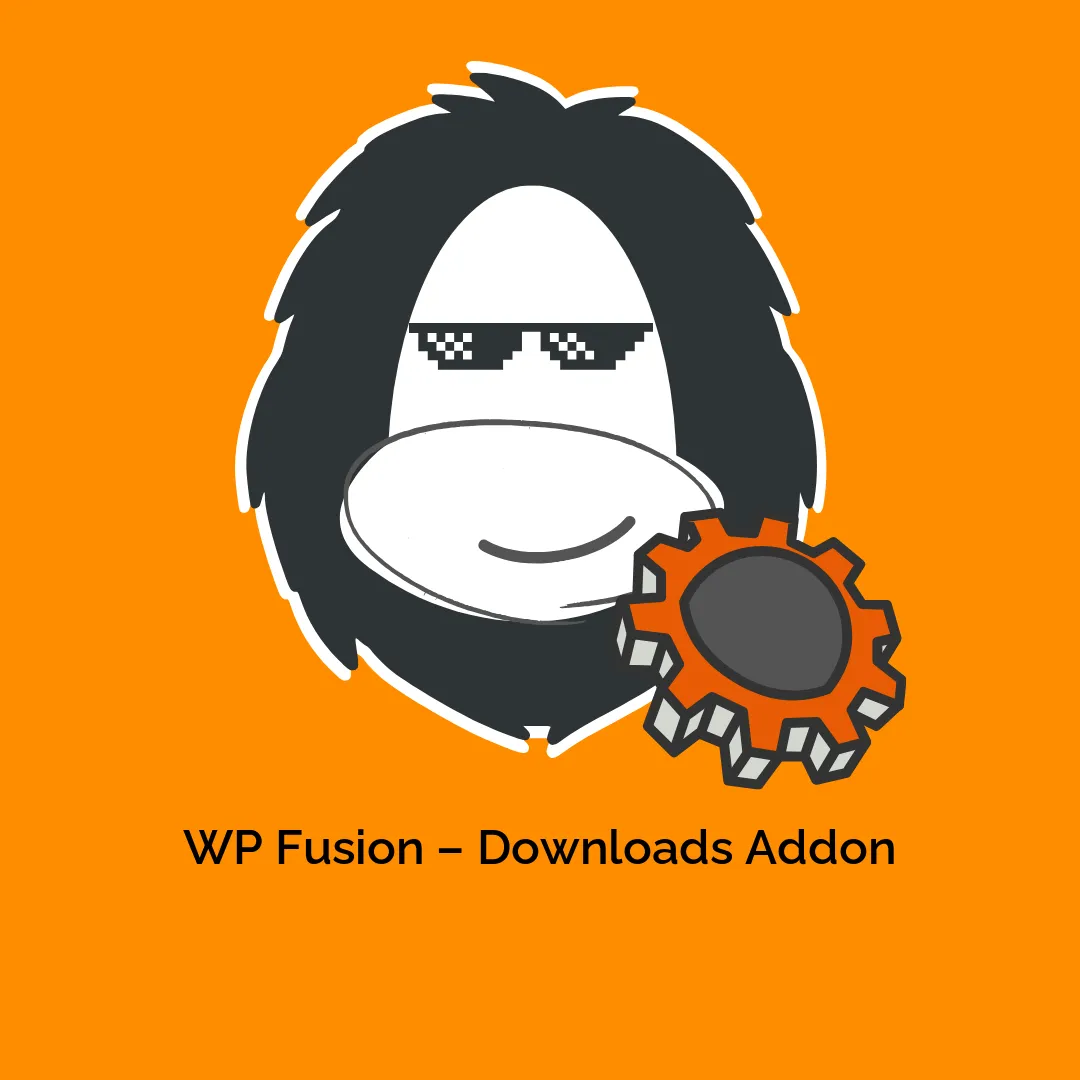




Reviews
There are no reviews yet.