Unlocking the Power of WP ERP SMS Notification for Your WordPress Site
In today’s fast-paced digital landscape, staying updated and connected with your website operations is paramount. One potent solution to achieving this connectivity is through SMS notifications, particularly when integrated with robust tools like WP ERP. This integration allows website owners to receive crucial updates in real-time, enhancing the ability to manage activities efficiently. Let’s explore the significance of SMS notifications through WP ERP, how to implement them, and the reporting capabilities they offer.
Understanding the Role of WP ERP SMS Notification
The term “WP ERP SMS Notification” refers to a feature that can be embedded within WordPress sites to streamline communications about various activities. When website owners can receive instant alerts via SMS, they can take timely actions based on real-time data. This becomes vital for tasks such as monitoring new user registrations, tracking submissions, or overseeing online user activities.
Furthermore, research indicates that about 67.45% of eCommerce carts are abandoned, often as a result of website owners not employing effective notification systems. By leveraging WP ERP’s SMS notification capabilities, you can significantly reduce cart abandonment rates, leading to improved customer retention and conversion rates.
Why Business Owners Should Embrace SMS Notifications
The core benefit of integrating SMS notifications through WP ERP is the immediate engagement it fosters between the business and its customers. Notifications about key events—such as user sign-ups, important submissions, and payment confirmations—provide a structured method of communication that adds value to customer interaction.
Additionally, SMS notifications help in promoting user loyalty by encouraging prompt responses to customer inquiries and facilitating streamlined feedback processes. In practical terms, this means that whenever a user fills out a form, updates their subscription, or makes a transaction, you are immediately notified. Such immediacy enhances the operational efficiency of a WordPress site and fosters an adaptive business model where timely interventions can be made.
Setting Up WP ERP SMS Notification
Integrating SMS notifications into your WordPress site using WP ERP is a straightforward process. Here’s how you can effectively set it up:
-
Access Your Admin Dashboard: Start by logging into your WordPress site’s admin dashboard.
-
Navigate to WP ERP Settings: Once you are in the dashboard, find the WP ERP settings to access the notification module.
-
Activate SMS Notifications:
- Go to Modules under WP ERP.
-
Look for the SMS notification feature and activate it.
-
Configuration Process:
- After activation, head back to the WP Dashboard.
- Click on Settings and choose the SMS section.
-
Here, you’ll configure SMS settings using gateways like Twilio, Nexmo, Clickatell, or SMS Global. Ensure you have the necessary API keys or tokens from your chosen SMS service provider ready for integration.
-
Setting Up SMS Alerts:
- After configuring the SMS gateway, navigate to your user registration or forms section.
- Enable the SMS notification setting by ticking the appropriate checkbox.
-
Customize the SMS message template according to your preferences.
-
Save Settings: With everything set, don’t forget to save your changes to ensure that SMS notifications are sent out correctly whenever necessary.
Once these steps are completed, you will have a robust SMS notification system running smoothly, allowing you to keep tabs on essential activities without the need for being actively logged in.
Generating Reports with WP ERP
Having an SMS notification module is invaluable, but an equally crucial aspect is the ability to generate detailed reports. Reports provide insights that can drive business strategies. The WP ERP not only allows real-time notifications but also prepares comprehensive reports on various activities within the system. Here’s how to leverage the report generation feature:
Activating the Reporting Module
- Access the Module: Navigate through your WP admin dashboard to find the Reporting module under WP ERP.
- Enable Reporting: Activate the Report module similar to how you activated the SMS notifications.
Types of Reports You Can Generate
-
User Reports: Understand user engagement and growth by deliberating on metrics such as total registered users, their activities, and growth percentages. Visual aids like pie charts can be useful for quickly assessing user demographics.
-
Post Reports: This report category offers insights into content generation metrics—tracking total posts, types of posts, and overall engagement associated with content.
-
Subscription Reports: Evaluate sales performance with subscription-related metrics—total subscription revenues, pending transactions, and conversion rates from visitors to subscribers.
-
Transaction Reports: Gain clarity on overall financial activities, encompassing total sales outcomes, tax involved, and net revenues. This helps in keeping financials transparent and well monitored.
The Multifaceted Benefits of Integrating WP ERP SMS Notification
Integrating WP ERP SMS notifications can transform how businesses operate on their WordPress sites. Here are several advantages you stand to gain:
-
Increased Customer Engagement: Real-time SMS updates keep users informed, which often leads to heightened satisfaction and loyalty.
-
Proactive Problem Resolution: Instant notifications enable quicker turnaround times for addressing user issues or processing transactions, minimizing potential customer frustration.
-
Data-Driven Decision-Making: Access to reports allows for comprehensive performance analysis; thus businesses can adjust strategies based on factual evidence rather than assumptions.
-
Enhanced Marketing Efficiency: With better engagement and customer insights from reports, businesses can refine their marketing strategies to target and retain customers more effectively.
-
Operational Efficiency: Automating SMS notifications reduces the need for manual updates, allowing business owners to focus on strategic improvements rather than administrative tasks.
Through these benefits, it becomes evident that the WP ERP SMS notification system is not just a simple tool, but a pivotal component for any modern WordPress-based business. By utilizing this feature effectively, you’ll likely experience an increase in client base, a reduction in cart abandonment, and overall growth.
Making the Decision to Adopt WP ERP SMS Notification
In a rapidly evolving business environment, the importance of maintaining seamless communication with customers cannot be overstated. By implementing WP ERP SMS notifications, you will ensure you’re always in touch with vital activities on your site. Alongside the ability to generate meaningful reports, your business can operate more fluidly, backed by valuable data that informs your decisions.
Investing in WP ERP SMS notifications is a strategic move towards enhancing your business operations, increasing efficiency, and ultimately driving growth. Owning an effective SMS notification system can be your secret weapon in staying ahead of the competition, fostering customer relationships, and effectively managing your website’s performance. This investment in technology is tailored to bring considerable returns, making it a worthwhile facet of your broader business strategy.
WP ERP – SMS Notification: Download for Free on OrangoGPL
Certainly, downloading WP ERP – SMS Notification for Free on OrangoGPL is completely feasible and law-abiding.
Moreover, even downloading a cracked WP ERP – SMS Notification is law-abiding, and this is because the license it is distributed under is the General Public License, and this license permits its resale.
Hence, don’t worry: If you want to buy WP ERP – SMS Notification cheaply or, directly, to download WP ERP – SMS Notification Plugins nulled and, thus, get it 100% free, now, it’s possible legitimately.
Download WP ERP – SMS Notification GPL: A great choice for startup entrepreneurs
Call it whatever you want: WP ERP – SMS Notification Plugins offers, download WP ERP – SMS Notification Plugins GPL, download WP ERP – SMS Notification without license or download WP ERP – SMS Notification nulled.
It is something entirely legitimate and something indispensable for every startup entrepreneur.
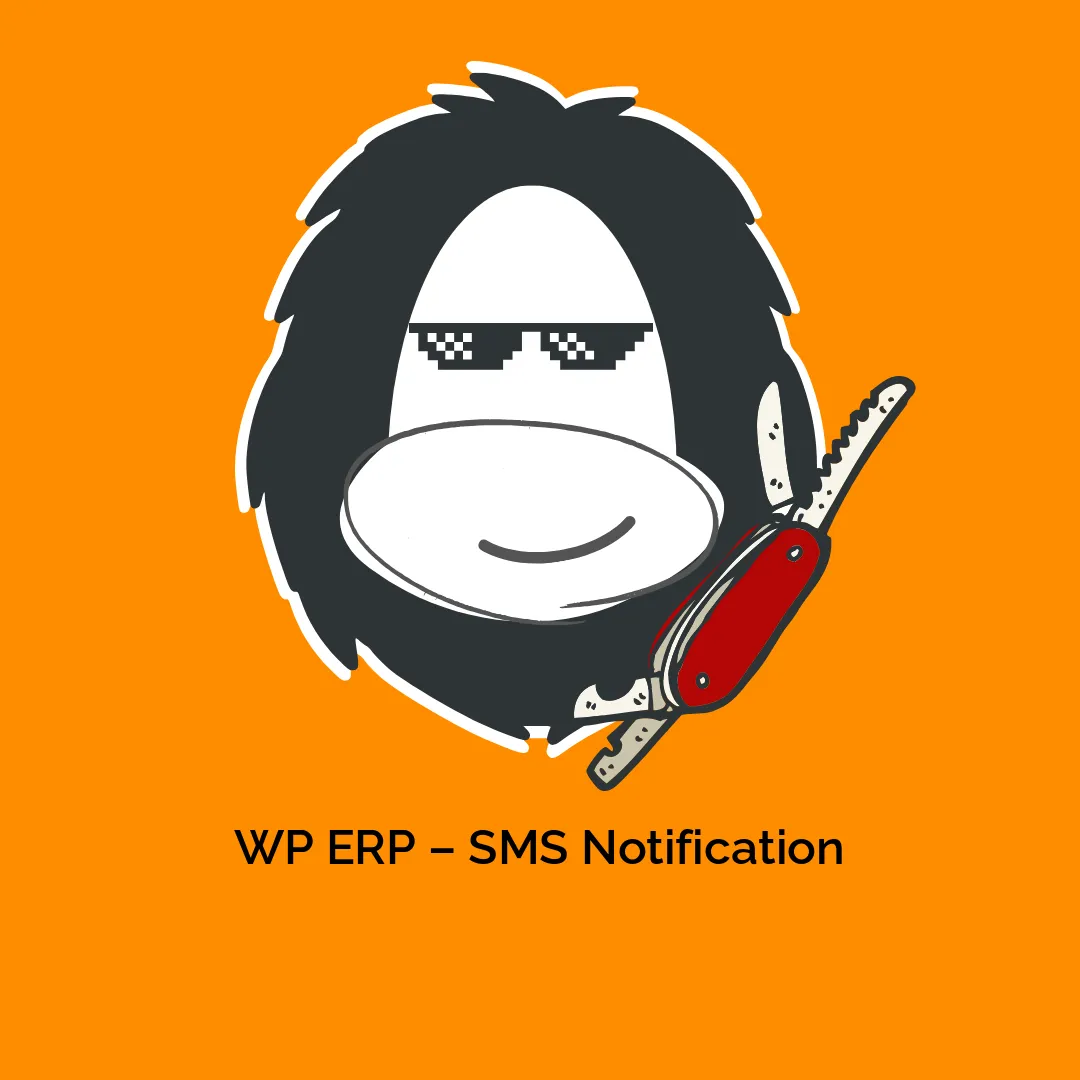




Reviews
There are no reviews yet.