Understanding WP ERP Mailchimp Contacts Sync
Email marketing has become an indispensable tool for businesses looking to engage with their audiences effectively. Among the myriad of email marketing services, Mailchimp stands out as a leader, allowing companies to manage their email campaigns efficiently. However, managing contacts across multiple platforms can often be a cumbersome task. This is where the WP ERP Mailchimp Contacts Sync comes into play. By allowing seamless integration between WP ERP and Mailchimp, businesses can streamline their contact management processes.
Development
Mailchimp serves as one of the most prominent email marketing solutions available today. It is widely used by businesses of all sizes to reach customers effectively. By leveraging the WP ERP Mailchimp Contacts Sync, users can synchronize their contact lists effortlessly between these two powerful platforms. This synchronization isn’t just a one-way street; businesses can import contacts to Mailchimp from their WP ERP system and vice versa. This dual functionality helps ensure that marketers can always communicate with the most up-to-date contact information.
Setting Up WP ERP Mailchimp Contacts Sync
To get started with the WP ERP Mailchimp Contacts Sync, ensure that you have the latest version of WP ERP Pro installed on your WordPress site. When you have the right version, you can enable the Mailchimp synchronization features, which include new and improved options for managing your contacts.
-
Activating Mailchimp Sync:
Start by heading over toWP ERP > Modules. Once there, look for the Mailchimp Contact Sync module and toggle it on. This simple step opens up the door to enhanced contact management capabilities. -
Configuration:
After activation, navigate toWP ERP > Settings > Integration. Here, you will see the Mailchimp API configuration options. You need to retrieve your Mailchimp API key from your Mailchimp account, insert it into the provided field, and hit the Save button.
By doing this, you will be presented with two synchronization options:
– Sync from WP ERP to Mailchimp: This allows you to send your existing contacts and groups to Mailchimp.
– Sync from Mailchimp to WP ERP: This function enables you to receive contacts from Mailchimp directly into your WP ERP system.
These two options allow for a versatile integration, letting businesses choose the direction in which they want to sync their contact information.
Syncing Contacts: A Step-by-Step Process
1. Synchronizing Contacts from WP ERP to Mailchimp
To sync your WP ERP contacts to Mailchimp, follow these steps:
- Navigate to
WP ERP > CRM > Integration > Mailchimp. - Select the option for syncing from WP ERP to Mailchimp. It is imperative to have contact groups set up within your WP ERP system as this is how the mailing lists will be organized in Mailchimp.
- After selecting your contact group (e.g., a test group you set up), click on the Synchronize button to initiate the transfer.
Once this is done, any updates made to the contact groups or email lists will be auto-synced with your Mailchimp account. This means that if you add a new contact or modify an existing one within your WP ERP, these changes automatically reflect in Mailchimp without requiring additional manual input.
2. Synchronizing Contacts from Mailchimp to WP ERP
To synchronize contacts in the opposite direction—from Mailchimp to WP ERP—follow this process:
- Again go to
WP ERP > CRM > Integration > Mailchimpand choose the option to sync from Mailchimp to WP ERP. - You will need to select an existing ERP contact group where the contact information imported from Mailchimp will be stored. Additionally, assign an owner to ensure that there is a clear entity responsible for managing these contacts.
- Remember that synchronization requires a live website; demo sites or localhost setups are not compatible with the contact sync feature.
After initiating the synchronization, go to WP ERP > CRM > Contact Groups to check if the contact group you created recently has populated with the appropriate contacts. You should see the contact information that was imported from Mailchimp.
To verify that everything is working correctly, add a new contact to your ERP group’s backend, refresh your Mailchimp account, and notice the increased count of contacts. The new contact should also appear at the top of your Mailchimp contact list, confirming successful synchronization.
Moreover, if any changes are made to a contact’s information in WP ERP, those updates will reflect in Mailchimp’s contact list instantly. This seamless updating guarantees that your marketing efforts always utilize the most current information, thus enhancing engagement with your audience.
Benefits of Using WP ERP Mailchimp Contacts Sync
Implementing the WP ERP Mailchimp Contacts Sync can offer numerous benefits for businesses looking to optimize their marketing efforts and improve overall efficiency:
-
Time Efficiency: By automating the sync process, businesses save invaluable time that would otherwise be spent manually updating contact lists across different platforms. This allows teams to focus on more critical areas of their operations instead of getting bogged down in administrative tasks.
-
Data Accuracy: Having consistent and up-to-date contact information across platforms ensures higher accuracy in communication. Incorrect or outdated contacts can result in marketing failures, wasted resources, and tarnished brand reputation.
-
Enhanced Marketing Campaigns: With synchronized contacts, businesses can better target their email marketing campaigns based on updated customer segments, thus increasing the likelihood of engagement.
-
Improved Customer Relationships: By accessing a consolidated view of customer interactions through both WP ERP and Mailchimp, businesses can provide tailored and responsive customer service. This, in turn, boosts customer satisfaction and fosters loyalty.
-
Multi-channel Engagement: WP ERP Mailchimp Contacts Sync enables businesses to implement comprehensive marketing strategies that transcend various channels, allowing for more cohesive messaging that resonates across customer touchpoints.
-
Accessible Analytics: The integration helps in compiling data from both platforms, providing enhanced insights into customer behavior and preferences. This data is crucial for making informed decisions regarding future marketing endeavors.
The Future of Email Marketing
The world of email marketing is constantly evolving, and integrations like WP ERP Mailchimp Contacts Sync signifies an important trend towards seamless technology connections. Businesses need to adapt quickly to maintain competitiveness in this landscape where customer expectations are high.
Outcome-oriented companies know that fostering effective communication with their audiences derives from having advanced tools that promote synchronization and data accuracy. As the digital environment continues to grow, solutions like the WP ERP Mailchimp Contacts Sync will help businesses enhance not only their operational efficiency but also their relationship with consumers.
Integrating email marketing with customer relationship management is not just a convenience but a vital strategy in an era where responsive and personalized marketing is the standard. Businesses that take advantage of such integrations will carve a path toward not just success, but sustainable growth in an ever-changing marketplace.
Whether you’re a small business owner or part of a large organization, taking the step to align your WP ERP and Mailchimp can open new avenues for customer engagement, effective marketing strategies, and overall business success. The WP ERP Mailchimp Contacts Sync stands not only as a tool but a bridge toward a more interconnected future where business and technology continue to thrive side by side.
WP ERP – Mailchimp Contacts Sync: Download for Free on OrangoGPL
You see, downloading WP ERP – Mailchimp Contacts Sync for Free is feasible and entirely within the law.
Actually, even downloading a cracked WP ERP – Mailchimp Contacts Sync is law-abiding, and this is because the license it is distributed under is the General Public License, and this license allows anyone its modification for free.
This way, be at ease: If you were seeking to buy WP ERP – Mailchimp Contacts Sync cheaply or, directly, to download WP ERP – Mailchimp Contacts Sync Plugins nulled and, thus, have it completely free, on OrangoGPL, it’s possible legally.
WP ERP – Mailchimp Contacts Sync GPL: The way for new entrepreneurs
What you call it is irrelevant: Buying WP ERP – Mailchimp Contacts Sync on resale, download WP ERP – Mailchimp Contacts Sync Plugins GPL, download WP ERP – Mailchimp Contacts Sync without license or download WP ERP – Mailchimp Contacts Sync Plugins cracked.
It is something 100% legitimate and something necessary for any new entrepreneur.
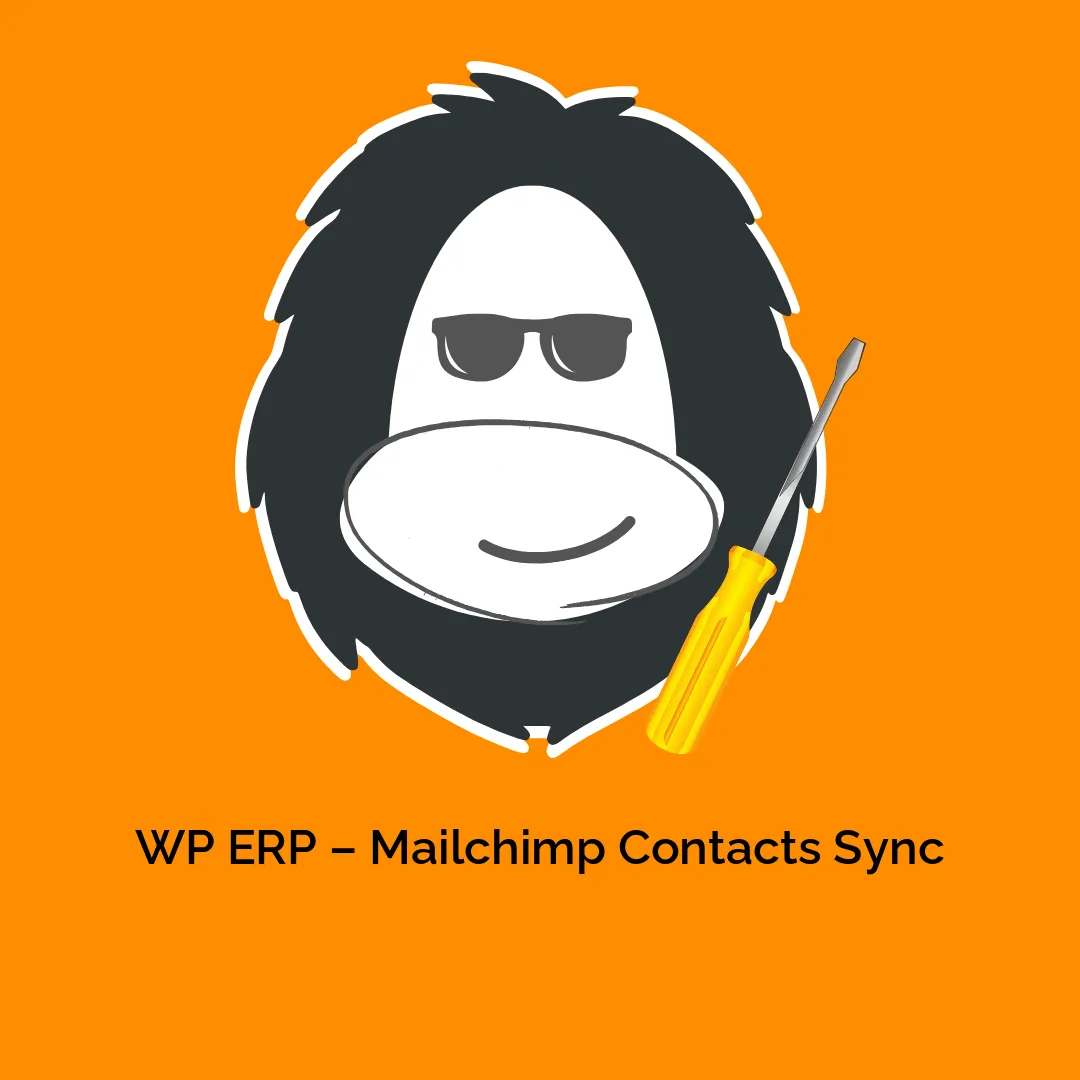




Reviews
There are no reviews yet.