Streamlining HR Management: The Power of WP ERP HR Frontend
Managing human resources effectively is a critical aspect of any organization. With the rise of digital solutions, having a user-friendly and accessible HR management interface is essential. The WP ERP HR Frontend seamlessly integrates with WordPress to bring essential HR functionalities to the forefront, allowing both administrators and employees to manage and access crucial information without navigating away from the website’s front end. This article will delve into the installation, functionalities, and benefits of the WP ERP HR Frontend, creating a comprehensive guide for businesses seeking to optimize their human resource processes.
Installation Process of WP ERP HR Frontend
Installing the WP ERP HR Frontend is a straightforward process akin to that of any regular WordPress plugin.
-
Access the WP Admin Dashboard: Start off by navigating to the WordPress admin dashboard.
-
Add New Plugin: Choose the ‘Plugins’ section and then click on ‘Add New.’
-
Upload Extension: Select the option to upload the plugin file for the HR Frontend extension.
-
Activation: Once the installation is complete, activate the plugin. You’ll observe a new tab labeled ‘HR Frontend’ under the existing WP ERP section in your admin panel.
-
Permalink Adjustment: To ensure optimal functionality, it’s crucial to reset your permalinks. Go to the Settings menu, then Permalinks, select ‘Post Name,’ and save your changes. This step is vital since the frontend interface relies on specific URL structures that correspond to ongoing requests. If ever the plugin is deactivated and reactivated, repeating this process will be necessary.
Comprehensive Admin View Features
The WP ERP HR Frontend offers a robust set of features tailored for administrators to manage various HR functions effortlessly.
Managing Employees
Admins can view and manage employee profiles comprehensively. The dashboard provides a clear overview of HR activities, including a leave calendar that tracks employee attendance and time off.
-
Employee Lists: Admins can view employees by their status, such as Active, Terminated, or Resigned. The interface allows for easy navigation to view all employees or to filter them by designation, department, and employment type.
-
Adding New Staff: Adding a new employee is as easy as clicking the ‘+Add New Employee’ button. This opens a form where all relevant details can be entered, from general information (name, employee ID, email) to work and personal data (department, job title, experience).
-
Detailed Information Access: For each employee, admins can access all necessary details, including their job status, leave balances, performance reviews, and any notes pertinent to their employment.
Managing Departments and Designations
Fostering a clear organizational structure is essential for HR management. WP ERP HR Frontend allows admins to manage departments and designations with ease.
-
Create New Departments: By clicking on ‘Add New Department,’ you gain access to a form where you can input the department title, description, and designate a department head.
-
Editing and Deleting: The admin interface also provides the ability to edit or trash departments easily.
-
Designations Management: Admins can manage employee designations efficiently. Adding a new designation involves filling out a similar form, and bulk deletion options enhance operational efficiency.
Announcement and Reporting Features
Keeping employees informed and engaged is a vital part of HR functions.
-
Making Announcements: Use the HR Frontend to create and disseminate announcements tailored for specific audiences within your organization.
-
Detailed Reporting Tools: Access a variety of reports directly through the HR Frontend. Reports can include employee age profiles, head counts by department, gender profiles, years of service, and salary history, making workforce evaluation a more straightforward process.
Customizing the Dashboard Link
Administrators can personalize the HR Frontend dashboard link, enhancing user experience. To do this:
- Access the ERP settings, navigate to the HR tab, and modify the HR Dashboard Slug to your preferred link.
- Always remember to resave your permalink settings to implement these changes.
Employee Experience with HR Frontend
For employees, the HR Frontend provides a simplified, user-friendly dashboard that empowers them to manage their information efficiently.
-
Employee Dashboard: Employees can utilize features such as a self-attendance service for check-in/check-out, view upcoming leaves, and access birthday reminders for their colleagues, fostering a collaborative workplace environment.
-
Personal Profile Management: Each employee has the autonomy to manage their profiles, editing their personal information and adding or updating details about work experience, education, and dependents.
-
Leave Management: Employees can easily navigate to their leave calendar, view their allocated leave days, request new leaves, and monitor their leave history through a structured interface.
-
Visual Layouts: Both admins and employees can toggle between List View and Grid View for their data, tailoring the experience to their personal preferences.
Integration with Document Management
For organizations leveraging multiple tools, seamless integration is key. The WP ERP HR Frontend can work in tandem with Document Manager plugins, allowing easy access to necessary documents right from the HR Frontend environment. This integration simplifies document retrieval, ensuring that all essential HR documentation is readily available.
The WP ERP HR Frontend symbolizes a pivotal shift in human resource management within organizations using WordPress. By streamlining and simplifying access to HR functionalities, it not only increases efficiency but also fosters a culture of transparency and communication. Employees can engage with the HR system without the need to navigate additional layers of backend complexity, while administrators have access to comprehensive management features that make oversight and reporting significantly simpler. As businesses continue to navigate the complexities of workforce management, tools like WP ERP HR Frontend are invaluable assets. Embracing such technology paves the way for a more engaged and productive work environment, propelling organizations toward success.
WP ERP – HR Frontend: Download for Free on OrangoGPL
Here it is, downloading WP ERP – HR Frontend Plugins for free is totally viable and law-abiding.
Truly, even downloading a cracked WP ERP – HR Frontend is law-abiding, because the license it is distributed under is the General Public License, and this license permits anyone its free modification, distribution, and resale.
Hence, be at ease: If you were looking to buy WP ERP – HR Frontend cheaply or, directly, to download WP ERP – HR Frontend Plugins nulled to get it 100% free, now, you can do it easily and legally.
Download WP ERP – HR Frontend GPL: The only choice for startup entrepreneurs
The name you choose is irrelevant: Discounts for WP ERP – HR Frontend, download WP ERP – HR Frontend Plugins GPL, download WP ERP – HR Frontend without license or download WP ERP – HR Frontend Plugins cracked.
It is 100% within the law and something more than necessary for any entrepreneur starting out.
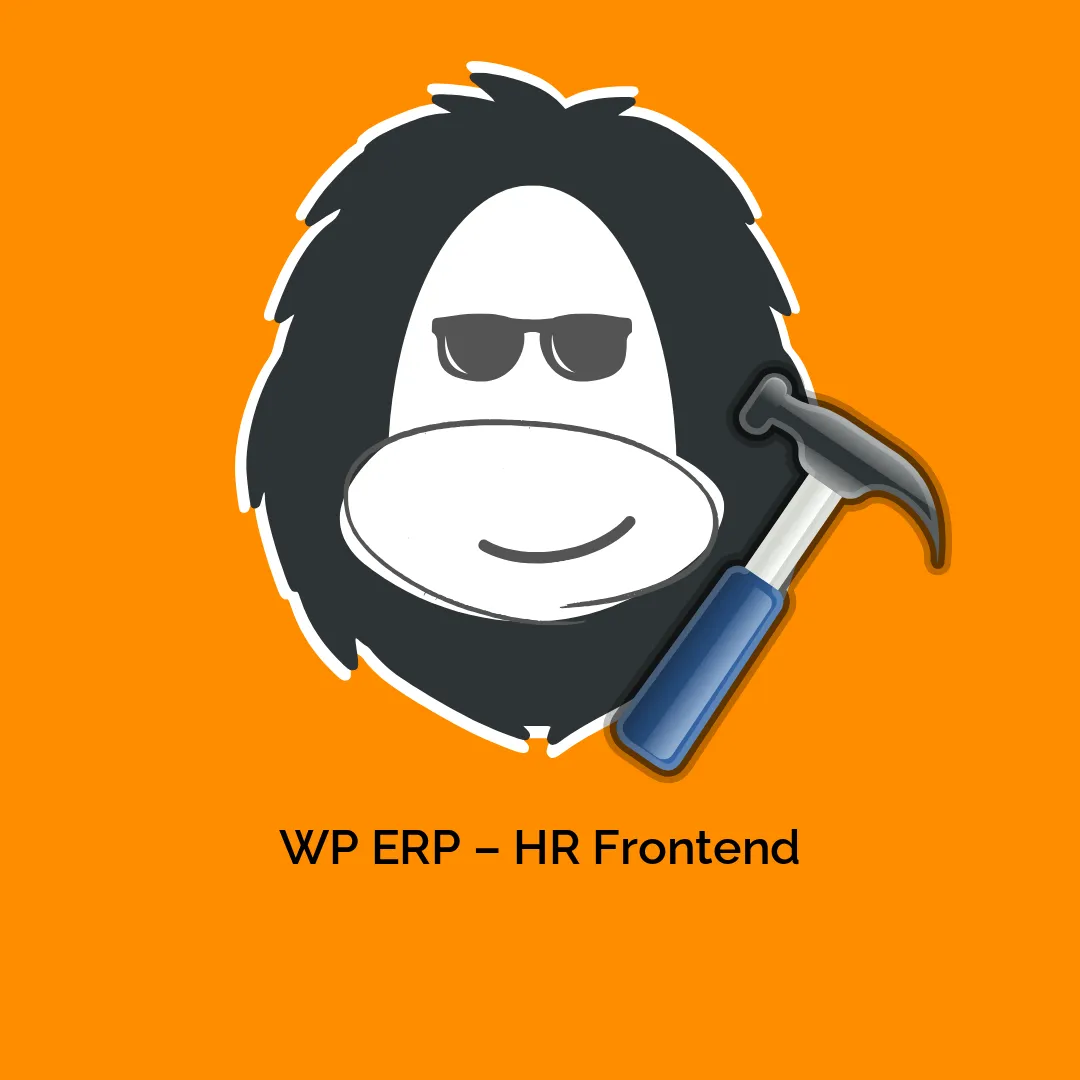

-300x300.webp)


Reviews
There are no reviews yet.