Streamlined Integration: Enhancing WP ERP with Gravity Forms
The synergy between Gravity Forms and WP ERP opens up a world of possibilities for businesses looking to streamline their operations and improve customer relationship management (CRM). By integrating Gravity Forms with WP ERP, you can effortlessly sync form submissions directly to your CRM contact profiles. This powerful integration not only saves time but also ensures that all user information is accurately captured and organized within your ERP system.
Understanding WP ERP Gravity Forms Integration
The WP ERP Gravity Forms Integration allows you to link your Gravity Form fields directly with the fields in your CRM module. When a user submits a form via Gravity Forms, their information is automatically populated into the corresponding contact profile in your WP ERP system. The simplicity of this integration is a game-changer for businesses, reducing manual data entry and enhancing overall efficiency.
To get started with this integration, you need to meet a few basic requirements:
- ERP Core: This is the foundation of your WP ERP system and must be installed.
- CRM Module: Your ERP must have the CRM capabilities activated to manage customer contacts effectively.
- WP ERP Gravity Forms Sync: This plugin is essential for connecting Gravity Forms with your WP ERP.
- Gravity Forms: This popular form builder needs to be installed and configured on your WordPress site.
With these components in place, you can easily configure the integration, enabling the smooth flow of data between Gravity Forms and your CRM.
Setting Up the Integration: A Step-by-Step Guide
Once you have everything installed, the process of utilizing the WP ERP Gravity Forms Integration is straightforward. Follow these steps to create a form and establish the connection between Gravity Forms and your ERP system:
- Create a New Form
-
Head to your WP Admin Dashboard, navigate to Forms and select Add New. This is where you will build your new form tailored to your business needs.
-
Add Fields to the Form
-
Populate your form with the necessary fields required for data collection. You can customize this form to include fields like name, email, phone number, and any other relevant information that you wish to capture.
-
Map Custom Fields
- Navigate to WP ERP > Settings > Contact Forms within your WP Admin Dashboard. Here, you’ll map each form field to the corresponding CRM Contact Options. Key fields to ensure mapping include:
- First Name
- Last Name
-
Additionally, select a Contact Owner—this is essential to ensure that the right team member handles the new contact. You can also specify a Contact Group to help categorize contacts efficiently.
-
Save Your Changes
-
Once you have done the mapping, click on Save Changes to ensure all configuration is stored.
-
Embedding the Form
- Now it’s time to add the form to your desired page. You do this by clicking Add Form in the page editor.
-
Choose the form you just created from the modal window, click on Insert Form, and continue.
-
Finalizing the Setup
- The shortcode for your form will automatically be added to the page. Don’t forget to click Publish to make it live.
Once you’ve followed these steps, you’ll have successfully integrated your Gravity Form with WP ERP. Now, whenever a user submits their information through this form, it will seamlessly sync with your CRM Contacts, including the designated contact group and contact owner you set in your ERP settings.
Maximizing Efficiency with Automation
The beauty of WP ERP Gravity Forms Integration lies in its ability to automate data entry, which can drastically improve your workflow. Instead of manually inputting user details into your CRM, this integration eliminates that tedious task. As soon as a user submits a form, their information is sent directly to your ERP system, ensuring there’s no risk of lost information or errors that can arise during manual entry.
Imagine a scenario where a business uses Gravity Forms to capture leads from a landing page. Each time a prospective customer fills out the form, their details are instantly logged into the CRM. This immediate update allows sales teams to act quickly, reaching out to potential clients while interest is still high. Moreover, it ensures that your contact records are always up to date, giving your team accurate and comprehensive data to work from.
Benefits of Integrating Gravity Forms with WP ERP
The WP ERP Gravity Forms Integration brings forth a bag of benefits essential for businesses:
- Time Efficiency: Streamlined processes mean that your team saves time, allowing them to focus on more important tasks rather than mundane data entry.
- Accuracy: Automatically integrating user submissions minimizes human error, maintaining data integrity and reliability within your CRM.
- Enhanced Customer Relationship Management: Better data means better decisions when it comes to managing relationships with customers. With integrated records, analyzing customer interactions becomes more straightforward and insightful.
- Customizability: The ability to create custom forms tailored to your business needs, along with the freedom to map out fields specifically related to your CRM, allows for a highly personalized experience.
Real-Life Applications of WP ERP Gravity Forms Integration
To truly appreciate the benefits, let’s explore how businesses can leverage this powerful integration:
- Lead Generation: Businesses can create forms specifically for lead generation at events, through email campaigns, or on their website, capturing vital information seamlessly into their CRM.
- Customer Feedback: Companies can set up forms to collect customer satisfaction surveys or feedback. The responses can directly flow into the CRM, allowing businesses to analyze their service quality in real-time.
- Event Registrations: If a business hosts events or webinars, integrating Gravity Forms can help manage registrations effectively, capturing attendee information, and ensuring all data is maintained within the ERP.
Conclusion on WP ERP Gravity Forms Integration
In today’s fast-paced digital landscape, efficient data management is crucial. The WP ERP Gravity Forms Integration not only simplifies the process of gathering and syncing data but also opens up a range of automated possibilities for businesses. By minimizing manual entry, improving data accuracy, and enhancing customer relationship capabilities, this integration stands to significantly boost operational performance. For organizations keen on growing and optimizing their CRM processes, leveraging the features offered by this integration can lead to remarkable improvements in both efficiency and customer engagement.
By fully embracing the integration between Gravity Forms and WP ERP, businesses are setting themselves up for success, paving the way for more organized, streamlined, and effective management of customer relationships. As the business landscape continues to evolve, adopting such technologies to improve workflow and customer interactions is an investment that pays off in the long run. Remember, in the world of CRM, data is king, and having a reliable way to gather and manage that data can lead to better business outcomes.
Download WP ERP – Gravity Forms Integration Plugins for free
Indeed, downloading WP ERP – Gravity Forms Integration Plugins for free is viable and 100% within the law.
Truly, even downloading a cracked WP ERP – Gravity Forms Integration is law-abiding, and this is because the license it is distributed under is GPL, and this license enables the user its free distribution.
So, be at ease: If you are looking to buy WP ERP – Gravity Forms Integration cheaply or, directly, to download WP ERP – Gravity Forms Integration Plugins nulled and, thus, have it completely free, now, it’s possible within the law.
Download WP ERP – Gravity Forms Integration GPL: A great solution for beginner entrepreneurs
We don’t care what you call it: Buying WP ERP – Gravity Forms Integration on resale, download WP ERP – Gravity Forms Integration Plugins GPL, download WP ERP – Gravity Forms Integration without license or download WP ERP – Gravity Forms Integration Plugins cracked.
It is something absolutely legitimate and something more than necessary for every beginner entrepreneur.
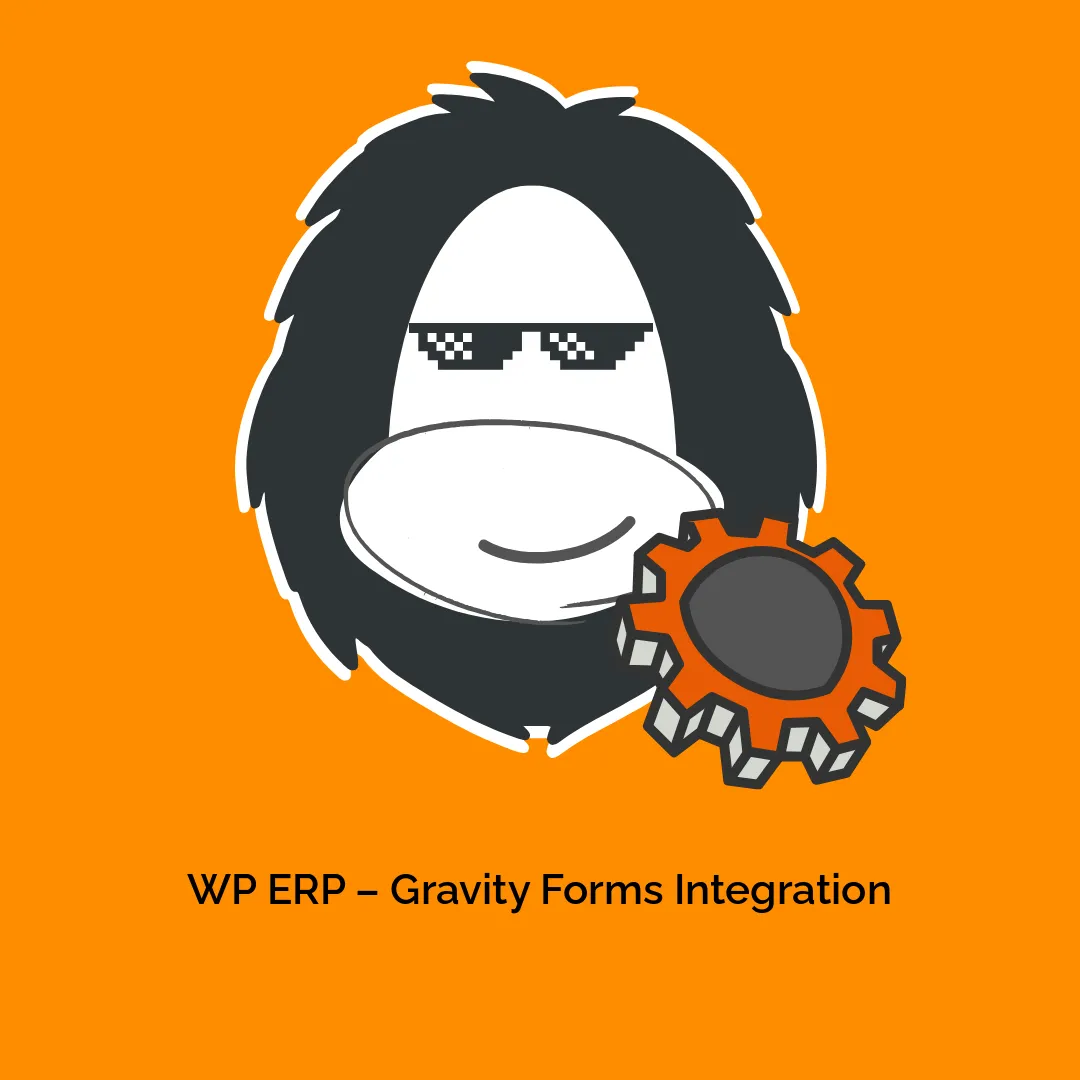




Reviews
There are no reviews yet.