Streamlined Attendance Management with WP ERP Attendance
Efficient attendance management is key to smooth workplace operations. The WP ERP Attendance extension offers a comprehensive solution for tracking employee work hours, managing leaves, and administering shifts, ensuring your organization remains productive and compliant.
The latest version of the WP ERP Attendance extension is filled with features that not only simplify the process of attendance management but also empower employees with flexible options to mark their attendance. Here is an overview of how this powerful tool can be employed in your organization.
Advanced Features for Effective Attendance Tracking
WP ERP Attendance introduces several advanced functionalities designed to accommodate the diverse needs of modern workplaces.
Multiple Check-ins and Check-outs
One of the standout features of this extension is the capability for multiple check-ins and check-outs. Unlike traditional systems where employees could only clock in and out once per day, WP ERP Attendance allows them to log their time multiple times. This is particularly beneficial for employees who have varying work hours or for businesses that require workers to move between different tasks or locations throughout the day.
For instance, if an employee checks in at 10 AM, goes out for a client meeting, and returns to the office later in the day, they can check in again. This flexibility makes it easier for HR to maintain accurate records of working hours and to calculate overtime effectively.
Shift Management Made Simple
Creating and managing shifts is crucial for any organization. With the new mandatory shift creation functionality, organizations can classify work hours into distinct shifts.
- Creating Shifts: It begins by creating a shift through the WP Admin Dashboard. HR managers can set the shift name, start and end times, and specify holidays.
- Assigning Shifts: After shifts are created, HR can assign them to employees. This ensures that each employee knows their designated working times.
- Generating Shifts: Shifts must be generated after assigning employees. If not generated, employees will not have the ability to check in or out, ensuring proper adherence to work schedules.
This structured approach allows organizations to maintain high levels of organization and clarity regarding employee schedules, ultimately leading to better time management.
Attendance Overview and Policy Settings
Navigating the WP ERP Attendance settings can feel daunting at first, but the layout is user-friendly. Key settings allow you to configure various parameters such as:
- Grace Periods: You can set grace times before check-in and after check-out, allowing employees to check in a few minutes late without penalty.
- IP Restrictions: For added security, you can enable IP restrictions for employees who utilize the self-attendance feature. This prevents unauthorized check-ins from unrecognized devices, ensuring only individuals in specific locations can log their attendance.
These settings help customize attendance policies to fit your organization’s needs while safeguarding against potential misuse.
Reporting Functions
The reporting feature in WP ERP Attendance proves invaluable for understanding attendance trends and employee performance.
- Date-Based Reports: Administrators can generate comprehensive reports that show employee attendance patterns over specific periods. This includes metrics such as total holidays taken, average absences, and average tardiness.
- Employee-Based Reports: A detailed look at individual employee attendance—including total present days and hours worked—allows for tailored feedback and performance reviews.
With filtering options available, HR managers can generate reports based on location, department, or custom date ranges—making it easier than ever to draw insights and make data-driven decisions.
Importing and Exporting Data
Navigating between different attendance systems can often lead to discrepancies in data management. However, WP ERP Attendance allows seamless importing and exporting of attendance records.
- Import Functionality: If your organization uses an external device for attendance logging, the WP ERP Attendance extension allows you to import CSV files from these devices effortlessly.
- Export Options: For record-keeping or further analysis, attendance data can also be exported in CSV format, facilitating easy sharing and integration with other systems.
This versatility ensures that businesses can maintain accurate records across various platforms while reducing the potential for errors.
Managing Employee Attendance Records
WP ERP Attendance also simplifies the process of maintaining attendance records. HR managers can easily add or edit attendance logs, making it simple to correct errors if an employee forgets to check in or out.
- Manual Entry: HR personnel can enter attendance manually if necessary, ensuring that employees are held accountable for their hours worked.
- Reviewing Attendance: The system allows HR to review and filter attendance records easily, promoting transparency and accountability among employees.
Setting Up Email Reminders
One potential pitfall of a flexible attendance system is that employees may forget to check in or out if they are busy. WP ERP Attendance addresses this through automated email reminders.
- Attendance Reminder: Administrators can set up email notifications that remind employees to check in if they haven’t done so within a specified grace period. This ensures that attendance records stay accurate while also helping employees adhere to company policies.
Employee Self-Attendance
Empowering employees through a self-attendance system facilitates engagement and responsibility.
Using the WP ERP Attendance extension, employees can check in and out directly from their HR dashboard. Furthermore, they will receive immediate feedback regarding their attendance status, which not only keeps them informed but also boosts accountability.
For example, if an employee attempts to check in from an unrecognized IP address, they will receive a warning. This ensures that only authorized personnel can mark their attendance, further safeguarding your organization against time fraud.
Integration with Other Systems
For organizations using the HR Frontend alongside WP ERP Attendance, there is seamless integration. Employees can access the same self-check-in functionality along with additional HR features. This integration ensures that attendance can be managed effectively from both the backend and frontend perspectives.
Conclusion on WP ERP Attendance
WP ERP Attendance is designed to meet the evolving needs of modern workplaces. From robust attendance tracking features to comprehensive reporting options and easy data management, this extension provides a well-rounded solution for attendance management.
By streamlining attendance processes, allowing flexibility through multiple check-ins, and empowering employees with self-management capabilities, WP ERP Attendance not only enhances efficiency but also supports a culture of responsibility and transparency within organizations.
Organizations looking to optimize their attendance management systems will find that implementing WP ERP Attendance can lead to better employee satisfaction and ultimately boost productivity across the board.
Download WP ERP – Attendance Plugins for free
That’s right, downloading WP ERP – Attendance for Free on OrangoGPL is feasible and one hundred percent legal.
Truly, even downloading a cracked WP ERP – Attendance is law-abiding, and this is because the license it is distributed under is the General Public License, and this license allows its free modification, distribution, and resale.
Therefore, there’s no cause to be concerned: If you were seeking to buy WP ERP – Attendance cheaply or, directly, to download WP ERP – Attendance Plugins nulled to have it completely free,, you can do that legally.
Download WP ERP – Attendance GPL: The only solution for startup entrepreneurs
It’s irrelevant what you call it: WP ERP – Attendance deals, download WP ERP – Attendance Plugins GPL, download WP ERP – Attendance without license or download WP ERP – Attendance Plugins cracked.
It is 100% legal and something necessary for every entrepreneur starting out.
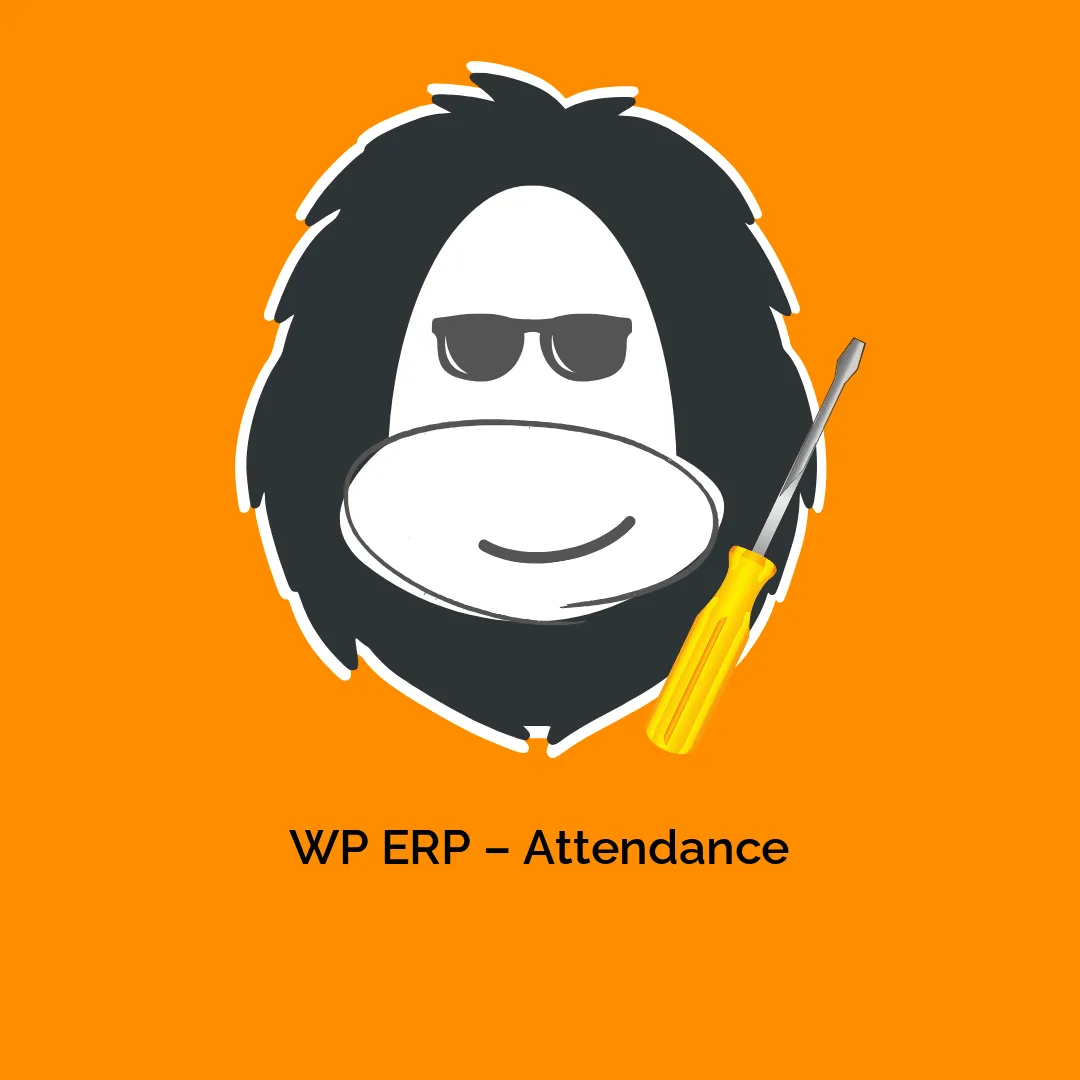




Reviews
There are no reviews yet.