Creating Dynamic, Interactive Tables Easily with WP Dynamic Tables
In the digital age, effectively managing and presenting data has become paramount. With the rise of content-rich websites, tables have emerged as an indispensable tool for displaying data in a structured and easily digestible format. Enter WP Dynamic Tables, an exceptional WordPress plugin designed to simplify the creation of dynamic tables, making data accessibility an easy and engaging process.
Utilizing WP Dynamic Tables for Data Representation
WP Dynamic Tables is a powerful tool that allows users to create tables from various data sources including Excel, CSV, XML, JSON, and even PHP data. This flexibility means that whether you’re looking to present complex datasets or simple lists, WP Dynamic Tables can meet your needs. The plugin makes it possible to turn cumbersome data into visually appealing, interactive tables in just a few clicks — no programming knowledge required.
For instance, if you’re running an e-commerce site and need to showcase product details, WP Dynamic Tables can generate product listings that not only look good but also function seamlessly. The integration with WooCommerce ensures that your tables remain updated with the latest product information, allowing for dynamic changes that reflect your inventory in real-time. This means you can focus on your business without the tedious hassle of constantly updating tables by hand.
Key Features of WP Dynamic Tables
One of the standout aspects of WP Dynamic Tables is its user-friendly interface and extensive set of features that can help users of all backgrounds, from content creators to data analysts.
1. Simple Table Builder
WP Dynamic Tables includes a table builder that simplifies the process of creating tables. Users can add or remove columns and rows, adjust cell formatting, and employ an Excel-like editing experience. This familiarity can help streamline the process for those accustomed to working with spreadsheets.
2. Responsiveness
In our multi-device world, ensuring that tables render well on all screen sizes is crucial. WP Dynamic Tables automatically adjusts table dimensions to look stunning on desktops, tablets, and smartphones. This responsiveness not only enhances user experience but also ensures that your data remains accessible regardless of the device.
3. Advanced Data Handling
Advanced features such as sorting and filtering allow users to manipulate data directly within the tables. This means that visitors to your website can interact with the data, providing them with a more engaging experience. The plugin also supports pagination, making it easier to manage larger datasets without overwhelming users.
4. Integration with WordPress Page Builders
WP Dynamic Tables is compatible with popular WordPress page builders like Elementor and WPBakery. This compatibility enables users to integrate complex data tables seamlessly into their website layouts without requiring extensive coding.
Who Can Benefit from WP Dynamic Tables?
The versatility of WP Dynamic Tables makes it invaluable across various sectors:
-
Data Analysts and Researchers: For professionals needing to present data findings, the plugin’s capabilities for advanced filtering and sorting help distill information into clear visual formats.
-
E-commerce Businesses: Online retailers can use WP Dynamic Tables to create up-to-date product comparison tables and manage pricing efficiently, ensuring accurate representation of offerings.
-
Educational Institutions: From displaying grades to presenting research findings, schools and universities can benefit from the accessibility of their data visualizations.
-
Content Creators and Bloggers: Enhancing posts with data-driven content can elevate the quality of storytelling and engagement with readers. The ease of embedding tables and charts means content creators can focus on their message while enhancing it with data.
Creating Dynamic Tables: A Three-Step Process
The beauty of WP Dynamic Tables lies in its straightforward, three-step process for creating dynamic tables:
-
Provide Table Data: Users can upload data from multiple sources, including CSV or Excel files, or start from scratch using the table builder.
-
Customize Tables: Once data is uploaded, customization can begin. Adjustments include renaming columns, changing the display order, and applying CSS styles to match the site’s aesthetics.
-
Publish Your Table: After finalizing the design and structure, users can easily publish the table on their website through posts or pages using Gutenberg Editor, shortcodes, or compatible page builders.
Expanded Applications of WP Dynamic Tables
Beyond basic data representation, WP Dynamic Tables can be used to create:
– Pricing Tables: For clear product or service comparisons.
– Product Listings: Automate the showcase of inventory in a visually appealing format.
– Statistical Data Visualizations: Present complex datasets such as weather statistics or economic data succinctly.
– Employee Performance Metrics: Track and present monthly statistics for better insight.
Conclusion
In summary, WP Dynamic Tables caters to a broad audience seeking to enhance their data presentation on WordPress sites without the need for complex coding or extensive web development experience. From e-commerce business owners to content creators and educators, the plugin offers a plethora of features that transform how data is organized and presented. With WP Dynamic Tables, anyone can achieve professional-quality data tables and charts that resonate with users and presentation goals alike. By simplifying the creation and management of dynamic tables, WP Dynamic Tables truly stands out as an essential tool for anyone looking to leverage data to communicate effectively.
WP Dynamic Tables: Download for Free on OrangoGPL
You see, downloading WP Dynamic Tables for Free is completely feasible and law-abiding.
Moreover, even downloading a cracked WP Dynamic Tables is law-abiding, and this is because the license it is distributed under is the GPL (General Public License), and this license allows all kinds of code modifications.
Thus, don’t worry: If you want to buy WP Dynamic Tables cheaply or, directly, to download WP Dynamic Tables Plugins nulled to obtain it 100% free, on OrangoGPL, you can do that legitimately.
WP Dynamic Tables GPL: The choice for startup entrepreneurs
It doesn’t matter how you name it: Discounts for WP Dynamic Tables Plugins, download WP Dynamic Tables Plugins GPL, download WP Dynamic Tables without license or download WP Dynamic Tables nulled.
It is something one hundred percent legal and something essential for any new entrepreneur.
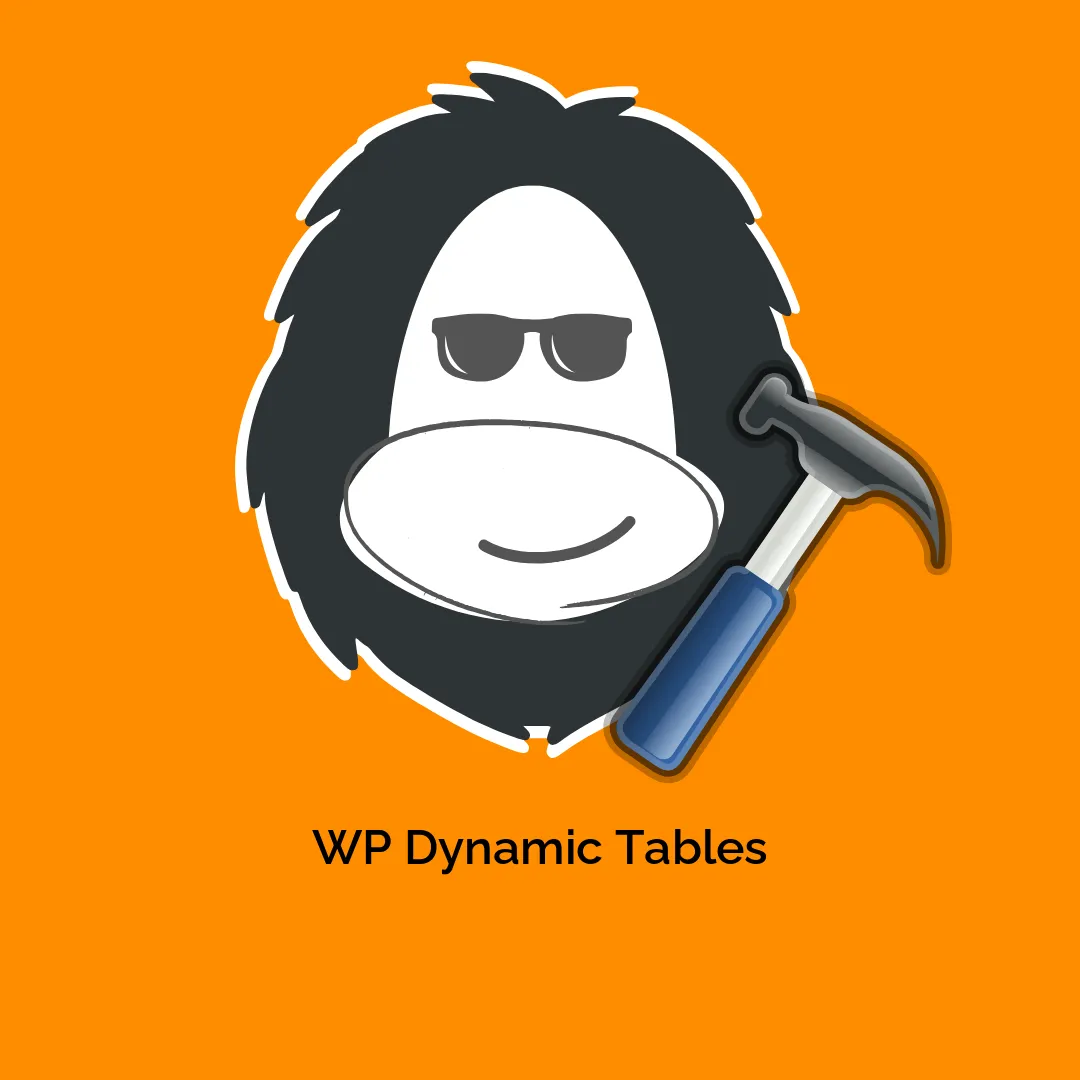




Reviews
There are no reviews yet.